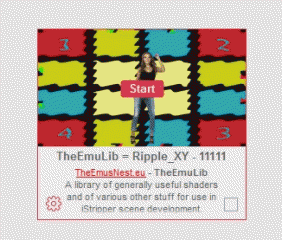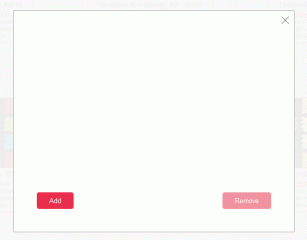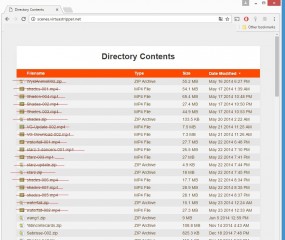0
Discussions for Scenes for Version 1.2.X Fullscreen Mode here Forum / Everything about iStripper
TheEmu
Joined in Jul 2012 3309 post(s)
February 9, 2017
@EverthangForever - I only just noticed your previous two posts regarding the cog-wheel icon on the scenes. This appears because I there is a Backgrounds subdirectory in the directory containing the scene. For any scenes that use a random image from this subdirectory then the cog wheel allows you to enable or disable individual images - or at last that is how it worked in the old VGHD software. I originaly had some images in the Backgrounds subdirectory, but I moved them down into lower level directories in order to separate them into groups, unfortunately this has the effect of enabling the cog whell icon, but leaves nothing to do when you click on it. It would have been cleaner if I had used a different name for the Backgrounds directory but I had not realised hat there would be this problem until it was too late to conveniently change it. The current system used by the software is a little bit too simple - it would be better if the clicking on the cog wheel would show you which images are relevant to a particular scene no matter where they are stored.
EverthangForever
Joined in Oct 2009 2546 post(s)
February 9, 2017
it would be better if the clicking on the cog wheel would show you which images are relevant to a particular scene no matter where they are stored.
Thankyou @TheEmu for this explanation. I thoroughly agree with your above idea.
Managing scene textures several levels deep, on the fly this way, is long overdue imho.
DrDoom9
Joined in Dec 2008 235 post(s)
February 10, 2017
I have just noticed the 'category' clip attribute for fullscreen, and I have read some of the postings on Page 36 of this thread.
I agree that category 'Big Boobs' works, and I can report that the category 'Bikes' also works, but 'Naked Feet' does not.
Also, I find I cannot put in >1 category on the same line:
category: bikes, big boobs // does not work
Similarly puttting two category lines in the clip definition causes only the 2nd to be accepted.
I cannot see any way of denying a category.
Can anyone else?
I agree that category 'Big Boobs' works, and I can report that the category 'Bikes' also works, but 'Naked Feet' does not.
Also, I find I cannot put in >1 category on the same line:
category: bikes, big boobs // does not work
Similarly puttting two category lines in the clip definition causes only the 2nd to be accepted.
I cannot see any way of denying a category.
Can anyone else?
DrDoom9
Joined in Dec 2008 235 post(s)
February 10, 2017 (edited)
@Manue
Thank you.
At risk of being a bore, here is why I would like to combine 2 categories:
My 4 biker cards are a0053, a0109, a0074, a0124. In the first 2 cards the accessories clips have the bike pointing left, in the second 2 cards it points right.
I want to distinguish the first two cards from the second two cards. I can do it using 'Big Boobs' for the first two cards, but I am reduced to simply using 'accessories' for them - I cannot specify 'Bikes' as well, therefore any activated card with 'Big Boobs' and any accessory can be chosen unless I go to the trouble of deactivating all such cards (except a0053, s0109). This would be OK in the old playlist method, but deactivating selected cards in large numbers I now find a bit of a *****.
Thank you.
At risk of being a bore, here is why I would like to combine 2 categories:
My 4 biker cards are a0053, a0109, a0074, a0124. In the first 2 cards the accessories clips have the bike pointing left, in the second 2 cards it points right.
I want to distinguish the first two cards from the second two cards. I can do it using 'Big Boobs' for the first two cards, but I am reduced to simply using 'accessories' for them - I cannot specify 'Bikes' as well, therefore any activated card with 'Big Boobs' and any accessory can be chosen unless I go to the trouble of deactivating all such cards (except a0053, s0109). This would be OK in the old playlist method, but deactivating selected cards in large numbers I now find a bit of a *****.
EverthangForever
Joined in Oct 2009 2546 post(s)
February 16, 2017
@TheEmu at has given an excellent quick description of how to construct a new scene from your own images based on some of his existing scenes
http://www.istripper.com/forum#/forum/thread/35700/last#post525613
You are not allowed to see this topic or access data relative to this topic
DrDoom9
Joined in Dec 2008 235 post(s)
March 1, 2017
I have been trying to use shaders without any real understanding of the subject, so please be kind!
I have been using the technique in the Bikini fullscreen from Totem to ripple some water.
It works OK for the water sprite.
However, I want to put a dancer behind the water and see her reflection in the water also rippled by the shaders.
Again, it works OK, but then I thought the reflection was too powerful - it didn't take into account light absorbsion or scattering -
so I tried to reduce the opacity. This did not work.
Can anyone tell me why, or what I need to do?
This is my code for the reflected ClipSprite:
texture {
id : Refraction
source : Romanesque/images/FashionStage_Water2Bump.png
wrap : repeat
}
...
clipSprite {
source : GirlFrontArch, 0 // reflection
source : Refraction, 1
pos : 35, -400, 0
standingHeight : 460
scale : -1, -1, 1
shader : fragment, Romanesque/shaders/refraction.fsh
shader : vertex, Romanesque/shaders/refraction.vsh
opacity : 0.05 // does not work!
blend : true
}
I have been using the technique in the Bikini fullscreen from Totem to ripple some water.
It works OK for the water sprite.
However, I want to put a dancer behind the water and see her reflection in the water also rippled by the shaders.
Again, it works OK, but then I thought the reflection was too powerful - it didn't take into account light absorbsion or scattering -
so I tried to reduce the opacity. This did not work.
Can anyone tell me why, or what I need to do?
This is my code for the reflected ClipSprite:
texture {
id : Refraction
source : Romanesque/images/FashionStage_Water2Bump.png
wrap : repeat
}
...
clipSprite {
source : GirlFrontArch, 0 // reflection
source : Refraction, 1
pos : 35, -400, 0
standingHeight : 460
scale : -1, -1, 1
shader : fragment, Romanesque/shaders/refraction.fsh
shader : vertex, Romanesque/shaders/refraction.vsh
opacity : 0.05 // does not work!
blend : true
}
DrDoom9
Joined in Dec 2008 235 post(s)
March 1, 2017
This response was made by @TheEmu in the Share Your Fullscreen thread.
As I was asked to move my original querry to this thread, I am also copying @The Emu's response here ...
Unfortunately many of the fragment shaders calculate their output (pixel colour) in a way that ignores any color: and opacity: that may have been specified in the .scn file and this is why your opacity: clause has no effect. There are two ways to fix the problem.
Method 1 - Render the affected part of the scene in a framebuffer and then render that framebuffer in the scene using a sprite. The shader is used in the framebuffer and the color: and opacity: clauses in the sprite.
Method 2 - Fix the shader. All fragment shaders should at some point assign a colour to the GLSL variable gl_FragColor. This is usualy the last line of the shader, for example the refraction.fsh shader used in the bikini scene ends with
gl_FragColor = vec4(texColor.rgb , texColor.a );
but no matter where the assignment is done you can modify its effect either by modifying the line itself or by adding a statement that gets executed later that changes the value of gl_FragColor. You could just modify it to suit the needs of a particular scene, but that can rapidly lead to a having a lot of almost identical scene specific versions of a shader. It is better to be more general and add the line
gl_FragColor = gl_FragColor * gl_Color;
or equivalently the line
gl_FragColor *= gl_Color;
where gl_Color is a standard GLSL shader input that is set by iStripper to reflect the color: and opacity: clauses (defaulting to opaque white). It is most convenient to add this line either immediately after any existing assignment to gl_FragColor or as the last line of the shader's main routine - these are often the same place.
I recommend using method 2, its easier and makes the shader more generally useful.
P.S. In the case of the refraction shader it would be slightly better to replace the existing assignment to gl_FragColor with
gl_FragColor = texColor * gl_Color;
LATE EDIT: I originaly had a superfluous asterisk in the first suggested change to the shader, this is now corrected.
Also there is another work round that may be used, this being to modify the image to be more transparent, but this means that you begin to accumulate multiple slightly different versions of the image. It is better to use the more general solution I outlined above.
Link Quote
As I was asked to move my original querry to this thread, I am also copying @The Emu's response here ...
Unfortunately many of the fragment shaders calculate their output (pixel colour) in a way that ignores any color: and opacity: that may have been specified in the .scn file and this is why your opacity: clause has no effect. There are two ways to fix the problem.
Method 1 - Render the affected part of the scene in a framebuffer and then render that framebuffer in the scene using a sprite. The shader is used in the framebuffer and the color: and opacity: clauses in the sprite.
Method 2 - Fix the shader. All fragment shaders should at some point assign a colour to the GLSL variable gl_FragColor. This is usualy the last line of the shader, for example the refraction.fsh shader used in the bikini scene ends with
gl_FragColor = vec4(texColor.rgb , texColor.a );
but no matter where the assignment is done you can modify its effect either by modifying the line itself or by adding a statement that gets executed later that changes the value of gl_FragColor. You could just modify it to suit the needs of a particular scene, but that can rapidly lead to a having a lot of almost identical scene specific versions of a shader. It is better to be more general and add the line
gl_FragColor = gl_FragColor * gl_Color;
or equivalently the line
gl_FragColor *= gl_Color;
where gl_Color is a standard GLSL shader input that is set by iStripper to reflect the color: and opacity: clauses (defaulting to opaque white). It is most convenient to add this line either immediately after any existing assignment to gl_FragColor or as the last line of the shader's main routine - these are often the same place.
I recommend using method 2, its easier and makes the shader more generally useful.
P.S. In the case of the refraction shader it would be slightly better to replace the existing assignment to gl_FragColor with
gl_FragColor = texColor * gl_Color;
LATE EDIT: I originaly had a superfluous asterisk in the first suggested change to the shader, this is now corrected.
Also there is another work round that may be used, this being to modify the image to be more transparent, but this means that you begin to accumulate multiple slightly different versions of the image. It is better to use the more general solution I outlined above.
Link Quote
EverthangForever
Joined in Oct 2009 2546 post(s)
March 8, 2017
Hi @Wangxukkk very wonderful is your use of animations in this 'hexahedron'
I won't paste FS code into the post because iStripper forum now seems to disallow it
To attempt to answer your question otherwise...With models rotating about each other, you need to make each model have an extra identical clipsprite, to make them overlap at different times and that will depend on how they rotate in the scene., you have to perform an opacity trick at the time of each crossover point.
Make for each clipsprite, an extra clipsprite. So that they overlay each other exactly, one identical in front of the other.
You can name them eg: frontclip1 and backclip1, frontclip2 and backclip2 say.
At the time they cross over in your scene (accuracy in seconds), make the opacity animation for clipsprite on each frontclip1 to become less than 0.0.and in the corresponding backclip1 to become more than 0.0 ie: you can choose a progressive negative value mid point in seconds to agree with the corresponding positive opacity value midpoint in seconds.
You can set the duration of the animation in seconds with pingpong so that for the time the frontclip clipsprite is transparent equals always a negative value of opacity. During that period of time, its corresponding backclip only will be shown.
I won't paste FS code into the post because iStripper forum now seems to disallow it
To attempt to answer your question otherwise...With models rotating about each other, you need to make each model have an extra identical clipsprite, to make them overlap at different times and that will depend on how they rotate in the scene., you have to perform an opacity trick at the time of each crossover point.
Make for each clipsprite, an extra clipsprite. So that they overlay each other exactly, one identical in front of the other.
You can name them eg: frontclip1 and backclip1, frontclip2 and backclip2 say.
At the time they cross over in your scene (accuracy in seconds), make the opacity animation for clipsprite on each frontclip1 to become less than 0.0.and in the corresponding backclip1 to become more than 0.0 ie: you can choose a progressive negative value mid point in seconds to agree with the corresponding positive opacity value midpoint in seconds.
You can set the duration of the animation in seconds with pingpong so that for the time the frontclip clipsprite is transparent equals always a negative value of opacity. During that period of time, its corresponding backclip only will be shown.
EverthangForever
Joined in Oct 2009 2546 post(s)
March 8, 2017 (edited)
@DrDoom
Try this or similar framebuffer above the camera script using @TheEmu's fragment shader
TheEmuLib = Library/Shaders/TheEmuLib.Emu_Ripple_RA.fsh
framebuffer {
id: ClipReflection
source: Clip
allow: table
uniform: u_Elapsed, float, 2.5
//uniform: Emu_Ripple_RA_edge_mode, vec4, 3, 3, 4, 4 // Hold R, Wrap A
uniform: Emu_Ripple_RA_edge_mode, vec4, 6, 6, 8, 8 // Hold R, Wrap A
//uniform: Emu_Ripple_RA_Aa, vec4, 0.0050, 0, 0, 0
uniform: Emu_Ripple_RA_Aa, vec4, 0.0050, 0.0050, 0.0050, 0.0050
//uniform: Emu_Ripple_RA_Ca, vec4, 15.0, 0, 0, 0
uniform: Emu_Ripple_RA_Ba, vec4, 3.14159265, 0, 0, 0
uniform: Emu_Ripple_RA_Ca, vec4, 3.14159265, 0, 0, 0
//uniform: Emu_Ripple_RA_Fa, vec4, 2.0, 0, 0, 0
uniform: Emu_Ripple_RA_Fa, vec4, 2.0, 0, 0, 0
uniform: Emu_Ripple_RA_KK, vec4, 5.2, 0.0
shader: fragment,TheEmuLib = Library/Shaders/TheEmuLib.Emu_Ripple_RA.fsh
}
Also apply this to the reflection clipsprite below camera node
by using clipspite parameter id: ClipReflection.
You can leave out the remmed out lines. They were just left in my mod of ET-Fractalgarden015Zoom.scn, to show changes
Edit: Srry @DrDoom I may have forgotten to upload my example of using @TheEmu's Library
shaders in earlier updates: Here it is :-)
http://scenes.virtuastripper.net/ETFractalGarden015Zoom.zip
Try this or similar framebuffer above the camera script using @TheEmu's fragment shader
TheEmuLib = Library/Shaders/TheEmuLib.Emu_Ripple_RA.fsh
framebuffer {
id: ClipReflection
source: Clip
allow: table
uniform: u_Elapsed, float, 2.5
//uniform: Emu_Ripple_RA_edge_mode, vec4, 3, 3, 4, 4 // Hold R, Wrap A
uniform: Emu_Ripple_RA_edge_mode, vec4, 6, 6, 8, 8 // Hold R, Wrap A
//uniform: Emu_Ripple_RA_Aa, vec4, 0.0050, 0, 0, 0
uniform: Emu_Ripple_RA_Aa, vec4, 0.0050, 0.0050, 0.0050, 0.0050
//uniform: Emu_Ripple_RA_Ca, vec4, 15.0, 0, 0, 0
uniform: Emu_Ripple_RA_Ba, vec4, 3.14159265, 0, 0, 0
uniform: Emu_Ripple_RA_Ca, vec4, 3.14159265, 0, 0, 0
//uniform: Emu_Ripple_RA_Fa, vec4, 2.0, 0, 0, 0
uniform: Emu_Ripple_RA_Fa, vec4, 2.0, 0, 0, 0
uniform: Emu_Ripple_RA_KK, vec4, 5.2, 0.0
shader: fragment,TheEmuLib = Library/Shaders/TheEmuLib.Emu_Ripple_RA.fsh
}
Also apply this to the reflection clipsprite below camera node
by using clipspite parameter id: ClipReflection.
You can leave out the remmed out lines. They were just left in my mod of ET-Fractalgarden015Zoom.scn, to show changes
Edit: Srry @DrDoom I may have forgotten to upload my example of using @TheEmu's Library
shaders in earlier updates: Here it is :-)
http://scenes.virtuastripper.net/ETFractalGarden015Zoom.zip
DrDoom9
Joined in Dec 2008 235 post(s)
March 10, 2017
@EverthangForever
Thanks for the suggestion.
I tried, but I think this stuff is way out of my league!
I just don't understand what I am doing, and even though @TheEmu's scripts are superbly well documented, I just do not have the basic understanding to get much out of them.
When I followed your suggestion I got a refection with long bent legs of the model which did not ripple. I did not know what input parameters to adjust to make it do so.
My original copy of the Bikini fullscreen technique was OK except that it did not react to the opacity: clipsprite line.
I am now going to try @TheEmu's suggestion using the Totem refraction.vsh file.
Thanks for the suggestion.
I tried, but I think this stuff is way out of my league!
I just don't understand what I am doing, and even though @TheEmu's scripts are superbly well documented, I just do not have the basic understanding to get much out of them.
When I followed your suggestion I got a refection with long bent legs of the model which did not ripple. I did not know what input parameters to adjust to make it do so.
My original copy of the Bikini fullscreen technique was OK except that it did not react to the opacity: clipsprite line.
I am now going to try @TheEmu's suggestion using the Totem refraction.vsh file.
DrDoom9
Joined in Dec 2008 235 post(s)
March 11, 2017
@TheEmu, @EverthangForever
To prove how incompetent I am, here is what I did (Method 1 of @TheEmu's response above) which caused the water to be reflected up into the girl! I don't think I understand the framebuffer technique!
framebuffer {
id : GirlFrontArchReflection
source : GirlFrontArch, 0 // reflection
source : Water, 1
shader : fragment, Romanesque/shaders/refraction.fsh
shader : vertex, Romanesque/shaders/refraction.vsh
}
//
// Camera (3D)
//
camera {
...etc
clipSprite {
source : GirlFrontArchReflection
pos : 35, -400, 0
standingHeight : 460
scale : -1, -1, 1
//opacity : 0.5 // does not work!
blend : true
}
My original - 3 or 4 posts further back - was OK except that, as @TheEmu has shown, the opacity: line failed.
To prove how incompetent I am, here is what I did (Method 1 of @TheEmu's response above) which caused the water to be reflected up into the girl! I don't think I understand the framebuffer technique!
framebuffer {
id : GirlFrontArchReflection
source : GirlFrontArch, 0 // reflection
source : Water, 1
shader : fragment, Romanesque/shaders/refraction.fsh
shader : vertex, Romanesque/shaders/refraction.vsh
}
//
// Camera (3D)
//
camera {
...etc
clipSprite {
source : GirlFrontArchReflection
pos : 35, -400, 0
standingHeight : 460
scale : -1, -1, 1
//opacity : 0.5 // does not work!
blend : true
}
My original - 3 or 4 posts further back - was OK except that, as @TheEmu has shown, the opacity: line failed.
DrDoom9
Joined in Dec 2008 235 post(s)
March 11, 2017 (edited)
@TheEmu
I have just tried your Method 1. I added the line gl_FragColor *=gl_Color; to the refraction.fsh shader from the Bikini fullscreen. The effect was to turn the water black!
I have just tried your Method 1. I added the line gl_FragColor *=gl_Color; to the refraction.fsh shader from the Bikini fullscreen. The effect was to turn the water black!
EverthangForever
Joined in Oct 2009 2546 post(s)
March 11, 2017 (edited)
I just don't understand what I am doing, and even though @TheEmu's scripts are superbly well documented, I just do not have the basic understanding ..
@DrDoom, you are not alone. I am mucking about with @TheEmu's carosels at the moment, and
understanding the combinations in the animations alone is really mind boggling :-)
I haven't looked at the bikini.scn yet so can't see what you are looking at... but maybe needs masking of the long leg overhangs .. might be the issue.
you could try masking part of the reflection using a suitably placed quad that would put it behind the model if quad is rendered with the same shader. When you do that, mask looks contiguous with shadered background however shader on same shader always seems to end up with a seam.
I wish @Team would give us a method of making part of mask edges or bottom of refections fade to transparent . I think that and changes to their 3D perspective for shadows algorithm was overlooked when they changed camera size to 3K :-/
Do you have a screen cap of how your pool lady looked ie: before the water went black ?
TheEmu
Joined in Jul 2012 3309 post(s)
March 11, 2017
@DrDoom9 - The black water is, presumably, because gl_Color is comming through as all zeros which will multiply all the coulr compontents by zero resultng in a transparent black area. I thought the default was all ones which leaves things unchanged but on thinking it over the rule must be a bit more complex. Add a
color : 1, 1, 1
to the clip sprite as well as uncommenting the opacity : 0,5 clause.
Reflections or shadows of frontTable clips are a problem because the legs, and sometimes more, in the original clip are often below its built in "hotspot" so when you invert them the reflections are above the hotspot making them stick up in the air and shadows are offset if you have applied any rotations.
It is possible to mask them, but can be tricky depending on the scene. To use a simple mask you need one that is opaque above where the performer is sitting and transparent below that point, you then order the scene elements so that the reflection is behind the mask, then the mask and finaly the performer. This will sometimes feel wrong because although the reflection needs to look like its front of the performer you have to put it behind her and even behind her immediate background.
I wish there was some easy way to specify that only a particular area of an image or clip is to be used, and I have a shader (Rectangle_XY) that will do exactly that, but to use it you usualy need to introduce an extra frame buffer to extract the area you want and then merge that into the final scene - with some ***** difficulties in getting things the right way up and positioned where you want them. I do not recommend using it until you are completely happy with using framebuffers and shaders. The few times I have tried to use it for this sort of thing I initialy could not find where the part I wanted ended up on the screen and I had to ***** it to be the front element, colour it red to make it stand out, fiddle with its position until it was roughly where I wanted it, figure out why the numbers I used put it where it was and only then could I calculate the exact values to use. The numbers always made sense in the end, but the combinations of scale factors and offsets meant I never got it right first time.
At some point I intend to create a general purpose shadow shader, one that transforms the image shape by using a combination of shear and taper transforms rather than only using rotations, performs a blur, changes the color and opacity, allows the shadow grow more indistinct as it gets further from the feet and maybe even to handle shadows falling partly on a horizontal floor and partly on a vertical wall - but it will be probably be some time before I can provide it and something similar for reflections.
I am going to be away from my computer for most of today, but I may be able to look at your scene tomorrow. If just adding the color: clause does not work can you zip it up and put it somewhere that I can download it from.
color : 1, 1, 1
to the clip sprite as well as uncommenting the opacity : 0,5 clause.
Reflections or shadows of frontTable clips are a problem because the legs, and sometimes more, in the original clip are often below its built in "hotspot" so when you invert them the reflections are above the hotspot making them stick up in the air and shadows are offset if you have applied any rotations.
It is possible to mask them, but can be tricky depending on the scene. To use a simple mask you need one that is opaque above where the performer is sitting and transparent below that point, you then order the scene elements so that the reflection is behind the mask, then the mask and finaly the performer. This will sometimes feel wrong because although the reflection needs to look like its front of the performer you have to put it behind her and even behind her immediate background.
I wish there was some easy way to specify that only a particular area of an image or clip is to be used, and I have a shader (Rectangle_XY) that will do exactly that, but to use it you usualy need to introduce an extra frame buffer to extract the area you want and then merge that into the final scene - with some ***** difficulties in getting things the right way up and positioned where you want them. I do not recommend using it until you are completely happy with using framebuffers and shaders. The few times I have tried to use it for this sort of thing I initialy could not find where the part I wanted ended up on the screen and I had to ***** it to be the front element, colour it red to make it stand out, fiddle with its position until it was roughly where I wanted it, figure out why the numbers I used put it where it was and only then could I calculate the exact values to use. The numbers always made sense in the end, but the combinations of scale factors and offsets meant I never got it right first time.
At some point I intend to create a general purpose shadow shader, one that transforms the image shape by using a combination of shear and taper transforms rather than only using rotations, performs a blur, changes the color and opacity, allows the shadow grow more indistinct as it gets further from the feet and maybe even to handle shadows falling partly on a horizontal floor and partly on a vertical wall - but it will be probably be some time before I can provide it and something similar for reflections.
I am going to be away from my computer for most of today, but I may be able to look at your scene tomorrow. If just adding the color: clause does not work can you zip it up and put it somewhere that I can download it from.
DrDoom9
Joined in Dec 2008 235 post(s)
March 11, 2017
@TheEmu, @EverthangForever
Thanks very much for your considered responses!
I am away for the weekend, but I will have another go on Monday. If I am still at a loss, I will zip up where I have got to and upload to @WyldAnimal's site. I could try Dropbox - which I have - on this PC, but I am too long out of IT now, and I am not familiar with modern sharing methods.
Thanks very much for your considered responses!
I am away for the weekend, but I will have another go on Monday. If I am still at a loss, I will zip up where I have got to and upload to @WyldAnimal's site. I could try Dropbox - which I have - on this PC, but I am too long out of IT now, and I am not familiar with modern sharing methods.
DrDoom9
Joined in Dec 2008 235 post(s)
March 13, 2017
I have just stepped a short distance forward on this.
There are two shaders in the Bikini fullscreen: refraction.fsh, refraction.vsh.
Neither has the gl_FragColor *= gl_Color; line.
When I insert that line at the end of refraction.fsh the opacity: 0.5 line works PROVIDED I COMMENT OUT REFRACTION.VSH!
Unfortunately, the .fsh shader seems to have no effect on the clipsprite - only the .vsh shader causes the reflection to distort.
Putting gl_FragColor *- gL_Color into refraction.vsh caused the shader to fail to work entirely! (Not relly surprising as I am blundering about in the dark here!)
This is becoming a little academic because I can achieve the effect I want by omitting the shaders altogether from the reflected girl's clipsprite, lowering the opacity, and relying on the rippling pool sprite to provide quite a realistic effect.
There are two shaders in the Bikini fullscreen: refraction.fsh, refraction.vsh.
Neither has the gl_FragColor *= gl_Color; line.
When I insert that line at the end of refraction.fsh the opacity: 0.5 line works PROVIDED I COMMENT OUT REFRACTION.VSH!
Unfortunately, the .fsh shader seems to have no effect on the clipsprite - only the .vsh shader causes the reflection to distort.
Putting gl_FragColor *- gL_Color into refraction.vsh caused the shader to fail to work entirely! (Not relly surprising as I am blundering about in the dark here!)
This is becoming a little academic because I can achieve the effect I want by omitting the shaders altogether from the reflected girl's clipsprite, lowering the opacity, and relying on the rippling pool sprite to provide quite a realistic effect.
DrDoom9
Joined in Dec 2008 235 post(s)
March 14, 2017
@TheEmu
I have no history with Open GL, and I am finding it hard to get started. Yesterday evening I installed OpenGL Shader Designer Version 1.5.9.6
and tried the 1st chapter tutprial at https://www.opengl.org/sdk/docs/tutorials/TyphoonLabs/Chapter_1.pdf.
I'm afraid I fell at the first hurdle because the tutorial user interface was not exactly the same as that which I had installed.
I have no history with Open GL, and I am finding it hard to get started. Yesterday evening I installed OpenGL Shader Designer Version 1.5.9.6
and tried the 1st chapter tutprial at https://www.opengl.org/sdk/docs/tutorials/TyphoonLabs/Chapter_1.pdf.
I'm afraid I fell at the first hurdle because the tutorial user interface was not exactly the same as that which I had installed.
EverthangForever
Joined in Oct 2009 2546 post(s)
March 14, 2017 (edited)
@DrDoom the best lesson re shaders is in the // comments in @TheEmu's and the earlier @WA and @Lezardo's .scns
Personally I have put experimentation largely on hold until @Team reinstate the VGHD debug screen,
so that we can once again get some clue as to why try outs with shaders do not compile😢
I wish there was a platform to 3rd party iS use of shaders besides www.shadertoy.com or www.glslsandbox.com
which use a somewhat different syntax of WebGL. There is also the problem of displaying full code in the forums here
without getting a ' you are threatening our servers' style notice.
One good thing about iStripper is that you can now quickly see if something is not working
by a simple mouseover on the fullscreen gallery without opening it... That part is great !!
Personally I have put experimentation largely on hold until @Team reinstate the VGHD debug screen,
so that we can once again get some clue as to why try outs with shaders do not compile
I wish there was a platform to 3rd party iS use of shaders besides www.shadertoy.com or www.glslsandbox.com
which use a somewhat different syntax of WebGL. There is also the problem of displaying full code in the forums here
without getting a ' you are threatening our servers' style notice.
One good thing about iStripper is that you can now quickly see if something is not working
by a simple mouseover on the fullscreen gallery without opening it... That part is great !!
EverthangForever
Joined in Oct 2009 2546 post(s)
March 14, 2017 (edited)
I would like to talk a little about the gaming scenes being remixed here:
One of the challenges presented by using random selection of textures from open texture directories is how to avoid showing the final outcome until the end of the .scn
Peeps are deductive beings, so will look for ANY association to predict the final result before it happens. I realised this halfway through remixing @TheEmu's carousels into the roulette wheel scene. Unequal symmetry of disks or models' actions which point to an outcome are important to eliminate in gaming as far as possible while the .scn runs.
To that end, I have extended the carousel roulette remix into 4 scenes ( just now, via the last tiny update) showing in the remmed out comments, how each varies. Its a simple thing to take time to // comment and reupload, however code comments make a world of difference to a new remixer coming to grips with understanding any code better. Boundless thanks to @TheEmu for documentation heaven here..and I apologise for my past briefness in this regard however I will make an effort to include more specific comments in .scn remixes in future, where relevant, and I hope others do that too.
I am not sure how random a sequence of fullscreen scenes can be run using the current version of iStripper, however I hope @Team note, any additional layers of randomness besides open texture directories would be welcome in constructing, grouping & playing these type of gaming works.
One of the challenges presented by using random selection of textures from open texture directories is how to avoid showing the final outcome until the end of the .scn
Peeps are deductive beings, so will look for ANY association to predict the final result before it happens. I realised this halfway through remixing @TheEmu's carousels into the roulette wheel scene. Unequal symmetry of disks or models' actions which point to an outcome are important to eliminate in gaming as far as possible while the .scn runs.
To that end, I have extended the carousel roulette remix into 4 scenes ( just now, via the last tiny update) showing in the remmed out comments, how each varies. Its a simple thing to take time to // comment and reupload, however code comments make a world of difference to a new remixer coming to grips with understanding any code better. Boundless thanks to @TheEmu for documentation heaven here..and I apologise for my past briefness in this regard however I will make an effort to include more specific comments in .scn remixes in future, where relevant, and I hope others do that too.
I am not sure how random a sequence of fullscreen scenes can be run using the current version of iStripper, however I hope @Team note, any additional layers of randomness besides open texture directories would be welcome in constructing, grouping & playing these type of gaming works.
March 15, 2017 (edited)
Scene Creators, I need your Help !
please visit this site:
http://scenes.virtuastripper.net/
for Your Own scenes, if you can PM me a List,
or even a photo with the File names crossed out. ( see example image )
Of any Files that can be removed, and are no longer needed.
I made a screen capture then used mspaint.exe and a thin line to cross out the files.
I will then scrub the folder of all the un-needed files.
Thanks for your Help.
please visit this site:
http://scenes.virtuastripper.net/
for Your Own scenes, if you can PM me a List,
or even a photo with the File names crossed out. ( see example image )
Of any Files that can be removed, and are no longer needed.
I made a screen capture then used mspaint.exe and a thin line to cross out the files.
I will then scrub the folder of all the un-needed files.
Thanks for your Help.
EverthangForever
Joined in Oct 2009 2546 post(s)
March 16, 2017 (edited)
http://scenes.virtuastripper.net/ArtShare01.zip
http://scenes.virtuastripper.net/ArtShare003.zip
http://scenes.virtuastripper.net/ArtShare04-07.zip
Please delete. There are way more, like everything before the share thread
however too busy to sort out exactly what to keep at this stage.
Keeping the FS Guides might be useful. Many hours spent putting them together
and they still need an easing curve page .scn imho. I think they were in ET Scenes07.zip
http://scenes.virtuastripper.net/ArtShare003.zip
http://scenes.virtuastripper.net/ArtShare04-07.zip
Please delete. There are way more, like everything before the share thread
however too busy to sort out exactly what to keep at this stage.
Keeping the FS Guides might be useful. Many hours spent putting them together
and they still need an easing curve page .scn imho. I think they were in ET Scenes07.zip
DrDoom9
Joined in Dec 2008 235 post(s)
March 20, 2017
@WyldAnimal
You may delete:
+HDE-Baggage Reclaim.zip (254 bytes)
DrD = Baggage Reclaim v1.zip (18.2 MB)
HDE-Fashion Show.zip (198 bytes)
HDE-Home Entertainment.zip (216 bytes)
If you are really hard up for space, you may delete
DrD = Bikers v1.zip
as I have a v2 now, but I haven't posted it yet.
Thank you for hosting my fullscreens.
If you need more space, I authored the "HDE" and "DrD" zip files and you may delete them all, but let me know in case you think they add value and might still be appreciated by other members.
You may delete:
+HDE-Baggage Reclaim.zip (254 bytes)
DrD = Baggage Reclaim v1.zip (18.2 MB)
HDE-Fashion Show.zip (198 bytes)
HDE-Home Entertainment.zip (216 bytes)
If you are really hard up for space, you may delete
DrD = Bikers v1.zip
as I have a v2 now, but I haven't posted it yet.
Thank you for hosting my fullscreens.
If you need more space, I authored the "HDE" and "DrD" zip files and you may delete them all, but let me know in case you think they add value and might still be appreciated by other members.
March 20, 2017 (edited)
@WyldAnimal
Thank you for hosting my fullscreens.
If you need more space, I authored the "HDE" and "DrD" zip files and you may delete them all, but let me know in case you think they add value and might still be appreciated by other members.
No, this had nothing to do with space.
I was just looking through the files, and thought there were a few updates and duplicates that might ***** members wanting to download a shared scene.
So I thought if there were any old, not needed files, I'd remove them is all..
Space and Current Bandwidth use, is not an Issue.
here's the updated list. Since it's auto generated, the same link is always up to date:
http://scenes.virtuastripper.net
EverthangForever
Joined in Oct 2009 2546 post(s)
March 20, 2017 (edited)
Dr.Doom please don't delete your scenes. We coroborated on a few and the links to your remixed & new items in the threads' context are very helpful for learners.
Early scenes links here often relate to discussion & share thread posts about progressively learning animation techniques with textures & later shaders.
@WA I will try to consolidate especially things with the updates once I have fully cleared my working ET Scenes folder. I am glad you left Shades-ball.zip in the server list. Before @TheEmu arrived this mod of your's (page10, 17 posts down) was our first real taste of a shadertoy .fsh mod here and hence was fairly life-changing for learners at the time.
Early scenes links here often relate to discussion & share thread posts about progressively learning animation techniques with textures & later shaders.
@WA I will try to consolidate especially things with the updates once I have fully cleared my working ET Scenes folder. I am glad you left Shades-ball.zip in the server list. Before @TheEmu arrived this mod of your's (page10, 17 posts down) was our first real taste of a shadertoy .fsh mod here and hence was fairly life-changing for learners at the time.
TheEmu
Joined in Jul 2012 3309 post(s)
March 20, 2017 (edited)
@WyldAnimal - I echo @EverthangForever's thanks regarding your Shades scenes. They are what I learnt from, prior to seeing them I had no experience in shader programming though I had already discovered that a surprising amount could be acheived just using the .scn files.
March 20, 2017 (edited)
Dr.Doom please don't delete your scenes. We coroborated on a few and the links to your remixed & new items in the threads' context are very helpful for learners.
Early scenes links here often relate to discussion & share thread posts about progressively learning animation techniques with textures & later shaders.
@WA I will try to consolidate especially things with the updates once I have fully cleared my working ET Scenes folder. I am glad you left Shades-ball.zip in the server list. Before @TheEmu arrived this mod of your's (page10, 17 posts down) was our first real taste of a shadertoy .fsh mod here and hence was fairly life-changing for learners at the time.
link:
http://www.istripper.com/forum#/forum/thread/27449/last#post458563
Everything about iStripper / Discussions for Scenes for Version 1.2.X Fullscreen Mode here
@EverthangForever Totem uses some different names for the Resolution and Global time. Also, Totem doesn't have iMouse coordinates that I am aware of.. So I fixed that fragment Shader - But it Needs a...
@WyldAnimal - I echo @EverthangForever's thanks regarding your Shades scenes. They are what I learnt from, prior to seeing them I had no experience in shader programming though I had already discovered that a surprising amount could be acheived just using the .scn files.
link:
http://www.istripper.com/forum#/forum/thread/27449/last#post459415
Everything about iStripper / Discussions for Scenes for Version 1.2.X Fullscreen Mode here
I've been playing with a fractal scene that I adapted from a Shader over at Shadertoy.com Here are three New Shades Scenes In the fragment Shader files, you can play around by editing the values at th...
But I'm glad you all took on the challenge to Learn from the examples, and take it to new levels.
We have such a great Community of Members, who share their talents with others.
who would think, that on an Adult web site, you could have such a great extended family of friends.
Thank you All for your many contributions.
http://www.istripper.com/forum#/forum/thread/27449/last#post458551
Everything about iStripper / Discussions for Scenes for Version 1.2.X Fullscreen Mode here
I have to Say that I am very impressed by all the contributions here. Each Scene creator Put's their own little twist into each scene. When Totem released the First Beta that had Full Screen ability....
TheEmu
Joined in Jul 2012 3309 post(s)
March 20, 2017
@WyldAnimal - I think that that you can quite rightly take the credit for several of us trying our hands at scene creation, at least for anythng more than just putting a clip or two in front of a nice background. Alternatively, I suppose that you could be blamed for the some of us spending far to much time on this hobby.
You are not allowed to participate yet
As a free user of iStripper, you are not allowed to answer a topic in the forum or to create a new topic.
But you can still access basics categories and get in touch with our community !