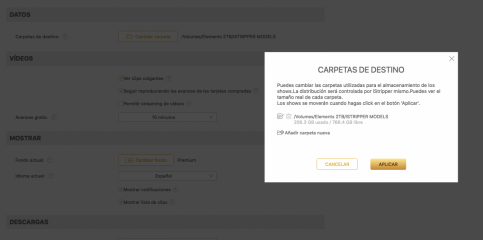0
Changing from one external hard drive to another..Need Help 论坛 / 关于iStripper的一切
TallandSlimMan
已加入 在 Apr 2008 470 发布
December 20, 2019
OK, it's me again. Bought a new external hard drive and moved al of the VGHD files over.
Now I need to change the drive name for IStripper. I thought that was done by uninstalling, then the new drive is selected on reinstall. I deleted I stripper, but on reinstall it kept asking for the old E: drive, which I disconnected. I reconnected the old E; drive but now I'm back where I started.
I found the option in settings, but that does not seem to work. I have tried the "change folder" and "new folder" options. I can select anything in the new drive F: except Istripper. That means useless things like "start here" and "warranty", but not "VGHD"...
What the heck am I doing wrong???? Help?
Thanks!
Now I need to change the drive name for IStripper. I thought that was done by uninstalling, then the new drive is selected on reinstall. I deleted I stripper, but on reinstall it kept asking for the old E: drive, which I disconnected. I reconnected the old E; drive but now I'm back where I started.
I found the option in settings, but that does not seem to work. I have tried the "change folder" and "new folder" options. I can select anything in the new drive F: except Istripper. That means useless things like "start here" and "warranty", but not "VGHD"...
What the heck am I doing wrong???? Help?
Thanks!
x26638184
已加入 在 Oct 2018 189 发布
December 20, 2019
Hi @TallandSlimMan check the following:
- That the disk where you are going to place your new collection has Read / Write permissions.
- Check This also in the Folder you define (Example: MODELS)
- In software preferences, delete the old route
- Assign a new route
- Go for a coffee or several .... (Depends on the size of your collection) to restore everything.
TallandSlimMan
已加入 在 Apr 2008 470 发布
December 20, 2019
@7171al71
I believe I have tried all that.
The disk F: must have read/write permissions, because all of my Istripper stuff is there...took six hours.
I've done the rest as you suggested, but when I select "VGHD" or "models" within the VGHD folder, nothing happens. The Isdtripper software has no problem selecting useless routes such as "warranty" ....
I believe I have tried all that.
The disk F: must have read/write permissions, because all of my Istripper stuff is there...took six hours.
I've done the rest as you suggested, but when I select "VGHD" or "models" within the VGHD folder, nothing happens. The Isdtripper software has no problem selecting useless routes such as "warranty" ....
TallandSlimMan
已加入 在 Apr 2008 470 发布
December 20, 2019
I believe the problem is that there are subfolders within the folder. So If I select VGHD I get more folders. If I select "Models" I get more folders. If I select say 004...that works as the "new path" but of course that is not what I want. I think I need to select models...but again, I cannot do that.
TheEmu
已加入 在 Jul 2012 3309 发布
December 20, 2019 (edited)
I think I need to select models...but again, I cannot do that.
Why can't you do that? All you need to say is where you want your models folder to be.
TallandSlimMan
已加入 在 Apr 2008 470 发布
December 20, 2019
@TheEmu
Thanks for trying to help. I'm sorry to say that most computer tasks like this leave me feeling frustrated and illiterate.
here is my problem:
I select change folder.
I select the new hard drive F:
I select "VGHD" which is the huge file I have transferred from the other drive.
This opens up a selection of other folders, including "models"...which I assume ??????? is the folder I want.
But if I click on this...I just get the models listing...a0001, a0002 etc.
If I click on one of those such as a001demo...I CAN use that as my new destination folder...but even I know that's not correct.
Thanks for trying to help. I'm sorry to say that most computer tasks like this leave me feeling frustrated and illiterate.
here is my problem:
I select change folder.
I select the new hard drive F:
I select "VGHD" which is the huge file I have transferred from the other drive.
This opens up a selection of other folders, including "models"...which I assume ??????? is the folder I want.
But if I click on this...I just get the models listing...a0001, a0002 etc.
If I click on one of those such as a001demo...I CAN use that as my new destination folder...but even I know that's not correct.
TheEmu
已加入 在 Jul 2012 3309 发布
December 20, 2019
Why do you keep on clicking on lower level folders? Just accept the top level that you want to use and let the program put its models folder there.
December 20, 2019
Whoa! hold up.
The software will search for the folder called 'models.' Everything in that folder and sub-folders is what the software will try to play.
The tree is more or less like this:
models-
card numbers-
individual clips-
The software needs to find the main folder called models to be able to play the clips...
The software will search for the folder called 'models.' Everything in that folder and sub-folders is what the software will try to play.
The tree is more or less like this:
models-
card numbers-
individual clips-
The software needs to find the main folder called models to be able to play the clips...
TallandSlimMan
已加入 在 Apr 2008 470 发布
December 20, 2019
Why do you keep on clicking on lower level folders?
The software will not accept any folder, only files that cannot be subdivided.
Whoa! hold up.
The software will search for the folder called 'models.'
Really??? That's not happening here.
Apologies for my ignorance.
The software will not accept any folder, only files that cannot be subdivided.
Whoa! hold up.
The software will search for the folder called 'models.'
Really??? That's not happening here.
Apologies for my ignorance.
TallandSlimMan
已加入 在 Apr 2008 470 发布
December 20, 2019
I remember going through much of this same ***** when I first used an external hard drive years ago. Everyone kept saying "the software will do it for you"....but that wasn't the case.
Finally Wyldanimal figured out what was wrong and helped me through the maze. I guess I'll just pm him.
Finally Wyldanimal figured out what was wrong and helped me through the maze. I guess I'll just pm him.
TheEmu
已加入 在 Jul 2012 3309 发布
December 20, 2019
When I changed the location of my models folder I simply selected some empty folder on the external drive I wanted to use and the program created the models folder there itself, If I remember correctly It then asked me if I wanted it to copy the files there or not.
x26638184
已加入 在 Oct 2018 189 发布
December 20, 2019
@TallandSlimMan :
If the computer is not your thing do the following (It is slow but efficient)
Your structure should be:
MY EXTERNAL HARD DRIVE / FOLDER MODELS (or want to call it)
If the computer is not your thing do the following (It is slow but efficient)
- Send the backup folder you have to the trash.
- Create a new folder on the first level of the disc (NOT WITHIN ANOTHER FOLDER)
- Select from the program to restore the collection in that folder.
- Breathe deeply and go for coffee because it will take time.
Your structure should be:
MY EXTERNAL HARD DRIVE / FOLDER MODELS (or want to call it)
TallandSlimMan
已加入 在 Apr 2008 470 发布
December 20, 2019
@TheEmu @7171al71
Just tried that...it does not work. I cannot use any folder, even an empty one. This is sounding so very familiar. I can't find the old thread from years ago where Wyldanimal figured out what was wrong and solved my problem. I sent a pm to him.
Thanks for trying.
Just tried that...it does not work. I cannot use any folder, even an empty one. This is sounding so very familiar. I can't find the old thread from years ago where Wyldanimal figured out what was wrong and solved my problem. I sent a pm to him.
Thanks for trying.
TallandSlimMan
已加入 在 Apr 2008 470 发布
December 20, 2019
I found Wyldanimal's reply to my old post when i first used an external. He made a video showing me how to change the registry so that my new drive would be recognized.
That did it! It works!
A huge shout out to Wyldanimal again!
That did it! It works!
A huge shout out to Wyldanimal again!
December 20, 2019
@TallandSlimMan
👍
Just signed on, Glad you were able to find that older post.
I made that Video at the time, to help you edit the registry for your path.
Some Windows versions, do Not work correctly with the apps Built in Path Selector.
It will not alllow you to select a NON-Empty path, or create a new one..
It only allows you to select the very end of a Branch. ( the last folder in the path )
One of my Widows 7 machines has this issue...
So the ONLY way to change the Path is to Manually Edit it using the Registry Editor.
Here is a link to that old Video..
http://www.virtuastripper.net/video/Use-regedit-paths.mp4
Just signed on, Glad you were able to find that older post.
I made that Video at the time, to help you edit the registry for your path.
Some Windows versions, do Not work correctly with the apps Built in Path Selector.
It will not alllow you to select a NON-Empty path, or create a new one..
It only allows you to select the very end of a Branch. ( the last folder in the path )
One of my Widows 7 machines has this issue...
So the ONLY way to change the Path is to Manually Edit it using the Registry Editor.
Here is a link to that old Video..
http://www.virtuastripper.net/video/Use-regedit-paths.mp4
TallandSlimMan
已加入 在 Apr 2008 470 发布
December 21, 2019
@Wyldanimal
I had asked members if I should buy a new computer or just anew external hard drive. The consensus was that my hardware still holds up, so I bought the new 8 Tb hard drive....which should hold al my Istripper purchases for another 11 years. :)
Gee, my computer is indeed old. This explains why members tried to help and could not understand why I could not get the path changed. I think I started with windows 8, but I did buy the best hardware available at the time. I'm using the latest version of Windows 10 now, but I guess some legacy features remain.
Your video is easy to follow and should be of use to any others with this issue.
I had asked members if I should buy a new computer or just anew external hard drive. The consensus was that my hardware still holds up, so I bought the new 8 Tb hard drive....which should hold al my Istripper purchases for another 11 years. :)
Gee, my computer is indeed old. This explains why members tried to help and could not understand why I could not get the path changed. I think I started with windows 8, but I did buy the best hardware available at the time. I'm using the latest version of Windows 10 now, but I guess some legacy features remain.
Your video is easy to follow and should be of use to any others with this issue.
您不允许参加!
作为iStripper 的免费用户,您不能在论坛中回答话题或创建新话题。
但您仍然可以访问基本类别并与我们的社区取得联系!