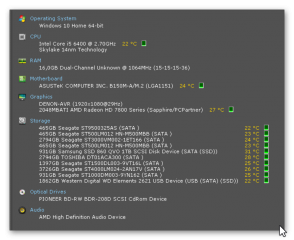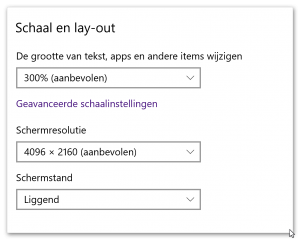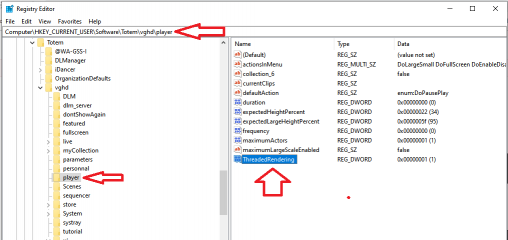0
Sound updates.. 论坛 / 关于iStripper的一切
October 17, 2019 (edited)
Today when I started iStripper i found 18 updates...
I downloaded all off them off course,
because I was hoping that there was an update that made the clip sounds to be the same quality off the VR clips ,where the qaulity of the sound is great ..
When they speak in VR it does not sound like they are in a cellar with all the ecchoes and distortions..
Even the new show of Eva Elfie has these problems..
Can there please be something done about the ***** sound??
I downloaded all off them off course,
because I was hoping that there was an update that made the clip sounds to be the same quality off the VR clips ,where the qaulity of the sound is great ..
When they speak in VR it does not sound like they are in a cellar with all the ecchoes and distortions..
Even the new show of Eva Elfie has these problems..
Can there please be something done about the ***** sound??
Carbo
已加入 在 Nov 2007 227 发布
October 17, 2019
I've never understood that either. Unfortunately sound on existing shows can't be upgraded as quality was not in the original recording so it's hard to make something good out of it. Sometimes it sounds like the microphone is under the stage. If the echoes are due to the room, they could do something about it by covering the walls with sonopan.
October 18, 2019
@R2D34ever2 😉 This show is a new one, you said that old ones that had great sound have terrible sound now. Have you got any examples ? In the meantime, we will check clips 9 & 10. Really sorry for any inconvenience caused.
it sounds like she is moaning under water ,with scuba gearmaybe that's why it is called "skinny dip" haha; just kidding
November 28, 2019
Hi Manue.. After a lot of trying and changing I have came to the conclusion I have a pc problem.
I now changed the XXX shows from 4K and 3K to 1080 and the sound is now ok..
i am not sure what the problem is but this way i can listen to the shows the way they are ment to bee listened to.
Maybe in the future this problem can be solved so I can play the 4K shows also but this is for now okay.
Have a great day,
Kind Regards;
Ton Philippi.
I now changed the XXX shows from 4K and 3K to 1080 and the sound is now ok..
i am not sure what the problem is but this way i can listen to the shows the way they are ment to bee listened to.
Maybe in the future this problem can be solved so I can play the 4K shows also but this is for now okay.
Have a great day,
Kind Regards;
Ton Philippi.
November 29, 2019 (edited)
In your Bin Folder is a File Called QT.Conf
Open it with Notepad
this is the default setting
Please change it to
I see you have windows Scaling at 300%
when
WindowsArguments=dpiawareness=0
then Also, iStripper is scaled by the same amount.
when
WindowsArguments=dpiawareness=1
Windows Scaling is Ignored, and the DPI of the Screen is used.
Quit iStripper then Restart Istripper
( Also the APP will be displayed in the DPI and Not Scaled by Windows scaling )
Let me know if there is any performance difference.
Open it with Notepad
this is the default setting
[Platforms]
WindowsArguments=dpiawareness=0
Please change it to
[Platforms]
WindowsArguments=dpiawareness=1
I see you have windows Scaling at 300%
when
WindowsArguments=dpiawareness=0
then Also, iStripper is scaled by the same amount.
when
WindowsArguments=dpiawareness=1
Windows Scaling is Ignored, and the DPI of the Screen is used.
Quit iStripper then Restart Istripper
( Also the APP will be displayed in the DPI and Not Scaled by Windows scaling )
Let me know if there is any performance difference.
November 30, 2019
I tried al the options but as soon as i tried too play the 3 or 4 K shows, when I try to go full screen and above 100 % the sound problem was there again..
Thnxs for the reply Wyldanimal..
I think there is a hardware problem.on my pc ..
I will stick with 1080 p for the xxxshows.
Thnxs for the reply Wyldanimal..
I think there is a hardware problem.on my pc ..
I will stick with 1080 p for the xxxshows.
lsmithiii
已加入 在 Apr 2008 37 发布
March 12, 2020
Hi, I'm not looking to make adjustments do to sound but to improve video quality and to improve scaling. When I change dpi awareness to 1 the UI is unreadably small. That is the reason I have windows set at 300%. Is there a way to let the apps UI use windows scaling and have the clips ignore windows scaling, or to chnge the UI scaling in app? Thank you.
TM2020
已加入 在 Nov 2019 1 发布
October 27, 2020
In your Bin Folder is a File Called QT.Conf
Open it with Notepad
What is the Bin folder please ?
您不允许参加!
作为iStripper 的免费用户,您不能在论坛中回答话题或创建新话题。
但您仍然可以访问基本类别并与我们的社区取得联系!