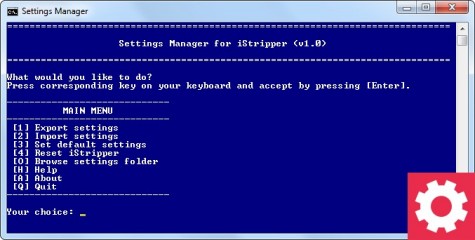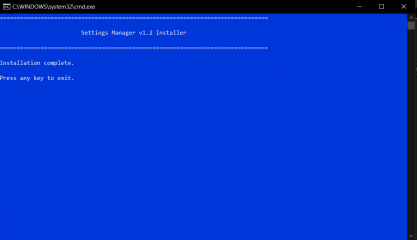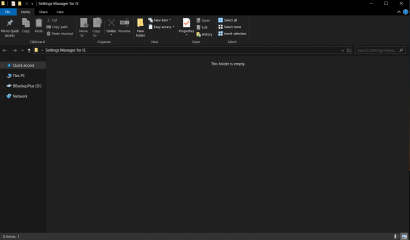0
Settings Manager for iStripper 论坛 / 关于iStripper的一切
April 24, 2018 (edited)
Hello.
Over the past few afternoons, I've been working on a tool that may find interest among you. I called it Settings Manager. What does it do? Here is a quote from the manual:
I came up with this idea after reading the post written two weeks ago by @TheEmu:
.
.
Settings Manager works on Windows systems. It has been tested with Windows XP SP3 (32-bit) and Windows 7 SP1 (64-bit), but should also work in newer versions of Windows. Settings Manager was tested with the iStripper 1.2.190.
Download from this site:
http://www.isworkshop.eu/index.php?p=settings_manager
The ZIP package includes a manual (in Polish and English).
Let me know what you think about it. If you find any errors, write about it here.
PS. Online version of the manual will be available soon.
Over the past few afternoons, I've been working on a tool that may find interest among you. I called it Settings Manager. What does it do? Here is a quote from the manual:
Settings Manager is a batch file created to easily manage the set of iStripper settings. It allows you to easily save (export) iStripper settings in external files and to restore (import) them later. The script also allows you to choose your own default set of settings, which can be imported at any time using a special shortcut.
Thanks to the easy and quick export/import, you can quickly switch active scenes (Full screen tab) and music tracks (Music tab). This is especially important when you have a lot of scenes and music in your collection. The exported settings can be transferred between different copies of iStripper, between different computers, and between different users.
I came up with this idea after reading the post written two weeks ago by @TheEmu:
I would like to be able to create several configurations of iStripper each with its own set of values for the various things that can be configured via the setting page or elsewhere and then be able to rapidly reconfigure to any of these saved configurations, one of which could be designated as being the initial configuration to be used when starting the software.Source:
https://pl.istripper.com/forum/thread/39238/1?post=577498
您不允许看到该主题或访问与该主题相关的数据
.
Settings Manager works on Windows systems. It has been tested with Windows XP SP3 (32-bit) and Windows 7 SP1 (64-bit), but should also work in newer versions of Windows. Settings Manager was tested with the iStripper 1.2.190.
Download from this site:
http://www.isworkshop.eu/index.php?p=settings_manager
The ZIP package includes a manual (in Polish and English).
Let me know what you think about it. If you find any errors, write about it here.
PS. Online version of the manual will be available soon.
August 5, 2018
Settings Manager has been updated to version 1.1
Now it supports the sound and volume settings introduced in iStripper 1.2.204.
Settings Manager is available here:
www.isworkshop.eu/index.php?p=settings_manager
Now it supports the sound and volume settings introduced in iStripper 1.2.204.
Settings Manager is available here:
www.isworkshop.eu/index.php?p=settings_manager
December 9, 2018
A small update of the Settings Manager program, marked with the number 1.2
Due to too many false threats reported by Norton antivirus, I decided to remove the "cmdow.exe" utility used in Settings Manager. From now on antivirus programs should no longer report any threats related to the Settings Manager application, as well as after opening the www.isworkshop.eu website.
In addition, support for additional settings has been added in version 1.2:
Settings Manager v1.2 is available here:
https://www.isworkshop.eu/index.php?p=settings_manager
Due to too many false threats reported by Norton antivirus, I decided to remove the "cmdow.exe" utility used in Settings Manager. From now on antivirus programs should no longer report any threats related to the Settings Manager application, as well as after opening the www.isworkshop.eu website.
In addition, support for additional settings has been added in version 1.2:
- Update: added support for the default resolution of bonus video clips.
- Update: added support for variables controlling the amount of disk space for demo files.
Settings Manager v1.2 is available here:
https://www.isworkshop.eu/index.php?p=settings_manager
duckduckgooo
已加入 在 Oct 2019 11 发布
March 9, 2020
@lukaszr
Hello friend,
I attempted to use the settings manager following the instructions on the workshop website however, despite successfully downloading the installer and installing the batch file there is nothing in the ensuing folder (please see attached screenshots) Any suggestions?
Hello friend,
I attempted to use the settings manager following the instructions on the workshop website however, despite successfully downloading the installer and installing the batch file there is nothing in the ensuing folder (please see attached screenshots) Any suggestions?
March 9, 2020
Hello.
Could this be a problem with write permissions for selected directory? If you can, try to install the script on a drive other than the system one to see if there is any difference.
Alternatively, there is the option for manual installation. Just open the archive "settings_manager_for_is.zip", go to the "data" folder and extract the contents manually to any folder. Double-click the "manager.bat" file to run the script.
For your convenience, you can create a shortcut to the "manager.bat" file and place it anywhere (e.g. on your desktop).
Could this be a problem with write permissions for selected directory? If you can, try to install the script on a drive other than the system one to see if there is any difference.
Alternatively, there is the option for manual installation. Just open the archive "settings_manager_for_is.zip", go to the "data" folder and extract the contents manually to any folder. Double-click the "manager.bat" file to run the script.
For your convenience, you can create a shortcut to the "manager.bat" file and place it anywhere (e.g. on your desktop).
duckduckgooo
已加入 在 Oct 2019 11 发布
March 10, 2020
Thanks for the quick reply. I was able to figure out the issue; I never actually extracted the files. I was unfamiliar with the zip file because the default program was to open in VLC instead of the typical zipped folder. After using the context menu to chose file explorer to open the file, I assumed the files were extracted especially since I was able to run the install file. Only by assessing the context menu after opening the zip file was I able to find the extract option and successfully install the program. anyway, thanks again for your time and effort!
Alenka007
已加入 在 May 2013 2 发布
May 31, 2020
HOW DO I FIND THE SETTINGS ICON ON MY PC LAPTOP PLEASE ?
I HAVE BOUGHT SEVERAL SHOWS BUT CAN'T VIEW PROPERLY;
I HAVE SEARCHED AND SEARCHED BUT CAN'T FIND ANYWHERE
I HAVE BOUGHT SEVERAL SHOWS BUT CAN'T VIEW PROPERLY;
I HAVE SEARCHED AND SEARCHED BUT CAN'T FIND ANYWHERE
HansSachs
已加入 在 Mar 2016 1010 发布
May 31, 2020
You'll find the settings clicking on cogwheel icon on the right of the top bar.
May 31, 2020 (edited)
@Alenka007. First question is - have you installed the App or are you trying to access via the Web Page? If you are using the Web Page it explains why you can't view your shows or see a settings icon; if so, go to the home page on the Web Site and click where it says "Get iStripper for free".
HTH.
HTH.
DIDGEDRUM
已加入 在 Mar 2008 2336 发布
June 1, 2020
You'll need to forgive him.....he's only been here 7 years.....😕
willyweekly
已加入 在 Jul 2015 453 发布
June 3, 2020
speak softly and carry a big stick.
您不允许参加!
作为iStripper 的免费用户,您不能在论坛中回答话题或创建新话题。
但您仍然可以访问基本类别并与我们的社区取得联系!