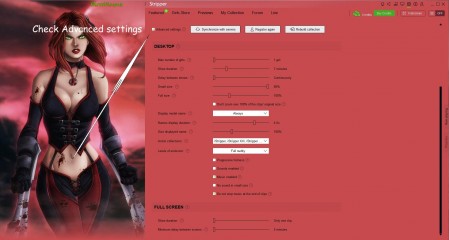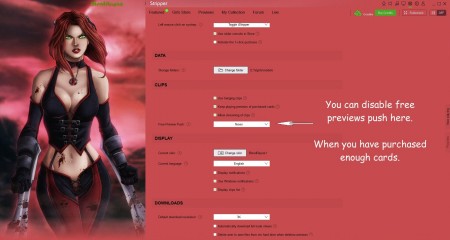0
For Newbies. To Stop Previews Playing... 论坛 / 关于iStripper的一切
March 23, 2018 (edited)
For @Malev and anyone else not sure how to do it...
In the first Image you can click once or maybe twice on the Checkmark/Tick. This will disable the preview when it's greyed out.
Make sure you check Advanced Settings (Image 2). Then set Preview Push to 'Never.'
Please refer back to @Malev's post in the New Users Corner.
In the first Image you can click once or maybe twice on the Checkmark/Tick. This will disable the preview when it's greyed out.
Make sure you check Advanced Settings (Image 2). Then set Preview Push to 'Never.'
Please refer back to @Malev's post in the New Users Corner.
https://www.istripper.eu/forum/thread/39119#post575742
新用户板块 / Preview Purchased Models only
Welcome to the forum @Malev! You can disable the previews as in the screen caps I've provided. This will stop them playing until you WANT to watch them. Any questions, feel free to ask... BTW. Not sur...
Malev
已加入 在 Mar 2018 2 发布
March 23, 2018
Thanks a lot! Finally! <3 Salutations
March 23, 2018
YW, buddy. The Faq section could use a little work but you have to find it first! This should help with most newbie issues until, well, it doesn't! That's where this forum comes in. There are many knowledgeable members here who are only too happy to help.
Again, welcome!😊
Again, welcome!
moyenmash
已加入 在 Jun 2013 4 发布
May 19, 2018
For @Malev and anyone else not sure how to do it...
In the first Image you can click once or maybe twice on the Checkmark/Tick. This will disable the preview when it's greyed out.
Make sure you check Advanced Settings (Image 2). Then set Preview Push to 'Never.'
Please refer back to @Malev's post in the New Users Corner.https://www.istripper.eu/forum/thread/39119?soft_navigate=ExternDefaultBrowser#post575742新用户板块 / Preview Purchased Models onlyHow do I set it up so only the models that I purchased shows on my desktop, I'm tired of looking at previews from models I have not purchased.
moyenmash
已加入 在 Jun 2013 4 发布
June 23, 2018 (edited)
[email protected]
Edit by Mod:
Email address removed
Do not post email addresses in the forum
It is a ***** of the forum rules to post personal information
Edit by Mod:
Email address removed
Do not post email addresses in the forum
It is a ***** of the forum rules to post personal information
您不允许参加!
作为iStripper 的免费用户,您不能在论坛中回答话题或创建新话题。
但您仍然可以访问基本类别并与我们的社区取得联系!