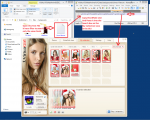0
[VGHD] Addon: Custom card player 论坛 / 关于iStripper的一切
member84392371
已加入 在 Oct 2009 1323 发布
August 15, 2013
Is there any news on sharing playlists yet?
LukeVaxhacker
已加入 在 Jan 2013 6 发布
August 16, 2013
Any chance of a MacOS version? :)
Lloydn
已加入 在 Oct 2012 124 发布
September 16, 2013
i try to install this program and everytime i do i get registry errors...how do i install it after i extract the files?
November 1, 2013 (edited)
For the Past 4 or 5 months, there has been a Hacker changing the landing page of my Site. My host would then restore from a back up, but it always reverted to an old version.
Only the Landing page was affected by this. none of the Files were affected.
We Finally tracked down, and have now fully Blocked this nefarious person.
Software Download Links from the Main Page are Again working...
www.DeskBabes.net
Only the Landing page was affected by this. none of the Files were affected.
We Finally tracked down, and have now fully Blocked this nefarious person.
Software Download Links from the Main Page are Again working...
www.DeskBabes.net
gatonegro
已加入 在 Mar 2011 11 发布
December 7, 2013
I downloaded the setup and isntalled it. It says version 1.1.62.01
I have VG/Deskbabes version 1.1.0.84
When I click on play clip on the player nothing happens. I know I am missing something basic. It's the first time I ever see this player. I tried to click and unclick various checkboxes but stil.
Is there a link to a manual basic usage.
Thanks
gatonegro
已加入 在 Mar 2011 11 发布
December 7, 2013
oops just found a link to some basic instructions.
Still learning how to use it. Up to I have to select a clip, do play and then click on the V at the deskbar.
Trying to make my own play list of clips. Cannot find it yet.
Still learning how to use it. Up to I have to select a clip, do play and then click on the V at the deskbar.
Trying to make my own play list of clips. Cannot find it yet.
MrBeeKeeper
已加入 在 Jul 2012 293 发布
December 7, 2013 (edited)
@gatonegro, I tried to install WA's player twice. Times ago, and on both occasions it ended with some kind of error. I was able to install it, but unfortunately couldn't get it working, so decided to quit then. However despite the fact, seems to be a great program.
Please let us know, how things are going, and if you're successful, how it works. Perhaps I should try again, one more time... ];-)
Please let us know, how things are going, and if you're successful, how it works. Perhaps I should try again, one more time... ];-)
gatonegro
已加入 在 Mar 2011 11 发布
December 8, 2013
@MrBeeKeeper
Well it has been a surprise for me. The player does exactly what I have posting during the last days.
This is to select some clips form different cards into a playlist, and reproduce the clips in the exact order.
Yesterday really enjoyed some cards after I selected the introcution clip, when the model introduces herself all the way to x-rated. Saved 2 playlist. One in which the model are always standing and end up in the x-rated. The other playlists is when the models introduce themselsves sitting and the is another secuence. (Laurin May & Sandra Shine)
Have had no issues. Y have a very small computer, (acer aspire one, with win xp,1 G ram, procesor Intel(R) Atom (TM))). I have to shut down many services otherwise te cips may appear as slow motion and no audio. But this has nothing to do with the player. Just mentioned this to notice that on this type of computer the player works ok. (Plan to move to ipad when VG can work there)
Now that I've said the good parts, some comments like a wishlist.
Well I have only used the player twice, and sure I am missing some things.
Well it has been a surprise for me. The player does exactly what I have posting during the last days.
This is to select some clips form different cards into a playlist, and reproduce the clips in the exact order.
Yesterday really enjoyed some cards after I selected the introcution clip, when the model introduces herself all the way to x-rated. Saved 2 playlist. One in which the model are always standing and end up in the x-rated. The other playlists is when the models introduce themselsves sitting and the is another secuence. (Laurin May & Sandra Shine)
Have had no issues. Y have a very small computer, (acer aspire one, with win xp,1 G ram, procesor Intel(R) Atom (TM))). I have to shut down many services otherwise te cips may appear as slow motion and no audio. But this has nothing to do with the player. Just mentioned this to notice that on this type of computer the player works ok. (Plan to move to ipad when VG can work there)
Now that I've said the good parts, some comments like a wishlist.
- Once you create your playlist there is no way to alter the order. You have to remove the clips and add them in the desired order in the playlist.
- There are many panels that block the show. To only way o see the show is to hide the panel. There is no way to move the player to a corner, or minimize it.
Well I have only used the player twice, and sure I am missing some things.
MrBeeKeeper
已加入 在 Jul 2012 293 发布
December 8, 2013 (edited)
So it works without any problem!?
Great! Then I'll give it a new chance... I've missed this "play clips by selection" option quite some time actually, and think that Totem could create something similar as well. It seems so natural that you might be able to choose, how to play the card, once you've purchased it.
Thank you for your positive feedback, @gatonegro ];-)
Great! Then I'll give it a new chance... I've missed this "play clips by selection" option quite some time actually, and think that Totem could create something similar as well. It seems so natural that you might be able to choose, how to play the card, once you've purchased it.
Thank you for your positive feedback, @gatonegro ];-)
December 8, 2013
@gatonegro
Re: The player does exactly what I have posting during the last days.
That's great! I wish there was a Mac version. :)
If you really like it, I hope you make a contribution to Wyldanimal on that web site. He clearly put a lot of work into it.
Re: Now that I've said the good parts, some comments like a wishlist.
Please email any bug reports or suggested improvements to [email protected]
Re: The player does exactly what I have posting during the last days.
That's great! I wish there was a Mac version. :)
If you really like it, I hope you make a contribution to Wyldanimal on that web site. He clearly put a lot of work into it.
Re: Now that I've said the good parts, some comments like a wishlist.
Please email any bug reports or suggested improvements to [email protected]
December 9, 2013
I've started to Write a new Instruction manual.
Here are the First Few pages to Get you Started...
http://www.deskbabes.net/files/wyld-animals-the-player.pdf
I think the Biggest Hurdles 1st time Users have..
1. My Player Does NOT control the ON / Off of Totem's GUI
If the "V" is Black
Nothing will happen when you Click Dance 4 Me, that you Can see..
It does put a clip name in the One Clip CUE, and when VG GUI is turned ON
that Clip will play..
So the user must Control the "V" manually..
The User clicks on Totem's "V" to turn it On, or Off.
2. In Single Clip selection, VG GUI will also play Clips from any Cards that are Active.. So this can ***** a first time user of "The-player"
??? I didn't select that card, why is it playing ???
The Best Way to use "The-Player" in Single Clip Selection.
is to Deactivate all of the Cards in the My Collection screen of the GUI, and on the Advance Setting screen, un-Check the Automatically play Demo's Box.
You Don't have to Do this, but for Single clip selection I recommend it.
If you Don't, then While you Are taking time to Select a Clip to Play, the VG GUI will also Select a Random clip of it's own..
The Clip you Select will be added to the One clip CUE, and it will play NEXT, after the once VG selected is done playing..
Once you start using the Favorite List and Play back mode of "The-player"
Deactivating the My Collection, is no Longer an issue..
In Favorite List Play back mode, the CUE of the next clip to play is updated Often enough, that the GUI doesn't interfere with the list.
Here are the First Few pages to Get you Started...
http://www.deskbabes.net/files/wyld-animals-the-player.pdf
I think the Biggest Hurdles 1st time Users have..
1. My Player Does NOT control the ON / Off of Totem's GUI
If the "V" is Black
Nothing will happen when you Click Dance 4 Me, that you Can see..
It does put a clip name in the One Clip CUE, and when VG GUI is turned ON
that Clip will play..
So the user must Control the "V" manually..
The User clicks on Totem's "V" to turn it On, or Off.
2. In Single Clip selection, VG GUI will also play Clips from any Cards that are Active.. So this can ***** a first time user of "The-player"
??? I didn't select that card, why is it playing ???
The Best Way to use "The-Player" in Single Clip Selection.
is to Deactivate all of the Cards in the My Collection screen of the GUI, and on the Advance Setting screen, un-Check the Automatically play Demo's Box.
You Don't have to Do this, but for Single clip selection I recommend it.
If you Don't, then While you Are taking time to Select a Clip to Play, the VG GUI will also Select a Random clip of it's own..
The Clip you Select will be added to the One clip CUE, and it will play NEXT, after the once VG selected is done playing..
Once you start using the Favorite List and Play back mode of "The-player"
Deactivating the My Collection, is no Longer an issue..
In Favorite List Play back mode, the CUE of the next clip to play is updated Often enough, that the GUI doesn't interfere with the list.
December 22, 2013
Merry Christmas everyone...
I've created a SKIN, so to speak, for use with the old Strip Bar Screen Saver.
Please note: this uses the Already Installed Totem ScreenSavers.
If you Can't play The ScreenSavers, this won't fix or change that. Sorry...
But If you Can play the ScreenSavers, then this is something you might want to get and try.
Two sample video's of my VG Xmas screen saver
My Site is not Designed for Streaming of Video.
So when the web page is displayed.right click a Blank area below the video, on the Page, and Save / Download and watch them.
www.deskbabes.net/xmas2013/xmas-swing.mp4
www.deskbabes.net/xmas2013/xmas-tree.mp4
The zip with all the screen saver goodies in it.
www.deskbabes.net/xmas2013/merry-xmas2013.zip
what's in it..
backgrounds, overlays, colored lights, music file, a favorite list for my player
a registry file so you can enable the screen saver
a read me file.
The Basics:
Download the Zip.
Copy it to your Data\Backgrounds folder
Unzip it in the same folder - Yes, Overwrite the existing files ( it has a backup of them )
In the GUI, screen savers tab, uncheck all of the screensavers.
You have to Enable the Old Screen Saver.
In the Data Folder doubleclick on the file names xmas2013.reg
allow it to write the changes to the registry. (It enables the Screensaver)
If you Want to hear the Music, ***** and Drop the Music File on to the GUI's music list.
I have a FavoriteList File so you can Load it into my player.
Copy it to the Data\playlist folder.
Then Open it with my player...
These are ALL of the XMAS CARD clips I tested and know work...
( you do need to have all the cards, or remove the clips that are from cards you don't own )
There is also a Filter File. Open it, Copy the Entire Line. Then Paste it in the My Collection Search Box.
It filters and displays all of the VG Xmas cards, 8 of them...
There is a readme-xmas2013.txt file Double click to open and read it.
Known Issues:
Does not Support 1080p size clips. please play only 720p clips.
Screen Savers were not designed for Swing Clips - but some will work..
The StripBar Screensaver was not designed to work with all of the TaskBar Clips, Ones where part of the Models body, goes Below the Top of the Task bar.
(Example: Sitting with Her Legs Over and In front of the Task bar.)
Or an Item or piece of clothing is dropped in front of the task bar.
The Technical part of it:
The Top of the Taskbar is the Zero line where the clip is positioned.
Above the Taskbar is Plus, and Below the Taskbar is Minus.
Each Clip is encoded with it's Max and Min size. ( the invisible BOX that fits around the entire Clip. ) If the Min value of that BOX is Negative, (below the taskBar)
then the ScreenSaver will NOT display the Animation file. and you get a Black Screen.
If you Have the Music option turned on, you will also Hear the Music play.
The Screen Saver doesn't have a Taskbar, so that type of Clip has No place to be displayed.
I believe this is one reason why Totem removed it, since many clips caused a blank Black Screen.
Members who have access to the List of Clips feature, can UnCheck these types of clips, and the Screen saver will work fine.
This is my Favorite Screen Save, the Strip Bar.
I watch most of my VG clips using this screen saver, and a custom Skin of sorts.
I've created a SKIN, so to speak, for use with the old Strip Bar Screen Saver.
Please note: this uses the Already Installed Totem ScreenSavers.
If you Can't play The ScreenSavers, this won't fix or change that. Sorry...
But If you Can play the ScreenSavers, then this is something you might want to get and try.
Two sample video's of my VG Xmas screen saver
My Site is not Designed for Streaming of Video.
So when the web page is displayed.right click a Blank area below the video, on the Page, and Save / Download and watch them.
www.deskbabes.net/xmas2013/xmas-swing.mp4
www.deskbabes.net/xmas2013/xmas-tree.mp4
The zip with all the screen saver goodies in it.
www.deskbabes.net/xmas2013/merry-xmas2013.zip
what's in it..
backgrounds, overlays, colored lights, music file, a favorite list for my player
a registry file so you can enable the screen saver
a read me file.
The Basics:
Download the Zip.
Copy it to your Data\Backgrounds folder
Unzip it in the same folder - Yes, Overwrite the existing files ( it has a backup of them )
In the GUI, screen savers tab, uncheck all of the screensavers.
You have to Enable the Old Screen Saver.
In the Data Folder doubleclick on the file names xmas2013.reg
allow it to write the changes to the registry. (It enables the Screensaver)
If you Want to hear the Music, ***** and Drop the Music File on to the GUI's music list.
I have a FavoriteList File so you can Load it into my player.
Copy it to the Data\playlist folder.
Then Open it with my player...
These are ALL of the XMAS CARD clips I tested and know work...
( you do need to have all the cards, or remove the clips that are from cards you don't own )
There is also a Filter File. Open it, Copy the Entire Line. Then Paste it in the My Collection Search Box.
It filters and displays all of the VG Xmas cards, 8 of them...
There is a readme-xmas2013.txt file Double click to open and read it.
Known Issues:
Does not Support 1080p size clips. please play only 720p clips.
Screen Savers were not designed for Swing Clips - but some will work..
The StripBar Screensaver was not designed to work with all of the TaskBar Clips, Ones where part of the Models body, goes Below the Top of the Task bar.
(Example: Sitting with Her Legs Over and In front of the Task bar.)
Or an Item or piece of clothing is dropped in front of the task bar.
The Technical part of it:
The Top of the Taskbar is the Zero line where the clip is positioned.
Above the Taskbar is Plus, and Below the Taskbar is Minus.
Each Clip is encoded with it's Max and Min size. ( the invisible BOX that fits around the entire Clip. ) If the Min value of that BOX is Negative, (below the taskBar)
then the ScreenSaver will NOT display the Animation file. and you get a Black Screen.
If you Have the Music option turned on, you will also Hear the Music play.
The Screen Saver doesn't have a Taskbar, so that type of Clip has No place to be displayed.
I believe this is one reason why Totem removed it, since many clips caused a blank Black Screen.
Members who have access to the List of Clips feature, can UnCheck these types of clips, and the Screen saver will work fine.
This is my Favorite Screen Save, the Strip Bar.
I watch most of my VG clips using this screen saver, and a custom Skin of sorts.
December 22, 2013 (edited)
The Music File will show up on the List, I have it as the Only file checked..
In the Player, check the Screen Saver box, check the Favorite List Box.
after the List of cards is built, click on Load Favorites.
Select the Merry-Xmas-Saver list.
Check Play Random
Make sure The "V" is black! - YES Black - OFF
Click Play Favorites... Don't move the mouse...
Enjoy the X-mas Screen saver.
In the Player, check the Screen Saver box, check the Favorite List Box.
after the List of cards is built, click on Load Favorites.
Select the Merry-Xmas-Saver list.
Check Play Random
Make sure The "V" is black! - YES Black - OFF
Click Play Favorites... Don't move the mouse...
Enjoy the X-mas Screen saver.
December 22, 2013 (edited)
All done using the Xmas Screen Saver...
There is a Backup zip file that you can use to restore the Totem files back to Orig.
And in the GUI, just click any of the Screen saver check boxes, to Disable the Strip Bar screen saver.
And don't forget to double check you erotic level settings.
Both for the Screen saver, and for the Desktop.
Last, reset your Music Selections...
you don't have to Remove the Xmas song, just Uncheck it..
Go up to this post to see the Start of this Series of posts -
Thanks,
Merry Christmas,
hope you enjoy the Xmas Screen Saver.
Wyld Animal
YEE HA!
There is a Backup zip file that you can use to restore the Totem files back to Orig.
And in the GUI, just click any of the Screen saver check boxes, to Disable the Strip Bar screen saver.
And don't forget to double check you erotic level settings.
Both for the Screen saver, and for the Desktop.
Last, reset your Music Selections...
you don't have to Remove the Xmas song, just Uncheck it..
Go up to this post to see the Start of this Series of posts -
http://www.virtuagirl.com/forumPost.php?foId=3&ftId=3821&pageNb=8#414517
关于iStripper的一切 / [VGHD] Addon: Custom card player
************************************* 08-16-2019 - iStripper No Longer supported. Do NOT download from the links It has not been updated and will not work ! ************************************* 07-05...
Thanks,
Merry Christmas,
hope you enjoy the Xmas Screen Saver.
Wyld Animal
YEE HA!
StripteaseLikers
已加入 在 Dec 2012 1 发布
March 8, 2014
For what this application ?
Is this a free cards or ?
May someone let me know about this ?
Thank you
Regards
Is this a free cards or ?
May someone let me know about this ?
Thank you
Regards
March 9, 2014 (edited)
I've started to Write a new Instruction manual.
Here are the First Few pages to Get you Started...
http://www.deskbabes.net/files/wyld-animals-the-player.pdf
Download the Player Here:
Full installer - First Time User
www.deskbabes.net/files/theplayer-setup.zip
unzip it.
Click on the Setup.exe file to install it.
Just the Binary - for previous users.
www.deskbabes.net/files/theplayer-binary.zip
unzip it to your existing VGHDPlayer2 folder
Support is via E-mail
WyldAnimal at DeskBabes dot NET
##################################################################
HELP for 1St time Users
I think the Biggest Hurdles 1st time Users have..
1. My Player Does NOT control the ON / Off of Totem's GUI
If the "V" is Black
Nothing will happen when you Click Dance 4 Me, that you Can see..
It does put a clip name in the One Clip CUE, and when VG GUI is turned ON
that Clip will play..
So the user must Control the "V" manually..
The User clicks on Totem's "V" to turn it On, or Off.
2. In Single Clip selection, VG GUI will also play Clips from any Cards that are Active.. So this can ***** a first time user of "The-player"
??? I didn't select that card, why is it playing ???
The Best Way to use "The-Player" in Single Clip Selection.
is to Deactivate all of the Cards in the My Collection screen of the GUI, and on the Advance Setting screen, un-Check the Automatically play Demo's Box.
You Don't have to Do this, but for Single clip selection I recommend it.
If you Don't, then While you Are taking time to Select a Clip to Play, the VG GUI will also Select a Random clip of it's own..
The Clip you Select will be added to the One clip CUE, and it will play NEXT, after the once VG selected is done playing..
Once you start using the Favorite List and Play back mode of "The-player"
Deactivating the My Collection, is no Longer an issue..
In Favorite List Play back mode, the CUE of the next clip to play is updated Often enough, that the GUI doesn't interfere with the list.
##################################################################
Install Instructions for Windows 8 and Windows 8.1
Start Here:
ALL Support is via E-mail
WyldAnimal at DeskBabes dot NET
Here are the First Few pages to Get you Started...
http://www.deskbabes.net/files/wyld-animals-the-player.pdf
Download the Player Here:
Full installer - First Time User
www.deskbabes.net/files/theplayer-setup.zip
unzip it.
Click on the Setup.exe file to install it.
Just the Binary - for previous users.
www.deskbabes.net/files/theplayer-binary.zip
unzip it to your existing VGHDPlayer2 folder
Support is via E-mail
WyldAnimal at DeskBabes dot NET
##################################################################
HELP for 1St time Users
I think the Biggest Hurdles 1st time Users have..
1. My Player Does NOT control the ON / Off of Totem's GUI
If the "V" is Black
Nothing will happen when you Click Dance 4 Me, that you Can see..
It does put a clip name in the One Clip CUE, and when VG GUI is turned ON
that Clip will play..
So the user must Control the "V" manually..
The User clicks on Totem's "V" to turn it On, or Off.
2. In Single Clip selection, VG GUI will also play Clips from any Cards that are Active.. So this can ***** a first time user of "The-player"
??? I didn't select that card, why is it playing ???
The Best Way to use "The-Player" in Single Clip Selection.
is to Deactivate all of the Cards in the My Collection screen of the GUI, and on the Advance Setting screen, un-Check the Automatically play Demo's Box.
You Don't have to Do this, but for Single clip selection I recommend it.
If you Don't, then While you Are taking time to Select a Clip to Play, the VG GUI will also Select a Random clip of it's own..
The Clip you Select will be added to the One clip CUE, and it will play NEXT, after the once VG selected is done playing..
Once you start using the Favorite List and Play back mode of "The-player"
Deactivating the My Collection, is no Longer an issue..
In Favorite List Play back mode, the CUE of the next clip to play is updated Often enough, that the GUI doesn't interfere with the list.
##################################################################
Install Instructions for Windows 8 and Windows 8.1
Start Here:
http://www.virtuagirl.com/forumPost.php?foId=3&ftId=3821&pageNb=8#409583
关于iStripper的一切 / [VGHD] Addon: Custom card player
************************************* 08-16-2019 - iStripper No Longer supported. Do NOT download from the links It has not been updated and will not work ! ************************************* 07-05...
ALL Support is via E-mail
WyldAnimal at DeskBabes dot NET
JeB1952
已加入 在 Nov 2009 64 发布
March 9, 2014
I use an alternative to disabling all cards to prepare for addons. I set up the Desktop Erotic Level to be Random Hotness with no level selected.
This allows me to have my collection enabled for the full color cards. Would love to see greyed cards replaed with a corner banner "Disabled".
This works well with all addon programs available at present.
This allows me to have my collection enabled for the full color cards. Would love to see greyed cards replaed with a corner banner "Disabled".
This works well with all addon programs available at present.
July 5, 2014
To Keep up with the new Version of the GUI.
I have a small update to the old player.
I also fixed an old bug
It is fixed now.
And as Always... ALL SUPPORT MUST BE via MY E-MAIL !
wyldanimal at Deskbabes dot net
That's NET on the end not com
http://www.deskbabes.net/files/wyld-animals-the-player.pdf
Download the Player Here:
Full installer - First Time User
www.deskbabes.net/files/theplayer-setup.zip
unzip it.
Click on the Setup.exe file to install it.
Just the Binary - for previous users.
www.deskbabes.net/files/theplayer-binary.zip
unzip it to your existing ThePlayer folder
Support is via E-mail
WyldAnimal at DeskBabes dot NET
##################################################################
Install Instructions for Windows 8 and Windows 8.1
Start Here:
I have a small update to the old player.
I also fixed an old bug
- Filter by Level - relied on a DOS pattern match.
It is fixed now.
And as Always... ALL SUPPORT MUST BE via MY E-MAIL !
wyldanimal at Deskbabes dot net
That's NET on the end not com
http://www.deskbabes.net/files/wyld-animals-the-player.pdf
Download the Player Here:
Full installer - First Time User
www.deskbabes.net/files/theplayer-setup.zip
unzip it.
Click on the Setup.exe file to install it.
Just the Binary - for previous users.
www.deskbabes.net/files/theplayer-binary.zip
unzip it to your existing ThePlayer folder
Support is via E-mail
WyldAnimal at DeskBabes dot NET
##################################################################
Install Instructions for Windows 8 and Windows 8.1
Start Here:
http://www.virtuagirl.com/forumPost.php?foId=3&ftId=3821&pageNb=8#409583
关于iStripper的一切 / [VGHD] Addon: Custom card player
************************************* 08-16-2019 - iStripper No Longer supported. Do NOT download from the links It has not been updated and will not work ! ************************************* 07-05...
July 5, 2014 (edited)
I expanded the delete clip feature from the clip mode and added the same function to the Favorite list.
Now you can create a List of clips based on using the Filter Selection.
This list can then be used to Delete all of the clips on the List from your Hard Drive.
For an Example:
I will select a few cards, and Delete all of the Level 1 DEMO clips
from these cards.
( I want to keep the level 2 and Higher Demos )
Now you can create a List of clips based on using the Filter Selection.
This list can then be used to Delete all of the clips on the List from your Hard Drive.
For an Example:
I will select a few cards, and Delete all of the Level 1 DEMO clips
from these cards.
( I want to keep the level 2 and Higher Demos )
July 5, 2014 (edited)
There is a lot of Power in this Ability to filter and delete unwanted clips.
Use it with Care. Make Sure that you Really Want to Delete the clips.
I take no Responsibility for Mistakes that cause you to have to re-download deleted clips.
1.) Check the Favorite List box to open the Favorite List Module.
2.) On the List of Cards to the Left. You must have at least One card Checked. If No Cards are Checked, there is Nothing for the Filters to find.
3.) If you Don't use the Filter Selection, Then All of the Clips from the card will be Copied to the favorite list.
3b.) Put a Check mark in the box to display the filter Selection Panel.
4.) Since i want just the Demos, click Only Demos.
5.) Use the Filter to look at only the Nudity Level of the clips.
Select the Nudity level and check the Filter by Nudity level box.
6.) Click the Copy to Favorites Button.
All clips from the Selected Cards that match the filter setting are listed in the Favorite list.
Use it with Care. Make Sure that you Really Want to Delete the clips.
I take no Responsibility for Mistakes that cause you to have to re-download deleted clips.
1.) Check the Favorite List box to open the Favorite List Module.
2.) On the List of Cards to the Left. You must have at least One card Checked. If No Cards are Checked, there is Nothing for the Filters to find.
3.) If you Don't use the Filter Selection, Then All of the Clips from the card will be Copied to the favorite list.
3b.) Put a Check mark in the box to display the filter Selection Panel.
4.) Since i want just the Demos, click Only Demos.
5.) Use the Filter to look at only the Nudity Level of the clips.
Select the Nudity level and check the Filter by Nudity level box.
6.) Click the Copy to Favorites Button.
All clips from the Selected Cards that match the filter setting are listed in the Favorite list.
July 5, 2014 (edited)
Click on the RED "Delete from HDD" button.
you will then see a popup Message asking you to Confirm that you want to Delete all of the Clips on the list.
Are you Sure!!! Click OK or Cancel.
The Highlight Bar will Advance down the list as each Clip is Deleted.
This version only Deletes clips at the rate of 10 per second.
Are you Sure!!!
Are you Sure!!!
Are you Sure!!!
you will then see a popup Message asking you to Confirm that you want to Delete all of the Clips on the list.
Are you Sure!!! Click OK or Cancel.
The Highlight Bar will Advance down the list as each Clip is Deleted.
This version only Deletes clips at the rate of 10 per second.
Are you Sure!!!
Are you Sure!!!
Are you Sure!!!
July 5, 2014 (edited)
When it is all done Deleting the clips on the list.
Another popup message will inform you to do a REBUILD ALL.
If you don't have any more clips to delete.
Click the button in the Lower Right to Toggle Delete mode off.
The Clips have been removed from the Hard Drive. But Now the GUI has to
Learn of their Removal.
that is what the REBUILD ALL does.
The GUI will Updates it's list of clips and no Longer display the deleted ones.
Another popup message will inform you to do a REBUILD ALL.
If you don't have any more clips to delete.
Click the button in the Lower Right to Toggle Delete mode off.
The Clips have been removed from the Hard Drive. But Now the GUI has to
Learn of their Removal.
that is what the REBUILD ALL does.
The GUI will Updates it's list of clips and no Longer display the deleted ones.
July 5, 2014
ALL SUPPORT MUST BE via MY E-MAIL !
wyldanimal at Deskbabes dot net
That's NET on the end not com
http://www.deskbabes.net/files/wyld-animals-the-player.pdf
Download the Player Here:
Full installer - First Time User
www.deskbabes.net/files/theplayer-setup.zip
unzip it.
Click on the Setup.exe file to install it.
Just the Binary - for previous users.
www.deskbabes.net/files/theplayer-binary.zip
unzip it to your existing ThePlayer folder
Support is via E-mail
WyldAnimal at DeskBabes dot NET
##################################################################
Install Instructions for Windows 8 and Windows 8.1
Start Here:
wyldanimal at Deskbabes dot net
That's NET on the end not com
http://www.deskbabes.net/files/wyld-animals-the-player.pdf
Download the Player Here:
Full installer - First Time User
www.deskbabes.net/files/theplayer-setup.zip
unzip it.
Click on the Setup.exe file to install it.
Just the Binary - for previous users.
www.deskbabes.net/files/theplayer-binary.zip
unzip it to your existing ThePlayer folder
Support is via E-mail
WyldAnimal at DeskBabes dot NET
##################################################################
Install Instructions for Windows 8 and Windows 8.1
Start Here:
http://www.virtuagirl.com/forumPost.php?foId=3&ftId=3821&pageNb=8#409583
关于iStripper的一切 / [VGHD] Addon: Custom card player
************************************* 08-16-2019 - iStripper No Longer supported. Do NOT download from the links It has not been updated and will not work ! ************************************* 07-05...
您不允许参加!
作为iStripper 的免费用户,您不能在论坛中回答话题或创建新话题。
但您仍然可以访问基本类别并与我们的社区取得联系!