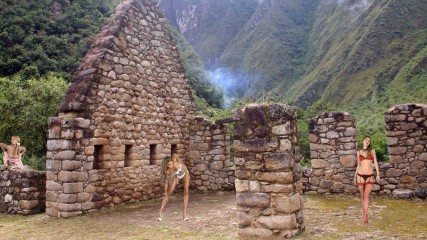0
Share your FullScreen - Member Created Scenes here
论坛 / 关于iStripper的一切
TheEmu
已加入 在 Jul 2012 3309 发布
August 30, 2020 (edited)
@ComteDracula
I jave replied in the scenes discussion thread.
I jave replied in the scenes discussion thread.
https://www.istripper.com/forum/thread/27449/100?post=678149
关于iStripper的一切 / Discussions for Scenes for Version 1.2.X Fullscreen Mode here
@ComteDracula - this is in response to your question in the Scene Sharing thread clipSprite { pos: -600, 195 // Change this to be pos: -800, 195 standingHeight: 525 source: ClipB scale: 1, -0.25, 1 op...
sh42n81
已加入 在 Apr 2008 314 发布
August 30, 2020
August 30, 2020 (edited)
Thanks for the help @TheEmu
I managed to get the shadows to follow with the girls. :)
Thank you for the clarification regarding the reverse lettering @titiii.
Indeed it would have been quite weird to see the girl appear out of nowhere in the center of the screen in an in / out scene.
Merci pour l'aide @TheEmu
J'ai réussis à faire suivre les ombres avec les filles. :)
Merci pour la précision concernant le lettrage inversé @titiii.
En effet cela aurait fait assez ***** de voir la fille apparaître de nulle part dans le centre de l'écran dans une scene in/out.
I managed to get the shadows to follow with the girls. :)
Thank you for the clarification regarding the reverse lettering @titiii.
Indeed it would have been quite weird to see the girl appear out of nowhere in the center of the screen in an in / out scene.
Merci pour l'aide @TheEmu
J'ai réussis à faire suivre les ombres avec les filles. :)
Merci pour la précision concernant le lettrage inversé @titiii.
En effet cela aurait fait assez ***** de voir la fille apparaître de nulle part dans le centre de l'écran dans une scene in/out.
sh42n81
已加入 在 Apr 2008 314 发布
August 30, 2020
@sh42n81 if I may D/L "Carnival 3" this looks really nice, mainely cause it's a summer time thing & down to the
ground
@gkar45 Thank you for the feedback!
August 30, 2020 (edited)
thank you for these scenes @sh42n81
Small problem with the sh4_Carnival3 scene
I wonder if there would not be a way either to lower the image to the cut of the legs or to put an object in front of the ***** of the feet.
The girl behind the counter finds it funny that the girls no longer have feet. Bad girl.😄
Merci pour ces scènes @sh42n81
Petit problème avec la scène sh4_Carnival3
Je me demande s'il n'y aurait pas moyen soit de descendre l'image jusqu'à la coupure des jambes ou de mettre un objet devant l'***** des pieds.
La fille derrière le comptoir trouve très drôle le fait que les filles n'ont plus de pieds. Mauvaise fille.😄
Small problem with the sh4_Carnival3 scene
I wonder if there would not be a way either to lower the image to the cut of the legs or to put an object in front of the ***** of the feet.
The girl behind the counter finds it funny that the girls no longer have feet. Bad girl.
Merci pour ces scènes @sh42n81
Petit problème avec la scène sh4_Carnival3
Je me demande s'il n'y aurait pas moyen soit de descendre l'image jusqu'à la coupure des jambes ou de mettre un objet devant l'***** des pieds.
La fille derrière le comptoir trouve très drôle le fait que les filles n'ont plus de pieds. Mauvaise fille.
sh42n81
已加入 在 Apr 2008 314 发布
August 30, 2020 (edited)
I wonder if there would not be a way either to lower the image to the cut of the legs or to put an object in front of the ***** of the feet.
@ComteDracula
Thank you for the feedback. You will see this in a lot of my scenes. Older fronttable clips are affected by this, but newer ones are not because Totem began filming the entire model for these clips at some point in time. When I create these scenes for myself, there are a few things that I choose to ignore and accept as just part of how it works with iStripper. This is one of those things.
In this case, masking the cut-off feet would then have the opposite effect on newer clips where the legs are complete: they wouldn't show because they, too, would be masked. I like legs too much to do that.
sh42n81
已加入 在 Apr 2008 314 发布
August 31, 2020
Revisiting "Ruination 1" one last time, now that I have accomplished the camera motion that I wanted for it. Thanks to @TheEmu for advice and examples.
I also fixed a layering problem in the southwest corner.
https://drive.google.com/uc?export=download&id=15qntl2dalvj__snAPOP5x2-U_ODPoYJJ
I also fixed a layering problem in the southwest corner.
https://drive.google.com/uc?export=download&id=15qntl2dalvj__snAPOP5x2-U_ODPoYJJ
August 31, 2020 (edited)
Very nice scene @sh42n81, but you haven't finished yet.
I really like the improvements you have made.
You may find me too perfectionist, but there is one aspect that escaped my notice.
And believe me any good vampire knows that.
There is no shadow at the feet of the girls in your scenes, which takes away from the realism.
Unless your girls are all female vampires, of course.😊
Très belle scène @sh42n81, mais vous n'avez pas encore terminé.
J'aime beaucoup les améliorations que vous avez fait..
Vous allez me trouver peut-être trop perfectionniste, mais il y a un aspect qui avait échappé à mon regard.
Et croyez moi tout bon vampire sait cela.
Il n'y a pas d'ombre au pied des filles dans vos scènes, ce qui enlève du réalisme.
À moins bien sur que vos filles soient toutes des femmes vampires. :)😊
I really like the improvements you have made.
You may find me too perfectionist, but there is one aspect that escaped my notice.
And believe me any good vampire knows that.
There is no shadow at the feet of the girls in your scenes, which takes away from the realism.
Unless your girls are all female vampires, of course.
Très belle scène @sh42n81, mais vous n'avez pas encore terminé.
J'aime beaucoup les améliorations que vous avez fait..
Vous allez me trouver peut-être trop perfectionniste, mais il y a un aspect qui avait échappé à mon regard.
Et croyez moi tout bon vampire sait cela.
Il n'y a pas d'ombre au pied des filles dans vos scènes, ce qui enlève du réalisme.
À moins bien sur que vos filles soient toutes des femmes vampires. :)
x26638184
已加入 在 Oct 2018 189 发布
August 31, 2020
@sh42n81: Good animation sequence 👍 , it served me well, with the theme of chained nodes was not working as I had and as you have them if.
I didn't show the images, I modified this:
texture {
id: Background
source: sh4_textures/Ruination1.png <------------------------------- the slash was reversed
}
texture {
id: Foreground
source: sh4_textures/Ruination1fg.png <------------------------------- the slash was reversed
}
I didn't show the images, I modified this:
texture {
id: Background
source: sh4_textures/Ruination1.png <------------------------------- the slash was reversed
}
texture {
id: Foreground
source: sh4_textures/Ruination1fg.png <------------------------------- the slash was reversed
}
August 31, 2020
@sh42n81: Good animation sequence👍 , it served me well, with the theme of chained nodes was not working as I had and as you have them if.
I didn't show the images, I modified this:
texture {
id: Background
source: sh4_textures/Ruination1.png <------------------------------- the slash was reversed
}
texture {
id: Foreground
source: sh4_textures/Ruination1fg.png <------------------------------- the slash was reversed
}
@7171al71,
Excuse me if I don't understand, but how is this an improvement and what does it fix, at least on windows?
Because I followed your advice regarding the inversion of the slash, and I end up with more images suddenly when moving in the scene (I do not know the technical term of that). And still no shade under the girls.
@7171al71,
Excusez moi si je ne comprend pas, mais en quoi cela est-il une amélioration et qu'est-ce que cela corrige, du moins sur windows ?
Car j'ai suivi votre conseil en lien à l'inversion de la barre oblique, et je me retrouve avec plus d'images par à coup lors des déplacements dans la scène (Je ne sais pas le terme technique de cela). Et toujours pas d'ombre sous les filles.
sh42n81
已加入 在 Apr 2008 314 发布
August 31, 2020
Very nice scene @sh42n81, but you haven't finished yet.
I really like the improvements you have made.
You may find me too perfectionist, but there is one aspect that escaped my notice.
And believe me any good vampire knows that.
There is no shadow at the feet of the girls in your scenes, which takes away from the realism.
Unless your girls are all female vampires, of course.😊
@ComteDracula
Thank you for the feedback. As I have mentioned before, I think shadows are often more trouble than they are worth. You can't precisely control their direction without resorting to shaders, which require mathematical and programming skills that I don't have. With only the .scn language available to me--and with a limited understanding even of that-- I can only make the shadows point directly out in front or straight out behind the clip. If I make more than a tiny adjustment to their angles, then they separate from the models' feet or climb up on the model like they are eating her slowly.
To me, a shadow that looks unnatural is less realistic than no shadow at all. This is worst when there are other shadows in the scene background which are pointing in a direction that I can't make the clips' shadows follow. In this case, the objects in the scene background are not casting shadows at all. There is an overcast sky, so there are no shadows.
For all of these reasons, I choose not to add shadows except when the lighting of the scene is so bright that an ***** of shadows would look ridiculous. Because of the lack of sun, the most realistic choice here is to avoid shadows from the models.
To me,
sh42n81
已加入 在 Apr 2008 314 发布
August 31, 2020 (edited)
texture {
id: Foreground
source: sh4_textures/Ruination1fg.png <------------------------------- the slash was reversed
}
@7171al71
Thank you for the feedback. I don't understand why it didn't work for you with the backslash in the source path. My experiments have shown that it works with either a backslash (\) or a forward slash (/), but if I use (/) then I have to use a leading (/) before the directory, like this:
source: /sh4_textures/Ruination1fg.png
All of the scenes that I have made over the last couple of weeks, since I began arranging files in this manner, have used the single backslash between the directory and the filename. Do you have this issue with any of my other scenes?
I would be interested to know if anyone else sees only a black window instead of the proper background image when they try to view a scene that I made. If that is the case, then I will switch to using forward slashes instead. (Unless they are using Linux. If they are, then by this time they should be used to having to make customizations to accomodate their OS.
August 31, 2020
Thanks for the clarification regarding the shadows @sh42n81
For my part as I said your scenes work for me very well with your codes on windows.
On the other hand, if I make the modification suggested by @7171al71, I have jerk movements in the image when moving with the zoom. Can someone tell me the technical name of this phenomenon? Thank you
Merci pour la précision concernant les ombres @sh42n81
Pour ma part comme je le disais vos scènes fonctionnent pour moi très bien avec vos codes sur windows.
Par contre, si je fais la modification proposé par @7171al71, j'ai des mouvements par à coups dans l'image lors des déplacements avec le zoom. Quelqu'un peut me dire le nom technique de ce phénomène ? Merci
For my part as I said your scenes work for me very well with your codes on windows.
On the other hand, if I make the modification suggested by @7171al71, I have jerk movements in the image when moving with the zoom. Can someone tell me the technical name of this phenomenon? Thank you
Merci pour la précision concernant les ombres @sh42n81
Pour ma part comme je le disais vos scènes fonctionnent pour moi très bien avec vos codes sur windows.
Par contre, si je fais la modification proposé par @7171al71, j'ai des mouvements par à coups dans l'image lors des déplacements avec le zoom. Quelqu'un peut me dire le nom technique de ce phénomène ? Merci
August 31, 2020 (edited)
All of the scenes that I have made over the last couple of weeks, since I began arranging files in this manner, have used the single backslash between the directory and the filename. Do you have this issue with any of my other scenes?
@sh42n81
IIRC it is a MAC thing.
Windows accepts the slash in either direction but the MAC doesn't. Ithink it only accepts the forward slash but I don't have a MAC so I can't confirm this.
@wyldanimal picked up on this a long time ago and suggested that only forward slashes should be used to make the scenes compatible with both Windows and MACs.
Stanston
已加入 在 Aug 2018 1013 发布
August 31, 2020
@Number6
😉
https://www.howtogeek.com/181774/why-windows-uses-backslashes-and-everything-else-uses-forward-slashes/
http://www.linfo.org/forward_slash.html
that only forward slashes should be used to make the scenes compatible with both Windows and MACs.Don't forget the Linux Users
https://www.howtogeek.com/181774/why-windows-uses-backslashes-and-everything-else-uses-forward-slashes/
http://www.linfo.org/forward_slash.html
x26638184
已加入 在 Oct 2018 189 发布
August 31, 2020 (edited)
@sha42n81: The general rule for any program that uses programming is to use ¨/¨ to split the routes. ¨\¨ I don't remember it well now but the function it does is another one.
In my case it comes out black screen (I use OSX)
For the sake of compatibility, one should put ¨/¨ in front of any specified route. In practice I never do.
source: /folder/file,
I usually write:
source: folder/file
In the case of shadows I don't do it either, I use shadows from ¨apoyo¨
scale: -1, -0.1
opacity: 0.2
The shaders with blurred shadows, subtract performance that I prefer to use in other things. It is a compensation of one thing for another.
Pure reality, is another thing I ignore, I try to make it look harmonic.
The lighting improves a lot the scenes, it hides many things.
In my case it comes out black screen (I use OSX)
For the sake of compatibility, one should put ¨/¨ in front of any specified route. In practice I never do.
source: /folder/file,
I usually write:
source: folder/file
In the case of shadows I don't do it either, I use shadows from ¨apoyo¨
scale: -1, -0.1
opacity: 0.2
The shaders with blurred shadows, subtract performance that I prefer to use in other things. It is a compensation of one thing for another.
Pure reality, is another thing I ignore, I try to make it look harmonic.
The lighting improves a lot the scenes, it hides many things.
TheEmu
已加入 在 Jul 2012 3309 发布
August 31, 2020 (edited)
yes its a Mac/Windows difference. Windows has long accepted either a forward or backward slash as a directory separator (maybe even from its very inception) but almost everything else only recognises the forward slash.
When using Windows you may come across the odd situation where only a backslash will be recognised, but I think the majority of these will be due to programmers who have decided to roll their own code for handling file paths rather than using the facilities that Windows provides.
@Stanston - it is not quite true that "everything-else-uses-forward-slashes" there are systems - including some very important ones such as IBM mainframes and VMS - that use very different schemes (though nowadays they often also recognise the forward slash separator if only for use in URLs) but these can be ignored by most users and would not be relevant for iStripper usage anyway.
When using Windows you may come across the odd situation where only a backslash will be recognised, but I think the majority of these will be due to programmers who have decided to roll their own code for handling file paths rather than using the facilities that Windows provides.
@Stanston - it is not quite true that "everything-else-uses-forward-slashes" there are systems - including some very important ones such as IBM mainframes and VMS - that use very different schemes (though nowadays they often also recognise the forward slash separator if only for use in URLs) but these can be ignored by most users and would not be relevant for iStripper usage anyway.
August 31, 2020
@Stanston - it is not quite true that "everything-else-uses-forward-slashes" there are systems - including some very important ones such as IBM mainframes and VMS - that use very different schemes (though nowadays they often also recognise the forward slash separator if only for use in URLs) but these can be ignored by most users and would not be relevant for iStripper usage anyway.
Note really sure how any of that is relative or on Topic to Scene Coding..
Simply follow this Rule.
Always use a Forward Slash / in your Path statements
when writing your scene code
A scene should be self contained with all Assets being in the same folder,
or in a sub folder.
Paths should be Relative, meaning do not use a leading forward slash
This
folder/file
Not this
/folder/file
to have the Scene use a pseudo random asset from a sub folder
do not use an ending forward slash
folder
August 31, 2020 (edited)
There is one little trick that i found in one of Totem's scenes.
You can use
This actually allows you to use images that are not in the current scene folder but in a separate folder in the VG Scenes Directory.
The .. actually tells the scene to go up one level in the directory structure to find the folder.
The advantage is that if you have scenes that are in different folders for say, grouping reasons but the scenes use common images you don't have to put the images into a folder in each scene grouping. You can have a common folder. As stated above though this folder has to be in the VG Scenes Directory. You can even have subfolders which would be
I think this is possibly a throwback to the old DOS change directory command "cd .." which would take you up on level in the directory structure.
You can use
source: ../folder
or
source: ../folder/file
This actually allows you to use images that are not in the current scene folder but in a separate folder in the VG Scenes Directory.
The .. actually tells the scene to go up one level in the directory structure to find the folder.
The advantage is that if you have scenes that are in different folders for say, grouping reasons but the scenes use common images you don't have to put the images into a folder in each scene grouping. You can have a common folder. As stated above though this folder has to be in the VG Scenes Directory. You can even have subfolders which would be
source: ../folder/subfolder/file
I think this is possibly a throwback to the old DOS change directory command "cd .." which would take you up on level in the directory structure.
TheEmu
已加入 在 Jul 2012 3309 发布
August 31, 2020 (edited)
@Number6
I have responded to you post regarding the use of .. in directory paths in .scn files in the scenes discussion thread. As @wyldanimal has intimated this thread is already off topic and has been for several posts.
I have responded to you post regarding the use of .. in directory paths in .scn files in the scenes discussion thread. As @wyldanimal has intimated this thread is already off topic and has been for several posts.
https://www.istripper.com/forum/thread/27449/100?post=678322
关于iStripper的一切 / Discussions for Scenes for Version 1.2.X Fullscreen Mode here
@Number6 The . and .. notation for referring to the current directory and its parent directory go back to way before MSDOS. The use of .. in .scn files does enable groups of scenes to share common res...
sh42n81
已加入 在 Apr 2008 314 发布
September 1, 2020
(Reply in discussion thread)
sh42n81
已加入 在 Apr 2008 314 发布
September 1, 2020
We all live in a sexy submarine...
https://drive.google.com/uc?export=download&id=1MStYJRReIVpEiQT4tHpvDNF4LYdoK9sN
sh42n81
已加入 在 Apr 2008 314 发布
September 1, 2020
Only the torpedoes are missing, or have you hidden them ...?
@Grabandt
Yes, the torpedoes are hidden. They will come out eventually if you watch long enough.
TheEmu
已加入 在 Jul 2012 3309 发布
September 1, 2020 (edited)
You can't see through the portholes. So let's go inside the submarine.
You could, however, start the scene with an exterior view and track in the camera until it was at or inside a porthole. You just need a mask showing the outside of the sub with a transparent piece for a porthole, place that closer to the camera than the rest of the scene and animate the camera's position from a long way away to be just outside or even just inside the porthole. You can optionally add fish.
I have sometimes thought of doing this for a scene featuring a keyhole in a door.
September 1, 2020
Oui, les torpilles sont cachées. Ils sortiront éventuellement si vous regardez assez longte
mps.😉
@TheEmu, une sirène, un phoque, un hippocampe, ...mais pas de poissons ; je n'aime pas le poisson!
[quote] Yes, the torpedoes are hidden. They will eventually come out if you look long enough.
mps.
@TheEmu, a mermaid, a seal, a seahorse, ... but no fish; I don't like fish!
sh42n81
已加入 在 Apr 2008 314 发布
September 2, 2020
You can't see through the portholes. So let's go inside the submarine.
You could, however, start the scene with an exterior view and track in the camera until it was at or inside a porthole. You just need a mask showing the outside of the sub with a transparent piece for a porthole, place that closer to the camera than the rest of the scene and animate the camera's position from a long way away to be just outside or even just inside the porthole. You can optionally add fish.
I have sometimes thought of doing this for a scene featuring a keyhole in a door.
@TheEmu
I'm toying with that idea for a different scene that I have in mind.
September 2, 2020
Perfect for Pole and Cage clips
http://www.virtuastripper.net/video/door2.mp4
background music
http://www.virtuastripper.net/music/DarkAmbience45Minutes.mp3
the Scene
if you have my Lights Scene examples
just add it to that folder
it will ask to overwrite existing files - they are the same.
http://www.virtuastripper.net/WA-lights-door2.zip
http://www.virtuastripper.net/video/door2.mp4
background music
http://www.virtuastripper.net/music/DarkAmbience45Minutes.mp3
the Scene
if you have my Lights Scene examples
just add it to that folder
it will ask to overwrite existing files - they are the same.
http://www.virtuastripper.net/WA-lights-door2.zip
Carstrip
已加入 在 Apr 2020 219 发布
September 2, 2020
Happy Wednesday iStrippers 😉
Took a time out from other interests and saw @Grabandt request for his yacht image, and decided to throw some girls on there this arvo.
2 scenes, one plays bikinis only the other plays all the girls.
Enjoy👍
https://drive.google.com/file/d/1M1u2BPJzakKV_nyM1eUxIjuxGg-QHJp9/view?usp=sharing
ps. thanks for the "key hole" scene @Wyldanimal, its really cool👍
Took a time out from other interests and saw @Grabandt request for his yacht image, and decided to throw some girls on there this arvo.
2 scenes, one plays bikinis only the other plays all the girls.
Enjoy
https://drive.google.com/file/d/1M1u2BPJzakKV_nyM1eUxIjuxGg-QHJp9/view?usp=sharing
ps. thanks for the "key hole" scene @Wyldanimal, its really cool
您不允许参加!
作为iStripper 的免费用户,您不能在论坛中回答话题或创建新话题。
但您仍然可以访问基本类别并与我们的社区取得联系!