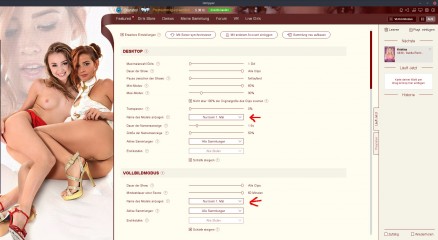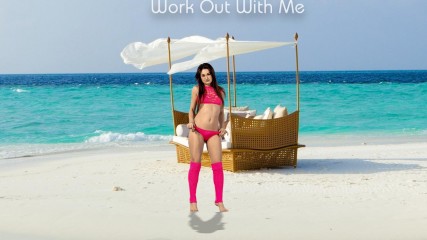0
Share your FullScreen - Member Created Scenes here 论坛 / 关于iStripper的一切
August 27, 2020
https://www.istripper.com/forum/thread/27449/99?post=677571
关于iStripper的一切 / Discussions for Scenes for Version 1.2.X Fullscreen Mode here
For whoever wants the name sprites on the 3 fullscreen scenes from @titiii glass scenes yesterday, I just added them, link to .scn files below 😉 https://drive.google.com/file/d/1DylOSkIJ-pOmImQK9VcGCg...
Scène de titiii modifiées par Carstrip pour ajouter le nom des filles.
Stanston
已加入 在 Aug 2018 1013 发布
August 27, 2020
@ComteDracula
Show the Name of the Girl
If you are using the Setting > Only for the first Time
the Name will Not appear in Fullscreenmode, if you started the Show in Desktopmode before.
If you are put the Setting to Always, the Name will appear everytime when a new Clip is Starting
from a Show in Fullscreenmode, which is not what you want i think.
Do it like myself:
Search for the Show in your Collection which you want to start in Fullscreenmode.
Put the Show via ***** & Drop in your next Playing Area (see my Screenshot).
Don't start that Show in Desktop Mode before.
Switch to your Fullscreen Tab.
Start your Fullscreen Scene.
But since Version .266 sometimes the Name will also not appear, even with this Method.
It was not the case in Version .264.
Maybe it's a new Bug, but nothing really to worry about i guess.
The name of the girl sometimes and rarely does not appear, when changing the girl.Check your Settings under Desktop and Fullscreenmode for:
Show the Name of the Girl
If you are using the Setting > Only for the first Time
the Name will Not appear in Fullscreenmode, if you started the Show in Desktopmode before.
If you are put the Setting to Always, the Name will appear everytime when a new Clip is Starting
from a Show in Fullscreenmode, which is not what you want i think.
Do it like myself:
Search for the Show in your Collection which you want to start in Fullscreenmode.
Put the Show via ***** & Drop in your next Playing Area (see my Screenshot).
Don't start that Show in Desktop Mode before.
Switch to your Fullscreen Tab.
Start your Fullscreen Scene.
But since Version .266 sometimes the Name will also not appear, even with this Method.
It was not the case in Version .264.
Maybe it's a new Bug, but nothing really to worry about i guess.
August 27, 2020 (edited)
Yes @Philours I have the latest version of these scenes. Because with the others there was no name.
Thanks @Stanston
I set the names to "always" and this fixed the name issue for the majority of model changes in scenes. It can happen very rarely that a name does not appear, but like you say it must be due to version .266
Now there are two problems:
There is really no name that appears in the "sh4_Voyeur2b_mod.scn" scene, despite the update.
I'm probably saying anything because of my ignorance on the topic, but could it be because the name would appear outside the screen area?
The code puts it in the same position as sh4_voyeur2_mod, which works for it.
clipNameSprite {
scale: 1, 1
pos: -20, -400, 1
hotspot: 0.5, 1
source: Girl01
And there is a problem to see the names clearly due to the reasons of the shadow of the girl in front of the name, and the fact that he can not see himself on the left side, being in a dark area with the scene "Istripper Backstage - Standing -Carstrip_mod.scn ".
I specify that my problem occurs, while my program is OFF. I watch the scenes by activating them in the full screen page.
Oui @Philours j'ai la dernière version de ces scènes. Car avec les autres il n'y avait aucun nom.
Merci @Stanston
J'ai régler les noms à "toujours" et cela a régler le problème d'apparition des noms pour la majorité des changements de modèle dans les scènes. Cela peut arriver très rarement qu'un nom n'apparaîsse pas, mais comme vous dites, cela doit être dû à la version .266
Maintenant il reste deux problèmes :
Il n'y a vraiment aucun nom qui apparaît dans la scène "sh4_Voyeur2b_mod.scn" , malgré la mise à jour.
Je dis probablement n'importe quoi à cause de mon ignorance sur le sujet, mais se pourrait-il que ce soit parce que le nom apparaîtrait en dehors de la zone d'écran ?
Le code le situe dans la même position que sh4_voyeur2_mod, qui lui fonctionne.
clipNameSprite {
scale: 1, 1
pos: -20, -400, 1
hotspot: 0.5, 1
source: Girl01
Et il y a un problème pour voir clairement les noms pour les raisons de l'ombre de la fille devant le nom, et le fait qu'il se voit mal du côté gauche, étant dans une zone sombre avec la scène "Istripper Backstage - Standing -Carstrip_mod.scn".
Je précise que mon problème se produit, alors que mon programme est à OFF. Je visionne les scène en les activant dans la page plein écran.
Thanks @Stanston
I set the names to "always" and this fixed the name issue for the majority of model changes in scenes. It can happen very rarely that a name does not appear, but like you say it must be due to version .266
Now there are two problems:
There is really no name that appears in the "sh4_Voyeur2b_mod.scn" scene, despite the update.
I'm probably saying anything because of my ignorance on the topic, but could it be because the name would appear outside the screen area?
The code puts it in the same position as sh4_voyeur2_mod, which works for it.
clipNameSprite {
scale: 1, 1
pos: -20, -400, 1
hotspot: 0.5, 1
source: Girl01
And there is a problem to see the names clearly due to the reasons of the shadow of the girl in front of the name, and the fact that he can not see himself on the left side, being in a dark area with the scene "Istripper Backstage - Standing -Carstrip_mod.scn ".
I specify that my problem occurs, while my program is OFF. I watch the scenes by activating them in the full screen page.
Oui @Philours j'ai la dernière version de ces scènes. Car avec les autres il n'y avait aucun nom.
Merci @Stanston
J'ai régler les noms à "toujours" et cela a régler le problème d'apparition des noms pour la majorité des changements de modèle dans les scènes. Cela peut arriver très rarement qu'un nom n'apparaîsse pas, mais comme vous dites, cela doit être dû à la version .266
Maintenant il reste deux problèmes :
Il n'y a vraiment aucun nom qui apparaît dans la scène "sh4_Voyeur2b_mod.scn" , malgré la mise à jour.
Je dis probablement n'importe quoi à cause de mon ignorance sur le sujet, mais se pourrait-il que ce soit parce que le nom apparaîtrait en dehors de la zone d'écran ?
Le code le situe dans la même position que sh4_voyeur2_mod, qui lui fonctionne.
clipNameSprite {
scale: 1, 1
pos: -20, -400, 1
hotspot: 0.5, 1
source: Girl01
Et il y a un problème pour voir clairement les noms pour les raisons de l'ombre de la fille devant le nom, et le fait qu'il se voit mal du côté gauche, étant dans une zone sombre avec la scène "Istripper Backstage - Standing -Carstrip_mod.scn".
Je précise que mon problème se produit, alors que mon programme est à OFF. Je visionne les scène en les activant dans la page plein écran.
sh42n81
已加入 在 Apr 2008 314 发布
August 28, 2020
Freestyle dancing? Taking a spin on the pole? Lounging by the pool? Whatever floats your boat!
https://drive.google.com/uc?export=download&id=10WzSjnICIL3MGSLKKbGmejUxKg6NyrKL
Republishing after fixing. The link is enabled for download again.
I excluded glass clips. Thank you @Philours for pointing that out. I don't have any cards with glass clips so I sometimes forget to exclude them.
I fixed the shadows the best I could. I remain convinced that shadows are more trouble than they are worth. But still, I added another shadow! Because I'm a masochist!
Finally, I fixed the missing foot rest in the mirror.
titiii
已加入 在 Feb 2010 28 发布
August 28, 2020 (edited)
@sh42n81
Thx for the update !
@AllUsers
Updated all modded scenes with names
Added titiii_beach2020 pack with names
https://mega.nz/folder/8doXEBza#Q9mC0oU0r6Net2ZTjIm1Jg
@ComteDracula
J'espère que les noms vont s'afficher correctement cette fois.
J'ai toujours un doute sur l'affichage d'une scène sur un écran d'une définition différente
du mien (2560x1440) et puis je ne fais pas mes scènes super correctement non plus :
j'utilise rarement la 3D et jamais les hotspot...
Thx for the update !
@AllUsers
Updated all modded scenes with names
Added titiii_beach2020 pack with names
https://mega.nz/folder/8doXEBza#Q9mC0oU0r6Net2ZTjIm1Jg
@ComteDracula
J'espère que les noms vont s'afficher correctement cette fois.
J'ai toujours un doute sur l'affichage d'une scène sur un écran d'une définition différente
du mien (2560x1440) et puis je ne fais pas mes scènes super correctement non plus :
j'utilise rarement la 3D et jamais les hotspot...
August 29, 2020
Merci @titiii
Très belles scènes.
Je voulais vous dire que j'ai également un écran 2560x1440.
C'est juste que lorsque je fais jouer les filles sur iStripper, je configure mon écran en 1920x1080, le programme étant optimisé, il me semble pour cette configuration.
D'abord j'ai revérifié en 2560x1440, pour vérifier si le problème de nom avec la scène "sh4_Voyeur2b_mod" venait du fait qu'il se serait affiché en dehors de l'écran et ce n'était pas le cas. Il n'y en avait tout simplement pas. Avec votre dernière correction de vos scènes, les noms s'affichent à tous les coups. Je n'ai plus d'***** de noms par intermittence sur aucune des scènes. Il faut dire aussi que j'ai réglé l'affichage des noms à "toujours".
Il y a deux choses que j'ai remarqué. En changeant le nom de la scène "Istripper Backstage - Carstrip_mod" par "Carstrip_Backstage_Standing_mod", la scène ne se retrouve plus à côté des scènes originales de @Carstrip, comme c'était le cas précédemment. Le nom de la fille est très bien situé et visible maintenant sur cette scène. Merci.
J'ai remarqué qu'avec la scène "titiii_beach2020_isle", peut importe la configuration de l'écran, on voit le nom au dessus de la fille au loin, mais lorsque l'image se rapproche, le nom soit n'apparaît plus, soit apparaît à moitié, car il est très agrandi en même temps que la fille.
Je me demandais s'il y avait un moyen de le faire apparaître à une grosseur normale à côté d'elle, seulement lorsque la fille est rapprochée.
Enfin je me demandais s'il n'aurait pas été préférable de faire danser une fille à gauche et deux filles à droite sur le sable à côté de la table pour vos scènes "titiii_beach2020_table" and "titiii_beach2020_table2".
On perd beaucoup de la vision des filles, comme c'était le cas avec la table "Club Penthouse", dont beaucoup ont demandés une modification sans table, car elle cachait trop la fille qui dansait derrière. De plus je remarque que lorsqu'il y a un fille assise derrière la table, on ne lui voit que le dessus de la tête.
En espérant que mes remarques puissent être aidante pour vous, afin d'améliorer les scènes.
Encore merci de nous les partager.
Thank you @titiii
Very beautiful scenes.
I wanted to tell you that I also have a 2560x1440 screen.
It's just that when I play the girls on iStripper, I configure my screen to 1920x1080, the program being optimized, it seems to me for this configuration.
First I rechecked at 2560x1440, to check if the name problem with the "sh4_Voyeur2b_mod" scene was that it would have been displayed outside the screen and it was not. There simply weren't any. With your last correction of your scenes, the names show up every time. I no longer have intermittent missing names on any of the scenes. It must also be said that I set the display of names to "always".
There are two things that I noticed. By changing the name of the scene from "Istripper Backstage - Carstrip_mod" to "Carstrip_Backstage_Standing_mod", the scene no longer ends up next to the original scenes from @Carstrip, as it was previously. The girl's name is very conveniently located and now visible on this stage Thank you.
I noticed that with the "titiii_beach2020_isle" scene, regardless of the screen configuration, we see the name above the girl in the distance, but when the image gets closer, the name either no longer appears, or appears halfway, because it is very enlarged at the same time as the girl.
I was wondering if there was a way to make him appear at a normal size next to her, only when the girl is close.
Finally I was wondering if it would not have been better to have a girl on the left and two girls on the right dance on the sand next to the table for your scenes "titiii_beach2020_table" and "titiii_beach2020_table2".
We lose a lot of the vision of the girls, as was the case with the "Club Penthouse" table, many of which requested a modification without a table, because it hid too much the girl dancing behind. In addition I notice that when there is a girl sitting behind the table, you can only see the top of her head.
Hoping that my remarks can be helpful for you, in order to improve the scenes.
Thank you again for sharing them with us.
Très belles scènes.
Je voulais vous dire que j'ai également un écran 2560x1440.
C'est juste que lorsque je fais jouer les filles sur iStripper, je configure mon écran en 1920x1080, le programme étant optimisé, il me semble pour cette configuration.
D'abord j'ai revérifié en 2560x1440, pour vérifier si le problème de nom avec la scène "sh4_Voyeur2b_mod" venait du fait qu'il se serait affiché en dehors de l'écran et ce n'était pas le cas. Il n'y en avait tout simplement pas. Avec votre dernière correction de vos scènes, les noms s'affichent à tous les coups. Je n'ai plus d'***** de noms par intermittence sur aucune des scènes. Il faut dire aussi que j'ai réglé l'affichage des noms à "toujours".
Il y a deux choses que j'ai remarqué. En changeant le nom de la scène "Istripper Backstage - Carstrip_mod" par "Carstrip_Backstage_Standing_mod", la scène ne se retrouve plus à côté des scènes originales de @Carstrip, comme c'était le cas précédemment. Le nom de la fille est très bien situé et visible maintenant sur cette scène. Merci.
J'ai remarqué qu'avec la scène "titiii_beach2020_isle", peut importe la configuration de l'écran, on voit le nom au dessus de la fille au loin, mais lorsque l'image se rapproche, le nom soit n'apparaît plus, soit apparaît à moitié, car il est très agrandi en même temps que la fille.
Je me demandais s'il y avait un moyen de le faire apparaître à une grosseur normale à côté d'elle, seulement lorsque la fille est rapprochée.
Enfin je me demandais s'il n'aurait pas été préférable de faire danser une fille à gauche et deux filles à droite sur le sable à côté de la table pour vos scènes "titiii_beach2020_table" and "titiii_beach2020_table2".
On perd beaucoup de la vision des filles, comme c'était le cas avec la table "Club Penthouse", dont beaucoup ont demandés une modification sans table, car elle cachait trop la fille qui dansait derrière. De plus je remarque que lorsqu'il y a un fille assise derrière la table, on ne lui voit que le dessus de la tête.
En espérant que mes remarques puissent être aidante pour vous, afin d'améliorer les scènes.
Encore merci de nous les partager.
Thank you @titiii
Very beautiful scenes.
I wanted to tell you that I also have a 2560x1440 screen.
It's just that when I play the girls on iStripper, I configure my screen to 1920x1080, the program being optimized, it seems to me for this configuration.
First I rechecked at 2560x1440, to check if the name problem with the "sh4_Voyeur2b_mod" scene was that it would have been displayed outside the screen and it was not. There simply weren't any. With your last correction of your scenes, the names show up every time. I no longer have intermittent missing names on any of the scenes. It must also be said that I set the display of names to "always".
There are two things that I noticed. By changing the name of the scene from "Istripper Backstage - Carstrip_mod" to "Carstrip_Backstage_Standing_mod", the scene no longer ends up next to the original scenes from @Carstrip, as it was previously. The girl's name is very conveniently located and now visible on this stage Thank you.
I noticed that with the "titiii_beach2020_isle" scene, regardless of the screen configuration, we see the name above the girl in the distance, but when the image gets closer, the name either no longer appears, or appears halfway, because it is very enlarged at the same time as the girl.
I was wondering if there was a way to make him appear at a normal size next to her, only when the girl is close.
Finally I was wondering if it would not have been better to have a girl on the left and two girls on the right dance on the sand next to the table for your scenes "titiii_beach2020_table" and "titiii_beach2020_table2".
We lose a lot of the vision of the girls, as was the case with the "Club Penthouse" table, many of which requested a modification without a table, because it hid too much the girl dancing behind. In addition I notice that when there is a girl sitting behind the table, you can only see the top of her head.
Hoping that my remarks can be helpful for you, in order to improve the scenes.
Thank you again for sharing them with us.
titiii
已加入 在 Feb 2010 28 发布
August 29, 2020
@ComteDracula
Thank you for your feedback.
For me, on "titiii_beach2020_isle" the name is already vanished when the zoom is complete...
Doesn't found any delay or duration parameter for the names display in fullscreen parameters
so i don't understand why we don't see the same animation.
Merci pour votre retour.
Pour moi, sur "titiii_beach2020_isle" le nom a déjà disparu quand le zoom est achevé...
Je n'ai trouvé aucun paramètre de délai ou de durée d'affichage du nom dans les paramètres plein écran
donc je ne comprend pas pourquoi nous ne voyons pas la même animation.
Thank you for your feedback.
For me, on "titiii_beach2020_isle" the name is already vanished when the zoom is complete...
Doesn't found any delay or duration parameter for the names display in fullscreen parameters
so i don't understand why we don't see the same animation.
Merci pour votre retour.
Pour moi, sur "titiii_beach2020_isle" le nom a déjà disparu quand le zoom est achevé...
Je n'ai trouvé aucun paramètre de délai ou de durée d'affichage du nom dans les paramètres plein écran
donc je ne comprend pas pourquoi nous ne voyons pas la même animation.
August 29, 2020
@ComteDracula
La résolution de l'écran doit aller de pair avec la format des shows téléchargés : 1920x1080 pour des shows en 1080p, 2560x1440 pour des shows en 3k et 3840x2160 pour des shows en 4k. Si le format des shows ne correspond pas à la résolution de l'écran, lorsqu'on joue le show en 100% le logiciel va mettre la vidéo à l'échelle, consommant ainsi plus de CPU (ou de GPU si plein écran).
Je voulais vous dire que j'ai également un écran 2560x1440.
C'est juste que lorsque je fais jouer les filles sur iStripper, je configure mon écran en 1920x1080, le programme étant optimisé, il me semble pour cette configuration.
La résolution de l'écran doit aller de pair avec la format des shows téléchargés : 1920x1080 pour des shows en 1080p, 2560x1440 pour des shows en 3k et 3840x2160 pour des shows en 4k. Si le format des shows ne correspond pas à la résolution de l'écran, lorsqu'on joue le show en 100% le logiciel va mettre la vidéo à l'échelle, consommant ainsi plus de CPU (ou de GPU si plein écran).
August 29, 2020 (edited)
@Philours
Oui, l'UltraHD, aussi appelée 4k par les services marketings, a une résolution de 3840x2160. La "vraie 4k" est en 4096x2160, mais le ratio n'est plus de 16/9 comme les écrans TV dans ce cas.
Et j'arrête là le hors-sujet (charité bien ordonnée commence par soi-même).
Oui, l'UltraHD, aussi appelée 4k par les services marketings, a une résolution de 3840x2160. La "vraie 4k" est en 4096x2160, mais le ratio n'est plus de 16/9 comme les écrans TV dans ce cas.
Et j'arrête là le hors-sujet (charité bien ordonnée commence par soi-même).
August 29, 2020
@Philours
Les écrans en 4096 sont extrêmement rares, 95% des UHD qu'on trouve dans le commerce sont en 3840 (tous les écrans TV et quasiment tous les moniteurs) pour respecter le 16/9 qui est la norme en TV. Pour utiliser iStripper, le 3840 est très bien. Il faut aussi une carte graphique pas trop minable pour gérer correctement tous ces pixels, bien sûr.
Bon, on arrête le hors-sujet sur les écrans😉
Les écrans en 4096 sont extrêmement rares, 95% des UHD qu'on trouve dans le commerce sont en 3840 (tous les écrans TV et quasiment tous les moniteurs) pour respecter le 16/9 qui est la norme en TV. Pour utiliser iStripper, le 3840 est très bien. Il faut aussi une carte graphique pas trop minable pour gérer correctement tous ces pixels, bien sûr.
Bon, on arrête le hors-sujet sur les écrans
August 29, 2020 (edited)
@ComteDracula
Thank you for your feedback.
For me, on "titiii_beach2020_isle" the name is already vanished when the zoom is complete...
Doesn't found any delay or duration parameter for the names display in fullscreen parameters
so i don't understand why we don't see the same animation.
Merci pour votre retour.
Pour moi, sur "titiii_beach2020_isle" le nom a déjà disparu quand le zoom est achevé...
Je n'ai trouvé aucun paramètre de délai ou de durée d'affichage du nom dans les paramètres plein écran
donc je ne comprend pas pourquoi nous ne voyons pas la même animation.
@titiii
Je vois le nom de la fille au dessus d'elle au loin. Puis celui-ci disparaît. Comme j'ai mis le nom de la fille pour qu'il apparaîsse toujours dans les configurations du programme, il réapparaît au dessus de la fille, lors du changement de clip, mais en plus gros. Soit que je vois le bas du texte du nom, soit je ne le vois pas du tout. J'imagine que c'est tout dépendant de la longueur du nom.
Ainsi par exemple en petit je vois au loin "Dominno - Punta Cana" au dessus de la fille. Ensuite une fois agrandi, je vois juste "Punta Cana" en plus gros au dessus de la fille. Je crois que le nom devrait être repositionné sur le côté de la fille, et non au dessus. Faites le test avec le même réglage que moi pour l'apparition des noms. Je ne sais pas comment faire une capture d'écran avec une scène, sans qu'elle disparaîssent auparavant, lorsque je pèse sur les touches du clavier.
Quelqu'un peut me dire s'il y a un moyen ?
Merci pour les éclaircissement des dimensions d'écran @stefnev1.
August 29, 2020
Merci @Philours, mais pour moi ça ne fonctionne pas, je me retrouve avec l'image de la page plein écran avec les différentes scènes, et la scène disparaît aussitôt que je touche à la touche windows.
J'ai essayé les trois touches ensemble, mais le système ne me donne même pas le choix de choisir la forme de ma capture d'écran.
Il y a probablement quelquechose que je ne fais pas de correct.
J'ai essayé les trois touches ensemble, mais le système ne me donne même pas le choix de choisir la forme de ma capture d'écran.
Il y a probablement quelquechose que je ne fais pas de correct.
August 29, 2020
Désolé pour vous, c'est vrai que ce n'est pas simple,
C'est ce qui m'arrive parfois, je ne pense pas faire quelque chose de spécial.
Il faut vraiment que les 3 touches soient enfoncées au même moment, cela se joue a pas grand-chose.
D'où le fait d'être assez rapide, même très rapide.
Encore un essai peut-être ?
C'est ce qui m'arrive parfois, je ne pense pas faire quelque chose de spécial.
Il faut vraiment que les 3 touches soient enfoncées au même moment, cela se joue a pas grand-chose.
D'où le fait d'être assez rapide, même très rapide.
Encore un essai peut-être ?
titiii
已加入 在 Feb 2010 28 发布
August 29, 2020 (edited)
@ComteDracula
Ok, i understand. I checked the name location only with a fresh scene start, not with a new girl at maximum zoom...
This is updated now !
By the way, there is an easy way to take a screenshot of your scene : press the "S" key, that save a jpg file in scene directory.
Scenes titiii_beach2020_table and table2 : this is already scenes with standing girls only (with some girls it doesn't work perfectly), and the location of the girls suits me.
(You can change my scenes if you want, just increase the x coordinate to push the girls to the right : pos: x, 200)
Just to be sure, if i restrict the position with "table", it automatically includes fronttable and behindtable, right ?
Ok, i understand. I checked the name location only with a fresh scene start, not with a new girl at maximum zoom...
This is updated now !
By the way, there is an easy way to take a screenshot of your scene : press the "S" key, that save a jpg file in scene directory.
Scenes titiii_beach2020_table and table2 : this is already scenes with standing girls only (with some girls it doesn't work perfectly), and the location of the girls suits me.
(You can change my scenes if you want, just increase the x coordinate to push the girls to the right : pos: x, 200)
Just to be sure, if i restrict the position with "table", it automatically includes fronttable and behindtable, right ?
sh42n81
已加入 在 Apr 2008 314 发布
August 30, 2020
@titii
Oh, that's convenient! Nice to know.
Correct.
By the way, there is an easy way to take a screenshot of your scene : press the "S" key, that save a jpg file in scene directory.
Oh, that's convenient! Nice to know.
Just to be sure, if i restrict the position with "table", it automatically includes fronttable and behindtable, right ?
Correct.
August 30, 2020 (edited)
@titiii,
J'ai fait ce changement
Changement de pos: dans le code de -600, 200 à --800, 200 pour déplacer la fille plus à gauche dans la scène Table 1.
Et de -400, 200 à -800, 200 pour la fille à gauche (Clip), de -100, 200 à 300, 200 pour le fille du centre (Clip2) , et de 200, 200 à 600, 200 pour la fille à droite (Clip3), pour les déplacer plus à droite dans la scène Table 2.
J'ai déplacé les filles, mais les ombres ne suivent pas le déplacement des filles.
comment déplace t-on les ombres des filles dans le code ?
Merci pour le déplacement du nom sur le côté à gauche de la fille, dans la scène _isle.
@titiii,
I made this change
Change of pos: in the code from -600, 200 to --800, 200 to move the girl further to the left in the scene Table 1.
And from -400, 200 to -800, 200 for the girl on the left (Clip), from -100, 200 to 300, 200 for the girl in the center (Clip2), and from 200, 200 to 600, 200 for the girl to the right (Clip3), to move them further to the right in the Table 2 scene.
I have moved the girls, but the shadows don't follow the movement of the girls.
how do you move the girls' shadows in the code?
Thank you for moving the name to the left side of the girl, in the _isle scene.
J'ai fait ce changement
Changement de pos: dans le code de -600, 200 à --800, 200 pour déplacer la fille plus à gauche dans la scène Table 1.
Et de -400, 200 à -800, 200 pour la fille à gauche (Clip), de -100, 200 à 300, 200 pour le fille du centre (Clip2) , et de 200, 200 à 600, 200 pour la fille à droite (Clip3), pour les déplacer plus à droite dans la scène Table 2.
J'ai déplacé les filles, mais les ombres ne suivent pas le déplacement des filles.
comment déplace t-on les ombres des filles dans le code ?
Merci pour le déplacement du nom sur le côté à gauche de la fille, dans la scène _isle.
@titiii,
I made this change
Change of pos: in the code from -600, 200 to --800, 200 to move the girl further to the left in the scene Table 1.
And from -400, 200 to -800, 200 for the girl on the left (Clip), from -100, 200 to 300, 200 for the girl in the center (Clip2), and from 200, 200 to 600, 200 for the girl to the right (Clip3), to move them further to the right in the Table 2 scene.
I have moved the girls, but the shadows don't follow the movement of the girls.
how do you move the girls' shadows in the code?
Thank you for moving the name to the left side of the girl, in the _isle scene.
TheEmu
已加入 在 Jul 2012 3309 发布
August 30, 2020 (edited)
I have moved the girls, but the shadows don't follow the movement of the girls.
how do you move the girls' shadows in the code?
There should be separate clipSprites for the girls and their shadows. Just change the pos: X value of that for the shadow to match that of the girl.
An alternative method that can be used when creating the scene is to nest the clipSprites for a girl and her shadow in simple a Node, something like the following (where I have added leading .. characters to preserve indentation, they should not be there in a .scn file)
node {
..
.. pos: 0, 300, 0 // Change this to move both the girl and her shadow
..
.. clipSprite { // Shadow
.. .. scale: -1, -1, 1
.. .. standingHeight: 770
.. .. color: 0.0, 0.0, 0.0
.. .. opacity: 0.25
.. .. source: Clip1
.. }
..
.. clipSprite {
.. .. scale: -1, 1, 1
.. .. standingHeight: 770
.. .. source: Clip1
.. }
Note, there are no pos: clauses in the clipSprites themselves so they default to Pos : 0, 0, 0 - of you use one then then it will specify an offset from the pos: given in the containing node - this can be useful for reflections if you want them to be slightly lower than they would otherwise be.
The use of a node like this can also be used to tie a clipNameSprite to a clip - but if you do then it might get obscured by any foreground items in the scene so it is not always practical. You can even nest a clipNameSprite inside a clipSprite, that way not only will they move together if you change the pos: for the clipSprite but you can omit the Source: for the clipNameSprite as it will use the one from the enclosing clipSprite - this ensures that you don't accidently display the wrong name (as I have all too often done).
August 30, 2020 (edited)
@The Emu
I'm trying to change the code, according to your example, but it doesn't work.
Could you change it, so that I can better compare the two pages.
Moreover in this example the shadow is on the right, whereas it should be on the left to respect the position of the sun.
I also noticed that there was an inversion of the letters on the girls' sweater.
I wonder if the inversion of the images was not to allow entry from left to right of the screen in "in / out" scenes?
Thank you.
clip {
id: Clip
deny: top, table, glass, cage, pole, accessories
}
framebuffer {
id: ClipB
source: Clip
shader: blur_more.fsh
}
//-------------------------------------------------
texture {
id: background
source: beach2.jpg
}
texture {
id: mask
source: beach2_m.png
}
texture {
id: shad
source: beach2_s.png
}
//-------------------------------------------------
camera {
type: 2D
pos: 978, 550
size: 1956, 1100
//-------------------------------------------------
sprite {
size: 2152, 1435
source: background
blend: true
}
clipSprite {
pos: -600, 195
standingHeight: 525
source: ClipB
scale: 1, -0.25, 1
opacity: 0.5
color: 0.0, 0.0, 0.0
material: true
}
clipSprite {
pos: -800, 200
standingHeight: 525
scale: 1, 1, 1
source: Clip
material: true
}
sprite {
size: 2152, 1435
source: mask
blend: true
}
//-------------------------------------------------
clipNameSprite {
scale: 0.9, 0.9
pos: 600, 400
source: Clip
}
light {
ambient: 0.7, 0.7, 0.7
}
}
I'm trying to change the code, according to your example, but it doesn't work.
Could you change it, so that I can better compare the two pages.
Moreover in this example the shadow is on the right, whereas it should be on the left to respect the position of the sun.
I also noticed that there was an inversion of the letters on the girls' sweater.
I wonder if the inversion of the images was not to allow entry from left to right of the screen in "in / out" scenes?
Thank you.
clip {
id: Clip
deny: top, table, glass, cage, pole, accessories
}
framebuffer {
id: ClipB
source: Clip
shader: blur_more.fsh
}
//-------------------------------------------------
texture {
id: background
source: beach2.jpg
}
texture {
id: mask
source: beach2_m.png
}
texture {
id: shad
source: beach2_s.png
}
//-------------------------------------------------
camera {
type: 2D
pos: 978, 550
size: 1956, 1100
//-------------------------------------------------
sprite {
size: 2152, 1435
source: background
blend: true
}
clipSprite {
pos: -600, 195
standingHeight: 525
source: ClipB
scale: 1, -0.25, 1
opacity: 0.5
color: 0.0, 0.0, 0.0
material: true
}
clipSprite {
pos: -800, 200
standingHeight: 525
scale: 1, 1, 1
source: Clip
material: true
}
sprite {
size: 2152, 1435
source: mask
blend: true
}
//-------------------------------------------------
clipNameSprite {
scale: 0.9, 0.9
pos: 600, 400
source: Clip
}
light {
ambient: 0.7, 0.7, 0.7
}
}
titiii
已加入 在 Feb 2010 28 发布
August 30, 2020 (edited)
@TheEmu
Thx for the nodes tip, very useful indeed for the shadows.
@ComteDracula
In your scene the girl (Clip) is : -800, 200
and the shadow (ClipB) is : -600, 195
--> The shadow x axis should be -800 as well, rather than -600
Letters inversion : I chose to let the girl enter from the left rather than let her
magically appears somewhere on the scene, so the mirroring is inevitable in this case (but letters on clothes are pretty rare).
Thx for the nodes tip, very useful indeed for the shadows.
@ComteDracula
In your scene the girl (Clip) is : -800, 200
and the shadow (ClipB) is : -600, 195
--> The shadow x axis should be -800 as well, rather than -600
Letters inversion : I chose to let the girl enter from the left rather than let her
magically appears somewhere on the scene, so the mirroring is inevitable in this case (but letters on clothes are pretty rare).
您不允许参加!
作为iStripper 的免费用户,您不能在论坛中回答话题或创建新话题。
但您仍然可以访问基本类别并与我们的社区取得联系!