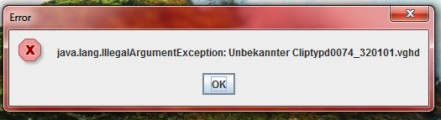0
[VGHD] Addon: Custom playlist manager 论坛 / 关于iStripper的一切
HarleyCharley
已加入 在 Jul 2008 12 发布
February 15, 2012
If I put in playlist I get the error message, "JRegistry.dll not present in the same folder as the jar.file" but if I put in the complete collection I don't get that message just nothing happens? I have windows 7 and am not sure on the bit.
Starryk
已加入 在 Nov 2008 1848 发布
February 15, 2012 (edited)
@HarleyCharley: Ok as you obviously have the dll in the same folder as the jar file there must be a different reason.
That you have Windows 7 confirms my suspicion. You will probably have 64 bit. not sure if 7 is still available with 32 bit.
And my guess is that the problem is the 64 bit system with an Java runtime environment also for 64bit. I tell you more once i know for sure if my suspicions are true.
Edit: Confirmation achieved
The problem HarleyCharley has is the following: The JRE installed on his system is a 64 Bit version. One of the dlls my program need doesn't work with the 64 bit version of the JRE.
To solve it you can follow this link
http://www.oracle.com/technetwork/java/javase/downloads/jre-7u3-download-1501631.html
Choose the Windows X86 Offline installation to be sure that you get the 32 Bit version of the JRE
With that it should work.
That you have Windows 7 confirms my suspicion. You will probably have 64 bit. not sure if 7 is still available with 32 bit.
And my guess is that the problem is the 64 bit system with an Java runtime environment also for 64bit. I tell you more once i know for sure if my suspicions are true.
Edit: Confirmation achieved
The problem HarleyCharley has is the following: The JRE installed on his system is a 64 Bit version. One of the dlls my program need doesn't work with the 64 bit version of the JRE.
To solve it you can follow this link
http://www.oracle.com/technetwork/java/javase/downloads/jre-7u3-download-1501631.html
Choose the Windows X86 Offline installation to be sure that you get the 32 Bit version of the JRE
With that it should work.
HarleyCharley
已加入 在 Jul 2008 12 发布
February 15, 2012
I did some checking and yes I do have 64 bit.
February 15, 2012 (edited)
The Evolution of how I enjoy VG.
When I first install VGHD on my computer in 2008, I found that I wanted to be able to Pick and choose the clips I wanted to enjoy, instead of it just being random.
I wrote my program for myself, but then with Totem's approval, shared it with the community.
I would compose favorite lists of my clips and enjoy them.
Now I am In QA, and also a member of the MODS.
My time to enjoy watching VG for entertainment, has diminished.
I no longer get to Que up one of my Favorite lists and just sit back and watch them.
Now, I am focused on testing each New card as it is released, so the tool I use is my clip player.
The very first one I wrote back in 2008, as it lets me Explore a Model folder, double click on one of the clips, and see only that clip.
If I have to I can Double click on it and see it again, and again..
This is the role of QA,
Watch the Clips over and Over, and find any issues with them.
Starryk had shared his work over the past year or two with me, and It is a very nice program for the Member who wishes to watch Progressively.
Or just Random shows, but still be able to select the Type of show, and content level.
Combined with the VG GUI, it gives you much control.
Use the VG GUI to select your favorite cards and save them in a Playlist.
Then use Starryk's program to load that Playlist, and have control over how you play back that Saved list of your Favorite cards.
It's a Win - Win.
While similar to my concept, it is Unique it it's own, and it just doesn't lend itself to How I enjoy VG with my QA and Mod commitments.
I'm glad that Totem gave it their approval, and he can share it with other members who may wish to use it.
It's a great tool to have that will increase your enjoyment of Totem's products.
Give it a try.. and see if it's for you!
When I first install VGHD on my computer in 2008, I found that I wanted to be able to Pick and choose the clips I wanted to enjoy, instead of it just being random.
I wrote my program for myself, but then with Totem's approval, shared it with the community.
I would compose favorite lists of my clips and enjoy them.
Now I am In QA, and also a member of the MODS.
My time to enjoy watching VG for entertainment, has diminished.
I no longer get to Que up one of my Favorite lists and just sit back and watch them.
Now, I am focused on testing each New card as it is released, so the tool I use is my clip player.
The very first one I wrote back in 2008, as it lets me Explore a Model folder, double click on one of the clips, and see only that clip.
If I have to I can Double click on it and see it again, and again..
This is the role of QA,
Watch the Clips over and Over, and find any issues with them.
Starryk had shared his work over the past year or two with me, and It is a very nice program for the Member who wishes to watch Progressively.
Or just Random shows, but still be able to select the Type of show, and content level.
Combined with the VG GUI, it gives you much control.
Use the VG GUI to select your favorite cards and save them in a Playlist.
Then use Starryk's program to load that Playlist, and have control over how you play back that Saved list of your Favorite cards.
It's a Win - Win.
While similar to my concept, it is Unique it it's own, and it just doesn't lend itself to How I enjoy VG with my QA and Mod commitments.
I'm glad that Totem gave it their approval, and he can share it with other members who may wish to use it.
It's a great tool to have that will increase your enjoyment of Totem's products.
Give it a try.. and see if it's for you!
plasonic
已加入 在 Dec 2007 1325 发布
February 15, 2012
Just a general bit of info:
When I set up the player as I've listed above in my post, then click on "start", NOTHING EVER HAPPENS after the notification/confirmation screen of how many shows & clips are contained in my choice(Either playlist & complete collection)...UNTIL I activate the V on the bar,which then activates either my chosen playlist or my whole collection as I've selected.
To start girls dancing/sexing you have to activate the V AFTER you press "start" & OK the set up of shows & clips.
It seems sometimes folks might think that clicking "start" should do it & when it doesn't happen might think it's not working.
When I set up the player as I've listed above in my post, then click on "start", NOTHING EVER HAPPENS after the notification/confirmation screen of how many shows & clips are contained in my choice(Either playlist & complete collection)...UNTIL I activate the V on the bar,which then activates either my chosen playlist or my whole collection as I've selected.
To start girls dancing/sexing you have to activate the V AFTER you press "start" & OK the set up of shows & clips.
It seems sometimes folks might think that clicking "start" should do it & when it doesn't happen might think it's not working.
bugzme
已加入 在 Nov 2011 147 发布
February 16, 2012
@Darkthoughts thanks Bro.
The Link Darkthoughts posted fixed my issue All is working well
I am beta testing JRE7 with this Playlist Manager and its Sweeeet.
Once again Massive THANKS to all involved.
Bugz.
The Link Darkthoughts posted fixed my issue All is working well
I am beta testing JRE7 with this Playlist Manager and its Sweeeet.
Once again Massive THANKS to all involved.
Bugz.
Starryk
已加入 在 Nov 2008 1848 发布
February 16, 2012 (edited)
Thanks for all compliments. It really makes me happy to see you like this tool.
A bit of the history
The first version i created about 2 years ago when i learned Java. It had no GUI and no playmodes. I could run it from my Developer Software and it took a playlist or the complete collection applied the filters and played the remaining clips randomly.
I made it because i missed 2 feature in Wyldanimals Great VGHD Player.
1. The option to just play one type of clips for example on taskbar without the need to set up a favourite list.
2. The option to save your progress once you have made a favourite list and let it play. When you stop it and start again it will start with all clips again.
So these 2 features were the key features of the program.
Wyldanimal has always been supportive and not pissed off because his player wasn't enough for me
My program could read the vg playlists and also the favourite lists created by his player which made it an extension of his player.
I had that program long before scenes and progressive hotness were added to VG and i admit that the playmode idea came from these new features.
2012
In the beginning of January my friend Zebrazuk and I talked about our favourite shows and I said it would make sense to just pick one show per girl as favourite show not all of them just because you like this girl very much. For that you would have to compare them and i thought that normal VG ph and random play isn't enough.
Thats how i came up with implementing playmodes.
Once these were added i set up the Developer software on Zebrazuks PC and gave him the program to use it with it.
He was really impressed and said it needs a GUI.
I also started to think its too good to just use it like that.
Question was if i could share a Java program that has no exe-files or setups and is started via console command.
Then i found that self executable jar file option in my developer software(Eclipse Gallileo)
Now i just needed to make a GUI for it.
I found a good 'What you see is what you get' gui editor for Java and after 6 hours (from 5 to 11PM) it was done.
A bit of the history
The first version i created about 2 years ago when i learned Java. It had no GUI and no playmodes. I could run it from my Developer Software and it took a playlist or the complete collection applied the filters and played the remaining clips randomly.
I made it because i missed 2 feature in Wyldanimals Great VGHD Player.
1. The option to just play one type of clips for example on taskbar without the need to set up a favourite list.
2. The option to save your progress once you have made a favourite list and let it play. When you stop it and start again it will start with all clips again.
So these 2 features were the key features of the program.
Wyldanimal has always been supportive and not pissed off because his player wasn't enough for me
My program could read the vg playlists and also the favourite lists created by his player which made it an extension of his player.
I had that program long before scenes and progressive hotness were added to VG and i admit that the playmode idea came from these new features.
2012
In the beginning of January my friend Zebrazuk and I talked about our favourite shows and I said it would make sense to just pick one show per girl as favourite show not all of them just because you like this girl very much. For that you would have to compare them and i thought that normal VG ph and random play isn't enough.
Thats how i came up with implementing playmodes.
Once these were added i set up the Developer software on Zebrazuks PC and gave him the program to use it with it.
He was really impressed and said it needs a GUI.
I also started to think its too good to just use it like that.
Question was if i could share a Java program that has no exe-files or setups and is started via console command.
Then i found that self executable jar file option in my developer software(Eclipse Gallileo)
Now i just needed to make a GUI for it.
I found a good 'What you see is what you get' gui editor for Java and after 6 hours (from 5 to 11PM) it was done.
Starryk
已加入 在 Nov 2008 1848 发布
February 16, 2012
Screensavers
I received an PM asking me if this also works with the screensaver and how to set it up.
I never tested it before but i did now.
Answer: It works with the screensaver too.
1. Set up the screensaver in the software. I set the delay to 1 minute to try it.
Make sure VG is deactivated (black V icon)
2. Run my program choose your settings and click on start. Eventually choose the playlist you want, click ok on the info box telling you the number of shows/clips selected and wait
3. After one minute(or your set delay time) the screensaver comes up and plays the playlist my program is managing.
4. When you move the mouse the screensaver stops and my programs GUI comes up again.
I received an PM asking me if this also works with the screensaver and how to set it up.
I never tested it before but i did now.
Answer: It works with the screensaver too.
1. Set up the screensaver in the software. I set the delay to 1 minute to try it.
Make sure VG is deactivated (black V icon)
2. Run my program choose your settings and click on start. Eventually choose the playlist you want, click ok on the info box telling you the number of shows/clips selected and wait
3. After one minute(or your set delay time) the screensaver comes up and plays the playlist my program is managing.
4. When you move the mouse the screensaver stops and my programs GUI comes up again.
Starryk
已加入 在 Nov 2008 1848 发布
February 16, 2012
bugzme reported a typo on the GUI.
the option 'save not played clips in Playlist when VG is deactivated'
was written 'save not played clips in Plalist when VG is deactivated'
Really a ***** thing still i fixed it and exchanged the zip file on zebrazuks site.
So if it bothers someone he/she can redownload it.
the option 'save not played clips in Playlist when VG is deactivated'
was written 'save not played clips in Plalist when VG is deactivated'
Really a ***** thing still i fixed it and exchanged the zip file on zebrazuks site.
So if it bothers someone he/she can redownload it.
HarleyCharley
已加入 在 Jul 2008 12 发布
February 16, 2012
Well after taking a break and rereading the instructions Plasonic mentioned again that you have to click on the start button then go to the V button on the taskbar to start the program that you just loaded. SOOO Starryk thanks for the great program and Plasonic for reiterating simple steps that have to be done. And yes the screensaver works like it should.
Now I have to play with it to learn more.
Now I have to play with it to learn more.
tyqi19my
已加入 在 Dec 2007 27 发布
February 16, 2012
Initially I was unable to get VG Playlist Manager to run on my Windows 7 64 bit system.
I have uninstalled JRE and then re-installed both 64 bit and 32 bit JRE and the Playlist Manager is now working. Woo Hoo!
Starryk, thanks for your work. It is impressive.
I have uninstalled JRE and then re-installed both 64 bit and 32 bit JRE and the Playlist Manager is now working. Woo Hoo!
Starryk, thanks for your work. It is impressive.
SylvanSnake
已加入 在 Sep 2009 33 发布
February 16, 2012
Oh, this looks interesting. I think Starryk might have a shot at being the next member of the month. Can't wait to check it out.
February 16, 2012 (edited)
I've been playing with it for some time now. Great utility for VG. But there is one thing that I can't yet figure out. How do you use the interface to SAVE a "new" playlist...one that has the ".jpl" file extention created with the application? And where are the .jpl files saved (I'm assuming in the default VGHD Playlist folder)?
Have read the Readme file numerous times, but it doesn't seem to work the way I am interpreting it. I'm probably doing something wrong concerning the 3 checkable items in the GUI..."Build Specific Playlist", "Save not played clips in Plalist when VG deactivated", and "Only build playlist (but don't play it right now)".
I've never had any "window" open up allowing me to save a playlist. Is there a difference between "deactivating" VGHD as far as clicking on the V-icon to go from Red to Black, and actually "closing down" VGHD by using "Exit"? Does this affect how the "Only Build" or "save playlist" works?
I need a tutorial walk-through explanation. How would I create a playlist, and save it as a "full" playlist, and not just a "save not played clips in Plalist when VG is deactivated"? I never get a pop-up window to save any playlists.
Win7, 64-bit, correct Java version installed. Everything else works fine, so I'm sure it's an "Operator Error" issue on my part and not the software or installation problem. ;-)
Thanks for any help!
Have read the Readme file numerous times, but it doesn't seem to work the way I am interpreting it. I'm probably doing something wrong concerning the 3 checkable items in the GUI..."Build Specific Playlist", "Save not played clips in Plalist when VG deactivated", and "Only build playlist (but don't play it right now)".
I've never had any "window" open up allowing me to save a playlist. Is there a difference between "deactivating" VGHD as far as clicking on the V-icon to go from Red to Black, and actually "closing down" VGHD by using "Exit"? Does this affect how the "Only Build" or "save playlist" works?
I need a tutorial walk-through explanation. How would I create a playlist, and save it as a "full" playlist, and not just a "save not played clips in Plalist when VG is deactivated"? I never get a pop-up window to save any playlists.
Win7, 64-bit, correct Java version installed. Everything else works fine, so I'm sure it's an "Operator Error" issue on my part and not the software or installation problem. ;-)
Thanks for any help!
Starryk
已加入 在 Nov 2008 1848 发布
February 16, 2012 (edited)
@FalconAF: There are 2 occasions where you can save a playlist. The quickest way you can try is to check "Only build Playlist(but don't play it right now"
I just tested it.
I checked that checkbox set up the filter i wanted (for example topless standing) chose the input(Playlist or complete collection) and clicked on start.
As i chose playlist as input first the window for selecting the playlist came up. I selected the playlist i want.
Next comes an info box telling you how many shows and clips are in your selection. Then comes the windows that allows you to save the output playlist. per default it will be the same folder as the one for the vg playlists.
the other occasion is when you check "save not played clips in Playlist when VG is deactivated".
Here the window to save the output playlist comes up when you deactivate VG.
Easiest way to achieve that is to select your complete collection as input set the filter for on taskbar(will be a lot of clips) and click start.
Now after the info box telling you how many shows/clips are in your selection
activate VG (V-Icon from black to red)
wait at least 5 seconds. Then deactivate VG again(V-Icon from red to black) and after a few seconds the window for saving the unplayed clips in a new playlist comes up.
I just tested it.
I checked that checkbox set up the filter i wanted (for example topless standing) chose the input(Playlist or complete collection) and clicked on start.
As i chose playlist as input first the window for selecting the playlist came up. I selected the playlist i want.
Next comes an info box telling you how many shows and clips are in your selection. Then comes the windows that allows you to save the output playlist. per default it will be the same folder as the one for the vg playlists.
the other occasion is when you check "save not played clips in Playlist when VG is deactivated".
Here the window to save the output playlist comes up when you deactivate VG.
Easiest way to achieve that is to select your complete collection as input set the filter for on taskbar(will be a lot of clips) and click start.
Now after the info box telling you how many shows/clips are in your selection
activate VG (V-Icon from black to red)
wait at least 5 seconds. Then deactivate VG again(V-Icon from red to black) and after a few seconds the window for saving the unplayed clips in a new playlist comes up.
February 16, 2012 (edited)
@Starryk
Aha! I think I see what is happening now. I followed your instructions above, and it worked in creating the playlist(s).
But what appears to be happening is you can't SEE the .JPL playlists in the "Load Playlist" function of the DEFAULT VGHD GUI (I'm using the latest non-beta version). The only file extensions it will show there are the default .PLF ones. After creating the .PLF playlists, then going to the "More" dropdown menu in the default VGHD GUI and selecting "Load Playlist", they aren't shown there. That *might* be ***** to some users of the application.
I can see both .PLF and .JPL files in your application when it gets to the point of asking which playlist(s) I want to use.
@Totum: Something to consider as a recommended update for future GUI releases? Right now there is no option in the "Load Playlist" function of the default GUI to see anything other than .PLF files (the Window actually comes up titled "Load favorites"). Can you add something like "all files" to the drop down selection menu at the bottom right of the "Load favorites" screen? The only option there now is "Favorites (*.plf)"
Thanks Starryk! All is well now. :-)
Aha! I think I see what is happening now. I followed your instructions above, and it worked in creating the playlist(s).
But what appears to be happening is you can't SEE the .JPL playlists in the "Load Playlist" function of the DEFAULT VGHD GUI (I'm using the latest non-beta version). The only file extensions it will show there are the default .PLF ones. After creating the .PLF playlists, then going to the "More" dropdown menu in the default VGHD GUI and selecting "Load Playlist", they aren't shown there. That *might* be ***** to some users of the application.
I can see both .PLF and .JPL files in your application when it gets to the point of asking which playlist(s) I want to use.
@Totum: Something to consider as a recommended update for future GUI releases? Right now there is no option in the "Load Playlist" function of the default GUI to see anything other than .PLF files (the Window actually comes up titled "Load favorites"). Can you add something like "all files" to the drop down selection menu at the bottom right of the "Load favorites" screen? The only option there now is "Favorites (*.plf)"
Thanks Starryk! All is well now. :-)
Starryk
已加入 在 Nov 2008 1848 发布
February 16, 2012
@FalconAF: Well the plf files are different than the jpl files.
The plf files contain show names
a0001
a0120
a0321
etc.
The jpl files contain clip names
a0001_1105.vghd
a0120_1204.vghd
etc.
So the jpl file will not work for the VG Software.
The plf files contain show names
a0001
a0120
a0321
etc.
The jpl files contain clip names
a0001_1105.vghd
a0120_1204.vghd
etc.
So the jpl file will not work for the VG Software.
February 16, 2012 (edited)
OK, got it. Totum...never mind my suggestion.
StarryK, you might want to add an update to the ReadMe file. I think some people are gonna get ***** when they try to use the default VGHD GUI and don't see the .JPL playlists created in it (I'm living proof of that already!). Once the "light bulb" comes on and they realize they have to use your application to see them, all will be well.
Thanks again for the clarification!
StarryK, you might want to add an update to the ReadMe file. I think some people are gonna get ***** when they try to use the default VGHD GUI and don't see the .JPL playlists created in it (I'm living proof of that already!). Once the "light bulb" comes on and they realize they have to use your application to see them, all will be well.
Thanks again for the clarification!
plasonic
已加入 在 Dec 2007 1325 发布
February 17, 2012 (edited)
I've always felt that what I want of VG is an EASY way to ...er...enjoy the girls & NOT a part time job as a techy!
Is there not a simpler arrangement that is applicable here?
Let me ...er...reiterate what works for me.
All this techy stuff is pretty much gobble de gook to me.
I "Build" & "SAVE" a playlist like this:
Following the steps I've listed in my first post...
In "My collection", after deactivating all cards
I activate ONLY the cards I want in the particular playlist I am building.
When I've finished & have all the cards I want to have in the playlist I click on the "More" tab above card pics and choose, click on, "save playlist" from the drop down menu, THIS action brings up the "VG save favorites" screen and asks you to name your newly created playlist.
Write name of playlist in on bottom, (Example-"Polerific Twirlers")
Click "save" on right...
DONE!
Now whenever you set Starry's program for "playlist"...
then set your Erotic levels,clips, show site(s) & click "start"
it brings up the "choose input playlist" screen where all your created playlists are listed.
It then asks you which playlist you want to play.
Cilck on the one you want.Which brings it down into the title space.
Then click on "open". The little "info" screen (I call it the confirmation screen) comes up stating the number of shows & total clips included in your playlist choice(total is determined in part by "erotic levels & positions" chosen, more of these=more total clips,)
Click "OK"
THEN ACTIVATE (click on) "V" TO BEGIN PLAY!!!
Let it play don't click Next model, etc.that stops playlist play!
NO need to quit/reactivate VG/DB
No need to worry about where your playlists are, they are always in that VG fave folder whenever you check "playlist" & click on "start" on Starry's player it will show up.
You can delete playlists from that "favorites" list screen anytime you want to.
Play on...Enjoy!
Don't work so hard!
:)
EDIT:
Takes me time to compose this I did not see the last 3 entries before...but I think mine is for those of us who don't know WTF JPL PLF GUI etc. means or is or could do!
In other words...Mah fellow Luddites!!
Is there not a simpler arrangement that is applicable here?
Let me ...er...reiterate what works for me.
All this techy stuff is pretty much gobble de gook to me.
I "Build" & "SAVE" a playlist like this:
Following the steps I've listed in my first post...
In "My collection", after deactivating all cards
I activate ONLY the cards I want in the particular playlist I am building.
When I've finished & have all the cards I want to have in the playlist I click on the "More" tab above card pics and choose, click on, "save playlist" from the drop down menu, THIS action brings up the "VG save favorites" screen and asks you to name your newly created playlist.
Write name of playlist in on bottom, (Example-"Polerific Twirlers")
Click "save" on right...
DONE!
Now whenever you set Starry's program for "playlist"...
then set your Erotic levels,clips, show site(s) & click "start"
it brings up the "choose input playlist" screen where all your created playlists are listed.
It then asks you which playlist you want to play.
Cilck on the one you want.Which brings it down into the title space.
Then click on "open". The little "info" screen (I call it the confirmation screen) comes up stating the number of shows & total clips included in your playlist choice(total is determined in part by "erotic levels & positions" chosen, more of these=more total clips,)
Click "OK"
THEN ACTIVATE (click on) "V" TO BEGIN PLAY!!!
Let it play don't click Next model, etc.that stops playlist play!
NO need to quit/reactivate VG/DB
No need to worry about where your playlists are, they are always in that VG fave folder whenever you check "playlist" & click on "start" on Starry's player it will show up.
You can delete playlists from that "favorites" list screen anytime you want to.
Play on...Enjoy!
Don't work so hard!
:)
EDIT:
Takes me time to compose this I did not see the last 3 entries before...but I think mine is for those of us who don't know WTF JPL PLF GUI etc. means or is or could do!
In other words...Mah fellow Luddites!!
Starryk
已加入 在 Nov 2008 1848 发布
February 17, 2012
thanks @Plasonic for your techy lite explanations.
@FalconAF: I will see about the readme.txt file.
@FalconAF: I will see about the readme.txt file.
bugzme
已加入 在 Nov 2011 147 发布
February 17, 2012
@StarryK
You were right, My Bad.
I had just relocated my collection to a External drive and done a fresh Install of VGHD though all other settings remained the same as previous install the continue to play music box did not remain ticked.
I tried to reply but your email is full.
Sorry for the *****.
Bugz.
You were right, My Bad.
I had just relocated my collection to a External drive and done a fresh Install of VGHD though all other settings remained the same as previous install the continue to play music box did not remain ticked.
I tried to reply but your email is full.
Sorry for the *****.
Bugz.
February 17, 2012 (edited)
@plasonic
I agree with wanting the non-techy user to be able to use the software easily. To them it may not matter whether the playlist is a .PLF or .JPL file, or if they know what GUI means.
But with over 30 years IT experience, you can trust me when I say that not all users are going to be non-techy. Some of us are going to install the VGHD software in other than default locations to save Operating System hard drive space, etc. Knowing what file extensions are used for the default VGHD vs any 3rd party file extensions created by utilities to enhance the program (with Totem's blessing), where and how they are stored when created, and whether they will be visible in the default VGHD GUI may be required to make it all work...for "us".
The reason I've been a member here for 4 years and only have about 30 posts is I could "figure it out" (myself, or by just reading other posts in the forums here) most of the time and didn't have to ask. That didn't happen with StarryK's utility. I knew he had an outstanding utility for VGHD after I downloaded and played with it for a while. But I also knew I was "missing something" because I couldn't get it to work for me "as advertised" in the ReadMe file. And if I couldn't do that, odds are some other users may run into the same problem.
No *****...no foul. I asked for clarification from the utility developer, and got the answer I needed for how I use VGHD and his utility. And his answers may also help other "techy" users like me. Great support by StarryK, and much appreciated.
I agree with wanting the non-techy user to be able to use the software easily. To them it may not matter whether the playlist is a .PLF or .JPL file, or if they know what GUI means.
But with over 30 years IT experience, you can trust me when I say that not all users are going to be non-techy. Some of us are going to install the VGHD software in other than default locations to save Operating System hard drive space, etc. Knowing what file extensions are used for the default VGHD vs any 3rd party file extensions created by utilities to enhance the program (with Totem's blessing), where and how they are stored when created, and whether they will be visible in the default VGHD GUI may be required to make it all work...for "us".
The reason I've been a member here for 4 years and only have about 30 posts is I could "figure it out" (myself, or by just reading other posts in the forums here) most of the time and didn't have to ask. That didn't happen with StarryK's utility. I knew he had an outstanding utility for VGHD after I downloaded and played with it for a while. But I also knew I was "missing something" because I couldn't get it to work for me "as advertised" in the ReadMe file. And if I couldn't do that, odds are some other users may run into the same problem.
No *****...no foul. I asked for clarification from the utility developer, and got the answer I needed for how I use VGHD and his utility. And his answers may also help other "techy" users like me. Great support by StarryK, and much appreciated.
Starryk
已加入 在 Nov 2008 1848 发布
February 17, 2012 (edited)
Short Explanation of Techy Terms:
GUI = Graphical User Interface: Look at the first image of the starting post to see the GUI of my program. IN general it is the most common way for a program to give the user a chance to communicate with it.
There are programs that just read a text file as input and work with that.
There are a few programs that take commands via Voice.
My program didn't have any way to communicate at first. I wrote all commands directly into the programs code. Of course this is not a way useful if you want your program used by not-programmers.
File endings/extensions: In MS Windows all files have a 3 or 4 character ending/extension that tells techy users what this file contains.
even you non techy users probably know the txt ending for simple text files or the html ending for webpages or the mp3 ending for audio files.
Windows has an option per default to not show known endings(known endings means MS Windows knows which program is needed to use this file) so you might not see the ending instead of Song1.mp3 it might just show Song1 hiding the .mp3 from you. The reason for this being the default is that you can now change the name from Song1 to GreatSong without risk.
Would it show the .mp3 and you rename it you could also change the file ending by accident and then Windows wouldn't know anymore what it should do with this file.
Now for vg the playlists the VG Software creates when you do it as Plasonic explained have the .plf ending (for Play List File)
As my program also makes playlists and they wouldn't work with VG Software i couldn't possibly use the same ending. Thus i came up with (.jpl) for Java Play List
In fact both the plf and the jpl files are simple Text files. if you use Notepad you can read them and edit them without problem.
GUI = Graphical User Interface: Look at the first image of the starting post to see the GUI of my program. IN general it is the most common way for a program to give the user a chance to communicate with it.
There are programs that just read a text file as input and work with that.
There are a few programs that take commands via Voice.
My program didn't have any way to communicate at first. I wrote all commands directly into the programs code. Of course this is not a way useful if you want your program used by not-programmers.
File endings/extensions: In MS Windows all files have a 3 or 4 character ending/extension that tells techy users what this file contains.
even you non techy users probably know the txt ending for simple text files or the html ending for webpages or the mp3 ending for audio files.
Windows has an option per default to not show known endings(known endings means MS Windows knows which program is needed to use this file) so you might not see the ending instead of Song1.mp3 it might just show Song1 hiding the .mp3 from you. The reason for this being the default is that you can now change the name from Song1 to GreatSong without risk.
Would it show the .mp3 and you rename it you could also change the file ending by accident and then Windows wouldn't know anymore what it should do with this file.
Now for vg the playlists the VG Software creates when you do it as Plasonic explained have the .plf ending (for Play List File)
As my program also makes playlists and they wouldn't work with VG Software i couldn't possibly use the same ending. Thus i came up with (.jpl) for Java Play List
In fact both the plf and the jpl files are simple Text files. if you use Notepad you can read them and edit them without problem.
plasonic
已加入 在 Dec 2007 1325 发布
February 17, 2012
No problems...I write help posts for those, who like me, experience having the techy aspects & explanations go "Zchoooop" right over our head,& would be lost without a simpler-
"Step A. go here,
Step B.Go here, Do this,
Step C Then go here, do this...etc.
As I just wrote to Starry...
If Arnold is The Terminator...
I am The Reiterator!
lol
Good playing, all!
"Step A. go here,
Step B.Go here, Do this,
Step C Then go here, do this...etc.
- type of explanation to share that there is simpler way to get the goodies.
As I just wrote to Starry...
If Arnold is The Terminator...
I am The Reiterator!
lol
Good playing, all!
Gorfa91
已加入 在 Aug 2010 280 发布
February 17, 2012
@Starryk
This is definitely a must have add-on for VG player! So many thanks for your invested personal time to produce such a useful and quality software that let us to produce our very customized VG/DB broadcast :-)
You deserve to be quickly choosen as our community Member of the Month!
Cheers and many thanks again!
This is definitely a must have add-on for VG player! So many thanks for your invested personal time to produce such a useful and quality software that let us to produce our very customized VG/DB broadcast :-)
You deserve to be quickly choosen as our community Member of the Month!
Cheers and many thanks again!
Starryk
已加入 在 Nov 2008 1848 发布
February 17, 2012 (edited)
Made another small update. Only relevant for those that have VG Classic shows and can't use the program with the input complete collection.
Just redownload from the link in the starting post.
if you get an error like seen on the screenshot it means that the clip name is not fitting the naming conventions my program knows of.
For the first screenshot i now made the fix so that these clips will work with my program.
Translation: Unbekannter Cliptyp = Unknown cliptype then comes the name of the clip d for VirtuaGirlClassic the number 74 and after the _ the clip classification
That update also contains a better error message (see 2nd screenshot)
@all: If you get one of these messages and it doesn't go away after deleting and redownloading the show please let me know about it.
Just redownload from the link in the starting post.
if you get an error like seen on the screenshot it means that the clip name is not fitting the naming conventions my program knows of.
For the first screenshot i now made the fix so that these clips will work with my program.
Translation: Unbekannter Cliptyp = Unknown cliptype then comes the name of the clip d for VirtuaGirlClassic the number 74 and after the _ the clip classification
That update also contains a better error message (see 2nd screenshot)
@all: If you get one of these messages and it doesn't go away after deleting and redownloading the show please let me know about it.
Starryk
已加入 在 Nov 2008 1848 发布
February 18, 2012 (edited)
Update to Version 1.1
Important changes:
On Zebrazuks site you will now find both versions: http://www.kp3d.com/vgmanager.html
Other than the new way to cancel the playing of the Playlist there is nothing that makes it necessary to update to this version.
Important changes:
- The GUI now minimizes to Taskbar instead of hiding itself while the Playlist is played. This is to prevent multiple Instances of this program running at the same time as you can now see the Instances on your taskbar all the time.
- New Infoarea at the the top of the GUI
- New Cancel Playlist Button that allows you to stop the program without deactivating VG
- Support for German Language: I now made the necessary changes to support any language. The language used depends on your system. If the right language isn't available it will be the english language that is used. But all german users will have everything in german. If anyone wants to translate this into his/her native language write me a PM and i send you the text file that has to be translated.
On Zebrazuks site you will now find both versions: http://www.kp3d.com/vgmanager.html
Other than the new way to cancel the playing of the Playlist there is nothing that makes it necessary to update to this version.
bartwir
已加入 在 Dec 2007 142 发布
February 18, 2012
Now i can good play with VG Playlist Manager post long help by Starryk.
For honour of Starryk i propone new name: "Starryk's-Exclusive-Program" "STEP".
The new short name i want to see in next time! STEP by STEP!!
Greetings Starryk! Thank's for STEP
For honour of Starryk i propone new name: "Starryk's-Exclusive-Program" "STEP".
The new short name i want to see in next time! STEP by STEP!!
Greetings Starryk! Thank's for STEP
Starryk
已加入 在 Nov 2008 1848 发布
February 18, 2012 (edited)
Alle Deutschen die die Version 1.1 bis jetzt 18.02.2011 23:35 Uhr geladen haben bitte ich nochmal herunterzuladen.
Es gab einen Fehler der die Option 'Komplette Sammlung' als Input unmöglich gemacht hat ebenso wie den Filter 'Ohne Accessoires'.
Es gab einen Fehler der die Option 'Komplette Sammlung' als Input unmöglich gemacht hat ebenso wie den Filter 'Ohne Accessoires'.
Starryk
已加入 在 Nov 2008 1848 发布
February 19, 2012 (edited)
Update Readme file for VgPlaylistManager 1.1
I just replaced the old readme.txt with a new pdf file that contains much more detailed information about the use of this program.
I recommend everyone to read it.
If you haven't updated to V1.1 do this please. You get the pdf included in the new zip file.
If you already updated to V1.1 you don't need to download it again.
Just follow this direct link:
http://www.kp3d.com/archives/VGPlaylistManager11Readme.pdf
Screenshot is from the pdf. as you see i now included images to make it all clearer.
I just replaced the old readme.txt with a new pdf file that contains much more detailed information about the use of this program.
I recommend everyone to read it.
If you haven't updated to V1.1 do this please. You get the pdf included in the new zip file.
If you already updated to V1.1 you don't need to download it again.
Just follow this direct link:
http://www.kp3d.com/archives/VGPlaylistManager11Readme.pdf
Screenshot is from the pdf. as you see i now included images to make it all clearer.
plasonic
已加入 在 Dec 2007 1325 发布
February 19, 2012
Yes indeedy....The new readme is much clearer & more complete...even for "techy lite" me!
Less work for The Reiterator!
:)
Less work for The Reiterator!
:)
您不允许参加!
作为iStripper 的免费用户,您不能在论坛中回答话题或创建新话题。
但您仍然可以访问基本类别并与我们的社区取得联系!