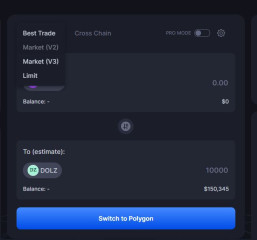@lukaszr Yes, at the time of the pre-Sales, DOLZ was only traded on the Ethereum Mainnet.
But the GAS fees were so High that the Team looked at other options and Moved the DOLZ project to the Polygon Mainnet.
if you Bought a NFT card for 500 DOLZ, the GAS fee might well have been $20 to complete the Transaction
So it would be like you got a $5 card, but Paid an Extra $20 to get it delivered.
Welcome to Polygon
All of the Current Functions of the NFT project will be carried out on the Polygon Mainnet.
So any member with DOLZ still on the Ethereum Mainnet, will need to Bridge their DOLZ from Ethereum to Polygon.
and yes, that Means several transaction using ETH to pay the GAS.
There is just no way around it... Got to pay the GAS.. UGGHHHH....
Also, don't short yourself on GAS. If you run out of ETH in the middle of a Transaction.
The Transaction fails, you get refunded the coin you were Transferring, but you Loose all the GAS spent up till the Transaction failed because you ran out of GAS.
I tweaked the Advance settings one time, to the minimum GAS setting.
Then I just had enough ETH to cover that amount of GAS.
My Transaction Failed at about the 80% point. I ran out of GAS..
and I lost about $15 of ETH in the Process.
I got all My COIN back that I was trying to Send, but lost all of the GAS.
Running out of GAS suxs. Lesson Learned, don't play with the Advanced settings..
Ethereum uses ETH for the GAS fees and the fess are high. $5.00 to well over $10 per transaction.
Polygon use MATIC for the GAS fess and the fees are currently very, very low, often $0.01 to $0.10 a Penny to 10 cents.
The GAS fees are a function of the Coin they are based on.
Right now, MATIC is trading at a low value, In the $1.00 per coin range, so the GAS is very Low.
But as MATIC grows in Value, so too will the GAS fees Increase.
Ethereum, however, is Trading at a very HIGH Value, around $2000 per coin. So the GAS fees are HIGH.
There is more to the GAS price than that, but the Trading value is the Primary Driver of the GAS price.
Just Something to keep in Mind..the more valuable the COIN becomes, the Higher the GAS price.
There is a lot to learn about the world of Crypto.
But once you go through the process a few times, it's really not that complicated as it first seems.
Every Transaction has to be Confirmed
Every New Coin you use has to be Authorized.
And Every Transaction has a GAS fee to pay.
And ALWAYS, ALWAYS copy and Paste the Public wallet / contract address
get the Address wrong, and the coin doesn't go where its supposed to go.
the Address will most likely Be your Wallet address, or the Wallet of the Person you are sending the coin / NFT to.
In your Wallet, you will have Tokens ( coins ) each coin has it's own contract / address.
DON'T use the Tokens address.
USE your Wallets Public address - Yes it is okay if others can see your Public address.
And Lastly, make sure to confirm, which Network you are using. POLYGON..
Your Wallets Public address is the Same for BOTH / ALL networks you use.
Just make sure the Transactions are Being performed on the Correct Network.
Yeah, to low GAS on Polygon..