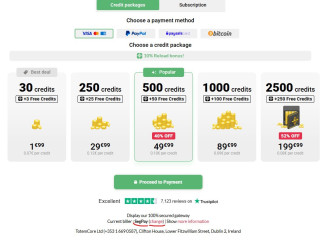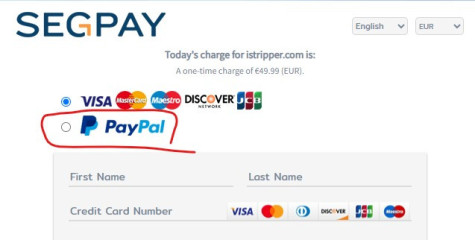Thank God It's Friday, and it's Easter!
Let's scratch some bunnies and take the discount route !
OUR RELEASES OF THE WEEK : The more I see of Dakota, the more I love her! STUNNING in this black lingerie set!!
You asked Hilary C to wear glasses, DONE! And this P.A is soooo sexy!
What a call to kiss! Mia Bloom has this little thing in the eyes that makes her so irresistible!
What a lovely Babydoll ! Dolly Orchid is delicious!
Ex NFT, this "Future MILF" is a MUST-HAVE !!
My favorite outfit of Georgia! What a sublime body in "Strapless Vibes"
Our goddess Lana Lane has some lessons to teach you in "La Règle De L'Attraction". HOT HOT HOT!
And from today, you can get the Special Event Card of Claudia Bavel "Sunny Tan" with a Joker Card!
In VR 180 : Emiri's cosplay and her tentacle dildo : https://www.istripper.com/vr180/detail/a23c85401d52278e
BUNNY X and FREE PACKSFreya Meyer's scratch game is back !!! Scratch your prize and scratch the multiplier to see how much you win !
To complete the Easter stroll, take the discount route with the Free Pack : the more you progress the higher the discount and FREE PACKS to collect upon your journey !
And at the end your progress bar, Rebecca Volpetti is waiting for you in a lovely golden bunny outfit!
Happy Easter everyone !