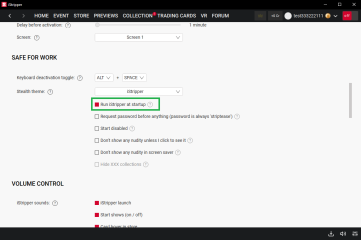0
NEW VERSION 1.2.520 (Pc) / 521 (Mac) and followings (currently 530/531) Форум / Всё о iStripper
12 July 2023 (edited)
Dear Members,
Here is a new version, 1.2.520 (PC) / 1.2.521 (MacOS) !
I mean, THE version, the one we highly encourage you to upgrade to!
HERE ARE THE NEWS :
1/ from this version onwards, update will not be mandatory anymore but simply suggested
(and still highly recommended)
2/ The long-awaited version 64 bits is available!!!
--> Some precisions needed :
a) To get version 64 bits please click here: https://www.istripper.com/fileaccess/softwarenew
(auto detection of your OS in 64bits will make it appear).
b) Once in 64 bits, your next updates will be automatically detected and will keep on updating to 64 bits versions.
c) Switching from 32 to 64 bits will require a re-login in most cases, make sure you have your password saved before proceeding but don't be alarmed if you're not prompted for it
3/ Other little changes : now the music does not bug anymore when the full screen is left, a notification appears when the app restarts and the installer is lighter by 20%
Regarding Trading cards:
1/ Version 1.2.520 now includes a presentation of your Trading Cards by Seasons, with a preview of the upcoming auctions, a link to the current one (if there is an active one) and to the market place for the past auctions.
2/ The Premium discount is not displayed anymore on trading cards
To update (except for version 64bits), simply quit and relaunch your app or click here https://www.istripper.com/fileaccess/softwarenew
Please let us know any problem you may encounter! Thank you for your feedback and take care 🤗
Here is a new version, 1.2.520 (PC) / 1.2.521 (MacOS) !
I mean, THE version, the one we highly encourage you to upgrade to!
HERE ARE THE NEWS :
1/ from this version onwards, update will not be mandatory anymore but simply suggested
(and still highly recommended)
2/ The long-awaited version 64 bits is available!!!
--> Some precisions needed :
a) To get version 64 bits please click here: https://www.istripper.com/fileaccess/softwarenew
(auto detection of your OS in 64bits will make it appear).
b) Once in 64 bits, your next updates will be automatically detected and will keep on updating to 64 bits versions.
c) Switching from 32 to 64 bits will require a re-login in most cases, make sure you have your password saved before proceeding but don't be alarmed if you're not prompted for it
3/ Other little changes : now the music does not bug anymore when the full screen is left, a notification appears when the app restarts and the installer is lighter by 20%
Regarding Trading cards:
1/ Version 1.2.520 now includes a presentation of your Trading Cards by Seasons, with a preview of the upcoming auctions, a link to the current one (if there is an active one) and to the market place for the past auctions.
2/ The Premium discount is not displayed anymore on trading cards
To update (except for version 64bits), simply quit and relaunch your app or click here https://www.istripper.com/fileaccess/softwarenew
Please let us know any problem you may encounter! Thank you for your feedback and take care 🤗
Franckyt13
Присоединился в Jan 2015 45 Сообщения
12 July 2023
Bonjour à tous,
Je viens de tester cette nouvelle version de Istripper et comme les nouvelles versions précédentes, nous avons, dès que nous allumons notre ordinateur, une fenêtre en plein écran de Istripper. Ce n'était pas le cas avec la version 1.2.378.
Comprenez que nous avons le droit à un peu intimité !!!
Et que si nous allumons notre ordinateur devant nos enfants ou des amis avec l'affichage d'une fenêtre Istripper, nous allons passé pourquoi ?
Comprenez que je passerai aux nouvelles versions quand ce problème sera résolu, sinon, je serais obliger de le retirer des paramètres de démarrage.
J'ose espérer qu'il s'agisse d'un bug et qu'il sera rapidement corrigé.
Dans l'attente de vous lire
Par avance, je vous remercie
Hello everyone,
I have just tested this new version of Istripper and like the previous new versions, as soon as we turn on our computer, we have a full screen window of Istripper. This was not the case with version 1.2.378.
Understand that we have the right to a little privacy!!!
And that if we turn on our computer in front of our children or friends with the display of an Istripper window, we go past why?
Understand that I will upgrade to newer versions when this issue is resolved, otherwise I would have to remove it from the startup settings.
I dare to hope that it is a bug and that it will be quickly corrected.
Looking forward to reading from you
I thank you in advance
Je viens de tester cette nouvelle version de Istripper et comme les nouvelles versions précédentes, nous avons, dès que nous allumons notre ordinateur, une fenêtre en plein écran de Istripper. Ce n'était pas le cas avec la version 1.2.378.
Comprenez que nous avons le droit à un peu intimité !!!
Et que si nous allumons notre ordinateur devant nos enfants ou des amis avec l'affichage d'une fenêtre Istripper, nous allons passé pourquoi ?
Comprenez que je passerai aux nouvelles versions quand ce problème sera résolu, sinon, je serais obliger de le retirer des paramètres de démarrage.
J'ose espérer qu'il s'agisse d'un bug et qu'il sera rapidement corrigé.
Dans l'attente de vous lire
Par avance, je vous remercie
Hello everyone,
I have just tested this new version of Istripper and like the previous new versions, as soon as we turn on our computer, we have a full screen window of Istripper. This was not the case with version 1.2.378.
Understand that we have the right to a little privacy!!!
And that if we turn on our computer in front of our children or friends with the display of an Istripper window, we go past why?
Understand that I will upgrade to newer versions when this issue is resolved, otherwise I would have to remove it from the startup settings.
I dare to hope that it is a bug and that it will be quickly corrected.
Looking forward to reading from you
I thank you in advance
12 July 2023 (edited)
@Franckyt13
all prior versions of the app, Normally Opened the UI during start up.
However, The Shortcut could be Modified to add a command line switch to prevent the opening of the UI
two switches can be used.
the first one is
-fromStartup that is a dash lowercase 'f' and an UPPER case 'S'
To use this command line switch , you must also have in Advance settings the Run iStripper at Startup Checked.
If that setting is NOT checked, the the App simply closes and never starts.
The second one is
-fromSilent Dash lowercase 'f' and an UPPER case 'S'
This one does not need any setting to be checked.
So check your shortcut and if one of these command line switches are not already there.
then edit your shortcut and add the Switch
I have a couple Shortcuts
all prior versions of the app, Normally Opened the UI during start up.
However, The Shortcut could be Modified to add a command line switch to prevent the opening of the UI
two switches can be used.
the first one is
-fromStartup that is a dash lowercase 'f' and an UPPER case 'S'
To use this command line switch , you must also have in Advance settings the Run iStripper at Startup Checked.
If that setting is NOT checked, the the App simply closes and never starts.
The second one is
-fromSilent Dash lowercase 'f' and an UPPER case 'S'
This one does not need any setting to be checked.
So check your shortcut and if one of these command line switches are not already there.
then edit your shortcut and add the Switch
I have a couple Shortcuts
E:\IS\bin\vghd.exe -fromSilent
C:\Users\wylda\AppData\Local\vghd\bin\vghd.exe -fromSilent
C:\Users\wylda\AppData\Local\vghd\bin\vghd.exe -fromStartup
TheEmu
Присоединился в Jul 2012 3309 Сообщения
12 July 2023 (edited)
And that if we turn on our computer in front of our children or friends with the display of an Istripper window, we go past why?
By far the best way to avoid that embarassing situation is to not have iStripper auto-start when you switch on your PC and instead have to resort to the enormous effort of clicking on a desktop icon or item in the start menu so that you have complete control over when it runs.
Incidentally this also has the additional advantage that if you have a poor internet connection (possibly only a transient problem on a normally good connection) it greatly reduces the probability of there being a problem when you do run it.
TheEmu
Присоединился в Jul 2012 3309 Сообщения
12 July 2023 (edited)
I noticed three problems with the English text of the licencing terms that are now displayed by the installer
1. There was a section labelled GRPD which should be GPRD
2. In that section I saw several unknown character glyphs (question marks in a black diamond) displayed where there should be apostrophes. I suspect that acute accents may have been used instead of apostophes.
3. Right at the end there was another unknown character glyph - this time I think it was supposed to be a copyright sign.
1. There was a section labelled GRPD which should be GPRD
2. In that section I saw several unknown character glyphs (question marks in a black diamond) displayed where there should be apostrophes. I suspect that acute accents may have been used instead of apostophes.
3. Right at the end there was another unknown character glyph - this time I think it was supposed to be a copyright sign.
TheEmu
Присоединился в Jul 2012 3309 Сообщения
12 July 2023
GDPR, actually..
Thanks for the correction. I had to rely on my memory as I was not going to rerun the installer to check it.
Franckyt13
Присоединился в Jan 2015 45 Сообщения
12 July 2023 (edited)
@Franckyt13 all prior versions of the app, Normally Opened the UI during start up.However, The Shortcut could be Modified to add a command line switch to prevent the opening of the UItwo switches can be used.the first one is -fromStartup that is a dash lowercase 'f' and an UPPER case 'S'To use this command line switch , you must also have in Advance settings the Run iStripper at Startup Checked.If that setting is NOT checked, the the App simply closes and never starts.The send one is-fromSilent Dash lowercase 'f' and an UPPER case 'S'This one does not need any setting to be checked.So check your shortcut and if one of these command line switches are not already there.then edit your shortcut and add the SwitchI have a couple ShortcutsE:\IS\bin\vghd.exe -fromSilentC:\Users\wylda\AppData\Local\vghd\bin\vghd.exe -fromSilentC:\Users\wylda\AppData\Local\vghd\bin\vghd.exe -fromStartup
@Wyldanimal
Thank you so much, Your shortcut works fine.
I tested on a stop and a start and a re-start, I no longer have an Istripper window that opens when Windows opens.
Thanks again for your reply
12 July 2023
GDPR, actually..
Thanks for the correction. I had to rely on my memory as I was not going to rerun the installer to check it.
In my work I have to deal with GDPR almost daily, and it has become a real nuisance... important thing, of course, but creating lots of complications. We have had to set up a new level of secure folders, create user groups who can and who can not access certain files, databases and indexes. Especially during holiday season having to make sure that there are always enough people of required clarifications at hand etc... I'm on my summer vacation right now, and this brings back too many things I want to forget for now, so I'll stop here
By the way, you don't have to rerun the installer to check the license. Assuming you finished the installation, you can access the same text in Settings-tab of the software (near the end in "ABOUT"-section and the button "Show license")
12 July 2023
Happy that there is now 64-bit version available!
Maybe I'm imagining things but when I tested with a Full Screen scene with five standing/pole clips running simultaneously with camera zooming in and out and moving around the performers ("xu_-Fantasy House 5" -scene), it seems to run smoother than it did before👍
Most often I run only one performer at a time, so maybe in my typical use it doesn't really matter if it is 32bit or 64bit(?)
Maybe I'm imagining things but when I tested with a Full Screen scene with five standing/pole clips running simultaneously with camera zooming in and out and moving around the performers ("xu_-Fantasy House 5" -scene), it seems to run smoother than it did before
Most often I run only one performer at a time, so maybe in my typical use it doesn't really matter if it is 32bit or 64bit(?)
TonyBlack369
Присоединился в Jun 2009 8 Сообщения
13 July 2023
I have experienced an issue, where downloaded and active preview clips are not being stored in the UI. Once it is shut off then reinitialized, the previews disappear. They are still stored on the system, they have to be reselected everytime the program restarts.
cfrec2
Присоединился в Mar 2012 51 Сообщения
13 July 2023
I have or had a problem with this new update, as soon as i click on the trading cards tab (mind you i don't have any of them) my anti virus shut IStripper down and flagged it as ransomware for "encrypting and modifying"
g0013-1-4-0.png.juXFeB
g0015-1-4-0.png.DFwXLd
g0024-1-4-0.png.eVyTWR
I've never had anything like this happen before, and in the past i didn't need to whitelist vghd.exe so im gonna assume this was a false flag.
g0013-1-4-0.png.juXFeB
g0015-1-4-0.png.DFwXLd
g0024-1-4-0.png.eVyTWR
I've never had anything like this happen before, and in the past i didn't need to whitelist vghd.exe so im gonna assume this was a false flag.
risenshine23
Присоединился в Oct 2017 1 Сообщения
13 July 2023 (edited)
I'm running into an issue with the newest update on OS X. The problem is with the "hit box" of the show, where in past versions I was able to click directly on the model to increase the size, now the area to click takes up the entire lower right quarter of my screen, even when not clicking on the model at all.
13 July 2023
Anyone else running into the issue where you download the update, it closes iStripper and reopens but it's still 1.2.378 when it reopens? I don't know if it's something at my end or I haven't ticked something in the setting windows to use beta versions
13 July 2023 (edited)
@Franckyt13
Hi,
Very sorry about this inconvenience you encountered. By default, iStripper should run in silent mode and you shouldn't see any splashscreen or main window when running it from startup, only the icon in the system tray (tested it just now on my end to confirm, however Celine did encounter the same problem as you did).
As for how to change iStripper running at startup, there's a much easier option than going into your registry, you can simply untick the box in the settings (see attached screenshot), and this will have the same effect.
Once again, apologies for this unfortunate experience.
Hi,
Very sorry about this inconvenience you encountered. By default, iStripper should run in silent mode and you shouldn't see any splashscreen or main window when running it from startup, only the icon in the system tray (tested it just now on my end to confirm, however Celine did encounter the same problem as you did).
As for how to change iStripper running at startup, there's a much easier option than going into your registry, you can simply untick the box in the settings (see attached screenshot), and this will have the same effect.
Once again, apologies for this unfortunate experience.
13 July 2023
Happy that there is now 64-bit version available! Maybe I'm imagining things but when I tested with a Full Screen scene with five standing/pole clips running simultaneously with camera zooming in and out and moving around the performers ("xu_-Fantasy House 5" -scene), it seems to run smoother than it did before👍 Most often I run only one performer at a time, so maybe in my typical use it doesn't really matter if it is 32bit or 64bit(?)
You're not imagining things, that's one the benefits of the 64-bit version :)
13 July 2023
I have experienced an issue, where downloaded and active preview clips are not being stored in the UI. Once it is shut off then reinitialized, the previews disappear. They are still stored on the system, they have to be reselected everytime the program restarts.
That's a known bug indeed, previews randomly disappear when restarting (not systematic but happens often enough)
13 July 2023 (edited)
I have or had a problem with this new update, as soon as i click on the trading cards tab (mind you i don't have any of them) my anti virus shut IStripper down and flagged it as ransomware for "encrypting and modifying"g0013-1-4-0.png.juXFeBg0015-1-4-0.png.DFwXLdg0024-1-4-0.png.eVyTWRI've never had anything like this happen before, and in the past i didn't need to whitelist vghd.exe so im gonna assume this was a false flag.
Noted thanks, we'll look into that! May I ask you what your AV is?
13 July 2023
I'm running into an issue with the newest update on OS X. The problem is with the "hit box" of the show, where in past versions I was able to click directly on the model to increase the size, now the area to click takes up the entire lower right quarter of my screen, even when not clicking on the model at all.
Hi, that's a known bug on MacOS that has taken us a long time to look into and we still couldn't find a fix for it. The recommended way on MacOS is to use the GPU mode from now on, which should incidentally be smoother as well than CPU mode. Please let me know whether you encounter any problems with GPU mode.
13 July 2023
I noticed three problems with the English text of the licencing terms that are now displayed by the installer1. There was a section labelled GRPD which should be GPRD2. In that section I saw several unknown character glyphs (question marks in a black diamond) displayed where there should be apostrophes. I suspect that acute accents may have been used instead of apostophes.3. Right at the end there was another unknown character glyph - this time I think it was supposed to be a copyright sign.
Gonna look into these, thanks!
13 July 2023
Anyone else running into the issue where you download the update, it closes iStripper and reopens but it's still 1.2.378 when it reopens? I don't know if it's something at my end or I haven't ticked something in the setting windows to use beta versions
Thx ! we're working on it !
teddybear285
Присоединился в Aug 2018 21 Сообщения
13 July 2023
I've the same problem as ethan 45407
13 July 2023
Anyone else running into the issue where you download the update, it closes iStripper and reopens but it's still 1.2.378 when it reopens? I don't know if it's something at my end or I haven't ticked something in the setting windows to use beta versionsThx ! we're working on it !
Problem solved !
HansSachs
Присоединился в Mar 2016 1008 Сообщения
13 July 2023
Interesting and good that we eventually have a 64bits version, I will surely switch to it when it will be not an "official beta" anymore but an "official version". Thank you!
user5789
Присоединился в Dec 2016 51 Сообщения
13 July 2023
Just updated from 1.2.378 to 1.2.520 (32 bit) all good so far!😀
HansSachs
Присоединился в Mar 2016 1008 Сообщения
13 July 2023 (edited)
Bonus videos got not playable by me (again!), message being saying error [1], on the newest version. I am on Windows 10 64bit
Вам ещё не разрешается участвовать
Будучи бесплатным пользователем iStripper, вам не разрешается отвечать на форуме или же создавать новую тему.
Но вы можете просмотреть основные категории форума или познакомиться с его участниками !