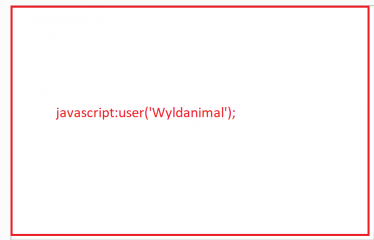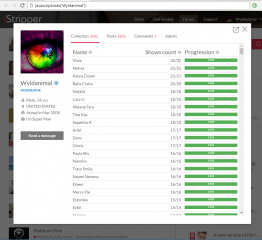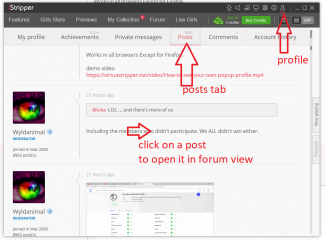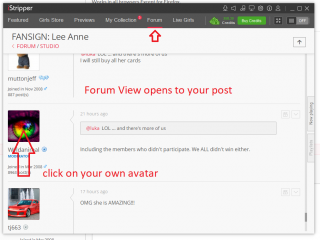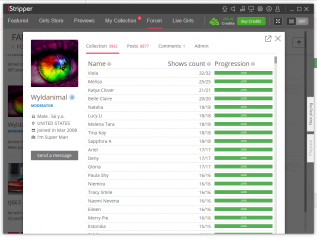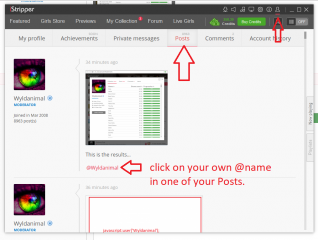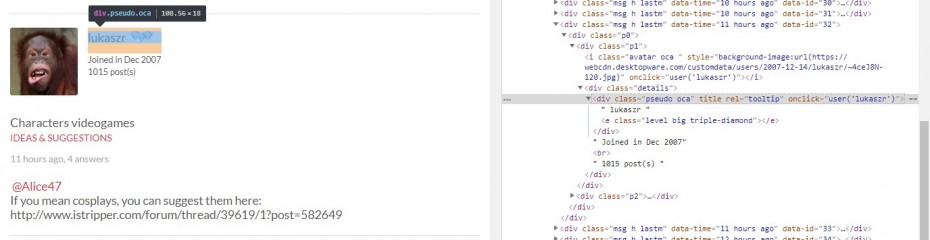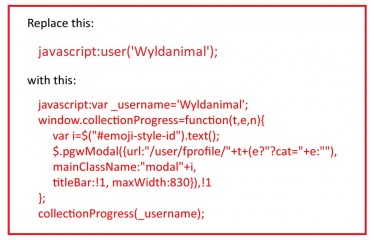0
See your Own Collection Progress Graph Форум / Всё о iStripper
24 August 2018
Just save a favorite to the iS web page in your Browser.
then Edit the Saved Favorite
and change the Link to The text in the Black box below, or what is in the Photo
remove the white Space after Java so it's just one word.
put single quote marks around your user name
uuugghhh Forum will not allow me to post the text --- so I added a picture.
Change my Name to your own name.
You have to 1st be Signed in to the iS web site
then you can just click on your saved Favorite.
Works in all browsers Except for Firefox.
demo video
https://virtuastripper.net/video/How-to-see-your-own-popup-profile.mp4
then Edit the Saved Favorite
and change the Link to The text in the Black box below, or what is in the Photo
remove the white Space after Java so it's just one word.
put single quote marks around your user name
uuugghhh Forum will not allow me to post the text --- so I added a picture.
Change my Name to your own name.
java script:user(Wyldanimal);
You have to 1st be Signed in to the iS web site
then you can just click on your saved Favorite.
Works in all browsers Except for Firefox.
demo video
https://virtuastripper.net/video/How-to-see-your-own-popup-profile.mp4
24 August 2018
Thanks a million, @Wyldanimal! Did exactly what you instructed and yes, my own "graphical" collection progress is now behind one browser link. How on earth did you know this short cut?
I still wouldn't mind having the link in the GUI itself, but this certainly is enough for me. Thanks again!
I still wouldn't mind having the link in the GUI itself, but this certainly is enough for me. Thanks again!
24 August 2018
Of course the Above Post is Only from a Web Browser..
In the GUI,
Pictures 1-3
Currently the Only option is to
Click on your Profile Icon
then Click on Posts
In your List of Posts, click on one,
and it will open in the forum view, then you can click on your Own Avatar
Or
Picture 4
If in your List of Posts, you have one with @WyldAnimal in it... ( your own username )
@Wyldanimal
In the GUI,
Pictures 1-3
Currently the Only option is to
Click on your Profile Icon
then Click on Posts
In your List of Posts, click on one,
and it will open in the forum view, then you can click on your Own Avatar
Or
Picture 4
If in your List of Posts, you have one with @WyldAnimal in it... ( your own username )
If you Get in the Habit of when you make a post, to sign it with @username
Then all of your posts will have the link you need..
@Wyldanimal
DANO70
Присоединился в Feb 2008 742 Сообщения
24 August 2018
Good info....Clicking on your profile page post is quicker without a browser but still a little novice unfriendly IMO. P.S..you have a loud mouse click...lol. Very close to the mic I'm guessing😂
24 August 2018 (edited)
On the Forum page In the GUI, click on "Members" and type your username into the search box and hit enter.
Then click on your Avatar.
EDIT
Don't normally use the website but it works on there as well.
EDit 2
Also works with a partial username e.g. "num" gives me a few hits but I can find mine very easily. The search is not case sensitive.
Then click on your Avatar.
EDIT
Don't normally use the website but it works on there as well.
EDit 2
Also works with a partial username e.g. "num" gives me a few hits but I can find mine very easily. The search is not case sensitive.
DANO70
Присоединился в Feb 2008 742 Сообщения
24 August 2018
LOL...I say that because I have to turn up the volume to hear you. That's when the clicks are loud. You either speak very low or the mic is quiet far from your chair.😀
25 August 2018 (edited)
@Dfner
Go to any forum page using your web browser, click anywhere with right mouse button and select "View Source".
or
Click with right mouse button on the name of any user and select "Inspect".
You should see something like this:
The part of code starting with onclick tells you what will happen when you click that element. It will invoke JavaScript function named user with username given as a parameter. That function opens a modal window with informations about selected user. Theoretically, all you need to do is to call this function to open a modal window. Most browsers allow you to call the javascript function from the address bar or using a shortcut in the favorites tab (Bookmarks), just like @Wyldanimal did.
You can find many interesting things in the source code of webpage.
How on earth did you know this short cut?
Go to any forum page using your web browser, click anywhere with right mouse button and select "View Source".
or
Click with right mouse button on the name of any user and select "Inspect".
You should see something like this:
Oops... I can not paste the code here. Take a look at the screenshot.
The part of code starting with onclick tells you what will happen when you click that element. It will invoke JavaScript function named user with username given as a parameter. That function opens a modal window with informations about selected user. Theoretically, all you need to do is to call this function to open a modal window. Most browsers allow you to call the javascript function from the address bar or using a shortcut in the favorites tab (Bookmarks), just like @Wyldanimal did.
You can find many interesting things in the source code of webpage.
25 August 2018 (edited)
To make it work in Firefox, you need to create your own javascript function.
It is the original user() function with small modifications.
You can do the same steps as described in the first post by @Wyldanimal, but instead of this code:
use this one:
OK, open this page and copy the code from there:
https://pastebin.com/SSBMcuii
Note: If you see errors or blank page, just remove the ?soft_navigate=ExternDefaultBrowser from the link.
Change the value of _username variable to your user name (just replace "Wyldanimal" with your username).
Create new shortcut in your bookmarks or edit existing one.
Now it should work in Firefox as well.
Remember: before you use your new shortcut, you have to be logged to your iStripper account.
Remember: if you want to use this shortcut, iStripper website must be opened in current tab. This shortcut will not work in new blank tab.
If you already have shortcut in your bookmarks, just replace the code given by @Wyldanimal with my code and save changes.
If you don't know what you should replace, look at the attached screenshot.
It is the original user() function with small modifications.
You can do the same steps as described in the first post by @Wyldanimal, but instead of this code:
java script:user(Wyldanimal);
use this one:
Not again! I can not paste code here :(
OK, open this page and copy the code from there:
https://pastebin.com/SSBMcuii
Note: If you see errors or blank page, just remove the ?soft_navigate=ExternDefaultBrowser from the link.
Change the value of _username variable to your user name (just replace "Wyldanimal" with your username).
Create new shortcut in your bookmarks or edit existing one.
Now it should work in Firefox as well.
Remember: before you use your new shortcut, you have to be logged to your iStripper account.
Remember: if you want to use this shortcut, iStripper website must be opened in current tab. This shortcut will not work in new blank tab.
If you already have shortcut in your bookmarks, just replace the code given by @Wyldanimal with my code and save changes.
If you don't know what you should replace, look at the attached screenshot.
Chicsans
Присоединился в Jul 2009 770 Сообщения
25 August 2018
I find it just as easy to use the method described by Number6. Tap the “Members” box on the forum page and enter your own username. Tap that result and there is the graph.
goodwolf
Присоединился в May 2011 272 Сообщения
27 August 2018
When I want to see this, I go to members and search for my own name.
Вам ещё не разрешается участвовать
Будучи бесплатным пользователем iStripper, вам не разрешается отвечать на форуме или же создавать новую тему.
Но вы можете просмотреть основные категории форума или познакомиться с его участниками !