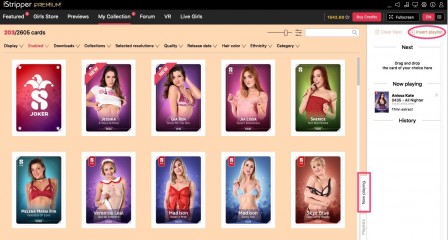0
making a playlist Форум / Всё о iStripper
Lloydn
Присоединился в Oct 2012 124 Сообщения
7 August 2017
guys how do u make a playlist from the original istripper....i tried to and im using playlist manager...i pick the cards i want to save and i save it to a vpl file...when i try and load playlist on playlist manager it takes at leat 5 or more times to see the cards...anyone know the right way to make playlist from istripper?
thanks
LALOYD
thanks
LALOYD
spiderman1804
Присоединился в Feb 2008 439 Сообщения
8 August 2017
first step
Click on the "Playlists" tab.
Delete displayed entries from a playlist or load a playlist.
second step
Filter the cards with the filter settings or the search box.
Third step
Select the cards and add them to the play list.
Each card can be individually ***** into the play list. It is also possible to select several cards and ***** them into the Playlist.
Press the Ctrl key and click on several cards. (German keyboard: Strg key)
Press key combination Ctrl + A to highlight all cards.
fourth step
Playlist to save.
###
In the Playlist, the entries can also be moved by clicking and holding the entry with the left mouse button and then moving it to another position.
Entries in the Playlist can be deleted if X is clicked in this entry.
Click on the "Playlists" tab.
Delete displayed entries from a playlist or load a playlist.
second step
Filter the cards with the filter settings or the search box.
Third step
Select the cards and add them to the play list.
Each card can be individually ***** into the play list. It is also possible to select several cards and ***** them into the Playlist.
Press the Ctrl key and click on several cards. (German keyboard: Strg key)
Press key combination Ctrl + A to highlight all cards.
fourth step
Playlist to save.
###
In the Playlist, the entries can also be moved by clicking and holding the entry with the left mouse button and then moving it to another position.
Entries in the Playlist can be deleted if X is clicked in this entry.
teo650
Присоединился в Dec 2019 1 Сообщения
24 January 2020
Hi, I create a Playlist, but i don't know how to start reading ...!
Someone hep me ?
Someone hep me ?
24 January 2020
To play a playlist:
1. Click on the Now Playing tab
2. Click on the Insert Playlist command
3. A dialog will open and you can select the file containing your playlist
4. All entries in your playlist will be added to the Next section of the Now Playing tab
You can insert more than one playlist by clicking on the Insert Playlist command again after step 4.
By the way a playlist can include both card references and clip references
1. Click on the Now Playing tab
2. Click on the Insert Playlist command
3. A dialog will open and you can select the file containing your playlist
4. All entries in your playlist will be added to the Next section of the Now Playing tab
You can insert more than one playlist by clicking on the Insert Playlist command again after step 4.
By the way a playlist can include both card references and clip references
24 January 2020
To play a playlist:
1. Click on the Now Playing tab
2. Click on the Insert Playlist command
3. A dialog will open and you can select the file containing your playlist
4. All entries in your playlist will be added to the Next section of the Now Playing tab
You can insert more than one playlist by clicking on the Insert Playlist command again after step 4.
By the way a playlist can include both card references and clip references
1. Click on the Now Playing tab
2. Click on the Insert Playlist command
3. A dialog will open and you can select the file containing your playlist
4. All entries in your playlist will be added to the Next section of the Now Playing tab
You can insert more than one playlist by clicking on the Insert Playlist command again after step 4.
By the way a playlist can include both card references and clip references
Вам ещё не разрешается участвовать
Будучи бесплатным пользователем iStripper, вам не разрешается отвечать на форуме или же создавать новую тему.
Но вы можете просмотреть основные категории форума или познакомиться с его участниками !