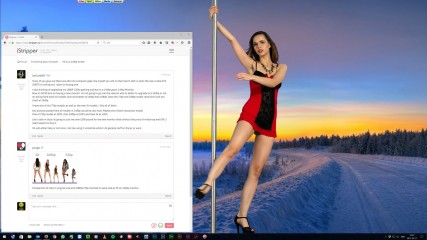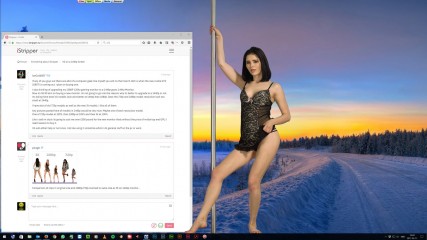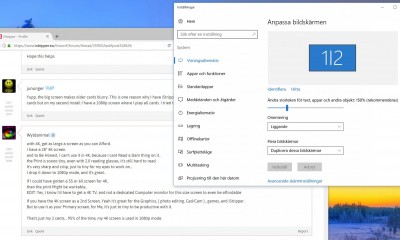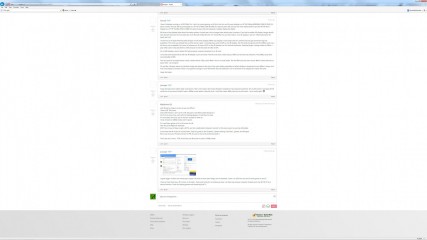0
VG on a 1440p Screen Форум / Всё о iStripper
IceCold007
Присоединился в Dec 2008 43 Сообщения
9 March 2017
If any of you guys out there are abit of a computer geek like myself you will no that march 16th is when the new nvidia GTX 1080TI is coming out. I plan on buying one.
I also thinking of upgrading my 1080P 120hz gaming monitor to a 1440p gysnc 144hz Monitor.
Now im 50/50 atm on buying a new monitor. Im not going to go into the reasons why its better to upgrade to a 1440p or not.
Im asking here does VG models look alot better at 1440p than 1080p. Does the 720p and 1080p model resolution look too small at 1440p.
I have alot of old 720p models as well as the new 3k models. I like all of them.
Any pictures posted here of models in 1440p would be very nice. Maybe one of each resolution model.
One of 720p model at 100%, then 1080p at 100% and then 3k at 100%.
Like i said im stuck its going to cost me over £500 pound for the new monitor thats without the price of nvidia top end GPU. I need reasons to buy it.
VG will either help or not since. I do like using it sometime whilst i do general stuff on the pc or work.
I also thinking of upgrading my 1080P 120hz gaming monitor to a 1440p gysnc 144hz Monitor.
Now im 50/50 atm on buying a new monitor. Im not going to go into the reasons why its better to upgrade to a 1440p or not.
Im asking here does VG models look alot better at 1440p than 1080p. Does the 720p and 1080p model resolution look too small at 1440p.
I have alot of old 720p models as well as the new 3k models. I like all of them.
Any pictures posted here of models in 1440p would be very nice. Maybe one of each resolution model.
One of 720p model at 100%, then 1080p at 100% and then 3k at 100%.
Like i said im stuck its going to cost me over £500 pound for the new monitor thats without the price of nvidia top end GPU. I need reasons to buy it.
VG will either help or not since. I do like using it sometime whilst i do general stuff on the pc or work.
shodan084
Присоединился в Dec 2007 1652 Сообщения
11 March 2017
I went for a 980 and only when I opened it, I realised it was bigger than my case could handle! Beware of specs...
Why does it need a case around it? Maybe I should case all my titanium parts with flashy alloys... :) It looks good, but does it do anything that something cheaper would do just as well?
I got a refund for that 980 and got a slight spec down for almost half the price... it's smaller than what I upgraded from and works just as well as what I wanted. I got more memory and better processor speed with no wallet ***** or case breaking... very pleased.
Why does it need a case around it? Maybe I should case all my titanium parts with flashy alloys... :) It looks good, but does it do anything that something cheaper would do just as well?
I got a refund for that 980 and got a slight spec down for almost half the price... it's smaller than what I upgraded from and works just as well as what I wanted. I got more memory and better processor speed with no wallet ***** or case breaking... very pleased.
SiaBaz
Присоединился в Oct 2010 34 Сообщения
11 March 2017 (edited)
I have 2 Acer X34 ( Curved 34" - 3440x1440 - 21:9 G-sync ) = is the best image resolution , with this curve monitor U can see more curve ( I mean more of a 3D image not flat image ) i.e. iStripper model doing screen wash , on a swing etc..........
1080 to 4K monitor more improved resolution . U will ***** having 1080 & 4K monitor side by side running on a same rig . 4k monitor the image is more crispier look ,1080 monitor is like a dull image . thats why I ended up having 2 Acer x34 monitor & I love the image & my eyes don't feal more fatigue .
There is HDR monitor going to be released soon , but the only problem is that U need a very very good GPU & GTX1080ti is not enough power to run a HDR monitor .it will struggle with Frame Rate . The reason is 11gb GPU memory is not enough for 4K monitor .
At the moment I have a 1 GTX Titan X gpu it does the job , I used to have 4 gpu 2 years ago water cooled , don't bother waste of money . 1 high spec gpu & 1000+ watts psu & 4K monitor & thats perfect rig .
I am going to wait Nvidia Volta - HBM2 20gb+ memory , I could do more multitasking on 2 screen without frame rate dropout.
1080 to 4K monitor more improved resolution . U will ***** having 1080 & 4K monitor side by side running on a same rig . 4k monitor the image is more crispier look ,1080 monitor is like a dull image . thats why I ended up having 2 Acer x34 monitor & I love the image & my eyes don't feal more fatigue .
There is HDR monitor going to be released soon , but the only problem is that U need a very very good GPU & GTX1080ti is not enough power to run a HDR monitor .it will struggle with Frame Rate . The reason is 11gb GPU memory is not enough for 4K monitor .
At the moment I have a 1 GTX Titan X gpu it does the job , I used to have 4 gpu 2 years ago water cooled , don't bother waste of money . 1 high spec gpu & 1000+ watts psu & 4K monitor & thats perfect rig .
I am going to wait Nvidia Volta - HBM2 20gb+ memory , I could do more multitasking on 2 screen without frame rate dropout.
- It is going to be an expensive Rig . -
jununger
Присоединился в Oct 2007 1243 Сообщения
11 March 2017 (edited)
Forgot to mention. I run a GTX 1070 card and ACER Predator 32" 4K IPS screen. Running smooth! =)
IceCold007
Присоединился в Dec 2008 43 Сообщения
12 March 2017 (edited)
Thanks guys. I thought about 4k tbh. But im abit of a FPS whore when it comes to games you see. 4k is too demanding atm. And im not getting a 60hz one.
I will wait for a good 144hz when they finally come out and the prices drop. However atm the sweet spot is a 1440p 144hz gsync. I need to upgrade from my 1080p 120hz due to the GTX 1080Ti will bottleneck on some titles at 1080p. I will get better preformance if i upgrade to 1440p. Plus the advantage is VG will looks better at 1440p. The only downside is the 720p models will looksmaller on screen over a 1080p screen. I think the 1080p models will be fine size wise and the 3k models will be amazing :).
And since i game on 2 670's in SLI a upgrade is badly needed. Been waiting years and i have a MASSIVE backlog of games to play lol.
My social life is going to dip very soon LOL
I will wait for a good 144hz when they finally come out and the prices drop. However atm the sweet spot is a 1440p 144hz gsync. I need to upgrade from my 1080p 120hz due to the GTX 1080Ti will bottleneck on some titles at 1080p. I will get better preformance if i upgrade to 1440p. Plus the advantage is VG will looks better at 1440p. The only downside is the 720p models will looksmaller on screen over a 1080p screen. I think the 1080p models will be fine size wise and the 3k models will be amazing :).
And since i game on 2 670's in SLI a upgrade is badly needed. Been waiting years and i have a MASSIVE backlog of games to play lol.
My social life is going to dip very soon LOL
IceCold007
Присоединился в Dec 2008 43 Сообщения
12 March 2017
I have 2 Acer X34 ( Curved 34" - 3440x1440 - 21:9 G-sync ) = is the best image resolution , with this curve monitor U can see more curve ( I mean more of a 3D image not flat image ) i.e. iStripper model doing screen wash , on a swing etc..........
1080 to 4K monitor more improved resolution . U will ***** having 1080 & 4K monitor side by side running on a same rig . 4k monitor the image is more crispier look ,1080 monitor is like a dull image . thats why I ended up having 2 Acer x34 monitor & I love the image & my eyes don't feal more fatigue .
There is HDR monitor going to be released soon , but the only problem is that U need a very very good GPU & GTX1080ti is not enough power to run a HDR monitor .it will struggle with Frame Rate . The reason is 11gb GPU memory is not enough for 4K monitor .
At the moment I have a 1 GTX Titan X gpu it does the job , I used to have 4 gpu 2 years ago water cooled , don't bother waste of money . 1 high spec gpu & 1000+ watts psu & 4K monitor & thats perfect rig .
I am going to wait Nvidia Volta - HBM2 20gb+ memory , I could do more multitasking on 2 screen without frame rate dropout.
- It is going to be an expensive Rig . -
Yea Volta going to be great but i cant wait any longer. 4 years since i got my 670's thats 4 years of not playing any decent games. Its driving me nuts, like the kids do lol.
Another year of waiting i have to take the plunge at one point.
12 March 2017
I have 3 displays running on a 2013 Mac Pro. I don't do much gaming, so 60 Hz is fine for me. My main display is a 40" 4K Phillips BDM4065 (3840 X 2160). It's about 2 years old now. My second display is a 30" HP LP3065 (2560 X 1600). It's about 6 years old and was my main display before I got the 4K. My third display is a 23" HP LV2311 (1920 x 1080). It's about 4 years old and replaced a smaller display the failed.
All three of my displays have about the same number of pixels per inch so images have about equal crispness. If you had a smaller 4K display, images would look sharper because of more pixels per inch. My wife really likes her 27" retina iMac for just that reason. It's a 5K display in just 27", effectively twice the pixels per inch.
I've done a lot of experimenting with iStripper on all three displays. When you display a card larger than it's nominal size you get some blurring and pixelation. The more you enlarge the card the worse it gets. I normally play cards at 60% on my 4K display. The 3K cards look great and the 1080p cards are a bit blurry, but acceptable. As a point of reference a 3K card at 45% on the 4K display is at it's nominal resolution. Anything larger is being scaled up. When I play 720p cards I only play them at 30% because to me they look terrible at 60%.
On a 1440 display a size of about 65% will produce nominal resolution for a 3K card.
I once did some experiments with my 4K display in portrait mode. The 3K cards were a little fuzzy at 80% but the size was awesome. The 1080p cards were ***** at 80%.
The net result of my experiments is that I seldom watch 720p cards. When I do it's in small mode. The old 480 cards are even worse. When I watch them its at about 20% - ten tiny girls.
On my Mac, iStripper seems to calculate image size based on the size of my main display regardless of which display is showing the card. When I ***** a card from one display to another, there is no apparent change in size. Remember that the pixels per inch of all three of my displays are about the same.
Hope this helps.
All three of my displays have about the same number of pixels per inch so images have about equal crispness. If you had a smaller 4K display, images would look sharper because of more pixels per inch. My wife really likes her 27" retina iMac for just that reason. It's a 5K display in just 27", effectively twice the pixels per inch.
I've done a lot of experimenting with iStripper on all three displays. When you display a card larger than it's nominal size you get some blurring and pixelation. The more you enlarge the card the worse it gets. I normally play cards at 60% on my 4K display. The 3K cards look great and the 1080p cards are a bit blurry, but acceptable. As a point of reference a 3K card at 45% on the 4K display is at it's nominal resolution. Anything larger is being scaled up. When I play 720p cards I only play them at 30% because to me they look terrible at 60%.
On a 1440 display a size of about 65% will produce nominal resolution for a 3K card.
I once did some experiments with my 4K display in portrait mode. The 3K cards were a little fuzzy at 80% but the size was awesome. The 1080p cards were ***** at 80%.
The net result of my experiments is that I seldom watch 720p cards. When I do it's in small mode. The old 480 cards are even worse. When I watch them its at about 20% - ten tiny girls.
On my Mac, iStripper seems to calculate image size based on the size of my main display regardless of which display is showing the card. When I ***** a card from one display to another, there is no apparent change in size. Remember that the pixels per inch of all three of my displays are about the same.
Hope this helps.
jununger
Присоединился в Oct 2007 1243 Сообщения
12 March 2017
Yupp, the big screen makes older cards blurry. This is one reason why I have iStripper installed on two separate machines. On my 4K screen I only play the 3K cards but on my second install I have a 1080p screen where I play all cards. I tried the classic 480p cards on my 4K screen... not a pretty sight! 😎
12 March 2017 (edited)
with 4K, get as large a screen as you can Afford.
I have a 28" 4K screen.
and to Be Honest, I can't use it in 4K, because I cant Read a Dam thing on it..
the Print is soooo tiny, even with 2.0 reading glasses, it's still hard to read.
It's very sharp and crisp, just to tiny for my eyes to work on...
I drop it down to 1080p mode, and It's great..
If I could have gotten a 55 or 60 screen for 4K,
then the print Might be workable..
EDIT: Yes, I know I'd have to get a 4K TV, and not a dedicated Computer monitor for this size screen to even be affordable
If you have the 4K screen as a 2nd Screen, Yeah it's great for the Graphics, ( photo editing, Cad/Cam ) , games, and iStripper.
But to use it as your Primary screen, for Me, It's just to tiny to be productive with it.
That's just my 2 cents... 95% of the time, my 4K screen is used in 1080p mode.
I have a 28" 4K screen.
and to Be Honest, I can't use it in 4K, because I cant Read a Dam thing on it..
the Print is soooo tiny, even with 2.0 reading glasses, it's still hard to read.
It's very sharp and crisp, just to tiny for my eyes to work on...
I drop it down to 1080p mode, and It's great..
If I could have gotten a 55 or 60 screen for 4K,
then the print Might be workable..
EDIT: Yes, I know I'd have to get a 4K TV, and not a dedicated Computer monitor for this size screen to even be affordable
If you have the 4K screen as a 2nd Screen, Yeah it's great for the Graphics, ( photo editing, Cad/Cam ) , games, and iStripper.
But to use it as your Primary screen, for Me, It's just to tiny to be productive with it.
That's just my 2 cents... 95% of the time, my 4K screen is used in 1080p mode.
jununger
Присоединился в Oct 2007 1243 Сообщения
12 March 2017
I agree bigger is better but many apps support the built in zoom (see image, text in Swedish). I have it at 150% for text and it works great on my 32".
I have a friend that has a 40" screen on his desk... that's just to big for me sitting up close. I do have my primary computer hooked up to my 48" 4K TV as a second monitor. Great for playing games and streaming stuff =)
I have a friend that has a 40" screen on his desk... that's just to big for me sitting up close. I do have my primary computer hooked up to my 48" 4K TV as a second monitor. Great for playing games and streaming stuff =)
jununger
Присоединился в Oct 2007 1243 Сообщения
12 March 2017
Yupp... that's tiny!
12 March 2017
@Wyldanimal
Re: 4K screen size and small print
That's why I bough a 40" display. It's the smallest size that gives me readable text without zooming. Even then, I often zoom Word to 150% and Excel to 125% to make reading easier.
I thought the Windows has some special feature to zoom text and make it more readable on a 4K display, but I've never tried to use them.
My main work is with data models -- very large diagrams up to 3' X 15' at full size. For this work I need the largest possible screen that will display readable text. For now the 40" 4K is it. I'm not sure if my desk will accommodate anything over about 55", but someday I'll probably find out.
Re: 4K screen size and small print
That's why I bough a 40" display. It's the smallest size that gives me readable text without zooming. Even then, I often zoom Word to 150% and Excel to 125% to make reading easier.
I thought the Windows has some special feature to zoom text and make it more readable on a 4K display, but I've never tried to use them.
My main work is with data models -- very large diagrams up to 3' X 15' at full size. For this work I need the largest possible screen that will display readable text. For now the 40" 4K is it. I'm not sure if my desk will accommodate anything over about 55", but someday I'll probably find out.
12 March 2017
Windows does have an 'Accessibility' tool but it zooms the whole screen. You have to scroll around, up and down and left to right to read/see everything. For people with more or less normal vision, this is a ***** in the ass :(
My eyes are not as good as they used to be but I'm not yet ready for this tool ;) I use +1 spectacles for my computer and +3 for close-up work and reading books. Anything beyond 1 metre or so is clear to me.
My eyes are not as good as they used to be but I'm not yet ready for this tool ;) I use +1 spectacles for my computer and +3 for close-up work and reading books. Anything beyond 1 metre or so is clear to me.
12 March 2017
My eyes are not as good as they used to be but I'm not yet ready for this tool ;) I use +1 spectacles for my computer and +3 for close-up work and reading books. Anything beyond 1 metre or so is clear to me.
My eyes are in a similar predicament..
My Distant view is great at 3 feet or more away...
but close up / reading, my arms just aren't long enough any more..
So I have to use Readers. 1.25 for the computer screen and reading, and 3.0 for close up electronics / soldering work.
I went to my optometrist thinking to get prescription lenses / maybe Contacts..
I ***** from Presbyopia, so I'd need Bifocals, and I'm not up for that...
She told me, if readers are working for me, to just use readers, since my distant vision was close to 20/10
She also told me that my condition was from staring at Porn on my computer screen. ;-)
But seriously, she said it was age related, and Years of working at a computer screen probably contributed to it.
12 March 2017
Hahaha... When I had to have a medical/physical exam for work, the doctor told me that I was lucky that I only needed specs at age 47. Most peeps start wearing them at around 40. You and I are only one year apart so I guess we are both lucky. I believe they stop doing laser eye surgery at around 40. So just have to live with it :/ Anyways, a lovely lady I know says that I look cute wearing my glasses :D There's still hope...
Вам ещё не разрешается участвовать
Будучи бесплатным пользователем iStripper, вам не разрешается отвечать на форуме или же создавать новую тему.
Но вы можете просмотреть основные категории форума или познакомиться с его участниками !