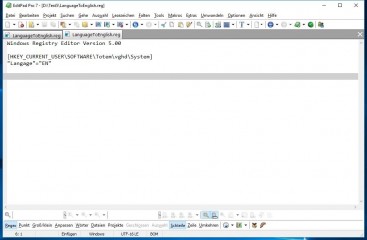0
Language Форум / Уголок новых участников
UniSteve
Присоединился в Oct 2016 10 Сообщения
21 December 2016
How do you change the language of the program? After the update it changed to spanish, I'm Guatemalan but I like to have my programs in english better
21 December 2016
My Windows is in Spanish too but I always install my iStripper in English.
Easiest way is to re-install the software. The first little window that opens gives you a few language choices. Click this and then select English. Easy peasy :)
Easiest way is to re-install the software. The first little window that opens gives you a few language choices. Click this and then select English. Easy peasy :)
UniSteve
Присоединился в Oct 2016 10 Сообщения
24 December 2016
My Windows is in Spanish too but I always install my iStripper in English.
Easiest way is to re-install the software. The first little window that opens gives you a few language choices. Click this and then select English. Easy peasy :)
Thanks so much bro, It worked perfectly and it's quite easy :)
0d1n
Присоединился в Dec 2012 16 Сообщения
4 January 2017
Open your editor.
Input the text that displayed in the picture.
Save this file as "LanguageToEnglish.reg".
Double click this REG file.
Close the iStripper program and start again.
Thanks for that!!
just a little correction: Language instead of Langage ;)
0d1n
Присоединился в Dec 2012 16 Сообщения
9 February 2017 (edited)
Open your editor.
Input the text that displayed in the picture.
Save this file as "LanguageToEnglish.reg".
Double click this REG file.
Close the iStripper program and start again.
Thanks for that!!
just a little correction: Language instead of Langage ;)
just updated the software and the language changend again... i was wrong and spiderman is right: When you make your regfile then write Langage!
Вам ещё не разрешается участвовать
Будучи бесплатным пользователем iStripper, вам не разрешается отвечать на форуме или же создавать новую тему.
Но вы можете просмотреть основные категории форума или познакомиться с его участниками !