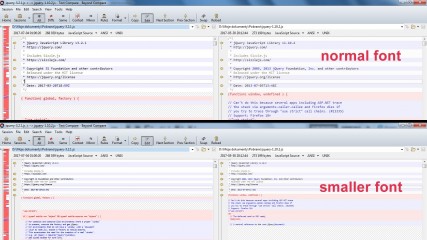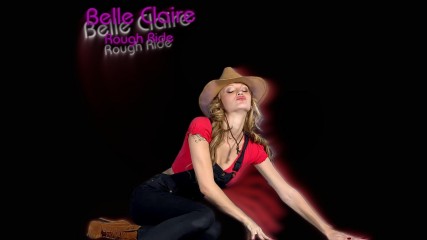0
Discussions for Scenes for Version 1.2.X Fullscreen Mode here Форум / Всё о iStripper
TheEmu
Присоединился в Jul 2012 3309 Сообщения
20 October 2017 (edited)
The best I have come up with is to use the fact that those Beyond Compare panes allow you to edit the files, so I just click somewhere on the line that is too long and enter a carriage return. This works well because I will often want to reformat that line permanantly anyway in order to improve its readability. It doesn't work so well if there are a large number of lines that need to be treated this way, but that is rarely the case and is very rare for .scn or .fsh files.
20 October 2017 (edited)
@EverthangForever
You said:
With [Ctrl] + [Shift] + Mouse Wheel you can control font size (I'm using Beyond Compare v4.2.3).
Controlling font size with above combination is the feature that comes with application, not with screen or graphic card. What do you mean by saying:
Is the font to small so you can't read the text? Or the [Ctrl + Shift + Mouse Scroll] combination does not changing font size?
You said:
ie: by setting a view in smaller screen font or somesuch ?
I cannot find a smaller font option in BC settings.
With [Ctrl] + [Shift] + Mouse Wheel you can control font size (I'm using Beyond Compare v4.2.3).
Controlling font size with above combination is the feature that comes with application, not with screen or graphic card. What do you mean by saying:
that doesn't work on my old plasma screen with an NVidia GTX660ti
Is the font to small so you can't read the text? Or the [Ctrl + Shift + Mouse Scroll] combination does not changing font size?
EverthangForever
Присоединился в Oct 2009 2546 Сообщения
21 October 2017 (edited)
Hello @lukaszr, I am using Beyond Compare Version 4.1.2 (build 20720)
on Windows 7 and the [Ctrl + Shift + Mouse Scroll] combination while BC is open on two files, does not change the font size as you have shown. It simply scrolls the pages up or down as per usual Mouse Scroll alone. Thanks for the heads up. I will update.
@Z22 bravo, I think the combination of framebuffered shaders in AcidPaint.scn has given us our first 'oily skin' clipsprite effect. Very nice work.
on Windows 7 and the [Ctrl + Shift + Mouse Scroll] combination while BC is open on two files, does not change the font size as you have shown. It simply scrolls the pages up or down as per usual Mouse Scroll alone. Thanks for the heads up. I will update.
@Z22 bravo, I think the combination of framebuffered shaders in AcidPaint.scn has given us our first 'oily skin' clipsprite effect. Very nice work.
Z22
Присоединился в Aug 2017 1166 Сообщения
21 October 2017
Quick question.. How do i get a random number between 2 values? eg: between 10.5 and 20.9
Z22
Присоединился в Aug 2017 1166 Сообщения
21 October 2017
I have added some modulation to the x,y position of the blur layers
https://drive.google.com/open?id=0B52wt5m78EmUc2JHMVBILUJ0cEU
Increase blurSize in RadialBlur.fsh by 10x to see whats going on more clearly.
https://drive.google.com/open?id=0B52wt5m78EmUc2JHMVBILUJ0cEU
Increase blurSize in RadialBlur.fsh by 10x to see whats going on more clearly.
Z22
Присоединился в Aug 2017 1166 Сообщения
21 October 2017
Copy one of the default shaders into a new directory and rename the .sch file to something like test.sch then start ***** about with the files, thats basically what i did.
I started with the stripclub, i removed all the images of the club then i had a look in the halloween shader for anything interesting.
I saw the blur shader... hmm...
looking through the other .scn files will help to see what commands it understands.
i think the first was animate
animate: 4, PingPong, InOutSine, color, -0.3, 0, 0
animate: 6, PingPong, InOutSine, color, 0, -0.3, 0
animate: 2, PingPong, InOutSine, color, 0, 0, -0.3
added into the first frambuffer after the sprite commands cycles the r,g,b components.
the more you mess with the code the more you understand, not that i understand what i am doing half the time ( you should see the spaghetti i am working on atm.)
I started with the stripclub, i removed all the images of the club then i had a look in the halloween shader for anything interesting.
I saw the blur shader... hmm...
looking through the other .scn files will help to see what commands it understands.
i think the first was animate
animate: 4, PingPong, InOutSine, color, -0.3, 0, 0
animate: 6, PingPong, InOutSine, color, 0, -0.3, 0
animate: 2, PingPong, InOutSine, color, 0, 0, -0.3
added into the first frambuffer after the sprite commands cycles the r,g,b components.
the more you mess with the code the more you understand, not that i understand what i am doing half the time ( you should see the spaghetti i am working on atm.)
EverthangForever
Присоединился в Oct 2009 2546 Сообщения
21 October 2017 (edited)
@Z22,
like more comments in your code if you can...its where we learn this stuff ;-)
plus if anyone can have more luck getting the models' skin to look more wet,
would be a great thing too imho. Totem could offer a dry/wet full naked 360 degrees
before/after alternate glass clips for instance, so we can compare with shader & anim effects say ;-)>
agree...this needs be made available somehow in the iStripper FS coding platform.
In the gaming scenes I had to rely on Totem's open directory random image selections..
like more comments in your code if you can...its where we learn this stuff ;-)
plus if anyone can have more luck getting the models' skin to look more wet,
would be a great thing too imho. Totem could offer a dry/wet full naked 360 degrees
before/after alternate glass clips for instance, so we can compare with shader & anim effects say ;-)>
@Z22: Quick question.. How do i get a random number between 2 values? eg: between 10.5 and 20.9
agree...this needs be made available somehow in the iStripper FS coding platform.
In the gaming scenes I had to rely on Totem's open directory random image selections..
21 October 2017
I love this scene @Z22. Thanks for sharing 😍
I made a few tweaks for my own preferences. I like to see the model's name and it's more fun when it's animated😉
I also allowed more clip types and resized the models. I like 'em BIGGER on my screen!
Anyways, here's what I changed. Thanks again, buddy!
framebuffer
{
id: fb0
pos: 3840, 2160
size: 7680, 4320
sprite {
opacity: 0.999
scale: 1, 1
hotspot: 0.5, 0.5
size: 3840, 2160
source: Girl
blend: false
animate: 4, PingPong, InOutSine, color, -0.2, 0, 0
animate: 6, PingPong, InOutSine, color, 0, -0.2, 0
animate: 2, PingPong, InOutSine, color, 0, 0, -0.2
}
// I added this chunk of code here to spin the model's name...
clipNameSprite {
pos: 10, -540
color: 1, 1, 1
scale: 3.0, 3.0
hotspot: 1.0, 1.0
opacity: 0.8
source: Clip
animate: 7.0, PingPong, InOutQuad, rot, 0, 0, 1440
}
clipNameSprite {
pos: 10, -540
color: 0, 0, 0
hotspot: 1.0, 1.0
scale: 3.03, 3.03
source: Clip
animate: .5 , PingPong, InOutQuad, color, 0, 0, 0.8
animate: .3 , PingPong, InOutQuad, color, 0, 0.8, 0
animate: .5 , PingPong, InOutQuad, color, 0.8, 0, 0
animate: 6.8, 0, InOutQuad, rot, 0, 0, 1440
}
//I also resized standingHeight to 1900 and added sittingHeight @1500 to make the models bigger. I deleted all of your, 'denys' except top as I prefer more clip types:)
In the RadialBlur shader code I changed this also:
//Original taked from "halloween" scene by totem(istripper)
//Adapted by z22
uniform sampler2D texture0;
varying vec4 gl_TexCoord[];
varying vec4 gl_Color;
uniform float u_Elapsed;
varying float fm0;
varying float fm1;
varying float fm2;
varying float fm3;
//I changed the blurSize to 20 here. Looks better for my taste :)
const float blurSize = 20 / 1024.0;
void main(void)
I made a few tweaks for my own preferences. I like to see the model's name and it's more fun when it's animated
I also allowed more clip types and resized the models. I like 'em BIGGER on my screen!
Anyways, here's what I changed. Thanks again, buddy!
framebuffer
{
id: fb0
pos: 3840, 2160
size: 7680, 4320
sprite {
opacity: 0.999
scale: 1, 1
hotspot: 0.5, 0.5
size: 3840, 2160
source: Girl
blend: false
animate: 4, PingPong, InOutSine, color, -0.2, 0, 0
animate: 6, PingPong, InOutSine, color, 0, -0.2, 0
animate: 2, PingPong, InOutSine, color, 0, 0, -0.2
}
// I added this chunk of code here to spin the model's name...
clipNameSprite {
pos: 10, -540
color: 1, 1, 1
scale: 3.0, 3.0
hotspot: 1.0, 1.0
opacity: 0.8
source: Clip
animate: 7.0, PingPong, InOutQuad, rot, 0, 0, 1440
}
clipNameSprite {
pos: 10, -540
color: 0, 0, 0
hotspot: 1.0, 1.0
scale: 3.03, 3.03
source: Clip
animate: .5 , PingPong, InOutQuad, color, 0, 0, 0.8
animate: .3 , PingPong, InOutQuad, color, 0, 0.8, 0
animate: .5 , PingPong, InOutQuad, color, 0.8, 0, 0
animate: 6.8, 0, InOutQuad, rot, 0, 0, 1440
}
//I also resized standingHeight to 1900 and added sittingHeight @1500 to make the models bigger. I deleted all of your, 'denys' except top as I prefer more clip types:)
In the RadialBlur shader code I changed this also:
//Original taked from "halloween" scene by totem(istripper)
//Adapted by z22
uniform sampler2D texture0;
varying vec4 gl_TexCoord[];
varying vec4 gl_Color;
uniform float u_Elapsed;
varying float fm0;
varying float fm1;
varying float fm2;
varying float fm3;
//I changed the blurSize to 20 here. Looks better for my taste :)
const float blurSize = 20 / 1024.0;
void main(void)
TheEmu
Присоединился в Jul 2012 3309 Сообщения
21 October 2017 (edited)
@Z22
I have made a large number of basic scenes in which a performer is placed in front of an image generated by a fragment shader taken from Shadertoy.com. These scenes are intended to be showcases for the shaders whichs were written by many people of varying skill level, but the best are fantasic - particularly those by by Inigo Quilez. In them you can find solutions to all sorts of problems, including random number generation in a shader - search the .fsh files for "noise". I use a program called Agent Ransack for such searches.
These scenes can be downloaded from
http://www.theemusnest.eu/scenes/Zips/ShaderToy%20Scenes/ShaderToy.zip
There is more stuff, mostly my own, that can be got at via
http://www.theemusnest.eu/scenes/Zips
Even more scenes may be downloaded fromWyldAnimal's site
http://virtuastripper.net/
I have made a large number of basic scenes in which a performer is placed in front of an image generated by a fragment shader taken from Shadertoy.com. These scenes are intended to be showcases for the shaders whichs were written by many people of varying skill level, but the best are fantasic - particularly those by by Inigo Quilez. In them you can find solutions to all sorts of problems, including random number generation in a shader - search the .fsh files for "noise". I use a program called Agent Ransack for such searches.
These scenes can be downloaded from
http://www.theemusnest.eu/scenes/Zips/ShaderToy%20Scenes/ShaderToy.zip
There is more stuff, mostly my own, that can be got at via
http://www.theemusnest.eu/scenes/Zips
Even more scenes may be downloaded fromWyldAnimal's site
http://virtuastripper.net/
EverthangForever
Присоединился в Oct 2009 2546 Сообщения
21 October 2017
@HSS, welcome back (yay!)
Nice mod and nesting the clipNameSprite code at line 29 works a treat👍
Nice mod and nesting the clipNameSprite code at line 29 works a treat
Z22
Присоединился в Aug 2017 1166 Сообщения
21 October 2017 (edited)
Todays madness...
https://drive.google.com/open?id=0B52wt5m78EmUc2JHMVBILUJ0cEU
I moved the colour cycling to the shader...
Updated version with faster colour cycle(this is what i was originally going for)
https://drive.google.com/open?id=0B52wt5m78EmUU1dReVBfd0pWYUE
https://drive.google.com/open?id=0B52wt5m78EmUc2JHMVBILUJ0cEU
I moved the colour cycling to the shader...
Updated version with faster colour cycle(this is what i was originally going for)
https://drive.google.com/open?id=0B52wt5m78EmUU1dReVBfd0pWYUE
Z22
Присоединился в Aug 2017 1166 Сообщения
21 October 2017
@HombreSinSombra
Cool. I can't get top to work with that .scn anyway, It just goes black. Shame as i bet the swinging would leave nice trails.
I have been using the standing clips mainly because they move more...well most of them do, and the pole allows me to see whats going on a bit better sometimes.
Cool. I can't get top to work with that .scn anyway, It just goes black. Shame as i bet the swinging would leave nice trails.
I have been using the standing clips mainly because they move more...well most of them do, and the pole allows me to see whats going on a bit better sometimes.
Z22
Присоединился в Aug 2017 1166 Сообщения
21 October 2017
This is a nice vairation to the latest one(in which i forgot to change the .scn name to AcidRain2.scn..oops)
id: fb0
pos: 7680, 4320
size: 15360, 8640
sprite {
opacity: 0.99999999
scale: 1.01, 1.01 // zoom in
//scale: 0.999, 0.999 // zoom out
hotspot: 0.5, 0.5
size: 7680, 4320
source: Girl
blend: false
id: fb0
pos: 7680, 4320
size: 15360, 8640
sprite {
opacity: 0.99999999
scale: 1.01, 1.01 // zoom in
//scale: 0.999, 0.999 // zoom out
hotspot: 0.5, 0.5
size: 7680, 4320
source: Girl
blend: false
22 October 2017
Very nice also :)
We can't mix swing clips with other types with only one model. The hotspots are in different places :(
If you allow swing clips (top) then the clips are there but off the bottom of the screen.
Wyld explained this ages ago. Most clips have the hotspot at bottom centre. Swing clips are at top centre.
You or 'we' could easily make a variation that only allows 'top' and code the hotspot at the top of the screen. For me tho, watching just swing clips can get boring pretty quickly😕
@ET: Hi buddy! Yeah it's been a while since I played with scenes. I tried that code in lots of places but that was the only one I found it to work. Happens that the animation also uses the shader blur so was a bonus. Sort of reminds me of the old Superman movie intros with the trailing script😊
We can't mix swing clips with other types with only one model. The hotspots are in different places :(
If you allow swing clips (top) then the clips are there but off the bottom of the screen.
Wyld explained this ages ago. Most clips have the hotspot at bottom centre. Swing clips are at top centre.
You or 'we' could easily make a variation that only allows 'top' and code the hotspot at the top of the screen. For me tho, watching just swing clips can get boring pretty quickly
@ET: Hi buddy! Yeah it's been a while since I played with scenes. I tried that code in lots of places but that was the only one I found it to work. Happens that the animation also uses the shader blur so was a bonus. Sort of reminds me of the old Superman movie intros with the trailing script
TheEmu
Присоединился в Jul 2012 3309 Сообщения
22 October 2017 (edited)
When I try your latest AcidRain my GLSL compiler (Intel's) rejects it with the following error messages.
ERROR: 1:33: 'assign' : l-value required "fm0" (can't modify a varying)
ERROR: 1:36: 'assign' : l-value required "fm0" (can't modify a varying)
ERROR: 1:37: 'assign' : l-value required "fm0" (can't modify a varying)
ERROR: 1:39: 'assign' : l-value required "fm0" (can't modify a varying)
[/code]
with more for the other fm variables. This is because you declare fm0 etc. as "varying". In GLSL the keyword "varying" does not declare a variable as distint to a constant, it declares a variable that has different values in different simultaneously active invokations of a fragment shader - basicly something that varies from pixel to pixel as opposed to a uniform variable that is the same for each pixel. The GLSL language says that fragment shaders may not modify anything declared as "varying" which are inputs to fragment shaders. Vertex shaders can modify things declared as "varying" and these act as inputs to the fragment shaders (actualy the inputs to the fragment shaders are interpolated from the values calculated for each of the neighbouring vertices). It is unfortunate that some GLSL compiler implementations do not enforce the limitation and allow things that are violations of the official language specification.
This can be fixed by just removing "varying" from the declarations - if you leave them outside the function they will be initialised to 0.0 or you can delete them and declare them inside the function when you first use them.
However, when I do this I then the scene reduces to a blank background behind the performer. This may be due to the cact that you have declared the "varying" vectors vUv0, vUv1 and vUv2 but nothing every provides them with values so they default to (0.0,0.0). When I run the scene I get a warning message
2017-10-22T08:47:05[] WARNING[QOpenGLShader::link: "Fragment shader contains a user varying, but is linked without a vertex shader.
What were you trying to do with vUv0 etc.?
ERROR: 1:33: 'assign' : l-value required "fm0" (can't modify a varying)
ERROR: 1:36: 'assign' : l-value required "fm0" (can't modify a varying)
ERROR: 1:37: 'assign' : l-value required "fm0" (can't modify a varying)
ERROR: 1:39: 'assign' : l-value required "fm0" (can't modify a varying)
[/code]
with more for the other fm variables. This is because you declare fm0 etc. as "varying". In GLSL the keyword "varying" does not declare a variable as distint to a constant, it declares a variable that has different values in different simultaneously active invokations of a fragment shader - basicly something that varies from pixel to pixel as opposed to a uniform variable that is the same for each pixel. The GLSL language says that fragment shaders may not modify anything declared as "varying" which are inputs to fragment shaders. Vertex shaders can modify things declared as "varying" and these act as inputs to the fragment shaders (actualy the inputs to the fragment shaders are interpolated from the values calculated for each of the neighbouring vertices). It is unfortunate that some GLSL compiler implementations do not enforce the limitation and allow things that are violations of the official language specification.
This can be fixed by just removing "varying" from the declarations - if you leave them outside the function they will be initialised to 0.0 or you can delete them and declare them inside the function when you first use them.
However, when I do this I then the scene reduces to a blank background behind the performer. This may be due to the cact that you have declared the "varying" vectors vUv0, vUv1 and vUv2 but nothing every provides them with values so they default to (0.0,0.0). When I run the scene I get a warning message
2017-10-22T08:47:05[] WARNING[QOpenGLShader::link: "Fragment shader contains a user varying, but is linked without a vertex shader.
What were you trying to do with vUv0 etc.?
Z22
Присоединился в Aug 2017 1166 Сообщения
22 October 2017 (edited)
This is me all over...
Hmm... odd, works on this end without throwing up any errors, although i found and quashed another bug.
The fm's are meant to add a colour cycle to r,g, and b of each texture(works on windows)(there was bug which made the fm's also move the texture xy)
See if this works on your system now, it works fine in windows.
https://drive.google.com/open?id=0B52wt5m78EmURTFyUF8xemx5T2c
Bugfixes and added fake chromatic aberation
Hmm... odd, works on this end without throwing up any errors, although i found and quashed another bug.
The fm's are meant to add a colour cycle to r,g, and b of each texture(works on windows)(there was bug which made the fm's also move the texture xy)
See if this works on your system now, it works fine in windows.
https://drive.google.com/open?id=0B52wt5m78EmURTFyUF8xemx5T2c
Bugfixes and added fake chromatic aberation
TheEmu
Присоединился в Jul 2012 3309 Сообщения
22 October 2017 (edited)
AcidRain3 results in the following error messages (and more for other fm varaibles)
As I said before, uniform variables, like varying ones, are inputs into a fragment shader and can not be legally modified by one. Some compilers do not detect that the source program is invalid so you can get away with it when using those compilers - but the result is undefined and it may not work with the next release of the compiler.
Which compiler you use depends on which GPU you are using. I mainly use the one built into the Intel i7 CPU in my laptop but if I ***** it to use its "real" NVIDIA GPU then the NVIDIA compiler will be used - the compiler being part of the GPU driver. This probably explains why we see different results even though we are both using Windows machines.
Also, because the fm variables are inputs to the shader something elsewhere has to assign them values, but nothing in the AcidRain example does that.
ERROR: 1:36: 'assign' : l-value required "fm0" (can't modify a uniform)
ERROR: 1:39: 'assign' : l-value required "fm0" (can't modify a uniform)
ERROR: 1:40: 'assign' : l-value required "fm0" (can't modify a uniform)
ERROR: 1:42: 'assign' : l-value required "fm0" (can't modify a uniform)
ERROR: 1:48: 'assign' : l-value required "fm2" (can't modify a uniform)
As I said before, uniform variables, like varying ones, are inputs into a fragment shader and can not be legally modified by one. Some compilers do not detect that the source program is invalid so you can get away with it when using those compilers - but the result is undefined and it may not work with the next release of the compiler.
Which compiler you use depends on which GPU you are using. I mainly use the one built into the Intel i7 CPU in my laptop but if I ***** it to use its "real" NVIDIA GPU then the NVIDIA compiler will be used - the compiler being part of the GPU driver. This probably explains why we see different results even though we are both using Windows machines.
Also, because the fm variables are inputs to the shader something elsewhere has to assign them values, but nothing in the AcidRain example does that.
Z22
Присоединился в Aug 2017 1166 Сообщения
22 October 2017 (edited)
I am using a gtx 1080
The question is what is windows doing with these errors. Because the .scn work fine on my rig(by the looks of it on others too).
if i change
varying highp vec2 vUv0;
varying highp vec2 vUv1;
varying highp vec2 vUv2;
varying float fm0;
varying float fm1;
varying float fm2;
varying float fm3;
varying float fm4;
varying float fm5;
to
uniform highp vec2 vUv0;
uniform highp vec2 vUv1;
uniform highp vec2 vUv2;
uniform float fm0;
uniform float fm1;
uniform float fm2;
uniform float fm3;
uniform float fm4;
uniform float fm5;
it breaks(lessens) the effect.
So as you say it doesn't like the varing but at the same time uniform breaks it. So what is the compiler putting in its place that is giving me the effect i am getting? Don't forget i am a novice and have no clue what half of the commands mean or do.
I am just going by other shaders and experimenting to see what works ect.
fm's come from the 3 modulated sine functions.
/Modulated sine A
float amplitude0 = 1.0;
float frequency0 = 2.0;
fm0 = sin(fm1 * frequency0);
float t0 = 0.01*(-u_Elapsed*130);
fm0 += sin(fm1*frequency0*4.1 + t0*1.1);
fm0 += sin(fm1*frequency0*4.2 + t0*1.2);
fm0 *= amplitude0*0.04;
these give me a nice sine which i use cycle r.g.b.
The question is what is windows doing with these errors. Because the .scn work fine on my rig(by the looks of it on others too).
if i change
varying highp vec2 vUv0;
varying highp vec2 vUv1;
varying highp vec2 vUv2;
varying float fm0;
varying float fm1;
varying float fm2;
varying float fm3;
varying float fm4;
varying float fm5;
to
uniform highp vec2 vUv0;
uniform highp vec2 vUv1;
uniform highp vec2 vUv2;
uniform float fm0;
uniform float fm1;
uniform float fm2;
uniform float fm3;
uniform float fm4;
uniform float fm5;
it breaks(lessens) the effect.
So as you say it doesn't like the varing but at the same time uniform breaks it. So what is the compiler putting in its place that is giving me the effect i am getting? Don't forget i am a novice and have no clue what half of the commands mean or do.
I am just going by other shaders and experimenting to see what works ect.
fm's come from the 3 modulated sine functions.
/Modulated sine A
float amplitude0 = 1.0;
float frequency0 = 2.0;
fm0 = sin(fm1 * frequency0);
float t0 = 0.01*(-u_Elapsed*130);
fm0 += sin(fm1*frequency0*4.1 + t0*1.1);
fm0 += sin(fm1*frequency0*4.2 + t0*1.2);
fm0 *= amplitude0*0.04;
these give me a nice sine which i use cycle r.g.b.
TheEmu
Присоединился в Jul 2012 3309 Сообщения
22 October 2017 (edited)
What your compiler is probably doing is treating fm0 etc. as if they were shader local variables rather than inputs.
Looking at your code again it seems that fm0, fm2 and fm4 all have their values calculated within the shader with the only inputs to these calculations being fm1, fm3, fm5 and u_Elapsed, but fm1, fm3 and fm5 are never assigned a value. It is possible that on your system you are getting some radndom non-zero value but I am always getting 0.0.
I would simply remove the varying or uniform keywords from the declaration of these variables and and an explicit initial value for them - something like the folowing (I have not tested these, so choose whatever values you feel appropriate)
float fm0 = 0.0;
float fm1 = 0.1;
float fm2 = 0.0;
float fm3 = 0.2;
float fm4 = 0.0;
float fm5 = 0.3;
I do not know what to do aboyt the vUv variables because I don't know what you were intending that they represent. The way they are currently declared means they will default to vec2(0.0,0.0) so when use them to access a texture you always get the colour of one of its corners, which is probably not what you want.
I am about to go out for lunch, if you have not solved the problem when I return I will experiment a bit with your code to see if I can get anywhere.
Looking at your code again it seems that fm0, fm2 and fm4 all have their values calculated within the shader with the only inputs to these calculations being fm1, fm3, fm5 and u_Elapsed, but fm1, fm3 and fm5 are never assigned a value. It is possible that on your system you are getting some radndom non-zero value but I am always getting 0.0.
I would simply remove the varying or uniform keywords from the declaration of these variables and and an explicit initial value for them - something like the folowing (I have not tested these, so choose whatever values you feel appropriate)
float fm0 = 0.0;
float fm1 = 0.1;
float fm2 = 0.0;
float fm3 = 0.2;
float fm4 = 0.0;
float fm5 = 0.3;
I do not know what to do aboyt the vUv variables because I don't know what you were intending that they represent. The way they are currently declared means they will default to vec2(0.0,0.0) so when use them to access a texture you always get the colour of one of its corners, which is probably not what you want.
I am about to go out for lunch, if you have not solved the problem when I return I will experiment a bit with your code to see if I can get anywhere.
Z22
Присоединился в Aug 2017 1166 Сообщения
22 October 2017 (edited)
Forgot to add the link for the shader thats is creating those images
https://drive.google.com/open?id=0B52wt5m78EmUdDd3aDBLZ0puTVE
As far as i can remember the uVu thing is a left over/repurpose form
https://github.com/spite/Wagner/tree/master/fragment-shaders
I may have been thinking of adding the brightness/constast one then got distracted by boobs. ;?
I did try and add in his CA shader but while it gives a nice colourfull effect it zooms the image and i couldn't figure out a way of not doing so. It also causes stuttering randomly.
https://drive.google.com/open?id=0B52wt5m78EmUdDd3aDBLZ0puTVE
As far as i can remember the uVu thing is a left over/repurpose form
https://github.com/spite/Wagner/tree/master/fragment-shaders
I may have been thinking of adding the brightness/constast one then got distracted by boobs. ;?
I did try and add in his CA shader but while it gives a nice colourfull effect it zooms the image and i couldn't figure out a way of not doing so. It also causes stuttering randomly.
EverthangForever
Присоединился в Oct 2009 2546 Сообщения
22 October 2017 (edited)
@z22 tks for your comments in the shader mods. Really helps lots 😊 👍
You asked elsewhere why there are 3 threads for fullscreen stuff:
I'm not saying it is gospel or anything, however this is how i understand it:
Share thread was created before discussion began pushing too deep into the thread newly shared work links. It works best for more final bug-free or complete versions* of things that show something new or some new approach about scene presentation.
Fullscreen Discussion thread was created to take the discussion padding out of the shared thread so people can easier find newly posted or older shared download links in the afore mentioned* place.
The 'New Fullscreens available!' thread is part of Totem Team's own announcements of new features section. Like a news thread group. Its really intended for feedback on what changes they've recently done, rather than for posting members' own creations. Its easy to ***** this, because @TotemTeam rarely post as a newsworthy header there something special or new about fullscreen. I think the last mention was within the beta announcement that included new FS right arrow key use :)
You asked elsewhere why there are 3 threads for fullscreen stuff:
I'm not saying it is gospel or anything, however this is how i understand it:
Share thread was created before discussion began pushing too deep into the thread newly shared work links. It works best for more final bug-free or complete versions* of things that show something new or some new approach about scene presentation.
Fullscreen Discussion thread was created to take the discussion padding out of the shared thread so people can easier find newly posted or older shared download links in the afore mentioned* place.
The 'New Fullscreens available!' thread is part of Totem Team's own announcements of new features section. Like a news thread group. Its really intended for feedback on what changes they've recently done, rather than for posting members' own creations. Its easy to ***** this, because @TotemTeam rarely post as a newsworthy header there something special or new about fullscreen. I think the last mention was within the beta announcement that included new FS right arrow key use :)
Z22
Присоединился в Aug 2017 1166 Сообщения
22 October 2017
I see. So i should post work in progress versions here and save the other thread for when they work as intended(that could take a while...lol).
Does the latest one AcidRain4 work on your system?
Does the latest one AcidRain4 work on your system?
EverthangForever
Присоединился в Oct 2009 2546 Сообщения
22 October 2017 (edited)
Sure, & AcidRain4 and all your previous trials work fine on my NVidia 660ti ;-)
Only thing I changed was the allow
because Natalia ~the Punisher was made for this .scn lol ;)
@Number6 has a different GPU to NVidia I believe,
so it would be good to hear from that side as well.
Only thing I changed was the allow
because Natalia ~the Punisher was made for this .scn lol ;)
@Number6 has a different GPU to NVidia I believe,
so it would be good to hear from that side as well.
TheEmu
Присоединился в Jul 2012 3309 Сообщения
22 October 2017 (edited)
AcidRain4, like the previous AcidRains does not work on my Intel GPU, for exactly the same reasons as before.
Please note in a fragment shader you MUST not assign a value to anything declared as a uniform or a varying. On some systems it may work but it is still invalid to do so EVEN ON THOSE SYSTEMS and may stop working at any time, typically after a graphics driver update.
It is as if you had an algorithm that navigated the streets from point A to point B but its included a step that drove the wrong way down a one way street - it may work but it is not valid.
That said, even after I correct the declarations of the fm variables to be simple floats I still just get a blank background and I have no idea why.
I have found what the vUv variables do - they do absolutely nothing. The only place that they are used is to assign initial values to c0, c1 and c2, but these are then overwriiten by new values a few lines further on. Delete the delcarations of these variables, delete the lines that use them and add vec4 to the start of the lines that assign values to c0, c1 and c2. (The vUv vaiables appear to be left over from some old code that has been copied from somewhere that used a system that automatically provided these variables, the iStripper system does not, but as you are effectively not using them that is not a problem)
As I had rather too much wine at lunch I am not going to try to do any more study of why the scenes do not work on my system because I am likely to do more ***** than good)
Please note in a fragment shader you MUST not assign a value to anything declared as a uniform or a varying. On some systems it may work but it is still invalid to do so EVEN ON THOSE SYSTEMS and may stop working at any time, typically after a graphics driver update.
It is as if you had an algorithm that navigated the streets from point A to point B but its included a step that drove the wrong way down a one way street - it may work but it is not valid.
That said, even after I correct the declarations of the fm variables to be simple floats I still just get a blank background and I have no idea why.
I have found what the vUv variables do - they do absolutely nothing. The only place that they are used is to assign initial values to c0, c1 and c2, but these are then overwriiten by new values a few lines further on. Delete the delcarations of these variables, delete the lines that use them and add vec4 to the start of the lines that assign values to c0, c1 and c2. (The vUv vaiables appear to be left over from some old code that has been copied from somewhere that used a system that automatically provided these variables, the iStripper system does not, but as you are effectively not using them that is not a problem)
As I had rather too much wine at lunch I am not going to try to do any more study of why the scenes do not work on my system because I am likely to do more ***** than good)
Z22
Присоединился в Aug 2017 1166 Сообщения
22 October 2017
Well, i have cleared out a lot of the crap and now all it does is posterize it... dafuk? It may just be an amplitude problem and a bit of tuning will fix it.
I there anyway we can open the scn.cache and make it readable so i can see what it did when it came across the problems?
The fm1,fm3,fm5 numbers were because i pulled it out of an old folder and i had forgot i had been using a input from a texture loacation(was messing with plazmas).
I there anyway we can open the scn.cache and make it readable so i can see what it did when it came across the problems?
The fm1,fm3,fm5 numbers were because i pulled it out of an old folder and i had forgot i had been using a input from a texture loacation(was messing with plazmas).
Z22
Присоединился в Aug 2017 1166 Сообщения
22 October 2017
Right, i think i know whats spazzing it out now.
I have a texture and i want to alter its colour but i have been adding the colour array to the coords array.
blur0 = c0 + texture2D(texture0, vec2(vTexCoord.x - (1*blurSize), vTexCoord.y - (-0.1*blurSize)))
Whats the correct syntax to do so?
I have a texture and i want to alter its colour but i have been adding the colour array to the coords array.
blur0 = c0 + texture2D(texture0, vec2(vTexCoord.x - (1*blurSize), vTexCoord.y - (-0.1*blurSize)))
Whats the correct syntax to do so?
22 October 2017 (edited)
@Z22
Have you looked in your vghd.log?
The scene appears to work for me as per your screencaps and it is a nice effect but it is throwing up dozens of lines of errors in the vghd.log. It even lists lines of shader code in the log and I've never seen it do that (although Totem may have added this feature).
Some of the errors are the ones that @TheEmu has pointed out. Some of the others may be a subset of this.
Unfortunately it is some time since I did any scenes and although many of them used tweaked shaders I really don't know enough about Open GSL to comment. In those days with the old VG interface it actually had a debugger that threw up the errors on the fullscreen interface (even for those that appeared to work). This no longer happens however the vghd.log does list Fullscreen (and skin) errors.
The problem is that unless you follow the actual standards of Open GSL there are always going to be graphics cards it will work with and those it won't. This is down to the graphics cards manufacturers and their interpretation of the standards - some will ignore the error and others won't.
If you look way back in this thread (or maybe the shared screens thread) there was one particular shader that worked fine on my AMD/ATI card but @EverthangForever couldn't get it working on his NVIDIA. I think @Wyldanimal solved that one at the time. It was just a single line that the AMD/ATI would accept but the NVIDIA wouldn't.
I'd listen to what @TheEmu is saying - he has a lot of experience working with shaders. Between you I am sure you can solve the problem. It would be greaT if you can get it working without the errors as it would look really nice with some of my old psychedelic scenes. Who knows I may even be inspired to get up off my fat arse and do some more.
PS - Hi @EverthangForever - how's it going?
Have you looked in your vghd.log?
The scene appears to work for me as per your screencaps and it is a nice effect but it is throwing up dozens of lines of errors in the vghd.log. It even lists lines of shader code in the log and I've never seen it do that (although Totem may have added this feature).
Some of the errors are the ones that @TheEmu has pointed out. Some of the others may be a subset of this.
Unfortunately it is some time since I did any scenes and although many of them used tweaked shaders I really don't know enough about Open GSL to comment. In those days with the old VG interface it actually had a debugger that threw up the errors on the fullscreen interface (even for those that appeared to work). This no longer happens however the vghd.log does list Fullscreen (and skin) errors.
The problem is that unless you follow the actual standards of Open GSL there are always going to be graphics cards it will work with and those it won't. This is down to the graphics cards manufacturers and their interpretation of the standards - some will ignore the error and others won't.
If you look way back in this thread (or maybe the shared screens thread) there was one particular shader that worked fine on my AMD/ATI card but @EverthangForever couldn't get it working on his NVIDIA. I think @Wyldanimal solved that one at the time. It was just a single line that the AMD/ATI would accept but the NVIDIA wouldn't.
I'd listen to what @TheEmu is saying - he has a lot of experience working with shaders. Between you I am sure you can solve the problem. It would be greaT if you can get it working without the errors as it would look really nice with some of my old psychedelic scenes. Who knows I may even be inspired to get up off my fat arse and do some more.
PS - Hi @EverthangForever - how's it going?
Вам ещё не разрешается участвовать
Будучи бесплатным пользователем iStripper, вам не разрешается отвечать на форуме или же создавать новую тему.
Но вы можете просмотреть основные категории форума или познакомиться с его участниками !