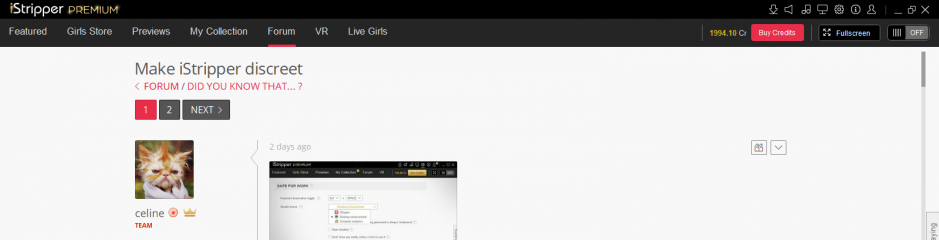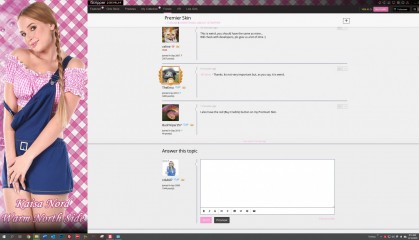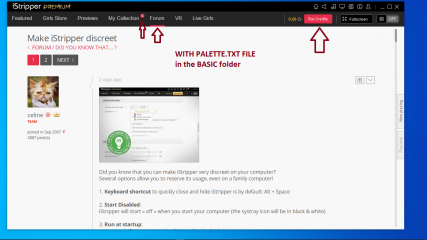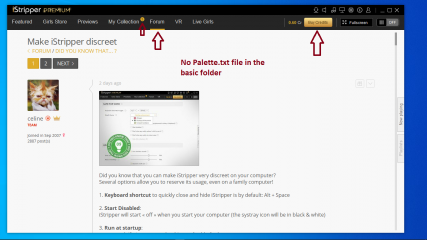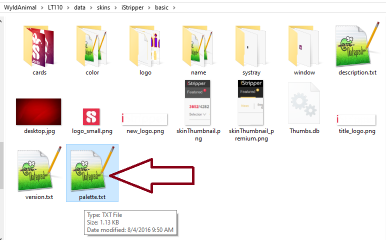0
Premier Skin Fórum / Tudo sobre iStripper
TheEmu
De em Jul 2012 3309 post(s)
December 12, 2019
Why does my Premier Skin have a red button for "Buy Credits", which I find too obtrusive (more so than the green it used to be before going premium), but Celine's is golden which I would much prefer. I also note that she has a golden ball by her "Edit Profile" to indicate that there is an unread PM whereas mine, when it exists, is red, as are the underlines used to indicate which tab or menu item is currently active.
Do I have a half updated standard skin? I have never used a custom skin.
Do I have a half updated standard skin? I have never used a custom skin.
TheEmu
De em Jul 2012 3309 post(s)
December 12, 2019
@Celine - Thanks. Its not very important but, as you say, it is weird.
December 12, 2019
Its in your palette file. Mine is pink but I have no ideal what line controls it(didn't notice til after the fact). Its one of those things that only loads at the beginning of the program opening and doesn't change until you load another skin, close out the program and relaunch the .exe (Thank wildanimal for that info.)
December 12, 2019
In the Skins Folder there is an iStripper sub folder.
In that folder is a sub Folder called basic
If you have a File, Named Palette.txt
then that File can control the colors of certain features.
NOTE: Not All of the features Change when you Select a Skin.
You Have to QUIT and restart iStripper to see ALL of the Features change.
The Button Text Color is one of them that needs a restart to see the change.
By Default, there is NOT a Palette.txt file in the basic folder.
So if you have one, you can rename it, or delete it.
I copied the Palette.txt file from the Melena skin and saved it to the Basic folder.
1st Picture is How it Looks with the Palette.txt file.
2nd Picture is How it looks after deleting the Palette.txt file
3rd Picture shows a Palette.txt file in the basic folder.
Even though you may have never used Skins, at some point in time,
you may have added a palette.txt file to your Basic folder to experiment with.
In that folder is a sub Folder called basic
If you have a File, Named Palette.txt
then that File can control the colors of certain features.
NOTE: Not All of the features Change when you Select a Skin.
You Have to QUIT and restart iStripper to see ALL of the Features change.
The Button Text Color is one of them that needs a restart to see the change.
By Default, there is NOT a Palette.txt file in the basic folder.
So if you have one, you can rename it, or delete it.
I copied the Palette.txt file from the Melena skin and saved it to the Basic folder.
1st Picture is How it Looks with the Palette.txt file.
2nd Picture is How it looks after deleting the Palette.txt file
3rd Picture shows a Palette.txt file in the basic folder.
Even though you may have never used Skins, at some point in time,
you may have added a palette.txt file to your Basic folder to experiment with.
TheEmu
De em Jul 2012 3309 post(s)
December 12, 2019 (edited)
@Wyldanimal.
Thanks, deleted file and now all gold.
Ditto. Although I had not, as far as I remember, ever installed a custom skin (or explicitly created a palette.txt file) I had in the VGHD days set my skin to the then standard Melena option which I assume is the reason why I had a palette.txt file in the basic skin directory. So, not a custom skin but a standard skin that presumably was using the same mechanism as a custom one.
December 12, 2019 (edited)
@cdub87
The Premium Branding, is, as far as I can Tell, Hard Coded into the App.
There does not appear to be a separate set of Graphical Elements than can be Customized for the Premium Branding.
I was experimenting with the "White Label" feature.
There is custom Graphic Elements for the Following "White Label" versions.
Same APP, Same Girls, just slightly different Graphical elements.
iStripper at one time had partnered with these Adult Vendors and they Offered a White Labeled Version of the iStripper App.
You can experiment on your own..
Download the Installer, and rename it...
It will then use the White Label for the Name you Use for the Installer.
To Switch back to a Non-White Labeled Version,
run the Installer again that hasn't been renamed.
For example to See the FreeOnes White Lable
rename the Installer to:
To Switch Back:
The Installer, uses the Suffix to know which White Label to use.
If you add a Suffix that doesn't exist, then you will have NO Graphical Elements and a Blank System Tray Icon.
That's How I stumbled on this Feature
I was using saved Installers with a name like this.
setup-istripper-12240.exe
Every time I installed an update,
I got the Issue where my SysTray Icon was Blank, and No Graphics in the GUI.
After a few tests, I discovered that the Suffix I was using,
was being Interpreted by the Installer as a White labeled Version.
Since 12240 is not one of the actual ones, I got Blank graphical Elements.
There is a Much Simpler way to do this, but it Involves editing the Registry.
The Registry Method is what I used to test the White labels.
Since Most Members don't feel comfortable doing that.
The Method describe above, Involves no registry Edits.
Just re-run the Installer.
Don't Uninstall, just reName it and reRun it...
EDIT:
Just like Installing a Beta Version, Any Experimenting you do is at your Own Risk...
known Concerns:
A new Entry is Added to your Start Menu for the White Labeled Version
If you try out 4 or 5 different ones, you will have 4 or 5 different Start Menu Items.
You will have to Navigate to your Start menu folder location to remove the ones you don't want.
So any experimentation is done on your own.
The Premium Branding, is, as far as I can Tell, Hard Coded into the App.
There does not appear to be a separate set of Graphical Elements than can be Customized for the Premium Branding.
I was experimenting with the "White Label" feature.
There is custom Graphic Elements for the Following "White Label" versions.
Same APP, Same Girls, just slightly different Graphical elements.
iStripper at one time had partnered with these Adult Vendors and they Offered a White Labeled Version of the iStripper App.
actualstrippers
adstripper
curvyerotic
desktopdancer
eroticbeauties
freeones
istripper
loginx
mc-nudes
nude
pinksdesk
playboyplus
playboytv
selector
sexyandfunny
stripgirls
sublime
teendreams
thrixxx
virtuagirl
wetpussygames
You can experiment on your own..
Download the Installer, and rename it...
It will then use the White Label for the Name you Use for the Installer.
To Switch back to a Non-White Labeled Version,
run the Installer again that hasn't been renamed.
For example to See the FreeOnes White Lable
rename the Installer to:
setup-istripper-freeones.exe
To Switch Back:
setup-istripper.exe
The Installer, uses the Suffix to know which White Label to use.
If you add a Suffix that doesn't exist, then you will have NO Graphical Elements and a Blank System Tray Icon.
That's How I stumbled on this Feature
I was using saved Installers with a name like this.
setup-istripper-12240.exe
Every time I installed an update,
I got the Issue where my SysTray Icon was Blank, and No Graphics in the GUI.
After a few tests, I discovered that the Suffix I was using,
was being Interpreted by the Installer as a White labeled Version.
Since 12240 is not one of the actual ones, I got Blank graphical Elements.
There is a Much Simpler way to do this, but it Involves editing the Registry.
The Registry Method is what I used to test the White labels.
Since Most Members don't feel comfortable doing that.
The Method describe above, Involves no registry Edits.
Just re-run the Installer.
Don't Uninstall, just reName it and reRun it...
EDIT:
Just like Installing a Beta Version, Any Experimenting you do is at your Own Risk...
known Concerns:
A new Entry is Added to your Start Menu for the White Labeled Version
If you try out 4 or 5 different ones, you will have 4 or 5 different Start Menu Items.
You will have to Navigate to your Start menu folder location to remove the ones you don't want.
So any experimentation is done on your own.
Você ainda não está autorizado a participar
Como usuário gratuito iStripper, você não tem permissão para responder a um tópico no fórum ou criar um novo tópico
Mas você poderá acessar as categorias e conceitos básicos e entrar em contato com nossa comunidade.!