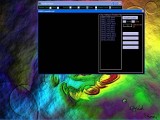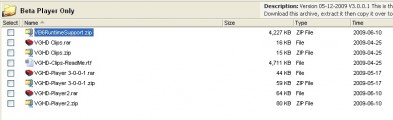0
[VGHD] Addon: Custom card player Fórum / Tudo sobre iStripper
May 25, 2009
Starryk,
I have lots of Ideas and Suggestions for new features.
In my spare time, I am trying to layout the new Features to fit in with my minimalist Approach Idea..
Keep it Basic and Simple, but give it all the Features for Power users.
So I will be re-designing it, to add room for a few more check boxes. I think I will have one Check Box called Advanced. Which will open up an Advanced Window.
Double Click to change the Sort order should not be a problem. I'll look into it.
By the way. I Program in VB 6.0, I haven't made the Jump to VB.NET yet. So I am a bit behind the times myself.
I actually spent lots of hours watching clip after clip play, and examining the regisrty to see what clip name it was. To build my list of the clip name codes. Once I figured that all out. I wrote the First Verson of my program in about 2 hours.
The version I first released was about 4 hours of coding and testing after many hours of playing with the clip names..
I have lots of Ideas and Suggestions for new features.
In my spare time, I am trying to layout the new Features to fit in with my minimalist Approach Idea..
Keep it Basic and Simple, but give it all the Features for Power users.
So I will be re-designing it, to add room for a few more check boxes. I think I will have one Check Box called Advanced. Which will open up an Advanced Window.
Double Click to change the Sort order should not be a problem. I'll look into it.
By the way. I Program in VB 6.0, I haven't made the Jump to VB.NET yet. So I am a bit behind the times myself.
I actually spent lots of hours watching clip after clip play, and examining the regisrty to see what clip name it was. To build my list of the clip name codes. Once I figured that all out. I wrote the First Verson of my program in about 2 hours.
The version I first released was about 4 hours of coding and testing after many hours of playing with the clip names..
May 25, 2009
Just a Personal Note:
I couldn't write my Program if it wasn't for the Totem VGHD program.
While I like all the New Features of the Totem Program.
I still Like to Have all of the Controls on One screen.
Level of Nudity, Card Selection, and Perform / Dance Now.
That was what I felt was missing, and why I wrote my Program.
I didn't like having to Switch Tabs, to get to the Level of Nudity, and then Switch Tabs to Get to the Card Selection.
I also Did like that there was no way to Minimize that Large Totem Window, or shrink it to get it out of the way.
So I wanted a minimalist interface. Simple, easy to use, and get it out of the way so I could Watch the Clip play on my Screen.
That was the Motivation for my Program.
Second was, I wanted to be able to play a specific type of clip.
When a Pole dance came up, I'd pick Don't play again. but a day later, it was back..
So I figured out how to play a selected clip.. Yeah!
I got it All now!
Just How I Want It.
I couldn't write my Program if it wasn't for the Totem VGHD program.
While I like all the New Features of the Totem Program.
I still Like to Have all of the Controls on One screen.
Level of Nudity, Card Selection, and Perform / Dance Now.
That was what I felt was missing, and why I wrote my Program.
I didn't like having to Switch Tabs, to get to the Level of Nudity, and then Switch Tabs to Get to the Card Selection.
I also Did like that there was no way to Minimize that Large Totem Window, or shrink it to get it out of the way.
So I wanted a minimalist interface. Simple, easy to use, and get it out of the way so I could Watch the Clip play on my Screen.
That was the Motivation for my Program.
Second was, I wanted to be able to play a specific type of clip.
When a Pole dance came up, I'd pick Don't play again. but a day later, it was back..
So I figured out how to play a selected clip.. Yeah!
I got it All now!
Just How I Want It.
May 25, 2009
Error SubScript Out of Range.
Totem released a Beta Card and called it Card A9003
This Error happens when you have that card installed.
I have an updated version to handle this. Version 3.0.0.1
Use the Link Below to get it.
http://www.4shared.com/file/105916173/7928111a/VGHD-Player_3-0-0-1.html
Unzip the File and copy it to the following folder.
C:\Program Files\VGHD Player\
Or if you installed it to a different folder, then copy it to the folder where you installed it.
The new file will replace the old one.
Totem released a Beta Card and called it Card A9003
This Error happens when you have that card installed.
I have an updated version to handle this. Version 3.0.0.1
Use the Link Below to get it.
http://www.4shared.com/file/105916173/7928111a/VGHD-Player_3-0-0-1.html
Unzip the File and copy it to the following folder.
C:\Program Files\VGHD Player\
Or if you installed it to a different folder, then copy it to the folder where you installed it.
The new file will replace the old one.
Aeternitas27
De em Aug 2008 4 post(s)
May 25, 2009
@Wyldanimal,
The 3.0.0.1 version is the one that I installed. Thanks for explaining the use of the VGHD-Clips.exe file. I'll try that out later today.
The 3.0.0.1 version is the one that I installed. Thanks for explaining the use of the VGHD-Clips.exe file. I'll try that out later today.
Starryk
De em Nov 2008 1848 post(s)
May 25, 2009 (edited)
this error still occurs if i try to start the vghd-clips.exe
Edit: It does work if one just does as wyldanimal tells to do.
Afer setting up the file association it works.
Thanks for another great tool!
Edit: It does work if one just does as wyldanimal tells to do.
Afer setting up the file association it works.
Thanks for another great tool!
Manjow
De em Mar 2009 90 post(s)
May 25, 2009
Oh yeah ! It works !
Thanks Wyldanimal.
Thanks Wyldanimal.
Lidira
De em May 2009 36 post(s)
May 26, 2009
FANTASTIC TOOL. Thank you for your speedy reply to my email! Donation is on the way, my good man!!! Totem, you really should get this man on board!!! He's a genius. I love the ease of functionality and user interface. In my screen saver, I see the girl both full size plus a shadowed even larger size in the background. I think I use the classic screen saver. The tick box functionality of the player is not ***** and it's skin is straightforward and simple to use.
Picture and video tutorials are the way to go for me.
THANKS xoxoxoxoxoxoxoxoxoxoxoxoxoxoxoxoxoxoxoxoxooxox
oxxooxoxoxoxoxxooxoxoxoxxoxoxoxoxoxo
Picture and video tutorials are the way to go for me.
THANKS xoxoxoxoxoxoxoxoxoxoxoxoxoxoxoxoxoxoxoxoxooxox
oxxooxoxoxoxoxxooxoxoxoxxoxoxoxoxoxo
Lidira
De em May 2009 36 post(s)
May 26, 2009 (edited)
Will there be a way to play the clips in succession one after the other like a song playlist so there is no pausing from the no nude clip to the most explicit clip?
OK, wait, I see the build list function. Lemme play with that for a bit and if I'm having trouble I'll email. Hugs and kisses!!!
OK, wait, I see the build list function. Lemme play with that for a bit and if I'm having trouble I'll email. Hugs and kisses!!!
Lidira
De em May 2009 36 post(s)
May 26, 2009 (edited)
Can you do a tutorial on the play list? I'd love to make a play list of all the clips from no nudity to full explicit nudity as mentioned in the above post for one card. How heavenly would that be 20-45 minutes of my favorite girl's seduction. My work and home productivity will plummet I *****. LOL!
I can't pull up my playlist. I'll send you an email. xoxoxoxooox!
I can't pull up my playlist. I'll send you an email. xoxoxoxooox!
Lidira
De em May 2009 36 post(s)
May 26, 2009
Wyldanimal, as to your personal note above:
I think the way you wanted it was in fact the way I wanted it, as well.
Your concerns were mine as well.
Give the man free tickets the rest of his life!!! LOL!
I think the way you wanted it was in fact the way I wanted it, as well.
Your concerns were mine as well.
Give the man free tickets the rest of his life!!! LOL!
May 26, 2009
PlayList Tutorial:
Sorry, but this version can't Save a Play list yet...
Easy to set one up.
First in the Main Window Check or UnCheck ScreenSaver.
if you check ScreenSaver, Make VGHD icon Black ( not Active )
Next Check Play List
New Window - Play List
You can Build a List Based on Type of Dance, and Nudity Level.
A list of Cards with Matching Clips will be made when you click Build my List.
Or you Can Check Include all cards / clips then press build my list and all of your cards will be in it.
Sorry, but this version can't Save a Play list yet...
Easy to set one up.
First in the Main Window Check or UnCheck ScreenSaver.
if you check ScreenSaver, Make VGHD icon Black ( not Active )
Next Check Play List
New Window - Play List
You can Build a List Based on Type of Dance, and Nudity Level.
A list of Cards with Matching Clips will be made when you click Build my List.
Or you Can Check Include all cards / clips then press build my list and all of your cards will be in it.
May 26, 2009
Part two:
Now Over in the List of Cards. Place check marks next to the card(s) you want to see.
In Card List, a random clip from that card at the Selected Nudity level will play.
Clips:
Place a check mark in the list all clips.
Now you see a list of every clip that matches your selection, or Every Clip you Have.
Place check marks next to each clip you want to see.
(if you want all clips from just one card, just check them all with the same a0000 number )
After you have selected your card(s) or Clip(s) press the Play My List Button.
Your Selected card(s)/clip(s) will play in order continously.
To stop the Play List. Make sure you Press the Pause My List Button.
In example pics I built a list by selecting in front of task bar and Topless Nudity. Filter = aCCCC_12XX
So My Clip List only has clips with _12XX in them.
I selected all clips from card a0067 (two of them)
Then Click on Play My List.
minimize VGHD-Player
Make VGHD Icon RED (active) enjoy show
Now Over in the List of Cards. Place check marks next to the card(s) you want to see.
In Card List, a random clip from that card at the Selected Nudity level will play.
Clips:
Place a check mark in the list all clips.
Now you see a list of every clip that matches your selection, or Every Clip you Have.
Place check marks next to each clip you want to see.
(if you want all clips from just one card, just check them all with the same a0000 number )
After you have selected your card(s) or Clip(s) press the Play My List Button.
Your Selected card(s)/clip(s) will play in order continously.
To stop the Play List. Make sure you Press the Pause My List Button.
In example pics I built a list by selecting in front of task bar and Topless Nudity. Filter = aCCCC_12XX
So My Clip List only has clips with _12XX in them.
I selected all clips from card a0067 (two of them)
Then Click on Play My List.
minimize VGHD-Player
Make VGHD Icon RED (active) enjoy show
May 26, 2009
Play all clips from one card:
VGHD Icon Black (not active)
Place check mark in Include all cards/Clips
Press Build My List
Check mark in List all Clips
Find Card Number aCCCC then check off all clips for that card.
Press Play My List
Minimize VGHD-Player
VGHD Icon RED (Active)
Enjoy Show.
HINT: After making selections, Scroll UP and Highlight your First Selection Before Clicking Play My List.
VGHD Icon Black (not active)
Place check mark in Include all cards/Clips
Press Build My List
Check mark in List all Clips
Find Card Number aCCCC then check off all clips for that card.
Press Play My List
Minimize VGHD-Player
VGHD Icon RED (Active)
Enjoy Show.
HINT: After making selections, Scroll UP and Highlight your First Selection Before Clicking Play My List.
May 26, 2009
OOPS! (something that can happen by accident)
I cliked Play My List without putting a check mark next to any Cards or clips.
If this happens, the List will scroll forever..
Try to place a check mark at the bottom of list as it is scrolling... click click click..
Then Press Pause My List.
If the Scrolling stops, you Got It!
Now you can select the clips or cards you want.
If you can't get the scrolling to stop:
As a Last resort: CTRL-ALT-DELETE to bring up Task Manager
Select Process TAB
Find VGHD-PLAYER and highlight it. (MAKE SURE IT IS HIGHLIGHTED)
Press End Process Button
Close Task Manager.
I will Fix this OOPS in a new Version.
This doesn't ***** anything.
Just a way to Close the VGHD-Player if you accidentlly forget to pick any clips or cards.
I cliked Play My List without putting a check mark next to any Cards or clips.
If this happens, the List will scroll forever..
Try to place a check mark at the bottom of list as it is scrolling... click click click..
Then Press Pause My List.
If the Scrolling stops, you Got It!
Now you can select the clips or cards you want.
If you can't get the scrolling to stop:
As a Last resort: CTRL-ALT-DELETE to bring up Task Manager
Select Process TAB
Find VGHD-PLAYER and highlight it. (MAKE SURE IT IS HIGHLIGHTED)
Press End Process Button
Close Task Manager.
I will Fix this OOPS in a new Version.
This doesn't ***** anything.
Just a way to Close the VGHD-Player if you accidentlly forget to pick any clips or cards.
vghid
De em Oct 2007 77 post(s)
May 26, 2009
Hi WyldAnimal,
Sorry! I should have told you about "The List Will Scroll ForEver".
It first happened to me a long-time-ago, and all I did was "quickly" CHECK-MARK "any" CLIP and the SCROLLING FOREVER "immediately" STOPPED. And, I just continued-on where ever I left-off without EXITING the VGHD-Player.
Again, sorry I forgot to tell you.
Regards, VGHiD
Sorry! I should have told you about "The List Will Scroll ForEver".
It first happened to me a long-time-ago, and all I did was "quickly" CHECK-MARK "any" CLIP and the SCROLLING FOREVER "immediately" STOPPED. And, I just continued-on where ever I left-off without EXITING the VGHD-Player.
Again, sorry I forgot to tell you.
Regards, VGHiD
Lidira
De em May 2009 36 post(s)
May 26, 2009
Thanks Wyldanimal for the tutorial you have email. LOL!
I love this player. It plays trailers I don't even know I have because they are not showing up in my collection but they are obviously in my VGHD data folder. It can be a bit annoying because I can't untick the trailers to stop them playing. I have to turn the V from red to black.
I love this player. It plays trailers I don't even know I have because they are not showing up in my collection but they are obviously in my VGHD data folder. It can be a bit annoying because I can't untick the trailers to stop them playing. I have to turn the V from red to black.
mcool247
De em Feb 2008 1 post(s)
May 27, 2009
Thank you very much for this very useful tool. I really appreciate it.
Tatiania
De em May 2008 3 post(s)
June 1, 2009
Hi, love the program.. Thnx!
One problem though, it only shows the first 90 cards in the player when I actually have over 400, and in Player and Clip mode alot of the cards I select sometimes show a blank card image. Anybody else have this problem?
The Totem program has no problems and I'm using the latest version of all the above software.
Thnx,
Tati
One problem though, it only shows the first 90 cards in the player when I actually have over 400, and in Player and Clip mode alot of the cards I select sometimes show a blank card image. Anybody else have this problem?
The Totem program has no problems and I'm using the latest version of all the above software.
Thnx,
Tati
vghid
De em Oct 2007 77 post(s)
June 2, 2009 (edited)
Hi Tatiania,
Did you "try" to USE the BUILD MY LIST "Option" in "WyldAnimal"'s VGHD-Player? Your ScreenShot is displaying the CLIPS for "only" ONE CARD, and it also displays the VGHD Clip Player.
There is "another" POP-UP Built-In-Player which gives you the ability to use the BUILD MY LIST "Option". CHECK-MARK the "Play List" BOX to see the "other" POP-UP Built-In-Player.
When you USE the BUILD MY LIST "Option" it will then DISPLAY "all" of your VGHD CARDS and "all" of your VGHD CLIPS for "each" of those VGHD CARDS.
If I have MIS-READ your POSTING then I do apologize.
Regards, VGHiD
Did you "try" to USE the BUILD MY LIST "Option" in "WyldAnimal"'s VGHD-Player? Your ScreenShot is displaying the CLIPS for "only" ONE CARD, and it also displays the VGHD Clip Player.
There is "another" POP-UP Built-In-Player which gives you the ability to use the BUILD MY LIST "Option". CHECK-MARK the "Play List" BOX to see the "other" POP-UP Built-In-Player.
When you USE the BUILD MY LIST "Option" it will then DISPLAY "all" of your VGHD CARDS and "all" of your VGHD CLIPS for "each" of those VGHD CARDS.
If I have MIS-READ your POSTING then I do apologize.
Regards, VGHiD
June 5, 2009
New Version Comming soon.
Here is the Favorite List Teaser.
Same basic Concept as the Older Play List.
New Features:
Save and Load as many Different List as you want.
You Build a Favorite List by:
1 - Selecting a Card or Card(s) From the List on the Left - ALL clips from that Card are then Added to the Favorite list.
2 - Selecting a Clip or Clip(s) From the List on the Left - The clip is then added to the Favorite List in the order they are selected.
3 - Use the Clip Filter, to Filter only certain Dance types.
The 3 methods can be combined in any order to Add clips to the Favorite List on the Right. So you can Mix and Match Clips as you like.
Once you have your Favorite List created. Save it, then Play it.
Play in Sequential Order
Play in Randome Order
Play ALL of the Clips or Just the Selected Clips.
Once the Favorite List is Started, Minimize the player to hide it.
Note: For Development I have BOTH the Cards and Clips displayed on the left at same time.
Here is the Favorite List Teaser.
Same basic Concept as the Older Play List.
New Features:
Save and Load as many Different List as you want.
You Build a Favorite List by:
1 - Selecting a Card or Card(s) From the List on the Left - ALL clips from that Card are then Added to the Favorite list.
2 - Selecting a Clip or Clip(s) From the List on the Left - The clip is then added to the Favorite List in the order they are selected.
3 - Use the Clip Filter, to Filter only certain Dance types.
The 3 methods can be combined in any order to Add clips to the Favorite List on the Right. So you can Mix and Match Clips as you like.
Once you have your Favorite List created. Save it, then Play it.
Play in Sequential Order
Play in Randome Order
Play ALL of the Clips or Just the Selected Clips.
Once the Favorite List is Started, Minimize the player to hide it.
Note: For Development I have BOTH the Cards and Clips displayed on the left at same time.
vghid
De em Oct 2007 77 post(s)
June 5, 2009 (edited)
Hi WyldAnimal,
Your VGHD-Player's "New Version Coming soon" with "Favorite List Teaser" along with its "New SAVE Features" LOOKS and SOUNDS terrific. Regards, VGHiD
Your VGHD-Player's "New Version Coming soon" with "Favorite List Teaser" along with its "New SAVE Features" LOOKS and SOUNDS terrific. Regards, VGHiD
June 10, 2009
For anyone who would like to try the new version with Favorite list.
I have an Alpha Version on the web site in the Beta Folder.
VGHD-Player2.zip
VGHD-Player.rar
Download file, extract and save to the VGHD-Player folder.
Run from the folder, or make your own shortcut for it.
http://www.4shared.com/dir/9272907/4dd174ec/Beta_Player_Only.html
I think it will be finished soon.
Please send feed back about Alpha version to me via e-mail, not on the forums.
wyldanimal at hotmial dot com
I have an Alpha Version on the web site in the Beta Folder.
VGHD-Player2.zip
VGHD-Player.rar
Download file, extract and save to the VGHD-Player folder.
Run from the folder, or make your own shortcut for it.
http://www.4shared.com/dir/9272907/4dd174ec/Beta_Player_Only.html
I think it will be finished soon.
Please send feed back about Alpha version to me via e-mail, not on the forums.
wyldanimal at hotmial dot com
June 10, 2009
Here is the Save / Load Favorites screen.
I haven't written the tutorials yet.
It is full of features to make building a faovorite list as flexible as possible.
As simple as select a Card with a check box, copy to Favorites. ( copies all clips from that card)
To as complex as Building a Clip Filter, then Only Clips that match the filter will be copied or displayed.
Pick out only the clips you want and add them to the favorite list.
Build a new filter, pick out some more clips.
Copy to your favorite list.
When you have you Favorite list just the way you want it. save it.
then play it in sequential order, or random order, All of the clips or only the selected clips from the favorite list.
You wil have to play around with it to get the hang of it.
It is an Alpha version so expect some flaws.
I haven't written the tutorials yet.
It is full of features to make building a faovorite list as flexible as possible.
As simple as select a Card with a check box, copy to Favorites. ( copies all clips from that card)
To as complex as Building a Clip Filter, then Only Clips that match the filter will be copied or displayed.
Pick out only the clips you want and add them to the favorite list.
Build a new filter, pick out some more clips.
Copy to your favorite list.
When you have you Favorite list just the way you want it. save it.
then play it in sequential order, or random order, All of the clips or only the selected clips from the favorite list.
You wil have to play around with it to get the hang of it.
It is an Alpha version so expect some flaws.
June 10, 2009 (edited)
When in Play Mode, the features are hidden so that the lists can't be changed while playing them.
Here is the Random Mode.
A list of available clips is listed, and one at a time is randomly selected and played. it is then removed from the list.
This is repeated until all of the clips on the random list have been played.
Once all clips have been played, the list is re-populated and the random play starts again.
each clip is played randomly only once. no clip is repeated until all of the clips in the list have been played.
Download file, extract and save to the VGHD-Player folder.
Run from the folder, or make your own shortcut for it.
http://www.4shared.com/dir/9272907/4dd174ec/Beta_Player_Only.html
I think it will be finished soon.
Please send feed back about Alpha version to me via e-mail, not on the forums.
wyldanimal at hotmial dot com
Here is the Random Mode.
A list of available clips is listed, and one at a time is randomly selected and played. it is then removed from the list.
This is repeated until all of the clips on the random list have been played.
Once all clips have been played, the list is re-populated and the random play starts again.
each clip is played randomly only once. no clip is repeated until all of the clips in the list have been played.
Download file, extract and save to the VGHD-Player folder.
Run from the folder, or make your own shortcut for it.
http://www.4shared.com/dir/9272907/4dd174ec/Beta_Player_Only.html
I think it will be finished soon.
Please send feed back about Alpha version to me via e-mail, not on the forums.
wyldanimal at hotmial dot com
June 10, 2009 (edited)
Here I used a filter to find all clips in front of task bar with props with explicit nudity.
I selected all of the clips by using the invert selection button.
Then I copied them to the favorte list. They get added to the bottom of the list.
Download file, extract and save to the VGHD-Player folder.
Run from the folder, or make your own shortcut for it.
http://www.4shared.com/dir/9272907/4dd174ec/Beta_Player_Only.html
I think it will be finished soon.
Please send feed back about Alpha version to me via e-mail, not on the forums.
wyldanimal at hotmial dot com
I selected all of the clips by using the invert selection button.
Then I copied them to the favorte list. They get added to the bottom of the list.
Download file, extract and save to the VGHD-Player folder.
Run from the folder, or make your own shortcut for it.
http://www.4shared.com/dir/9272907/4dd174ec/Beta_Player_Only.html
I think it will be finished soon.
Please send feed back about Alpha version to me via e-mail, not on the forums.
wyldanimal at hotmial dot com
Starryk
De em Nov 2008 1848 post(s)
June 10, 2009 (edited)
Just from reading this posts i have to say that it really sounds cool. Finally a play list and a real random function that prevents repetitions. Great. Will download and test this alpha immediatly.
Update: The best alpha version i've ever seen.
I really love it.
Finally i'm in real control of my VGHD Application.
Now i have a chance to check cards without repetitions.
You really are a master wyldanimal.
Totem should take a close look at this program.
I'm sure they will be able to learn something from it.
Update: The best alpha version i've ever seen.
I really love it.
Finally i'm in real control of my VGHD Application.
Now i have a chance to check cards without repetitions.
You really are a master wyldanimal.
Totem should take a close look at this program.
I'm sure they will be able to learn something from it.
June 10, 2009 (edited)
The New Save / Load Feature uses some DLL and OCX that are not part of the Install Package.
some users will already have them from other programs.
They are common dll and ocx routines.
If you Get a Missing or OCX error then you need to Download and run the VB6 Runtime Support file as well.
http://www.4shared.com/dir/9272907/4dd174ec/Beta_Player_Only.html
Extract it, and run the Setup.exe file.
Once I finish the program, it will all be part of ONE SETUP routine.
some users will already have them from other programs.
They are common dll and ocx routines.
If you Get a Missing or OCX error then you need to Download and run the VB6 Runtime Support file as well.
http://www.4shared.com/dir/9272907/4dd174ec/Beta_Player_Only.html
Extract it, and run the Setup.exe file.
Once I finish the program, it will all be part of ONE SETUP routine.
Você ainda não está autorizado a participar
Como usuário gratuito iStripper, você não tem permissão para responder a um tópico no fórum ou criar um novo tópico
Mas você poderá acessar as categorias e conceitos básicos e entrar em contato com nossa comunidade.!