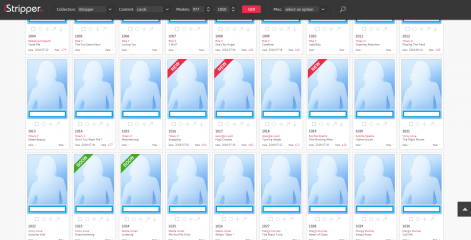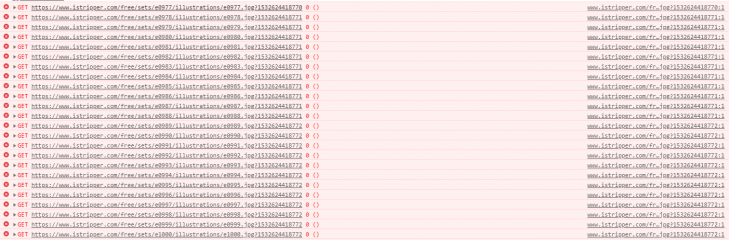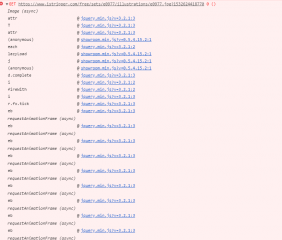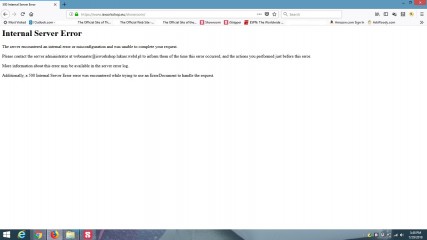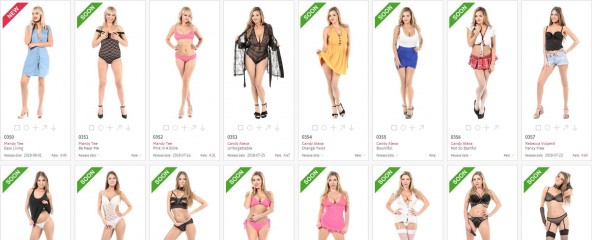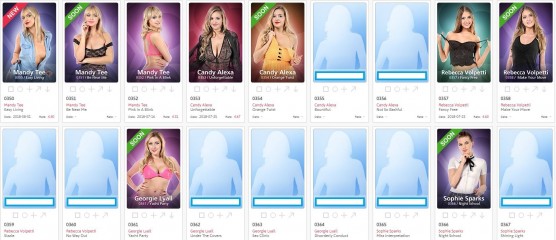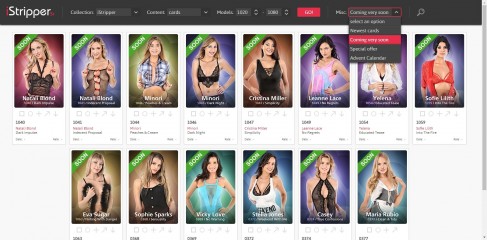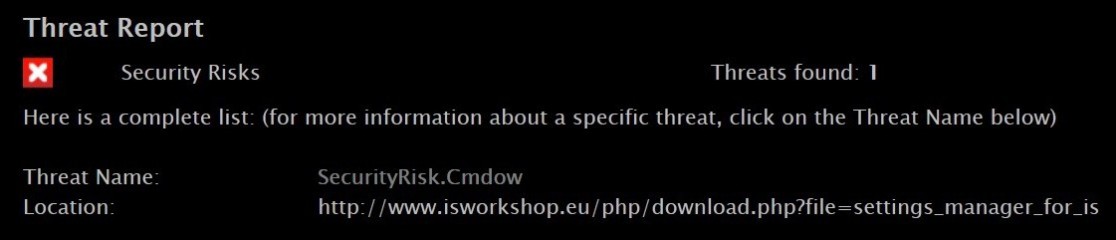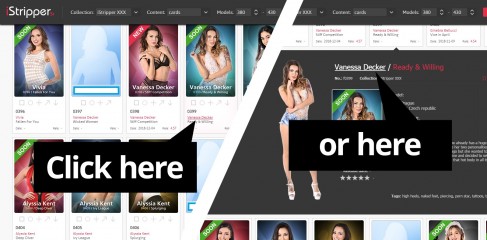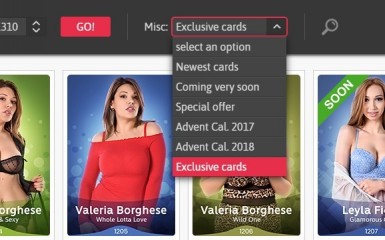0
iStripper Showroom Fórum / Tudo sobre iStripper
July 19, 2018
Thank you.
The Internal Server Error should be eliminated now.
I wrote yesterday:
Today I'm going to fix this. I know how, but I need time.
Thank you for your patience😊
The Internal Server Error should be eliminated now.
I wrote yesterday:
Note: When you open the Showroom app, you may not see the green padlock in the address bar even though the connection is encrypted. This is due to the fact that many images are loaded from an external server (from the iStripper server).
Today I'm going to fix this. I know how, but I need time.
Thank you for your patience
ciphoto
De em Nov 2017 53 post(s)
July 20, 2018
It's just hanging up for me today, no error message, just never loading the images. I do get the green lock in the bar tho.
ciphoto
De em Nov 2017 53 post(s)
July 20, 2018
It's just hanging up for me today, no error message, just never loading the images. I do get the green lock in the bar tho.
Khan91
De em Aug 2016 118 post(s)
July 26, 2018
What's the latest on this? While I get no 500s or Secuirty errors anymore, I can't see the pictures on any cards nor the preview videos associated with them. Still see the 'Soon' and 'New' banners though.
July 26, 2018 (edited)
I checked the page on the following browsers: Chrome, Firefox, Opera, Internet Explorer. The errors appeared sporadically, but it seems that everything has been working properly for some time, at least for me.
What broser you are using?
I don't know how it looks like in IE, but Chrome, Opera and Firefox have the ability to inspect the code and errors using developer tools. Use [Ctrl + Shift + I] to open devtools panel and go to Console tab. Do you see any errors? Take a screnshot and post it here or send me a PM.
Try to disable any ad blockers (if you are using any) for that particular webpage.
Just in case clear the cache of your web browser.
You can try this:
Try to open the webpage using this url: www.isworkshop.eu/showroom
Don't forget about "www." at the beginning - this is very important.
Try to open the webpage using this url: www.isworkshop.eu and then open Showroom by clicking on the link in maim menu (at the top of the page). Tell me if you see any difference between those two methods?
What broser you are using?
I don't know how it looks like in IE, but Chrome, Opera and Firefox have the ability to inspect the code and errors using developer tools. Use [Ctrl + Shift + I] to open devtools panel and go to Console tab. Do you see any errors? Take a screnshot and post it here or send me a PM.
Try to disable any ad blockers (if you are using any) for that particular webpage.
Just in case clear the cache of your web browser.
You can try this:
Try to open the webpage using this url: www.isworkshop.eu/showroom
Don't forget about "www." at the beginning - this is very important.
Try to open the webpage using this url: www.isworkshop.eu and then open Showroom by clicking on the link in maim menu (at the top of the page). Tell me if you see any difference between those two methods?
TallandSlimMan
De em Apr 2008 466 post(s)
July 26, 2018
I looked at Lukaszr's excellent site and noticed the same issues others were experiencing. I'm using Firefox. I had noticed no issues on my prior visits.
I disabled the ad blocker on the site....everything is now as it should be. I'm using Adblocker Ultimate. Don't know why there are problems now and none before, but disabling solved the problems.
I disabled the ad blocker on the site....everything is now as it should be. I'm using Adblocker Ultimate. Don't know why there are problems now and none before, but disabling solved the problems.
Khan91
De em Aug 2016 118 post(s)
July 26, 2018 (edited)
I checked the page on the following browsers: Chrome, Firefox, Opera, Internet Explorer. The errors appeared sporadically, but it seems that everything has been working properly for some time, at least for me.
What broser you are using?
I don't know how it looks like in IE, but Chrome, Opera and Firefox have the ability to inspect the code and errors using developer tools. Use [Ctrl + Shift + I] to open devtools panel and go to Console tab. Do you see any errors? Take a screnshot and post it here or send me a PM.
Try to disable any ad blockers (if you are using any) for that particular webpage.
Just in case clear the cache of your web browser.
You can try this:
Try to open the webpage using this url: www.isworkshop.eu/showroom
Don't forget about "www."; at the beginning - this is very important.
Try to open the webpage using this url: www.isworkshop.eu and then open Showroom by clicking on the link in maim menu (at the top of the page). Tell me if you see any difference between those two methods?
Using Chrome as well.
Here's the console, I am definitely seeing error but can't seem to figure out what the cause might be. Looks like somehting related to jquery perhaps. The error triggers on what looks like every Image that is being retrieved. Opening the link manually works just fine though.
Interestingly, it works just fine on Chrome Android.
July 26, 2018 (edited)
I got the same error when I have ad blocker active. As I wrote earlier, try to disable your ad blocker and everything should be ok.
Adblockers will block all images loaded from external servers. All card images, full pngs, videos, etc. are loaded from iStripper server, not from my server, so they can be treated as ads.
@TallandSlimMan
Adblockers will block all images loaded from external servers. All card images, full pngs, videos, etc. are loaded from iStripper server, not from my server, so they can be treated as ads.
@TallandSlimMan
Don't know why there are problems now and none before, but disabling solved the problems.Probably because I moved from http to https.
Khan91
De em Aug 2016 118 post(s)
July 26, 2018
Sweet, that fixed it. Thanks for the help man.
July 30, 2018
I have no idea what is causing this error. Everything worked perfectly before the SSL certificate was installed. The worst thing is that the site sometimes works properly and sometimes breaks down, despite the fact that I do not make any changes on it. In this situation, it is difficult for me to do any test. Unfortunately, I do not have access to server configuration because I am using some cheap hosting.
It looks like I will have to uninstall SSL and get back to the old, unprotected http protocol, at least until I figure it out.
It looks like I will have to uninstall SSL and get back to the old, unprotected http protocol, at least until I figure it out.
July 30, 2018 (edited)
OK, I've left active SSL for now. If you encounter any errors (Internal server error), add the prefix http:// in the address bar. For example, instead of this:
use this:
This should switch the page to an unsecured version (without errors).
In the meantime, I will continue the tests😊
https://www.isworkshop.eu/showroom
use this:
http://www.isworkshop.eu/showroom
This should switch the page to an unsecured version (without errors).
In the meantime, I will continue the tests
August 5, 2018 (edited)
Hello Lukas, I noticed a strange thing with "Soon"-ribbons in your showroom: they differ based on what images you have chosen to be shown. Here's the situation now - if I chose "full images", there are many more cards shown as being released "SOON" than there are if card images are shown.
I'm trying to determine the next cards to be released, and I'm just wondering if the "SOON"-tagged cards really are the next ones or if there is some error there. If it is all about missing card images, maybe you could add that "SOON"-ribbon to the default/missing-card image in cases where the ribbon is shown for the full image of that card?
Thanks for your site, by the way!
I'm trying to determine the next cards to be released, and I'm just wondering if the "SOON"-tagged cards really are the next ones or if there is some error there. If it is all about missing card images, maybe you could add that "SOON"-ribbon to the default/missing-card image in cases where the ribbon is shown for the full image of that card?
Thanks for your site, by the way!
August 5, 2018
Hello @Dfner
The "Soon" ribbon works just like I expected. Her task was not to emphasize unreleased cards, but to emphasize pictures related to them.
Whether the ribbon is displayed or not depends on the type of content displayed (as you noticed). Imagine that you want to display full png images and at the same time you want to know at a glance which cards associated with these images have already been released and which not. Then the ribbon "Soon" becomes very helpful.
In other words: the ribbon "Soon" helps you to quickly see pictures related to cards that have not been released yet.
I'm afraid that such solution would lead to too much mess and the view would become unreadable.
To do that it is best to switch the "Content" to "cards". Other content types appear on the server much earlier than the "cards" type. The card pictures appear as the last of all pictures. They are available closest to the release date, so they give you a better idea of what to expect in the near future.
The "Soon" ribbon works just like I expected. Her task was not to emphasize unreleased cards, but to emphasize pictures related to them.
Whether the ribbon is displayed or not depends on the type of content displayed (as you noticed). Imagine that you want to display full png images and at the same time you want to know at a glance which cards associated with these images have already been released and which not. Then the ribbon "Soon" becomes very helpful.
In other words: the ribbon "Soon" helps you to quickly see pictures related to cards that have not been released yet.
maybe you could add that "SOON"-ribbon to the default/missing-card image in cases where the ribbon is shown for the full image of that card?
I'm afraid that such solution would lead to too much mess and the view would become unreadable.
I'm trying to determine the next cards to be released
To do that it is best to switch the "Content" to "cards". Other content types appear on the server much earlier than the "cards" type. The card pictures appear as the last of all pictures. They are available closest to the release date, so they give you a better idea of what to expect in the near future.
August 5, 2018
I'm trying to determine the next cards to be released...
... To do that it is best to switch the "Content" to "cards". Other content types appear on the server much earlier than the "cards" type. The card pictures appear as the last of all pictures. They are available closest to the release date, so they give you a better idea of what to expect in the near future.
Thank you very much! That information is what I mostly was looking for: what are most likely cards to be released next - so I will use the card images from now on for that purpose.
September 27, 2018
When viewing posts in this topic:I came across a suggestion:
I thought:
So...
In the "Misc" dropdown list you will find two additional options:
The set of upcoming cards is determined based on the available card thumbnails. When I say "thumbnails" I mean pictures depicting the model's bust, along with the number and title of the show. Thumbnails are made available closest to the release date, so you can assume that these cards can be expected sooner than other unreleased cards.
Check it yourself:
www.isworkshop.eu/showroom
http://www.istripper.com/forum/thread/26420/107?post=591944
Tudo sobre iStripper / Incoming new cards. New thread.
fingers crossed for alyssia kent card next week! Shes my ***** girl
@DANO70: (...) I wish he had a simpler sort option just for upcoming releases.
I thought:
Why not?
So...
In the "Misc" dropdown list you will find two additional options:
- "Newest cards" - cards released 3 weeks ago or later,
- "Coming very soon" - cards that you can expect in the nearest future.
The set of upcoming cards is determined based on the available card thumbnails. When I say "thumbnails" I mean pictures depicting the model's bust, along with the number and title of the show. Thumbnails are made available closest to the release date, so you can assume that these cards can be expected sooner than other unreleased cards.
Check it yourself:
www.isworkshop.eu/showroom
November 10, 2018 (edited)
Yes, it is false positive.
Norton Antivirus has detected something suspicious in the settings_manager_for_is.zip file.
Apparently he did not like the cmdow.exe file, which is part of the Settings Manager application.
The cmdow.exe file is not a threat:
https://ritchielawrence.github.io/cmdow/#is-cmdow-malware
However I will try to remove this file from Settings manager, because Settings Manager can work without this little tool.
Norton Antivirus has detected something suspicious in the settings_manager_for_is.zip file.
Apparently he did not like the cmdow.exe file, which is part of the Settings Manager application.
The cmdow.exe file is not a threat:
https://ritchielawrence.github.io/cmdow/#is-cmdow-malware
What is Cmdow?
Cmdow is a Win32 commandline utility for NT4/2000/XP/2003/2008/7 that allows windows to be listed, moved, resized, renamed, hidden/unhidden, disabled/enabled, minimized, maximized, restored, activated/inactivated, closed, ***** and more.
Is Cmdow Malware?
Of course not! However, not everyone agrees... One of Cmdow's many features allow the user to hide program windows which has led to 40% of anti-virus vendors classifying Cmdow as anything from a hacking tool to a trojan. On the other hand, 60% of anti-virus vendors regard Cmdow as completely safe.
However I will try to remove this file from Settings manager, because Settings Manager can work without this little tool.
December 9, 2018
The "cmdow.exe" utility has been removed from the Settings Manager package, so you shouldn't see that threat anymore.
Besides...
One improvement has been added in the Showroom app. From now on, you don't need to manually enter full model name to search for all of her cards. Just click on the model's name under the image or in the panel with extra informations, and the application will display all her cards (released and unreleased).
Showroom is available here:
www.isworkshop.eu/showroom
Besides...
One improvement has been added in the Showroom app. From now on, you don't need to manually enter full model name to search for all of her cards. Just click on the model's name under the image or in the panel with extra informations, and the application will display all her cards (released and unreleased).
Showroom is available here:
www.isworkshop.eu/showroom
September 7, 2019
Since exclusive cards (or "Special Event cards") have been introduced, the showroom has temporarily failed as a new exclusive card appeared on the horizon. This has been fixed. In addition, from now on you have the option of previewing the entire set of exclusive cards. Just select "Exclusive cards" from the "Misc" list.
SPOILER:
SPOILER:
The list also includes exclusive cards that are likely to be released in the future but have not yet seen the light of day. Therefore, if you don't want to spoil your surprise, DO NOT use this option.
TallandSlimMan
De em Apr 2008 466 post(s)
September 7, 2019
@lukaszr
Your site is the bomb! I did not know of the option of "coming very soon" until I saw your post.
Many thanks, much appreciated!
Your site is the bomb! I did not know of the option of "coming very soon" until I saw your post.
Many thanks, much appreciated!
spiderman1804
De em Feb 2008 439 post(s)
September 7, 2019
Thanks for the new option.
HansSachs
De em Mar 2016 1008 post(s)
September 7, 2019 (edited)
The list also includes exclusive cards that are likely to be released in the future but have not yet seen the light of day.Thank you very much for the add, @lukasr, but - about what I saw there - I have to tell I am quite upset. Two more exclusive cards in the near future? I am starting to be very annoyed by this exclusive marketing strategy. Tolerance of faithful Istrippers supporters and big collectors is going to be severely tested two times more.
- In 2017 we had 1 exclusive card.
- In 2018 we had 2 of them.
- In 2019, so, we already have to see 5 ones! And they could be even more before ending of year.
Many exclusive cards buyers are not happy at all of the exclusive strategy! They buy the special offers, or accept to loose credits on gambling games, only because they really, really want to complete their collection. But they are not happy, at all, to be ***** to do so if they want to get those particular cards.
I remember well that, one of last times an exclusive card was released, we had in a thread more of 10 forum pages full of angry comments.
Exclusive cards are bought, yes; but that does not mean they are loved by most members. Such exclusive offers are, de facto, barely tolerated; and testing the tolerance of so many people - which, in every other aspect, supports Totem, love the product, like to spend money on it (and would also like to be simply able to buy what they would like to...) - for 5 times, or more, in an year, could maybe start to be too much.
Você ainda não está autorizado a participar
Como usuário gratuito iStripper, você não tem permissão para responder a um tópico no fórum ou criar um novo tópico
Mas você poderá acessar as categorias e conceitos básicos e entrar em contato com nossa comunidade.!