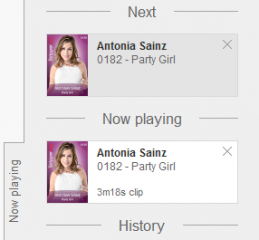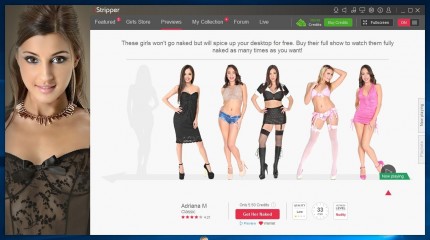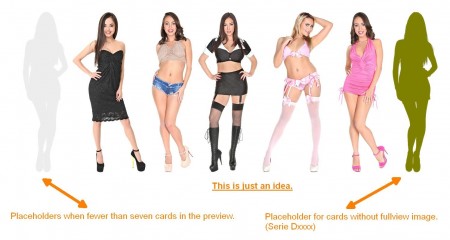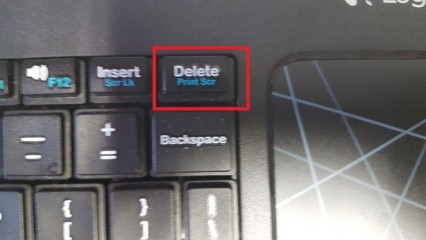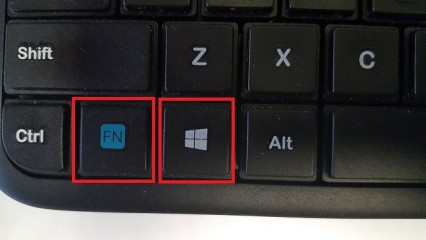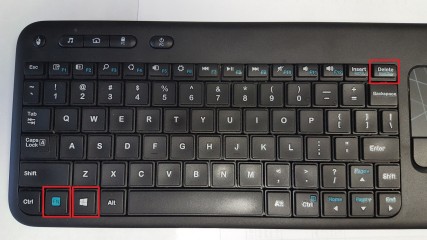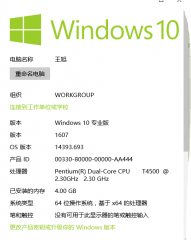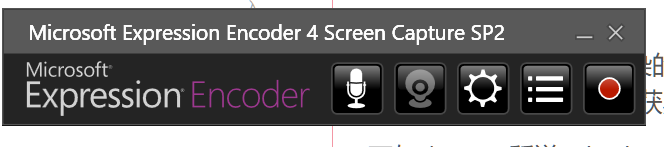0
A new version is out! Fórum / Tudo sobre iStripper
TheEmu
De em Jul 2012 3309 post(s)
February 26, 2017
I agree with @orclover and @EverthangForever - the individual clips in a playlist ought to be identifiable. I would also like it if the the now playing tab showed which clips had been played/are currently playing/have yet to be played for a card. It might also be useful if it was possible to toggle the display of an entry from showing a card to showing its individual clips thereby allowing individual clips to then be deleted or moved without having to recreate the playlist.
With respect to slow motion and start/stop for scenes. I would welcome both, start/stop is definately missing and using the space bar, as is usual with media players, would seem the obvious choice for this. I doubt that I would use slow motion when just watching scenes, but I would certainly have used it when developing some of my scenes though for development purposes a speed factor specifier in the .scn file itself might be more useful than a simple fixed rate slow motion mode, especiialy if there was some way to run fast to reach a critcal point and then slow right down to check it in detail. During development I can imagine wanting to run scenes very very slowly in order to be able to check for timing glitches when making things move, appear or disappear.
With respect to slow motion and start/stop for scenes. I would welcome both, start/stop is definately missing and using the space bar, as is usual with media players, would seem the obvious choice for this. I doubt that I would use slow motion when just watching scenes, but I would certainly have used it when developing some of my scenes though for development purposes a speed factor specifier in the .scn file itself might be more useful than a simple fixed rate slow motion mode, especiialy if there was some way to run fast to reach a critcal point and then slow right down to check it in detail. During development I can imagine wanting to run scenes very very slowly in order to be able to check for timing glitches when making things move, appear or disappear.
March 1, 2017 (edited)
About Playing the entire routine of a girl, we already added Play button on card should override show duration and play all clips of a card to our todo list for next version.
About Whishlists, we're thinking of adding options (when approaching mouse pointer) to choose between "don't like", 1 to 3 hearts when clicking on Whishlist. Wishlist filters will become All, "don't like", no hearths, 1, 2 3. Choosing "don't like" for a card would make sure she'll never be picked up again in pushed previews.
About Previews, the download preview button could include the number of time the preview has been downloaded. It would be just "Preview" if it has never been downloaded before, and then "Preview (1)" to let you know you already considered this card once before.
We're also adding a delete button in the pushed preview. It would automatically tick the "don't like" on the card.
@EverthangForever Displaying clip number and duration in Next list is not a problem, I'm adding it to our todo list, but it won't be at the very top :)
Would that meet your requests?
About Whishlists, we're thinking of adding options (when approaching mouse pointer) to choose between "don't like", 1 to 3 hearts when clicking on Whishlist. Wishlist filters will become All, "don't like", no hearths, 1, 2 3. Choosing "don't like" for a card would make sure she'll never be picked up again in pushed previews.
About Previews, the download preview button could include the number of time the preview has been downloaded. It would be just "Preview" if it has never been downloaded before, and then "Preview (1)" to let you know you already considered this card once before.
We're also adding a delete button in the pushed preview. It would automatically tick the "don't like" on the card.
@EverthangForever Displaying clip number and duration in Next list is not a problem, I'm adding it to our todo list, but it won't be at the very top :)
Would that meet your requests?
March 1, 2017 (edited)
@Rex 2 hours ago
...
@EverthangForever Displaying clip number and duration in Next list is not a problem, I'm adding it to our todo list, but it won't be at the very top :)
Would that meet your requests?
But Not just on the Next List.
Also When you Create a Playlist and ***** just a clip, display the clip number and Duration, so you know which is a clip and which is an entire card.
then on the Next List, when you Insert a saved playlist, if it has clips saved, display the Clip Number and duration.
Here is an Advanced Option I'd like to see as well:
If you ***** a Card to the Playlist.
provide a Right Click Option to Expand / Explode the card into a list of all of it's clips, so you could then remove unwanted clips from the play list.
( if you have UnChecked Clips in the card, these would NOT be part of the expanded list. )
an Expanded / Exploded card could NOT be Compressed back to just a card, Once Expanded, it is then just it's list of clips.
So it's a ONE way option. Once expanded to the list of clips, you can't undo it.
Of course you could delete the clips from the playlist, and then just Add the card and leave it as a Card
EverthangForever
De em Oct 2009 2547 post(s)
March 2, 2017 (edited)
Yes @Rex, Displaying clip number and duration in Next list would help a lot, because these days I'm less inclined to create long clip playlists.
I am more inclinded to simply ***** either whole cards into Next or ***** clips from iS clip manager (less preferred) into Next.
Excluding known clips from Next list ( without excluding other clips on the card ) once Next is set up each time, seems way more dynamic for casual or regular use. Memory of what is on a clip can become a problem...so...
I'm also using History list a lot more now to locate cards for special attention immediately after I have seen them in fullscreen.
Having clip # number / duration history as well would allow further refinement of viewing habits or matching clips to music.
I am more inclinded to simply ***** either whole cards into Next or ***** clips from iS clip manager (less preferred) into Next.
Excluding known clips from Next list ( without excluding other clips on the card ) once Next is set up each time, seems way more dynamic for casual or regular use. Memory of what is on a clip can become a problem...so...
I'm also using History list a lot more now to locate cards for special attention immediately after I have seen them in fullscreen.
Having clip # number / duration history as well would allow further refinement of viewing habits or matching clips to music.
March 2, 2017
But Not just on the Next List.
Also When you Create a Playlist and ***** just a clip, display the clip number and Duration, so you know which is a clip and which is an entire card.
then on the Next List, when you Insert a saved playlist, if it has clips saved, display the Clip Number and duration.
Here is an Advanced Option I'd like to see as well:
If you ***** a Card to the Playlist.
provide a Right Click Option to Expand / Explode the card into a list of all of it's clips, so you could then remove unwanted clips from the play list.
( if you have UnChecked Clips in the card, these would NOT be part of the expanded list. )
an Expanded / Exploded card could NOT be Compressed back to just a card, Once Expanded, it is then just it's list of clips.
So it's a ONE way option. Once expanded to the list of clips, you can't undo it.
Of course you could delete the clips from the playlist, and then just Add the card and leave it as a Card
That's an expensive option to add. We'll stick to display clip number and duration to start :)
March 2, 2017
W10 can not record the screen, who knows? Tried several, not work, hey! depressed
it's a built in Feature of W10 to Screen Capture. WIN key + PrintScreen Key at the same time.
Makes a screen capture and saves it to the Pictures \ Shreenshots Folder
this works on every w8, w8.1 and w10 machine I've ever used.
I have an add on Logitech Keyboard where the Print Screen Key is a 2nd Function.
So to make that Work, I have to Also hold down the FN key, so it is FN + WIN + PntScn
Maybe your Keyboard is similar? you need to hold down a FN or FN Shift key as well?
March 2, 2017
Damn! That keyboard looks pristine, Wyld! Mine needs a good clean :(
I also have a Logitech wireless keyboard/mouse set-up. Model K260 (Spanish version). I ***** those function key modifiers on my old laptop but yours looks like you have a mini touch-screen? If so what does that allow you to do? Cool stuff? :)
I also have a Logitech wireless keyboard/mouse set-up. Model K260 (Spanish version). I ***** those function key modifiers on my old laptop but yours looks like you have a mini touch-screen? If so what does that allow you to do? Cool stuff? :)
TheEmu
De em Jul 2012 3309 post(s)
March 2, 2017
There is also Microsofts "Snipping tool" which can be found in the Windows 10 start menu under Windows accessories. Its a bit more flexible than using the function key. I have it pinned to my taskbar for easy access.
TheEmu
De em Jul 2012 3309 post(s)
March 3, 2017 (edited)
@wangxukk - I also have Windows 10 and both the snipping tool and the function key method work fine for me. I have just tested both in case something had changed with a recent update. I use the most recent released versions of Windows and iStripper (not beta or developer versions). I am sorry but I have not idea why you just get a blank screen.
However, there is a screen capture mechanism built into iStripper's fullscreen scene mode - just press S when the scene is playing but if you have multiple monitors make sure that the mouse pointer is on the correct screen first. It puts a capture0001.jpg file in your scenes folder with the number increasing bt 1 each time you use it. Again I have just tested that it works on my system.
However, there is a screen capture mechanism built into iStripper's fullscreen scene mode - just press S when the scene is playing but if you have multiple monitors make sure that the mouse pointer is on the correct screen first. It puts a capture0001.jpg file in your scenes folder with the number increasing bt 1 each time you use it. Again I have just tested that it works on my system.
March 3, 2017
Or not. There is no problem with the desktop screenshots. But in the running full-screen scene state, the interception of the black screen picture.
Ahh, the FullScreen Scenes...
Yes, This is a GPU rendered screen, and the Desktop in the background is Black.
so the win+print screen will capture a Black screen.
As theEmu mentioned, iStripper will take a screen capture just by pressing the "S" key and save it to the Data\Scenes folder.
TheEmu
De em Jul 2012 3309 post(s)
March 3, 2017
Interesting, both wangxukkk and Wyldanimal seem to get just a black rectangle trying to capture a fullscreen scene with Win+Fn+Prin but on my laptop it works flawlessly capturing the image of both monitors in a single .png file. The laptop has two GPUs (Intel and NVIDIA) and the screen capture works with both. Maybe, like so many things, its a driver issue.
March 3, 2017
@TheEmu Interesting, both wangxukkk and Wyldanimal seem to get just a black rectangle trying to capture a fullscreen scene with Win+Fn+Prin but on my laptop it works flawlessly capturing the image of both monitors in a single .png file. The laptop has two GPUs (Intel and NVIDIA) and the screen capture works with both. Maybe, like so many things, its a driver issue.
I have never tried it with Dual Screens. only Single Screen. And the Background process ( the desktop ) is blacked out, while the GPU rendered Full Screen scene is Displayed.
Possible on Dual Screen this is not the case.
So the screen captures gets both the desktop and the Scene
@wangxukkk But it can not record full-screen scenes, all before can.I have tied many screen capture programs and only Found One that captures Fullscreen Scenes.
that would be FRAPS
Fraps captures the GPU rendered Video.
so I'd also think that any other GAME capture software would also work..
March 3, 2017
Firstly, using the website forum, in mt IE11, nobody's avatar shows up, only the 'Hall of Fame' frames. Using Chrome, all works as it should :)
Secondly, I'm wondering why Mr.wangxukkk wants to record fullscreen scenes? I've done it, using Fraps (thanks@WA) for a competition run by iStripper a while ago on YouTube. Since then, I've used the same Fraps software to record a 30 second clip to show off one model on a Fullscreen scene I created for xmas. This is also on YouTube (Non nude clip of Alice Saint)...
Secondly, I'm wondering why Mr.wangxukkk wants to record fullscreen scenes? I've done it, using Fraps (thanks@WA) for a competition run by iStripper a while ago on YouTube. Since then, I've used the same Fraps software to record a 30 second clip to show off one model on a Fullscreen scene I created for xmas. This is also on YouTube (Non nude clip of Alice Saint)...
SpaveInvader
De em Oct 2010 919 post(s)
March 4, 2017
you can also try OBS Studio.
March 7, 2017
The next release, featuring
is scheduled to be released second week of April.
- Automated synchronisation of Week End Promotions, New releases and promotions (no more waiting for the software to synch with our servers or to manually do it).
- Play button on cards in my Collection playing all clips of a card (overriding all other durations settings).
- Delete Preview in Previews.
- Wishlist with 4 levels: Dont like her, blank (default), One heart, Two hearts, with matching filters in store and cards you don't like never showing up again in pushed previews.
- iStripper logo automated display in FullScreen (an not part of the scene as it is now)
- Buy button directly on cards in Store
- Right click icons menu in FullScreen (to be able to skip a girl or an outfit etc)
- Ability for the software to discount cards in pushed Previews
is scheduled to be released second week of April.
snake353solid
De em Aug 2009 312 post(s)
March 7, 2017
sounds good :) Thanks @Rex for the info !!!
EverthangForever
De em Oct 2009 2547 post(s)
March 7, 2017 (edited)
iStripper logo automated display in FullScreen (an not part of the scene as it is now)I don't know how this will be received. If its not in the coding of the .scn file, it may look like compulsory branding of our free fullscreen scenes.
DuziKolo
De em Apr 2015 57 post(s)
March 7, 2017
The 4 levels of wishlist alone with "don't like her" is enough to give it a try.... :)
Thanks for heads up! Looking forward to give it a try!
Would be great to try beta to give feedback before final release though... But I guess you have some people that receive these already. ;)
Thanks for heads up! Looking forward to give it a try!
Would be great to try beta to give feedback before final release though... But I guess you have some people that receive these already. ;)
March 7, 2017 (edited)
[quote] iStripper logo automated display in FullScreen (an not part of the scene as it is now)I don't know how this will be received. If its not in the coding of the .scn file, it may look like compulsory branding of our free fullscreen scenes.[/quote]
I also have concerns about this unless it is only in the Totem provided scenes.
I also know some members who will not be at all pleased unless there is a way of turning them off. In the current scenes you can delete or rem out the lines of code with the logos.
Also when is the grouping for scenes that was promised, going to be done? I woul;d have thought that slightly more important then a logo. It certainly is to me.
EDIT
Also what about people who run fullscreen as a screensaver with no nudity. I am fairly certain some of them aren't going to want an iStripper logo popping up on the screen.
Você ainda não está autorizado a participar
Como usuário gratuito iStripper, você não tem permissão para responder a um tópico no fórum ou criar um novo tópico
Mas você poderá acessar as categorias e conceitos básicos e entrar em contato com nossa comunidade.!