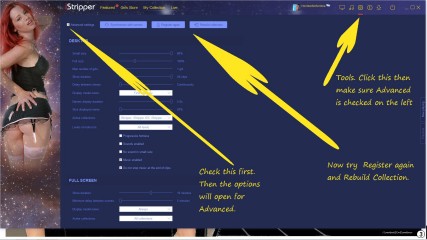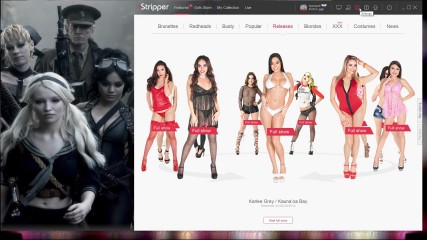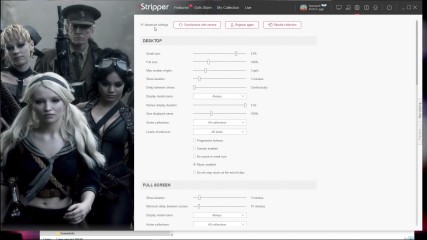0
Problem installing istripper via upgrading VG Fórum / Espaço para novos usuários
angelusboo
De em Sep 2009 1 post(s)
July 14, 2016 (edited)
Hi there,
This is the 1st time i open this pc for almost a year bcuz been travel to overseas. Once i've log in i noticed that virtuagirl software have been expired. I've downloads the new version of istripper 1.2.1.14 & tried to install it but nothing happens. What possibly gone wrong? Is it either on my part or the software itself, i don't know. Pls help me.
Window vista
Virtuagirl v1.2.0.84
Downloader version 1.3.3.4
This is the 1st time i open this pc for almost a year bcuz been travel to overseas. Once i've log in i noticed that virtuagirl software have been expired. I've downloads the new version of istripper 1.2.1.14 & tried to install it but nothing happens. What possibly gone wrong? Is it either on my part or the software itself, i don't know. Pls help me.
Window vista
Virtuagirl v1.2.0.84
Downloader version 1.3.3.4
craig
De em Nov 2007 6 post(s)
July 29, 2016
mine will not install either
kitoseir
De em Aug 2015 1 post(s)
August 2, 2016
mine will not install either
781jingles
De em Dec 2015 11 post(s)
August 8, 2016
i can get in to istripper now after downloading windows 10, but no sign of any of my 60 cards, everything else, forum, faq,etc but no access showing how to get into my cards?
what is going on, any help here
thx
what is going on, any help here
thx
August 8, 2016 (edited)
Sounds like a job for Rebuild Collection. Go into your Tools section, (the cog wheel at top right). Then look towards the top left and click on Rebuild collection. (Click on Advanced settings first). This should fix your issue @781 :)
For the others, are you all using Vista?
The general rule here is to download and OVERwrite previous installs rather than uninstall old ones first. I can honestly say I've NEVER had an issue installing each and every new version for the last 5 or 6 years except one time, I had to uninstall and, probably my fault, screwed everything up :(
My cards disappeared etc.
So... a suggestion that might work for you guys. From the VGHD website, if you don't have the installer already saved, download and install version 1.2.0.84 again. I know it has been disabled since the end of June but bear with me, please :) Now come back and download the latest version, 1.2.126 and just install over your old one WITHOUT uninstalling anything. I'm going to test this right now and get back to you in a few mins ;)...
Ok. Sorry, the VGHD website now re-directs to the latest download version. 1.2.126. I Still have the installer for .84 and it will install and run but there are no demos and you can't buy cards. I don't want to break any rules here but I could upload the .84 installer to Google Drive and post a link here.
Peeps having issues in this way could then download and install then should be able to upgrade as the rest of us have done :)
Need an ok from a Mod or Team member first tho ...
For the others, are you all using Vista?
The general rule here is to download and OVERwrite previous installs rather than uninstall old ones first. I can honestly say I've NEVER had an issue installing each and every new version for the last 5 or 6 years except one time, I had to uninstall and, probably my fault, screwed everything up :(
My cards disappeared etc.
So... a suggestion that might work for you guys. From the VGHD website, if you don't have the installer already saved, download and install version 1.2.0.84 again. I know it has been disabled since the end of June but bear with me, please :) Now come back and download the latest version, 1.2.126 and just install over your old one WITHOUT uninstalling anything. I'm going to test this right now and get back to you in a few mins ;)...
Ok. Sorry, the VGHD website now re-directs to the latest download version. 1.2.126. I Still have the installer for .84 and it will install and run but there are no demos and you can't buy cards. I don't want to break any rules here but I could upload the .84 installer to Google Drive and post a link here.
Peeps having issues in this way could then download and install then should be able to upgrade as the rest of us have done :)
Need an ok from a Mod or Team member first tho ...
781jingles
De em Dec 2015 11 post(s)
August 9, 2016
@781jingles Please go to the settings , click on 'Register again' login with your account details again
Please note that the 'advanced settings' box has to be checked
Thank You Manue, but unfortunately i see no cog wheel nor option to go to settings...so these options are on the Istripper website, Im assuming?, if so they are not in sight where i am, which is forum page, and i see no options when i hit my name that apply to my problem...am i lost..lol....sorry
thx
781
August 9, 2016 (edited)
@781jingles
@Manue is referring to the "settings" cogwheel on the menu bar of the GUI (see first screenshot).
When you click on this it opens up the settings dialogue - see second screenshot. Ensure the advanced settings checkbox is ticked (just click on it if it isn't) and then you get three options including the "Register Again" box.
Click on the register again option and log in again using your existing account details as indicated by @Manue.
@Manue is referring to the "settings" cogwheel on the menu bar of the GUI (see first screenshot).
When you click on this it opens up the settings dialogue - see second screenshot. Ensure the advanced settings checkbox is ticked (just click on it if it isn't) and then you get three options including the "Register Again" box.
Click on the register again option and log in again using your existing account details as indicated by @Manue.
781jingles
De em Dec 2015 11 post(s)
August 11, 2016
@781:
No... Obviously a screen cap will be easier to explain this one...
thx, but i have not seen this page anywhere...how do i get to it....when i sign in, the istripper page remains the same other than now i see my name and credit, and options under my name...but that is it as far as other options to explore, agaqin, i have never seen this page before u showed me.....how do i get to it....sorry im sounding ignorant but something is missing for me to access that blue page......
August 12, 2016 (edited)
Ok. The screen caps above are from the GUI (your software) NOT the website. @No.6 and I have shown screen caps with his own and another member's SKINS. Your software otherwise should have ALL of the same buttons and controls as ours do (apart from a couple of things that are only available for Platinum and above members). We are using the latest version of the software which allows user modified skins to be added. (Version 1.2.126).
Any of the recent software versions will give you access to the advanced controls/settings in the same way.
Edit: A quick way to find if your software is up to date, launch the software then click on the settings/cogwheel. Scroll to the bottom and you'll see a section called 'About'. This tells you your currently installed version. There's a button there, 'Check for updates'. This has nothing to do with the cards, only the software version. Click it and it will tell you if you have the latest version or if not, you can download it :)
Any of the recent software versions will give you access to the advanced controls/settings in the same way.
Edit: A quick way to find if your software is up to date, launch the software then click on the settings/cogwheel. Scroll to the bottom and you'll see a section called 'About'. This tells you your currently installed version. There's a button there, 'Check for updates'. This has nothing to do with the cards, only the software version. Click it and it will tell you if you have the latest version or if not, you can download it :)
781jingles
De em Dec 2015 11 post(s)
August 16, 2016
im in....thank you to all of you who were helpful n patient...:)
Você ainda não está autorizado a participar
Como usuário gratuito iStripper, você não tem permissão para responder a um tópico no fórum ou criar um novo tópico
Mas você poderá acessar as categorias e conceitos básicos e entrar em contato com nossa comunidade.!