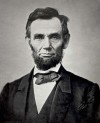0
Frustration as a sport Fórum / Tudo sobre iStripper
Weabul
De em May 2011 126 post(s)
February 8, 2015 (edited)
I guess it isn't clear enough to a new user. I don't understand the reason for 9 buttons. 1 button would do me just fine. If it's a matter of email address distribution to a particular staff member, then there must be one email address for a personal assistant to handle button number 10, nes pas?
@JonC001 thinks it's childs' play:
"3) click any heading
screenshot 1 shows what one gets after clicking a heading"
It wasn't clear to me on May 3, 2011, and I still had trouble finding it today.
@JonC001 thinks it's childs' play:
"3) click any heading
screenshot 1 shows what one gets after clicking a heading"
It wasn't clear to me on May 3, 2011, and I still had trouble finding it today.
February 8, 2015 (edited)
Camilla sued Totem to have all her material removed.
Divine then asked for all her material to be removed.
Miss Roxx then contacted Totem, saying her work here was interfering with her current line of work and requested that her material be removed.
The most recently removed from the site, by the models request or demand, was Priscilia Jones.
So, their material is no longer available.
Divine then asked for all her material to be removed.
Miss Roxx then contacted Totem, saying her work here was interfering with her current line of work and requested that her material be removed.
The most recently removed from the site, by the models request or demand, was Priscilia Jones.
So, their material is no longer available.
Weabul
De em May 2011 126 post(s)
February 9, 2015 (edited)
Features come and go. Quite often users upgrade to a newer version only to discover a favourite feature has been removed. Perhaps we could document these feature changes in a "versions and features" forum topic.
A simple screen capture might be the answer, annoted to show the change.
Here's an example of one experienced user who won't give up on an older version, and another chewing on the idea to regress to an earlier release just to keep one personally prized feature:Many adaptations to the software follow trends in technology, others follow the desires of the majority of users. Totem is greatly influenced by the users through our use of the forums, and often pleasing one group causes ripples in another group with opposing views.
This quote comes to mind, although it is often misquoted:
"You can fool some of the people all of the time, and all of the people some of the time, but you can not fool all of the people all of the time."
Abraham Lincoln -16th President of the United States (aka -Honest Abe)
http://tinyurl.com/da2hu
http://tinyurl.com/2wjegw2
A simple screen capture might be the answer, annoted to show the change.
Here's an example of one experienced user who won't give up on an older version, and another chewing on the idea to regress to an earlier release just to keep one personally prized feature:
http://www.virtuagirl.com/forumPost.php?foId=4&ftId=29706
Você não está autorizado a visualizar este tópico ou acessar dados relacionados a este tópico
This quote comes to mind, although it is often misquoted:
"You can fool some of the people all of the time, and all of the people some of the time, but you can not fool all of the people all of the time."
Abraham Lincoln -16th President of the United States (aka -Honest Abe)
http://tinyurl.com/da2hu
http://tinyurl.com/2wjegw2
MrBeeKeeper
De em Jul 2012 293 post(s)
February 9, 2015 (edited)
"You can fool some of the people all of the time, and all of the people some of the time, but you can not fool all of the people all of the time."
Well said! We have still a lot to learn from the men in the past ..😉
Well said! We have still a lot to learn from the men in the past ..
Weabul
De em May 2011 126 post(s)
February 9, 2015 (edited)
Image Copyright: <a href='http://www.123rf.com/profile_nebojsa78'>; / 123RF Stock Photo</a>
Experienced User Testimonial (Shown anonymously here temporarily)
About upgrading to new versions, or rather, choosing not to...
Creating moving backgrounds for the Full Screen option is more like a simple programming work to ***** the background scene. A quite useless feature to one, whose hardware is not capable to run all these animations at the same time. Perhaps that's why I stuck to 1.1.0.xx series of the software (I have 4 diff versions installed) - where you have all the basics you need to run the girls with no unnecessary fun toys involved. I've never used a screen saver before, so don't need it now either, but the Full Screen is basically a screen saver and nothing more - you can't do anything else with your computer, when the thing is up and running.
Note: Totem !!❤️ I LOVE the new Forum tweaks - they are absolutely fantastic !!! Thanks. Good job. And the forum rules are displayed prominently - in response to user's requests. Lovely and very useful.
P.S. More smiley faces soon, perhaps?😄
Experienced User Testimonial (Shown anonymously here temporarily)
About upgrading to new versions, or rather, choosing not to...
Creating moving backgrounds for the Full Screen option is more like a simple programming work to ***** the background scene. A quite useless feature to one, whose hardware is not capable to run all these animations at the same time. Perhaps that's why I stuck to 1.1.0.xx series of the software (I have 4 diff versions installed) - where you have all the basics you need to run the girls with no unnecessary fun toys involved. I've never used a screen saver before, so don't need it now either, but the Full Screen is basically a screen saver and nothing more - you can't do anything else with your computer, when the thing is up and running.
Note: Totem !!
P.S. More smiley faces soon, perhaps?
Weabul
De em May 2011 126 post(s)
February 10, 2015
Revelation:
One user revealed to me recently that he has access to only VirtuaGirl cards.
I don't have DB installed either, but I can dl DB cards, and hear the sounds and the music while they play.
Years ago, when Totem ignored my original question about UKash, I installed DB on my computer and set up an account there. That old computer has long-since been recycled into parts. This computer, the one I use now, has never had DB installed on it. My account with DeskBabes still exists, however, and I think that's why I have access. On the home page here on VirtuaGirl, I get notifications about new cards from both sites, and DB cards can be purchased, or viewed on my carousel.
Who Knew?
One user revealed to me recently that he has access to only VirtuaGirl cards.
I don't have DB installed either, but I can dl DB cards, and hear the sounds and the music while they play.
Years ago, when Totem ignored my original question about UKash, I installed DB on my computer and set up an account there. That old computer has long-since been recycled into parts. This computer, the one I use now, has never had DB installed on it. My account with DeskBabes still exists, however, and I think that's why I have access. On the home page here on VirtuaGirl, I get notifications about new cards from both sites, and DB cards can be purchased, or viewed on my carousel.
Who Knew?
February 10, 2015
Re: DB cards in VG
Many months ago I purchased a DB card. I found it in the display of other cards by the same model and i purchsed it that way. Once I did that, the DB button appeared on my Store tab and I was able to see DB cards in the store. In additon the carrousel suddently included a filter that allowed me to see DB cards on the carrousel. I'm not sure if that was intended behavior or some logic error, but now I can see DB cards. At the time I had no idea that such a thing was possible.
Many months ago I purchased a DB card. I found it in the display of other cards by the same model and i purchsed it that way. Once I did that, the DB button appeared on my Store tab and I was able to see DB cards in the store. In additon the carrousel suddently included a filter that allowed me to see DB cards on the carrousel. I'm not sure if that was intended behavior or some logic error, but now I can see DB cards. At the time I had no idea that such a thing was possible.
February 10, 2015
Deskbabes -
Two ways to see the Deskbabes Collection the GUI
Vist www.Deskbabes.com http://www.Deskbabes.com
and download and Install the Software
It's the Exact same Software with a Different Skin, and it adds a setting to the registry.
By Installing the Software you do get the set of Deskbabes skins..
The Second way, is like what Happend when you purchased a Card from the Other Cards list.
That Card Purchase also added the Same Registry Setting, so now the GUI allows you to see the Deskkbabes
Stor and the Filters associated with that Collection.
But you Don't have the Skins, since you didn't install the Software.
The Skin Selection also Affects the Default Website that you connect to from the Community Button.
For the Deskbabe only users, the Converse is true..
If you Purchase a www.VirtuaGirl.com http://www.VirtuaGirl.com card, then you will gain access to the VirtualGirl Store.
Install the software will give you the Dedicated VirtuaGirl Skins
For thoes so Inclined..
The www.VirtuaGuyHD.com http://www.VirtuaGuyHD.com also has it's own Software to Download and install to enable that Collection.
Again. It's the Same Software, just a Different Skin.
Skin Selection controls the Default WebSite you visit.
Two ways to see the Deskbabes Collection the GUI
Vist www.Deskbabes.com http://www.Deskbabes.com
and download and Install the Software
It's the Exact same Software with a Different Skin, and it adds a setting to the registry.
By Installing the Software you do get the set of Deskbabes skins..
The Second way, is like what Happend when you purchased a Card from the Other Cards list.
That Card Purchase also added the Same Registry Setting, so now the GUI allows you to see the Deskkbabes
Stor and the Filters associated with that Collection.
But you Don't have the Skins, since you didn't install the Software.
The Skin Selection also Affects the Default Website that you connect to from the Community Button.
For the Deskbabe only users, the Converse is true..
If you Purchase a www.VirtuaGirl.com http://www.VirtuaGirl.com card, then you will gain access to the VirtualGirl Store.
Install the software will give you the Dedicated VirtuaGirl Skins
For thoes so Inclined..
The www.VirtuaGuyHD.com http://www.VirtuaGuyHD.com also has it's own Software to Download and install to enable that Collection.
Again. It's the Same Software, just a Different Skin.
Skin Selection controls the Default WebSite you visit.
Weabul
De em May 2011 126 post(s)
February 11, 2015
I will write this here, because I know everyone will look here.
Thank you for your kind support, but I'm not the leader, merely one team member in a group working toward common goals. Many ideas have been shaped by the team, not one individual. Many individuals have come up with good ideas, later shaped by the team. I listed Rex last, not because he's the least important member, but simply to show that there is no heirarchy in this list of team members. Truth is I can't remember everybody who contributed thus far. Feel free to pitch in wherever you can. There's plenty more work to be done.
JonC001 http://www.virtuagirl.com/userProfile.php?usLogin=JonC001 -for his leadership and the all those long winded stickys
Oquijan http://www.virtuagirl.com/userProfile.php?usLogin=v6138049 -for his show of teamwork
91hebasu http://www.virtuagirl.com/userProfile.php?usLogin=91hebasu - for his guidance and for allowing me some latitude as a moderator
Wyldanimal http://www.virtuagirl.com/userProfile.php?usLogin=Wyldanimal -for his knowledge and clarity
MrBeeKeeper http://www.virtuagirl.com/userProfile.php?usLogin=v19160283 - for his friendship and guidance throughout (and I stole his idea) Great support buddy
johho - for demonstrating that language is not a barrier to communication
Dorsai6 http://www.virtuagirl.com/userProfile.php?usLogin=v21069211 - for About and How To and technical wizardry beyond my comprehension (and many many other ideas-very insightful and user-friendly fellow)
SweetAngel http://www.virtuagirl.com/userProfile.php?usLogin=v18841420 --for having a cute name
spiderman1804 http://www.virtuagirl.com/userProfile.php?usLogin=spiderman1804 -for his quick thinking and response early in the this thread
harshie- along with others, for his dedication and external support(don't know why your name is black)
Rex http://www.virtuagirl.com/userProfile.php?usLogin=TotemRex24 -for having such a bright smile in his avatar (jk)
and the forums with their
Thank you for your kind support, but I'm not the leader, merely one team member in a group working toward common goals. Many ideas have been shaped by the team, not one individual. Many individuals have come up with good ideas, later shaped by the team. I listed Rex last, not because he's the least important member, but simply to show that there is no heirarchy in this list of team members. Truth is I can't remember everybody who contributed thus far. Feel free to pitch in wherever you can. There's plenty more work to be done.
JonC001 http://www.virtuagirl.com/userProfile.php?usLogin=JonC001 -for his leadership and the all those long winded stickys
Oquijan http://www.virtuagirl.com/userProfile.php?usLogin=v6138049 -for his show of teamwork
91hebasu http://www.virtuagirl.com/userProfile.php?usLogin=91hebasu - for his guidance and for allowing me some latitude as a moderator
Wyldanimal http://www.virtuagirl.com/userProfile.php?usLogin=Wyldanimal -for his knowledge and clarity
MrBeeKeeper http://www.virtuagirl.com/userProfile.php?usLogin=v19160283 - for his friendship and guidance throughout (and I stole his idea) Great support buddy
johho - for demonstrating that language is not a barrier to communication
Dorsai6 http://www.virtuagirl.com/userProfile.php?usLogin=v21069211 - for About and How To and technical wizardry beyond my comprehension (and many many other ideas-very insightful and user-friendly fellow)
SweetAngel http://www.virtuagirl.com/userProfile.php?usLogin=v18841420 --for having a cute name
spiderman1804 http://www.virtuagirl.com/userProfile.php?usLogin=spiderman1804 -for his quick thinking and response early in the this thread
harshie- along with others, for his dedication and external support(don't know why your name is black)
Rex http://www.virtuagirl.com/userProfile.php?usLogin=TotemRex24 -for having such a bright smile in his avatar (jk)
and the forums with their
Weabul
De em May 2011 126 post(s)
February 11, 2015
???
and the forums with their vast resource of information, the reason I started this thread.
Rita showed me how to get people together. I just followed her lead.
There's plenty more ideas out there, and sport is about teamwork.
I'm frustrated as hell that there's no index. Just lots of folks running around telling us where we're going wrong.
Thought I'd look for a better way. I think I found it.
Have Fun
Weabul
and the forums with their vast resource of information, the reason I started this thread.
Rita showed me how to get people together. I just followed her lead.
There's plenty more ideas out there, and sport is about teamwork.
I'm frustrated as hell that there's no index. Just lots of folks running around telling us where we're going wrong.
Thought I'd look for a better way. I think I found it.
Have Fun
Weabul
Weabul
De em May 2011 126 post(s)
February 15, 2015
WyldAnimal said recently:
In Threads that have "Creating topics are restricted to TEAM members", Posts can not be edited.
Yet another non-documented, but useful tidbit. And an indication of other such correlations, perceived as errors or funky things in the programming by less experienced users such as myself.
In Threads that have "Creating topics are restricted to TEAM members", Posts can not be edited.
Yet another non-documented, but useful tidbit. And an indication of other such correlations, perceived as errors or funky things in the programming by less experienced users such as myself.
Weabul
De em May 2011 126 post(s)
February 15, 2015
Just a note, links can now be entered as directly accessible for other users. While typing your post entry, simply select the 'chain-link' icon in the edit header, paste the link into the box, and save.
The old way (requiring readers to copy/paste) still works:The new way (readers just click here) is quicker: As this change isn't documented in the FAQ yet, I'm placing it here in 'Frustration' as it is just good sport to do so.
The old way (requiring readers to copy/paste) still works:
http://www.virtuagirl.com/forumPost.php?foId=3&ftId=29408&storageRemovePostItem=1&gotolastpage=1#post461328
Tudo sobre iStripper / Share your FullScreen - Member Created Scenes here
This thread will be Strictly for the member created Scenes for Full Screen and the Screen Saver. list of shared Scenes Thread https://www.istripper.com/forum/thread/42492/1?post=626142 Scene Discussio...
http://www.virtuagirl.com/forumPost.php?foId=3&ftId=29408&storageRemovePostItem=1&gotolastpage=1#post461328
Tudo sobre iStripper / Share your FullScreen - Member Created Scenes here
This thread will be Strictly for the member created Scenes for Full Screen and the Screen Saver. list of shared Scenes Thread https://www.istripper.com/forum/thread/42492/1?post=626142 Scene Discussio...
http://www.virtuagirl.com/forumPost.php?foId=3&ftId=29408&storageRemovePostItem=1&gotolastpage=1#post461328
Tudo sobre iStripper / Share your FullScreen - Member Created Scenes here
This thread will be Strictly for the member created Scenes for Full Screen and the Screen Saver. list of shared Scenes Thread https://www.istripper.com/forum/thread/42492/1?post=626142 Scene Discussio...
Weabul
De em May 2011 126 post(s)
February 19, 2015 (edited)
f0029 Chloe Lacourt - DeskBabes solo
What is a PDF document - and why I think it should be used on VG
It occurs to me that many don't understand or are unaware of the power and utility of this book-form reference tool.
Example of a working PDF document, and a window on my dream to creating the perfect new-user off-line help file, for those less inclined to participate in the forums, but who may wish to make the best of their VG experience:
USGS info on earthquakes:
pubs.usgs.gov/gip/2006/21/gip-21.pdf
and something for the casual browser, caught in my net, but less interested in my content:
www.youtube.com/watch?v=33UrllGsEs4 s
What is a PDF document - and why I think it should be used on VG
It occurs to me that many don't understand or are unaware of the power and utility of this book-form reference tool.
Example of a working PDF document, and a window on my dream to creating the perfect new-user off-line help file, for those less inclined to participate in the forums, but who may wish to make the best of their VG experience:
- the underlying purpose of this Frustration topic illustrated in a nutshell:
USGS info on earthquakes:
pubs.usgs.gov/gip/2006/21/gip-21.pdf
and something for the casual browser, caught in my net, but less interested in my content:
www.youtube.com/watch?v=33UrllGsEs4 s
Weabul
De em May 2011 126 post(s)
February 21, 2015
Another non-documented feature available later in my life (stumbled upon in an off-topic thread):
I know it used to be that after 300 cards you received additional functionality with extended command line. With the current version this really nolonger applies to the software. I reported a problem after a test with no internet and I believe this was corrected shortly after version 1.2.... was released.
I know it used to be that after 300 cards you received additional functionality with extended command line. With the current version this really nolonger applies to the software. I reported a problem after a test with no internet and I believe this was corrected shortly after version 1.2.... was released.
Weabul
De em May 2011 126 post(s)
February 23, 2015
I haven't been here in a while... 10 pages back in my posts. Too many women, too little time.
I found another frustration. Though not something a new-user necessarily will encounter, I feel it should be noted that any post may be removed by Totem or the moderators without notice and no log will be available of this action. No explanation, no notice, no discussion. Period.
Wording too strong?
"I went back 24 pages in my posts, can't find a hint... I may have overlooked it. Maybe the thread was removed without any notice to me. There was a dark tone to it. There is no log of removed threads. I'll keep looking. "
I found another frustration. Though not something a new-user necessarily will encounter, I feel it should be noted that any post may be removed by Totem or the moderators without notice and no log will be available of this action. No explanation, no notice, no discussion. Period.
Wording too strong?
"I went back 24 pages in my posts, can't find a hint... I may have overlooked it. Maybe the thread was removed without any notice to me. There was a dark tone to it. There is no log of removed threads. I'll keep looking. "
Weabul
De em May 2011 126 post(s)
February 23, 2015
To demonstrate what I mean by "new-user is open to interpretation" please see this example of a frustrated triple diamond new user posting for the first time in the forums:
Frustration because he dl the new version. Probably didn't realize that it wasn't even necessary. An offline manual could have eliminated this unfortuneate frustration. A PDF document is all that is needed.
http://www.virtuagirl.com/forumPost.php?foId=4&ftId=29856
Você não está autorizado a visualizar este tópico ou acessar dados relacionados a este tópico
Frustration because he dl the new version. Probably didn't realize that it wasn't even necessary. An offline manual could have eliminated this unfortuneate frustration. A PDF document is all that is needed.
Weabul
De em May 2011 126 post(s)
February 23, 2015 (edited)
Rules of Etiquette A Lack of Confidence Fuels a Rude Mouth
Definition: www.merriam-webster.com/dictionary/etiquette
Here is one example of a detailed and well-written copy:
www.carvinbbs.com/viewtopic.php?p=327447
Here's a good example of what etiquette should (or shouldn't) be:
www.etiquettehell.com/
Here's a current example of an old BBS etiquette that might be easily tuned for our purposes here:
www.instructables.com/id/Calling-Bulletin-Board-Systems-BBS/step5/BBS-Etiquette-and-expectations/
Definition: www.merriam-webster.com/dictionary/etiquette
Here is one example of a detailed and well-written copy:
www.carvinbbs.com/viewtopic.php?p=327447
Here's a good example of what etiquette should (or shouldn't) be:
www.etiquettehell.com/
Here's a current example of an old BBS etiquette that might be easily tuned for our purposes here:
www.instructables.com/id/Calling-Bulletin-Board-Systems-BBS/step5/BBS-Etiquette-and-expectations/
Weabul
De em May 2011 126 post(s)
February 28, 2015 (edited)
Forum http://www.virtuagirl.com/forum.php > Everything about VirtuaGirls http://www.virtuagirl.com/forumTopic.php?foId=3 > Frustration as a sport Creating new topics or posting in this category is restricted to bronze members (you need to have at least one girl in your collection to post). Categories "New User Corner" and "Problems, Bugs & Fixes" are open for posting to all users with at least 1 card or 1 credit. Nudity from VirtuaGirl's content only please.
Ok, I'm clear to post this here.....
Some of the rules are EXTREMELY hard to find on your own. This particular item should be in plain view as a sticky, imho. Knowing ahead of time might serve to eliminate the strain that happens when a mod bears down on you after the fact.Forum http://www.virtuagirl.com/forum.php > Nude Girls http://www.virtuagirl.com/forumTopic.php?foId=22 > Read this first important notes by Rex and alerte.
Even such items as this, which might be considered advertising, or promotional materials, ought to be front and centre as a sticky, imho:Forum http://www.virtuagirl.com/forum.php > Nude Girls http://www.virtuagirl.com/forumTopic.php?foId=22 > Beautiful face/portrait DeskBabes
Motivational speaker Jim Rohn on frustration:
(this is the shortest video - look around for more on Jim Rohn)
Jim Rohn on getting the information first:
www.youtube.com/watch?v=_TjXy2pJXJI s
Jim Rohn on the web:
jimrohn.com/
http://www.virtuagirl.com/forumPost.php?foId=3&ftId=29625
Tudo sobre iStripper / Frustration as a sport
Posted by moderator @Oquijan - 1232 day(s) ago Poeople are afraid to camplain here? That's a novelty. Is kinda the local sport, lol. I'm learning the same lesson. Trying to help the masses, I find mys...
Ok, I'm clear to post this here.....
Some of the rules are EXTREMELY hard to find on your own. This particular item should be in plain view as a sticky, imho. Knowing ahead of time might serve to eliminate the strain that happens when a mod bears down on you after the fact.Forum http://www.virtuagirl.com/forum.php > Nude Girls http://www.virtuagirl.com/forumTopic.php?foId=22 > Read this first
http://www.virtuagirl.com/forumPost.php?foId=22&ftId=3769
Você não está autorizado a visualizar este tópico ou acessar dados relacionados a este tópico
Even such items as this, which might be considered advertising, or promotional materials, ought to be front and centre as a sticky, imho:Forum http://www.virtuagirl.com/forum.php > Nude Girls http://www.virtuagirl.com/forumTopic.php?foId=22 > Beautiful face/portrait DeskBabes
http://www.virtuagirl.com/forumPost.php?foId=22&ftId=23180
Você não está autorizado a visualizar este tópico ou acessar dados relacionados a este tópico
Motivational speaker Jim Rohn on frustration:
(this is the shortest video - look around for more on Jim Rohn)
Jim Rohn on getting the information first:
www.youtube.com/watch?v=_TjXy2pJXJI s
Jim Rohn on the web:
jimrohn.com/
Weabul
De em May 2011 126 post(s)
February 28, 2015
I learned this in a PM from another user: The Aika May that you saw is a fan sign . . anyone can try to get one by posting text desired in a current fan sign competition if they draw your name.
=======
How long have I been cruising the forums? How many posts have I read thus far? I've never heard this before.
=======
How long have I been cruising the forums? How many posts have I read thus far? I've never heard this before.
Weabul
De em May 2011 126 post(s)
February 28, 2015
on the subject of Reading the TOS/EULA....
Many users enter the forums over the course of a year, some stay and participate, others only want to know why a feature they liked is now missing after a recent upgrade that they thought was required and installed it blindly.
If a user has never entered the forums in the past, and only cums here to find a simple answer, I wouldn't necessarily expect them to spend a week reading the rules before posting their question.
Moderators here often jump on the new user as if they are EXPECTED to do so. It seems to me that the moderators are subject to more frustration than the average user - perhaps more so than a habitual user.
Imho, a note about the moderators and their function here (and their authority) should be the first thing in a new users face when they enter the forums for the first time. THEN a note about reading the TOS/EULA should follow. Priorities. imho.
Many users enter the forums over the course of a year, some stay and participate, others only want to know why a feature they liked is now missing after a recent upgrade that they thought was required and installed it blindly.
If a user has never entered the forums in the past, and only cums here to find a simple answer, I wouldn't necessarily expect them to spend a week reading the rules before posting their question.
Moderators here often jump on the new user as if they are EXPECTED to do so. It seems to me that the moderators are subject to more frustration than the average user - perhaps more so than a habitual user.
Imho, a note about the moderators and their function here (and their authority) should be the first thing in a new users face when they enter the forums for the first time. THEN a note about reading the TOS/EULA should follow. Priorities. imho.
MrBeeKeeper
De em Jul 2012 293 post(s)
March 1, 2015
---- " .. anyone can try to get one by posting text desired in a current fan sign competition if they draw your name." ----
Not quite right. Not anyone.
Fan signs .. Access to this Forum category is restricted to Double Diamond members.
So to get one you must have at least 750 cards in collection
Not quite right. Not anyone.
Fan signs .. Access to this Forum category is restricted to Double Diamond members.
So to get one you must have at least 750 cards in collection
Weabul
De em May 2011 126 post(s)
March 1, 2015 (edited)
Thanks, Buzzy... future features are rarely documented for new users. Too much info too soon. Thanks for the heads up. I might need that information one day. Maybe, if I can stay out of trouble and don't succumb to my frustrations before then.
I have another trick that new users cruising the forums might be unaware of.
One user mentioned a frustration (I have become a knocking post) as follows: I have to press the page advance button repeatedly 17 times....
There is a non-documented quick method - a feature that is not readily apparent to some. At the bottom of all pages of a multi-page thread topic, you will see the display shown in the attached pic, a short-list of all available pages in the current thread. You can either select a visible page number from the list [previous,1,2,3,(blank),98,99,next] of pages available, or type your choice directly into the empty box in the middle. A thread with only one page doesn't display this string of index pages.
I have another trick that new users cruising the forums might be unaware of.
One user mentioned a frustration (I have become a knocking post) as follows: I have to press the page advance button repeatedly 17 times....
There is a non-documented quick method - a feature that is not readily apparent to some. At the bottom of all pages of a multi-page thread topic, you will see the display shown in the attached pic, a short-list of all available pages in the current thread. You can either select a visible page number from the list [previous,1,2,3,(blank),98,99,next] of pages available, or type your choice directly into the empty box in the middle. A thread with only one page doesn't display this string of index pages.
Weabul
De em May 2011 126 post(s)
March 6, 2015 (edited)
EDIT by MOD:
URL removed.
Plese Don't Post Off topic in the Team threads.EDIT by MOD:
URL removed.
Plese Don't Post Off topic in the Team threads.If you see this message after posting a question or comment (and later returning for an answer), then you didn't take the time to read the rules. It happens plenty 'o times for new-users, because the rules are difficult to find. In my humble opinion, they ought to jump into the new-user's face before the site home page is displayed, immediately following a screening of the rules of etiquette, and how to avoid discomfort and shame.
Access to the forums, or posting in the forums, ought to have prerequisite study topics.
Ditto, about posting "real you" pictures as your profile image. This can be trouble, too. New users are blythly unaware, and subject themselves to many hazards by doing so blindly.
URL removed.
Plese Don't Post Off topic in the Team threads.
http://www.virtuagirl.com/forumPost.php?foId=6&ftId=29915&gotolastpage=1#post466642
Você não está autorizado a visualizar este tópico ou acessar dados relacionados a este tópico
URL removed.
Plese Don't Post Off topic in the Team threads.
http://www.virtuagirl.com/forumPost.php?foId=6&ftId=29915&gotolastpage=1#post466642
Você não está autorizado a visualizar este tópico ou acessar dados relacionados a este tópico
Access to the forums, or posting in the forums, ought to have prerequisite study topics.
Ditto, about posting "real you" pictures as your profile image. This can be trouble, too. New users are blythly unaware, and subject themselves to many hazards by doing so blindly.
March 6, 2015
"Access to the forums, or posting in the forums, ought to have prerequisite study topics." ???
Actually, posting in the forum Does have prerequisite study topics.
Each time you post in the forum, you have the rules right there in your face below the Add New Post button and you agree to abide by those rules just by posting.
The very last sentence......... terms and conditions http://www.virtuagirl.com/termsAndConditions.php is a link to the more detailed T.O.S.
They are there for you to study. Alot of people seem to have no clue that there are rules listed below the box you type in. Or don't care to know. Some people even want to argue and say they're hard to find.
Actually, posting in the forum Does have prerequisite study topics.
Each time you post in the forum, you have the rules right there in your face below the Add New Post button and you agree to abide by those rules just by posting.
The very last sentence......... terms and conditions http://www.virtuagirl.com/termsAndConditions.php is a link to the more detailed T.O.S.
They are there for you to study. Alot of people seem to have no clue that there are rules listed below the box you type in. Or don't care to know. Some people even want to argue and say they're hard to find.
March 6, 2015
Weabul http://www.virtuagirl.com/userProfile.php?usLogin=v14619757 - 2 hour(s) ago
Ditto, about posting "real you" pictures as your profile image. This can be trouble, too. New users are blythly unaware, and subject themselves to many hazards by doing so blindly.
Members can use their REAL picture for the avatar if they are comfortable doing so..
But they can't use a picture that shows Nudity or is explicit.
and they are not blythly unaware..
Right there where you add the Avatar, it clearly states, No Nudity
along with the Terems...
What a member Can't do, is to Post an Avatar Picture of someone else, and Claim that it is really them..
That is impersonation and it's against the Terms and Conditions.
Want to use a picture of your favorite model, actor, actress, porn star....
no Problem... you can do that....
just don't go telling everyone, that it's really you...
Weabul
De em May 2011 126 post(s)
March 6, 2015 (edited)
This is great sport. I can feel you breathing down my neck now. I'm not arguing, just observing what actually happens when new users post messages in the forums. I'm speaking from experience as a new user, and trying to find a way to help others avoid those pitfalls I have encountered in my learning curve.
The fine print isn't obvious to a new user as a hot key. And where did nudity come into your thoughts? I didn't bring it up, and I wasn't talking about nudity at all.
Having one's post deleted can be personally embarassing, particularly when it's your first post, and may cause annoyance in and of itself. I have noticed that new users often ignore all of the red flags and enter a new post, sometimes right next to one that is nearly identical. Inexperience maybe. If they COULDN'T enter a post into the forums before reading the TOS/EULA, this might relieve some stress on the moderators.
My first post wasn't placed in the forums in haste. I did some research - a week's worth of research - and I still got it wrong, and was embarrassed when it was pointed out to me that I had transgressed.
Did I mention anywhere in this thread that I was dedicated to finding a better way? Did I mention that I noticed plenty 'o frustration throughout the forums and that I wanted only to find a way to relieve the pressure on all party's concerned? Did I reveal any information that I promised to keep confidential?
I am merely relating items that have frustrated me, and I can't find a way without help to correct them. There is a better way. I aim to find one, and I could use all the help I can get. Are you with me, or not?
Furthermore, if a user posts a personal picture here in VirtuaGirl, and also has that same picture on another site, FaceBook perhaps, then any number of nefarious individuals may be able to make a coorelation and use that information against the user. I was not referring to anything else.
People often don't read what's placed in front of them. I mentioned in another thread recently that a recent university study had several individuals signing over their first born by using software freshly downloaded without reading the TOS/EULA first. It's obviously not working well the way it is.
If my opinions are not welcome here, then be straight with me and tell me plainly. I find your insinuations disturbing.
And if ancient threads are trouble for the moderators to monitor effectively, why are they not closed?
The fine print isn't obvious to a new user as a hot key. And where did nudity come into your thoughts? I didn't bring it up, and I wasn't talking about nudity at all.
Having one's post deleted can be personally embarassing, particularly when it's your first post, and may cause annoyance in and of itself. I have noticed that new users often ignore all of the red flags and enter a new post, sometimes right next to one that is nearly identical. Inexperience maybe. If they COULDN'T enter a post into the forums before reading the TOS/EULA, this might relieve some stress on the moderators.
My first post wasn't placed in the forums in haste. I did some research - a week's worth of research - and I still got it wrong, and was embarrassed when it was pointed out to me that I had transgressed.
Did I mention anywhere in this thread that I was dedicated to finding a better way? Did I mention that I noticed plenty 'o frustration throughout the forums and that I wanted only to find a way to relieve the pressure on all party's concerned? Did I reveal any information that I promised to keep confidential?
I am merely relating items that have frustrated me, and I can't find a way without help to correct them. There is a better way. I aim to find one, and I could use all the help I can get. Are you with me, or not?
Furthermore, if a user posts a personal picture here in VirtuaGirl, and also has that same picture on another site, FaceBook perhaps, then any number of nefarious individuals may be able to make a coorelation and use that information against the user. I was not referring to anything else.
People often don't read what's placed in front of them. I mentioned in another thread recently that a recent university study had several individuals signing over their first born by using software freshly downloaded without reading the TOS/EULA first. It's obviously not working well the way it is.
If my opinions are not welcome here, then be straight with me and tell me plainly. I find your insinuations disturbing.
And if ancient threads are trouble for the moderators to monitor effectively, why are they not closed?
Weabul
De em May 2011 126 post(s)
March 6, 2015 (edited)
I'm not quite catching your drift, Wyld. I walk on eggshells here in the forums, as the moderators have corrected me many times. The rules are often interpreted differently by the moderators than by new users. I thought I was providing some semblance of assistance to all of you, yet one moderator in particular is holding my embilical cord in one hand, and the scissors in the other. I understand that the moderators work as a team, but when 2 or more of you are gathered - the hairs stand up on the back of my neck, and I choose my words ever so carefully so as to convey my thoughts clearly.
There is no secret, other than that which you and I share from a previous PM.
I am vigilant of my on-line safety, as I have been 'taken in' in the past, and there are stories of horendous consequences if one's personal identity is stolen online. I merely wish to caution other users of this potential outside threat, in my posts. You refer of course to the map thing, and my caution to users about GPS locating, in 'About You / About Me, I presume? or perhaps my reference to posting personal real pictures in your avatar?
There is no taboo. Just potential threat from crazy people and scammers. You folks do a fine job of identifying some shady people on your site. Some play very long, convoluted schemes, and escape early scrutiny. Can't be too careful with your life.
Seems to me that the rules, the etiquette, and the history of the forums are the deep, dark secrets, and I'm not allowed to share my knowledge of same in public. No external documentation, no history of banned participants, posts hidden and removed without explanation (and no log of same), and many features neither documented nor revealed until a user has been active for a good while. I have no secrets. But I value my privacy.
There is no secret, other than that which you and I share from a previous PM.
I am vigilant of my on-line safety, as I have been 'taken in' in the past, and there are stories of horendous consequences if one's personal identity is stolen online. I merely wish to caution other users of this potential outside threat, in my posts. You refer of course to the map thing, and my caution to users about GPS locating, in 'About You / About Me, I presume? or perhaps my reference to posting personal real pictures in your avatar?
There is no taboo. Just potential threat from crazy people and scammers. You folks do a fine job of identifying some shady people on your site. Some play very long, convoluted schemes, and escape early scrutiny. Can't be too careful with your life.
Seems to me that the rules, the etiquette, and the history of the forums are the deep, dark secrets, and I'm not allowed to share my knowledge of same in public. No external documentation, no history of banned participants, posts hidden and removed without explanation (and no log of same), and many features neither documented nor revealed until a user has been active for a good while. I have no secrets. But I value my privacy.
Você ainda não está autorizado a participar
Como usuário gratuito iStripper, você não tem permissão para responder a um tópico no fórum ou criar um novo tópico
Mas você poderá acessar as categorias e conceitos básicos e entrar em contato com nossa comunidade.!