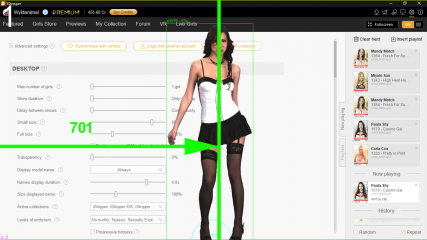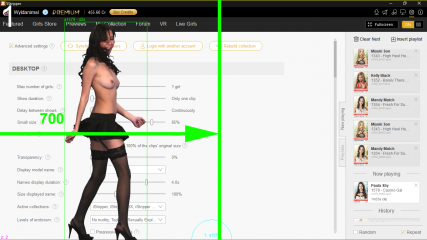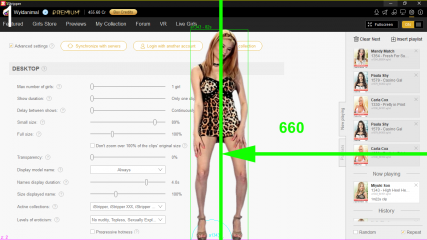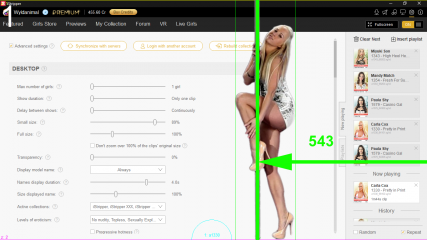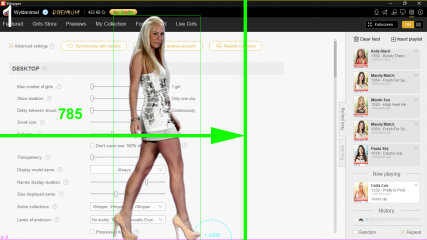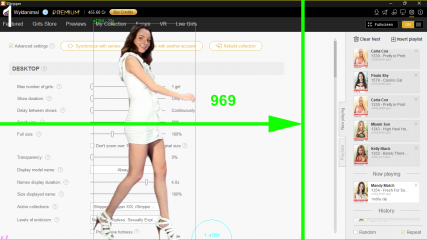0
Discussions for Scenes for Version 1.2.X Fullscreen Mode here Fórum / Tudo sobre iStripper
Stanston
De em Aug 2018 1013 post(s)
August 12, 2020
@Wyldanimal
Take one of my Fullscreenscenes for testing,and Paula Shy/Casino Gal,
https://www.istripper.com/model/show/a1579
and play this specific Clip,
So why does it work with Paula's Show here, but not with the others?
In Out clips do not have a consistent X axis hot spot.Here i have a Question/Wondering?
It varies from clip to clip.
Full Screen dosn't make any calculation for In/out clip shifting.
Take one of my Fullscreenscenes for testing,
https://www.istripper.com/forum/thread/29408/40?post=672027
Tudo sobre iStripper / Share your FullScreen - Member Created Scenes here
Hello everyone :) After some Reorganisation and Rethinking i uploaded my Scenes again to my Drive Account. And i will be Honest, i was now to Lazy to make Preview Screenshots for the new Scenes. So se...
https://www.istripper.com/model/show/a1579
and play this specific Clip,
a1579_64305.vghdwith one of my Fullscreenscenes.
So why does it work with Paula's Show here, but not with the others?
TheEmu
De em Jul 2012 3309 post(s)
August 12, 2020 (edited)
All that is correct, however old style inout clips did have consitant hotspots that could be relied on in fullscreen scenes. Though you could not accurately position where the entrance/exit point was you could accurately position where the girl would perform (which is particularly important for pole clips). With the new style inout clips you can't accurately position any aspect of the performance.
To expand a little on the hotspot for table clips. For behindTable clips it is located at the centre of the bottom edge of the clip, for frontTable clips it is located a little up from the bottom edge (so that the legs can dangle down from whatever the girl is sat on in a scene). How far up the hotspot is depends on how old the card is - for the oldest cards it is lower than for newer cards with the result that if the oldest cards are used in a scene the girls feet may be chopped off (which we can hide behind a foreground object if we allow for this possibility in a scene).
(Actually it is not the position of the hotspot that causes the girls feet to be chopped off, in the oldest frontTable clips the feet woluld dangle below the camera's field of view which is then reflected in the position of the hotspot)
To expand a little on the hotspot for table clips. For behindTable clips it is located at the centre of the bottom edge of the clip, for frontTable clips it is located a little up from the bottom edge (so that the legs can dangle down from whatever the girl is sat on in a scene). How far up the hotspot is depends on how old the card is - for the oldest cards it is lower than for newer cards with the result that if the oldest cards are used in a scene the girls feet may be chopped off (which we can hide behind a foreground object if we allow for this possibility in a scene).
(Actually it is not the position of the hotspot that causes the girls feet to be chopped off, in the oldest frontTable clips the feet woluld dangle below the camera's field of view which is then reflected in the position of the hotspot)
August 12, 2020
Guys - give Totem some leeway here.
I'm sure they'll sort the inout clips given time, after all its only been 4 and a half years since I raised this.😢
I'm sure they'll sort the inout clips given time, after all its only been 4 and a half years since I raised this.
https://www.istripper.com/forum/thread/32442/1?post=494409
Você não está autorizado a visualizar este tópico ou acessar dados relacionados a este tópico
EverthangForever
De em Oct 2009 2532 post(s)
August 12, 2020 (edited)
its only been 4 and a half years since I raised this
@Number6 LoL !!
New In/Out looks a tad like an unsustainable business practice imho..
Nici ~ What's Cookin' devotes one third of its running time to the new in/out clips.
Fullscreeners pay the same card price as desktoppers yet are expected to be content with purchasing only to disable a third of such a card ??? Funny thing is, I've never seen anyone on the forum ever request this 'feature'
August 13, 2020 (edited)
So why does it work with Paula's Show here, but not with the others?
The clip or card you mention is an Old style proper In/Out
The Model enters from the side of the screen.
The problem with these, is that the Hotspot is not a fixed distance from the Boundary of the clip.
It varies from one card to another.
So if in this card it was 550 pixels
on another card it might only be 450 pixels
So setting an X position for the clip sprite might work with one or some cards, but not with others.
The In/Out clips do Not have a Fixed Hotspot, it varies from clip to clip.
Here I picked a few of the older a Series In/out clips
I screen captured where the hot spot is.
then I drew a Green line at the hot spot, and Measured from the Entry Side to the Line.
i did two different Paula's cards, both of them came out to be about 700 pixels.
As you can see from the other 4, none of them are close enough to 700 that the clip would be in the correct X position
if your Scene was designed for a clip with a 700 X position.
August 13, 2020 (edited)
I'd have to Switch to my 4K screen system to be able to Show the Full Width of these In/out clips
Some only walk out 400 pixels, and some walk out 1000 pixels.
Almost every In / Out clip has a different hotspot from the edge of the screen.
Also, Some of the Older In/out clips, the Model Started out On Screen, but ended the clip by walking off the edge of the screen.
This was still an in/out clip, because the model exited the side of the screen.
The Older proper In/Out clips were any clip that Entered or Exited the Side of the Screen.
The Ones that I called MisLabled were the Table clips, that Entered or Exited Behind the Table.
These were also given the In/Out bit, but to Me, that was not a proper In/out clip.
Some only walk out 400 pixels, and some walk out 1000 pixels.
Almost every In / Out clip has a different hotspot from the edge of the screen.
Also, Some of the Older In/out clips, the Model Started out On Screen, but ended the clip by walking off the edge of the screen.
This was still an in/out clip, because the model exited the side of the screen.
The Older proper In/Out clips were any clip that Entered or Exited the Side of the Screen.
The Ones that I called MisLabled were the Table clips, that Entered or Exited Behind the Table.
These were also given the In/Out bit, but to Me, that was not a proper In/out clip.
August 13, 2020 (edited)
Funny thing is, I've never seen anyone on the forum ever request this 'feature'
years ago, there was an Email survey that I remember this being a question on.
I think it was sent to random sampling of the members.
There was also a similar survey done that asked about the cage clips.
I think the response wasn't favorable and that why we don't see cage clips anymore.
these surveys were done by an independent 3rd party.
Not directly by Totem.
Totem did something similar with their New iStripper Logo design.
had Logo designers create Logos, and then had members go look at them and vote
on their favorite 1, 2, 3...
I think it went two or three rounds...
from the winners of the first round, that narrowed down the design Idea, and then New Logos using the Winning concepts from the previous round.
Carstrip
De em Apr 2020 219 post(s)
August 13, 2020 (edited)
@Wyldanimal thanks for that lengthy explaination, it actually makes sense now.
Yeah lol sorry @Number6 for expanding on a topic I'm sure all of you have raised many times before, I'm still a newbie on here.
So essentially the nature of how everyones screen varies in "width and format" is the culprit. The inout is a fun feature for desktop use, which is iStrippers natural habitat, it makes sense,.. but as ET says, in Fullscreen scenes they need to be eliminated altogether because they are unusable which is a fair % of show that I never get to see lol. unless..., we build a "scene specific to a show", which is pointless.
I actually dont disagree with how this is done in the past, the percentage of pure desktop users would be way higher and making it function ideally for that use prevents the forums exploding with complaints hahaha. Fullscreen does feel like a secondary thought tho, and I've noticed not many users like it.
My 2cents, I think some serious thoughts from Totem about the future functionality of fullscreen would benefit the platform and iStripper users greatly moving forward, we can all see a ton of potential that isnt being fully utilised, many of these limitations make me scrap ideas before they begin because it simply "cant" work.
But please dont get me wrong everyone lol, I definitely still love iStripper!!!!
Yeah lol sorry @Number6 for expanding on a topic I'm sure all of you have raised many times before, I'm still a newbie on here.
So essentially the nature of how everyones screen varies in "width and format" is the culprit. The inout is a fun feature for desktop use, which is iStrippers natural habitat, it makes sense,.. but as ET says, in Fullscreen scenes they need to be eliminated altogether because they are unusable which is a fair % of show that I never get to see lol. unless..., we build a "scene specific to a show", which is pointless.
I actually dont disagree with how this is done in the past, the percentage of pure desktop users would be way higher and making it function ideally for that use prevents the forums exploding with complaints hahaha. Fullscreen does feel like a secondary thought tho, and I've noticed not many users like it.
My 2cents, I think some serious thoughts from Totem about the future functionality of fullscreen would benefit the platform and iStripper users greatly moving forward, we can all see a ton of potential that isnt being fully utilised, many of these limitations make me scrap ideas before they begin because it simply "cant" work.
But please dont get me wrong everyone lol, I definitely still love iStripper!!!!
August 13, 2020 (edited)
Don't know where it is on the List or if it is even on the list of things to do...
But they would need to add some code to detect if it's an In/Out clip, and then Apply the same type of X position Shift to the clip, Like they do for the Desktop.
For a Scene Creator, you would then put the Hot Spot at the point you want to be used as the Edge
then the code behind the scene would do the X axis shift for an In/Out clip.
For example, Let say your Scene had a Full length Mirror in the Scene, and you wanted to look like the Model was
Peeking out from Behind the Mirror.
You code the X hot spot as the Edge of the Mirror, and for all of the In/out clips, the clip would get shifted in X so it started at your Hot spot.
for all other Scenes, you would then Deny: Inout clips
Another option would be Like standingHeight and sittingHeight
Have an inoutpos:
For all other clips the Normal pos: is used
but if it's an inOut clip, then the inoutpos: position is used and the clip is shifted to this position.
Will Either of these ideas or something else every be addressed, ???
But they would need to add some code to detect if it's an In/Out clip, and then Apply the same type of X position Shift to the clip, Like they do for the Desktop.
For a Scene Creator, you would then put the Hot Spot at the point you want to be used as the Edge
then the code behind the scene would do the X axis shift for an In/Out clip.
For example, Let say your Scene had a Full length Mirror in the Scene, and you wanted to look like the Model was
Peeking out from Behind the Mirror.
You code the X hot spot as the Edge of the Mirror, and for all of the In/out clips, the clip would get shifted in X so it started at your Hot spot.
for all other Scenes, you would then Deny: Inout clips
Another option would be Like standingHeight and sittingHeight
Have an inoutpos:
For all other clips the Normal pos: is used
but if it's an inOut clip, then the inoutpos: position is used and the clip is shifted to this position.
Will Either of these ideas or something else every be addressed, ???
x26638184
De em Oct 2018 189 post(s)
August 13, 2020
Hi guys, I have a question about animations.
How can I insert strings and ranges?
for example:
animate: Action 01 blah blah blah
animate: (that works as a pause, for example 10 sec)
animate: Action 02, blah blah blah
animate: Action 03 blah blah blah
I saw a post where @TheEmu speaks it and I can't find it
How can I insert strings and ranges?
for example:
animate: Action 01 blah blah blah
animate: (that works as a pause, for example 10 sec)
animate: Action 02, blah blah blah
animate: Action 03 blah blah blah
I saw a post where @TheEmu speaks it and I can't find it
Carstrip
De em Apr 2020 219 post(s)
August 13, 2020
But they would need to add some code to detect if it's an In/Out clip, and then Apply the same type of X position Shift to the clip, Like they do for the Desktop.
That would fix the inout issue in fullscreen for sure. There are a few functions that are desperately needed in fullscreen that would take it to a whole new level. Many people have raised these before, and sorry for opening old suggestions. The deeper I dig into fullscreen building I see many issues that restrict any further "realism" progress and entertainment value of fullscreen. The 2 biggest ones that frustrate everyone are ...
- Ability to chose which girls appear in a scene, Girl 1 you can choose and cycle through, but more than one girl on screen is a lucky dip, sometimes the girls are so badly matched with each other we have to keep scrolling until a good matching group is spawned
- And ability to swap out any of the girls and outfits mid show.
I truely hope Totem will consider this somewhere in its future, the response from other users about how the realism in fullscreen enhances their iStripper experience is true feedback. fullscreen has massive potential that is being left behind.
Just my little voice all the way from Australia lol
Carstrip
De em Apr 2020 219 post(s)
August 13, 2020
Hi @7171al71
@EverthangForever has a recent example of what youre looking for in his last shared file, the camera zooms in, stays there for a while then zooms out and in again with time delays. I havent delved into the .scn file but I'm sure it would be a good example for you of how it is done😉
ET's file - https://scenes.virtuastripper.net/ET_FractalGarden77.zip
@EverthangForever has a recent example of what youre looking for in his last shared file, the camera zooms in, stays there for a while then zooms out and in again with time delays. I havent delved into the .scn file but I'm sure it would be a good example for you of how it is done
ET's file - https://scenes.virtuastripper.net/ET_FractalGarden77.zip
TheEmu
De em Jul 2012 3309 post(s)
August 13, 2020 (edited)
@7171al71 - I think that the post you are thinking of isUsing the techniques used in my "Houses" scenes
http://www.theemusnest.eu/scenes/Zips/TheEmusHouses.zip
you can build up quite complex movements, including pauses, by nesting nodes each with their own animate clauses to move them relative to each other. A simple example would be to use a pingpong linear motion to scan horizontally at some frequency and add to that a similar motion at twice the frequency. If the two speeds are made equal then half the time they will be in oposite directions and so cancel out, pausing the motion, and the other half of the time they will reinforce each other. Most of the scenes in the zip file use this technique.
Another way to build up complex motions, including pauses, is to have multiple copies of a clip each moving independantly and then to modulate their opacities such that only one is visible at any particular time. This requires a lot of work to ensure that the clip copies reach the same point at the correct time and that the switch in opacities occurs when they are at that point. This technique is used in my "Prison Ship" scenes
http://www.theemusnest.eu/scenes/Zips/TheEmu-Prison%20Ship.zip
In some cases simply using an appropriate easing curve in the animate clause is all that is needed, e.g. using one of the inout or outin variants. Some of these are illustrated in
http://www.theemusnest.eu/scenes/Zips/Experiments/Sliding.zip
https://www.istripper.com/forum/thread/27449/93?post=674776
Tudo sobre iStripper / Discussions for Scenes for Version 1.2.X Fullscreen Mode here
The real zoom frustration for me is that I can't figure out if it's possible to set multiple zoom effects to run in sequence. What I really wanted to do with "Ruination 1" was to zoom in on one model...
http://www.theemusnest.eu/scenes/Zips/TheEmusHouses.zip
you can build up quite complex movements, including pauses, by nesting nodes each with their own animate clauses to move them relative to each other. A simple example would be to use a pingpong linear motion to scan horizontally at some frequency and add to that a similar motion at twice the frequency. If the two speeds are made equal then half the time they will be in oposite directions and so cancel out, pausing the motion, and the other half of the time they will reinforce each other. Most of the scenes in the zip file use this technique.
Another way to build up complex motions, including pauses, is to have multiple copies of a clip each moving independantly and then to modulate their opacities such that only one is visible at any particular time. This requires a lot of work to ensure that the clip copies reach the same point at the correct time and that the switch in opacities occurs when they are at that point. This technique is used in my "Prison Ship" scenes
http://www.theemusnest.eu/scenes/Zips/TheEmu-Prison%20Ship.zip
In some cases simply using an appropriate easing curve in the animate clause is all that is needed, e.g. using one of the inout or outin variants. Some of these are illustrated in
http://www.theemusnest.eu/scenes/Zips/Experiments/Sliding.zip
TheEmu
De em Jul 2012 3309 post(s)
August 13, 2020
The Older proper In/Out clips were any clip that Entered or Exited the Side of the Screen.
The Ones that I called MisLabled were the Table clips, that Entered or Exited Behind the Table.
These were also given the In/Out bit, but to Me, that was not a proper In/out clip.
OK, rather than thinking of the behindTable clips as being Table+InOut I regard the table clips as having a two bit classifier, or alternatively that one of the flag bits is a modifier with a meaning that depends on the main type of the clip - so we have normal standing, pole and table clips and the same with the modifier bit set.
However, I also think that it would have been cleaner (and potentially more flexible) if different bits had been used.
TheEmu
De em Jul 2012 3309 post(s)
August 13, 2020 (edited)
For a Scene Creator, you would then put the Hot Spot at the point you want to be used as the Edge
then the code behind the scene would do the X axis shift for an In/Out clip.
I think it may be simpler that that. Just have the hotspot for an inout clip be at the visible edge of the clip - it might even be as simple as setting it to be (0.0,0.0) for an inout clip of either type. For backwards compatibility this would have to be an option rather than the default.
It might even be as simple as allowing us to use hotspot: in a clipSprite node. Currently if you do specify one it is ignored, presumably being overwritten by whatever is recorded in the clip file or derived from that data.
Stanston
De em Aug 2018 1013 post(s)
August 13, 2020
@Wyldanimal thanks for that lengthy explaination, it actually makes sense now.Also thanks from me too :)
sh42n81
De em Apr 2008 314 post(s)
August 13, 2020
@TheEmu
Use something like
animate: 45, Backward, InOutSine, angle, 15.0 // adjust the value to get the effect you want
Yes, that's much better, thank you! I just used this to replace a camera position and target animation in a scene I have been working on for a while. Now, I just need to clean up some visible seams between the layers and it will be ready.
x26638184
De em Oct 2018 189 post(s)
August 13, 2020
@Carstrip, @TheEmu, thanks for the info. I've been seeing what they say.
The principle of this is "Why make it complicated, if it can be made easy"
This is subjective depending on who handles this, some things are very easy for me, others like programming is not my thing, it is tortuous and not very motivating for me.
The shader suggested to me by @Everthangforever is serving me well combined with a color change animation that I found elsewhere.
shader: color.fsh // <---- Color is specified here if many elements share the same color, only the definition of the .fsh is changed
animate: 8, PingPong, InOutQuad, color, 0, 0, 1 // <---- transitions from one color to another, useful for variable highlights and other uses
blend: SRC_ALPHA, DST_ALPHA // <---- creates a transparency that cancels out black, serves for reflections and other uses. There are other commands, but I cannot find the OpenCL equivalency to apply it here, some are used for OVERLAY, MULTIPLY and other functions that are useful in visual design.
Making animation chains could add more richness to this, but in practice it is hellish trying to solve it. (already making a 360º animated scene is complex)
try this:
do not give{
animate: blah blah blah
}
Sometimes it works in the camera, you have to take into account how many nodes are used for the final closure, if it is used 2 times at the end of the scene add 2 closures
}
}
In objects I did not get it to work well
Animation curves: InOutQuad and others <----- Good for defining the transition of movement, whether it is smooth, ascending, steely ramp, decelerated, saw type and many more.
Execution Time: PingPong, Looopforward, etc <------ very useful to define behaviors, if it is continuous, if it is executed once, if it is in reverse, etc.
As far as ideas go, I will ask, if the solution is easy (add a couple of lines of code) and not spend hours and hours understanding and applying and that more on top it does not fit as I wanted, it gives me a bit of an allergy.
I find framebuffers useful, but tangled (Fail this course ... ha ha) @Z22,
is good with that.
In the situation analogy, it is like cars. A Japanese car takes 1 min to change a light bulb and without tools, a European car, 2 hours, special special tool kit and disassemble the front panel.
sh42n81
De em Apr 2008 314 post(s)
August 14, 2020
{Moved from the sharing thread}
Probably not me. I have looked at the Xmas scene and I know it's a shader that's making that fire, but I don't know if I could just borrow that shader, drop it into the Cabin scene, and let the magic happen without having any knowledge of how the shader (or shaders in general) work.
@sh42n81I already had the thought when @Carstrip published this scene.I've seen the Christmas scene in my collection, the Christmas tree flashing and the fire in the fireplace properly flagging.Hence the idea that @Carstrip could add a flagged fire to his scene.It would look really great.Maybe you can modify it accordingly, it would certainly look great!
Probably not me. I have looked at the Xmas scene and I know it's a shader that's making that fire, but I don't know if I could just borrow that shader, drop it into the Cabin scene, and let the magic happen without having any knowledge of how the shader (or shaders in general) work.
TheEmu
De em Jul 2012 3309 post(s)
August 14, 2020
@sh42n81
Given your Haunted Beuaty and Ruination scenes you might try using the fade in/out, looming and walking through walls effects that I used in
http://www.theemusnest.eu/scenes/Zips/TheEmu%20=%20Naughty%20Ghosts.zip
For these ghostly effects It is all done in the .scn files, no shaders are needed.
Given your Haunted Beuaty and Ruination scenes you might try using the fade in/out, looming and walking through walls effects that I used in
http://www.theemusnest.eu/scenes/Zips/TheEmu%20=%20Naughty%20Ghosts.zip
For these ghostly effects It is all done in the .scn files, no shaders are needed.
Carstrip
De em Apr 2020 219 post(s)
August 14, 2020
hi @Grabandt and @sh42n81
Hahahaha the Cabin scene is certainly getting attention today, like a long lost ***** hahahaha
I built that one in one night, smashed together in like 5 hours with no thought of ever adding the fire. I will have a look at the frame buffers and .fsh files used in the xmas scene this weekend. As far as I can see the xmas scene is in 2D and Cabin fever is in 3D. This Presents a whole heap of issues in converting the file to get it to work, not to mention how much editing it will take to modify the .scn file and placements.
If anyone wishes to mess with this scene also I have no issue with that whatsoever, its a shared file for everyone to play with and improve it! I dont own it, everyone owns it lol.
I dont enjoy "re-visits" to scenes very much, when I'm done with it I like to do something else hahaha but I'll have a play with it too and see if I can get it to work👍
Hahahaha the Cabin scene is certainly getting attention today, like a long lost ***** hahahaha
I built that one in one night, smashed together in like 5 hours with no thought of ever adding the fire. I will have a look at the frame buffers and .fsh files used in the xmas scene this weekend. As far as I can see the xmas scene is in 2D and Cabin fever is in 3D. This Presents a whole heap of issues in converting the file to get it to work, not to mention how much editing it will take to modify the .scn file and placements.
If anyone wishes to mess with this scene also I have no issue with that whatsoever, its a shared file for everyone to play with and improve it! I dont own it, everyone owns it lol.
I dont enjoy "re-visits" to scenes very much, when I'm done with it I like to do something else hahaha but I'll have a play with it too and see if I can get it to work
TheEmu
De em Jul 2012 3309 post(s)
August 14, 2020 (edited)
@sh42n81
I forgot to add this to my previous post. As a variation on your ruination and haunted scenes you could try a haunted ruined hospital if you can find a suitable background image.
A duckDuckGo search for abandoned hospital images gave me a few good images. (Searching for ruined hospitals tended to find pictures of bomb damage which I would be reluctant to use)
I forgot to add this to my previous post. As a variation on your ruination and haunted scenes you could try a haunted ruined hospital if you can find a suitable background image.
A duckDuckGo search for abandoned hospital images gave me a few good images. (Searching for ruined hospitals tended to find pictures of bomb damage which I would be reluctant to use)
sh42n81
De em Apr 2008 314 post(s)
August 14, 2020
@TheEmu
👍
I am going to learn a lot from you.
Given your Haunted Beuaty and Ruination scenes you might try using the fade in/out, looming and walking through walls effects that I used in
http://www.theemusnest.eu/scenes/Zips/TheEmu%20=%20Naughty%20Ghosts.zip
For these ghostly effects It is all done in the .scn files, no shaders are needed.
I am going to learn a lot from you.
sh42n81
De em Apr 2008 314 post(s)
August 14, 2020
@sh42n81
I forgot to add this to my previous post. As a variation on your ruination and haunted scenes you could try a haunted ruined hospital if you can find a suitable background image.
A duckDuckGo search for abandoned hospital images gave me a few good images. (Searching for ruined hospitals tended to find pictures of bomb damage which I would be reluctant to use)
Another interesting idea. Might be better to find a fictional ruined hospital from a dystopian scifi movie...
sh42n81
De em Apr 2008 314 post(s)
August 14, 2020
@Carstrip
I feel the same about all the scenes that I post. If anyone wants to improve them and re-share them for the good of all, I'm not going to the copyright office.😊
If you're able to make the fire work, I'll change the outdoor scene to a winter wonderland, which would be more appropriate to go with a roaring fire.😎
Also, if you're able to make the fire work, please respond to this thread by posting this image, which will let us know of your success:
https://www.memecreator.org/static/images/memes/3733488.jpg
If anyone wishes to mess with this scene also I have no issue with that whatsoever, its a shared file for everyone to play with and improve it! I dont own it, everyone owns it lol.
I feel the same about all the scenes that I post. If anyone wants to improve them and re-share them for the good of all, I'm not going to the copyright office.
If you're able to make the fire work, I'll change the outdoor scene to a winter wonderland, which would be more appropriate to go with a roaring fire.
Also, if you're able to make the fire work, please respond to this thread by posting this image, which will let us know of your success:
https://www.memecreator.org/static/images/memes/3733488.jpg
sh42n81
De em Apr 2008 314 post(s)
August 14, 2020
@carstrip LOL
That was fast! I'll work on adding Winter this evening...
That was fast! I'll work on adding Winter this evening...
sh42n81
De em Apr 2008 314 post(s)
August 15, 2020 (edited)
@Grabant
Thank you for pointing that out. I haven't noticed it yet. I'll revise it and move the model a little farther away from the edge. Unfortunately, there's only so much I can do because some models use A LOT of the stage with their movements. So, the occasional girl breaking the illusion is inevitabe, but I'll work to reduce it.
It also seems, upon a fresh look, that I have made the model height unrealistically large. I'll correct that, too.
I'm sure that it can be done, but I do not have anywhere close to the skill required, sadly. Also, do you think that a train passing in an abadoned subway station would compromise the illusion of realism? I'm glad you like the scene; thanks for sharing your thoughts.
I noticed with some girls that they fall over the platform edge.
Thank you for pointing that out. I haven't noticed it yet. I'll revise it and move the model a little farther away from the edge. Unfortunately, there's only so much I can do because some models use A LOT of the stage with their movements. So, the occasional girl breaking the illusion is inevitabe, but I'll work to reduce it.
It also seems, upon a fresh look, that I have made the model height unrealistically large. I'll correct that, too.
a highlight would of course be if a real subway would always pass by.
I don't know if that can be achieved.
I'm sure that it can be done, but I do not have anywhere close to the skill required, sadly. Also, do you think that a train passing in an abadoned subway station would compromise the illusion of realism? I'm glad you like the scene; thanks for sharing your thoughts.
Carstrip
De em Apr 2020 219 post(s)
August 15, 2020
Hi @Grabandt and @sh42n81
Just spotted this conversation😉 The train station scene isnt something I would like to work on. I have sooooo many ideas and projects on the go atm and to be honest this one doesnt tickle my fancy lol.
The biggest issue is the limitations of how fullscreen works on iStripper, the image wouldn't support a train moving through that tunnel at that angle and still look "real".
Would love to help out but it isnt possible. There are quite a few train scenes that have been posted over the years in the forum, many of them are fantastic (I have all of them in my collection),
I can find the links to them if you cant find them.
Enjoy the girls👍
Just spotted this conversation
The biggest issue is the limitations of how fullscreen works on iStripper, the image wouldn't support a train moving through that tunnel at that angle and still look "real".
Would love to help out but it isnt possible. There are quite a few train scenes that have been posted over the years in the forum, many of them are fantastic (I have all of them in my collection),
I can find the links to them if you cant find them.
Enjoy the girls
TheEmu
De em Jul 2012 3309 post(s)
August 15, 2020 (edited)
Animating a train to pass by a subway station platform would be relatively simple to program into a scene - at least as long as the platform was straight (and particularly easy if it runs from one side of the screen to the other rather than being at an angle). However, the problem is finding pictures of stations and trains that match. I have tried it with normal above ground stations and have abandoned the effort because I have not been able to find suitable images even when I have photographed the trains myself.
Perhaps the simplest would be to use a station in which there is a platform in the foreground, some tracks with a second platform behind them with much of that platform being taken up by wide pillars or walls with relatively small passgeways between them (many subway stations have areas like this). We could then animate a train passing on a second set of tracks behind the pillars. As only relatively small sections of the train would be visible at any time it would, I think, be easier to make its motion look realistic.
It is a bit easier to put the girls in a train and have a landscape passing by be visible through its windows.
Perhaps the simplest would be to use a station in which there is a platform in the foreground, some tracks with a second platform behind them with much of that platform being taken up by wide pillars or walls with relatively small passgeways between them (many subway stations have areas like this). We could then animate a train passing on a second set of tracks behind the pillars. As only relatively small sections of the train would be visible at any time it would, I think, be easier to make its motion look realistic.
It is a bit easier to put the girls in a train and have a landscape passing by be visible through its windows.
Você ainda não está autorizado a participar
Como usuário gratuito iStripper, você não tem permissão para responder a um tópico no fórum ou criar um novo tópico
Mas você poderá acessar as categorias e conceitos básicos e entrar em contato com nossa comunidade.!