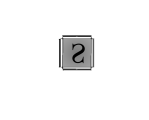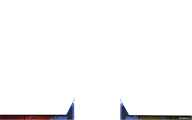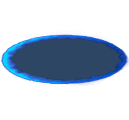0
Discussions for Scenes for Version 1.2.X Fullscreen Mode here Fórum / Tudo sobre iStripper
MrBeeKeeper
De em Jul 2012 293 post(s)
December 2, 2014 (edited)
@BJlover
Perhaps it makes sense to start directly from - Ideas (by Wyldanimal /Sticky/) Full Screen Mode ..
'Cause Hombre's post, referred by Number6, has nothing to do with Wyldanimal's full tutorial and "how to" tips, and this link leads to .52 beta thread, which is not quite right place to find answers to your question, I guess.
Edit: or check the second post of the very same page .. up there .. it's the same info posted by WA.
Perhaps it makes sense to start directly from - Ideas (by Wyldanimal /Sticky/) Full Screen Mode ..
http://www.virtuagirl.com/forumPost.php?foId=8&ftId=27410
Você não está autorizado a visualizar este tópico ou acessar dados relacionados a este tópico
Edit: or check the second post of the very same page .. up there .. it's the same info posted by WA.
December 3, 2014
@MrBeeKeeper
Whilst I wholeheartedly endorse your comments about @Wyldanimal's tutorials (I spent days poring over them when I first started doing scenes), there was actually a post by @HombreSinSombra in the Bugs and Fixes link I posted.
Another user was ***** about the table and he advised a way of removing it by deleting one of the pictures in the scene folder. As @BJlover said he'd seen a post regarding this but couldn't find it, I assumed it was that one he was referring to. Hence the link. I remember seeing it because I also commented to the user who was ***** about the table.
Whilst I wholeheartedly endorse your comments about @Wyldanimal's tutorials (I spent days poring over them when I first started doing scenes), there was actually a post by @HombreSinSombra in the Bugs and Fixes link I posted.
Another user was ***** about the table and he advised a way of removing it by deleting one of the pictures in the scene folder. As @BJlover said he'd seen a post regarding this but couldn't find it, I assumed it was that one he was referring to. Hence the link. I remember seeing it because I also commented to the user who was ***** about the table.
MrBeeKeeper
De em Jul 2012 293 post(s)
December 3, 2014 (edited)
.. Understood. Seems I got it all wrong, but if I'm not mistaken, Hombre says that couldn't find WA's tutorial about editing scenes by making a Search. Well, I tried then and it came up in Ideas .. So I thought it was this one BJlover was looking for .. editing scenes. Now I see! You refer to the post, where Hombre suggests just to remove the table thumbnail image in Scenes _ Multi folder. So the correct link would've been:So it's my mistake then .. we were just talking about two different things, when talking about the same subject };-)
But I guess that it wouldn't ***** anyone, who wants to make some changes in his Scenes settings to start from this tutorial first. Just to understand, what is for what and how it all works.
I wish you a sunshine! };-)
http://www.virtuagirl.com/forumPost.php?foId=4&ftId=28982&pageNb=1#post454994
Você não está autorizado a visualizar este tópico ou acessar dados relacionados a este tópico
But I guess that it wouldn't ***** anyone, who wants to make some changes in his Scenes settings to start from this tutorial first. Just to understand, what is for what and how it all works.
I wish you a sunshine! };-)
EverthangForever
De em Oct 2009 2546 post(s)
December 7, 2014 (edited)
@No.6 Now, about that bounce of Philae you mentioned ? lol ...I'd been experimenting with some different movement curves, like a very gentle inoutbounce for the camera. I decided to use it in scene FG-009 to nudge the girls & their accessories back off the blue fractal. Enjoy ;!
Also thanks to @WyldAnimal's kind permission, I'm sharing a Guide Scene I made some time ago for ready reference for people wanting to try their hand at recoding their own animations over the holiday break. Sorry no Santa scenes yet. Have a Fractalicious Xmas everyone ;)
ET zip has been updated today 8th Dec 2014 as an ongoing album.
added 4 new SCNs: 'FractalGarden008unfinished, FG009, FG010a, FG010b & an Animation reference guide scene' zipsize: 178,965,513 bytes
http://scenes.virtuastripper.net/ET Scenes06.zip
---props-----------------------------------------------------
Use of ESA & NASA pics here and in scenes, does not imply ESA or NASA endorse this website or any products.
http://www.nasa.gov/mission_pages/station/expeditions/expedition40/gallery.html#lowerAccordion-set1-slide1
FG009 adapted extract of Title 'Earth Glinting in the Sun' - ESA
Released 17/07/2014 1:15 pm
Copyright ESA/NASA
Description: Earth seen from space. ESA astronaut Alexander Gerst is sharing his incredible views from 400 km above on the International Space Station. Alexander will run over 100 experiments for all space agencies during his six-month Blue Dot mission. Id 314305
-----------------------also-----FG009 uses adapted 'Global mosaic of Mars'. Cerberus region. Reproduced from Volume 14 of the Mars Digital Image Model (MDIM) CD-ROM set. MF12N290 http://nssdc.gsfc.nasa.gov/photo_gallery/photogallery-mars.html
http://nssdc.gsfc.nasa.gov/image/planetary/mars/marsglobe2.jpg
Also thanks to @WyldAnimal's kind permission, I'm sharing a Guide Scene I made some time ago for ready reference for people wanting to try their hand at recoding their own animations over the holiday break. Sorry no Santa scenes yet. Have a Fractalicious Xmas everyone ;)
ET zip has been updated today 8th Dec 2014 as an ongoing album.
added 4 new SCNs: 'FractalGarden008unfinished, FG009, FG010a, FG010b & an Animation reference guide scene' zipsize: 178,965,513 bytes
http://scenes.virtuastripper.net/ET Scenes06.zip
---props-----------------------------------------------------
Use of ESA & NASA pics here and in scenes, does not imply ESA or NASA endorse this website or any products.
http://www.nasa.gov/mission_pages/station/expeditions/expedition40/gallery.html#lowerAccordion-set1-slide1
FG009 adapted extract of Title 'Earth Glinting in the Sun' - ESA
Released 17/07/2014 1:15 pm
Copyright ESA/NASA
Description: Earth seen from space. ESA astronaut Alexander Gerst is sharing his incredible views from 400 km above on the International Space Station. Alexander will run over 100 experiments for all space agencies during his six-month Blue Dot mission. Id 314305
-----------------------also-----FG009 uses adapted 'Global mosaic of Mars'. Cerberus region. Reproduced from Volume 14 of the Mars Digital Image Model (MDIM) CD-ROM set. MF12N290 http://nssdc.gsfc.nasa.gov/photo_gallery/photogallery-mars.html
http://nssdc.gsfc.nasa.gov/image/planetary/mars/marsglobe2.jpg
December 7, 2014
@EverthangForever
Like the new scenes. Haven't had time to play with them fully yet.
Couple of ***** errors - not sure if its something I've done wrong. Fractal Garden 009 scenes is saying that it can't find "pearGreyS.png" and the GuidesAnim x WA2 scenes is saying that it can't find "gred.png".
It doesn't stop either of them from working - it just comes up with a "Toggle Log" button when I select the scene.
Noticed also you've been playing with rotate.
I've been playing with this as well on the full background images to get them to rotate continuously. It looks good with the Fractal Images but may be a little too trippy. There are a couple of screenshots in the thread below. Unfortunately they don't really capture the colour changes and the rotational movement.Keep up the good work.
Like the new scenes. Haven't had time to play with them fully yet.
Couple of ***** errors - not sure if its something I've done wrong. Fractal Garden 009 scenes is saying that it can't find "pearGreyS.png" and the GuidesAnim x WA2 scenes is saying that it can't find "gred.png".
It doesn't stop either of them from working - it just comes up with a "Toggle Log" button when I select the scene.
Noticed also you've been playing with rotate.
I've been playing with this as well on the full background images to get them to rotate continuously. It looks good with the Fractal Images but may be a little too trippy. There are a couple of screenshots in the thread below. Unfortunately they don't really capture the colour changes and the rotational movement.
http://www.virtuagirl.com/forumPost.php?foId=2&ftId=29134&gotolastpage=1#bottom
Você não está autorizado a visualizar este tópico ou acessar dados relacionados a este tópico
DIDGEDRUM
De em Mar 2008 2336 post(s)
December 7, 2014
Beautiful creations Everthang.....taking the product to another level !...:)
EverthangForever
De em Oct 2009 2546 post(s)
December 8, 2014 (edited)
Thanks @Didge et No. 6. Quite right,(gasp!) silly me forgot to add pearGreyS.png and gred.png into the zip pot..
they are above for now if you want them, save them into /ETImages for a quickfix ..but I'll rezip em so they are complete shortly..tks as always vigilent chaps ;)
Incidently the work in all this started off with a colour ***** practice on a green pear pic (I only have Paint.net, not ps or psp, sigh )..hence the name/s. lol.
EDIT:
Ok, Updated ET Zip -ONLY by adding the two above images.
ET zip has been updated today 8th Dec 2014 (if you downloaded before 14:00 UTC 8th dec} just add the above pics to scenes/ET Scenes/ETImages folder) otherwise download and extract the below zip to.. /Scenes ).
Added 4 new SCNs: 'FractalGarden008unfinished, FG009, FG010a, FG010b & an animation reference guide scene' Total zipsize: 179,017,856 bytes
http://scenes.virtuastripper.net/ET Scenes06.zip
..and yes, Abigail above is using a stretched view of 67P's surface as a table. Credits to ESA for original pics.
they are above for now if you want them, save them into /ETImages for a quickfix ..but I'll rezip em so they are complete shortly..tks as always vigilent chaps ;)
Incidently the work in all this started off with a colour ***** practice on a green pear pic (I only have Paint.net, not ps or psp, sigh )..hence the name/s. lol.
EDIT:
Ok, Updated ET Zip -ONLY by adding the two above images.
ET zip has been updated today 8th Dec 2014 (if you downloaded before 14:00 UTC 8th dec} just add the above pics to scenes/ET Scenes/ETImages folder) otherwise download and extract the below zip to.. /Scenes ).
Added 4 new SCNs: 'FractalGarden008unfinished, FG009, FG010a, FG010b & an animation reference guide scene' Total zipsize: 179,017,856 bytes
http://scenes.virtuastripper.net/ET Scenes06.zip
..and yes, Abigail above is using a stretched view of 67P's surface as a table. Credits to ESA for original pics.
EverthangForever
De em Oct 2009 2546 post(s)
December 9, 2014 (edited)
I think the current theory is..
Philae just happened to slip off the comet.
Eons from now, aliens discover this curious object, orbiting a comet but loaded with harpoons and hollow drills and wonder what the heck we were thinking .?;)
Philae just happened to slip off the comet.
Eons from now, aliens discover this curious object, orbiting a comet but loaded with harpoons and hollow drills and wonder what the heck we were thinking .?;)
Avatarr
De em Aug 2008 42 post(s)
December 9, 2014
Erm. Stupid question, but how can i make a screenshot of a running vg screensaver? I get either a screenshot of anything left behind it (typically vg window) when trying standard prt sc or irfanview, or nothing (when using wierd methods like LICEcap)
Avatarr
De em Aug 2008 42 post(s)
December 10, 2014
Well, it still ***** from few issues. Inout center clips tend to disappear before reaching the end of the screen; sometimes poledancers hide or, vice versa, hang in the mid-air; and the most important - some behindtable clips have unproper scaling, so they appear too small, i even made a topic in Bugs with that. Anyway, here it goes. Doh, it cannot accept the biggest file, so it goes there: http://i.cubeupload.com/bWkBZ9.png
clip {
id: Center
deny: table, top, cage, pole
}
clip {
id: LeftGirl
allow: pole
}
clip {
id: RightGirl
allow: pole
}
clip {
id: RightBack
allow: fronttable
}
clip {
id: LeftBack
allow: behindtable
}
texture {
id: Background
source: background.png
filter: linear
}
texture {
id: Midground
source: midground.png
}
texture {
id: Foreground
source: foreground.png
}
texture {
id: Portal
source: portal.gif
}
camera {
type: 3D
angle: 45
pos: -0, -550, 1200
target: -0, -550, 0
ambient: 0.8, 0.8, 0.8
animate: 40, PingPong, InOutSine, target, 80, 0, 0
animate: 40, PingPong, InOutSine, pos, 160, 0, 0
animate: 20, PingPong, InOutSine, pos, 0, 0, 120
// The background
sprite {
pos: 0, 0, 20
rot: 0, 0, 0
hotspot: 0.5, 1.0
source: Background
blend: false
}
//LeftBack
clipSprite {
pos: -380, -685, 20
source: LeftBack
standingHeight: 450
material: true
resolution: 20
}
clipNameSprite {
pos: -380, -685, 20
scale: 0.5
hotspot: 0.5, 1
source: LeftBack
color: 0.9, 0.2, 0.9
}
//portal
sprite {
pos: 300, -400, 20
rot: 0, 0, 0
hotspot: 0.5, 1.0
source: Portal
}
//RightBack
clipSprite {
pos: 300, -685, 20
source: RightBack
scale: -1, 1, 1
standingHeight: 500
material: true
resolution: 20
}
clipNameSprite {
pos: 300, -685, 20
scale: 0.5
hotspot: 0.5, 1
source: RightBack
color: 0.9, 0.2, 0.9
}
//Center
clipSprite {
pos: 0, -155, 20
source: Center
standingHeight: 650
material: true
resolution: 20
}
clipNameSprite {
pos: 0, -155, 20
scale: 0.8
hotspot: 0.5, 1
source: Center
color: 0.9, 0.2, 0.9
}
//Midground
sprite {
pos: 0, 0, 20
rot: 0, 0, 0
hotspot: 0.5, 1.0
source: Midground
}
//Left reflection
clipSprite {
pos: -530, -200, 200
rot: 180, 0, 0
scale: 1, 1, 1
source: LeftGirl
standingHeight: 650
opacity: 0.3
}
//Left Girl
clipSprite {
pos: -530, -200, 200
source: LeftGirl
standingHeight: 650
material: true
resolution: 20
}
clipNameSprite {
pos: -530, -200, 20
scale: 0.8
hotspot: 0.5, 1
source: LeftGirl
color: 0.9, 0.2, 0.9
}
//Right Reflection
clipSprite {
pos: 530, -200, 200
rot: 180, 0, 0
scale: -1, 1, 1
source: RightGirl
standingHeight: 650
opacity: 0.3
}
//Right Girl
clipSprite {
pos: 530, -200, 200
source: RightGirl
scale: -1, 1, 1
standingHeight: 650
material: true
resolution: 20
}
clipNameSprite {
pos: 530, -200, 20
scale: 0.8
hotspot: 0.5, 1
source: RightGirl
color: 0.9, 0.2, 0.9
}
//ForeGround
sprite {
pos: 0, 0, 20
rot: 0, 0, 0
hotspot: 0.5, 1.0
source: Foreground
}
light {
pos: 0, -1000, 100
color: 0.9, 0.9, 0.9
}
light {
pos: 0, -1000, 100
color: -0.4, -0.4, 1
}
clip {
id: Center
deny: table, top, cage, pole
}
clip {
id: LeftGirl
allow: pole
}
clip {
id: RightGirl
allow: pole
}
clip {
id: RightBack
allow: fronttable
}
clip {
id: LeftBack
allow: behindtable
}
texture {
id: Background
source: background.png
filter: linear
}
texture {
id: Midground
source: midground.png
}
texture {
id: Foreground
source: foreground.png
}
texture {
id: Portal
source: portal.gif
}
camera {
type: 3D
angle: 45
pos: -0, -550, 1200
target: -0, -550, 0
ambient: 0.8, 0.8, 0.8
animate: 40, PingPong, InOutSine, target, 80, 0, 0
animate: 40, PingPong, InOutSine, pos, 160, 0, 0
animate: 20, PingPong, InOutSine, pos, 0, 0, 120
// The background
sprite {
pos: 0, 0, 20
rot: 0, 0, 0
hotspot: 0.5, 1.0
source: Background
blend: false
}
//LeftBack
clipSprite {
pos: -380, -685, 20
source: LeftBack
standingHeight: 450
material: true
resolution: 20
}
clipNameSprite {
pos: -380, -685, 20
scale: 0.5
hotspot: 0.5, 1
source: LeftBack
color: 0.9, 0.2, 0.9
}
//portal
sprite {
pos: 300, -400, 20
rot: 0, 0, 0
hotspot: 0.5, 1.0
source: Portal
}
//RightBack
clipSprite {
pos: 300, -685, 20
source: RightBack
scale: -1, 1, 1
standingHeight: 500
material: true
resolution: 20
}
clipNameSprite {
pos: 300, -685, 20
scale: 0.5
hotspot: 0.5, 1
source: RightBack
color: 0.9, 0.2, 0.9
}
//Center
clipSprite {
pos: 0, -155, 20
source: Center
standingHeight: 650
material: true
resolution: 20
}
clipNameSprite {
pos: 0, -155, 20
scale: 0.8
hotspot: 0.5, 1
source: Center
color: 0.9, 0.2, 0.9
}
//Midground
sprite {
pos: 0, 0, 20
rot: 0, 0, 0
hotspot: 0.5, 1.0
source: Midground
}
//Left reflection
clipSprite {
pos: -530, -200, 200
rot: 180, 0, 0
scale: 1, 1, 1
source: LeftGirl
standingHeight: 650
opacity: 0.3
}
//Left Girl
clipSprite {
pos: -530, -200, 200
source: LeftGirl
standingHeight: 650
material: true
resolution: 20
}
clipNameSprite {
pos: -530, -200, 20
scale: 0.8
hotspot: 0.5, 1
source: LeftGirl
color: 0.9, 0.2, 0.9
}
//Right Reflection
clipSprite {
pos: 530, -200, 200
rot: 180, 0, 0
scale: -1, 1, 1
source: RightGirl
standingHeight: 650
opacity: 0.3
}
//Right Girl
clipSprite {
pos: 530, -200, 200
source: RightGirl
scale: -1, 1, 1
standingHeight: 650
material: true
resolution: 20
}
clipNameSprite {
pos: 530, -200, 20
scale: 0.8
hotspot: 0.5, 1
source: RightGirl
color: 0.9, 0.2, 0.9
}
//ForeGround
sprite {
pos: 0, 0, 20
rot: 0, 0, 0
hotspot: 0.5, 1.0
source: Foreground
}
light {
pos: 0, -1000, 100
color: 0.9, 0.9, 0.9
}
light {
pos: 0, -1000, 100
color: -0.4, -0.4, 1
}
December 10, 2014
@Avattar
Well, it still ***** from few issues. Inout center clips tend to disappear before reaching the end of the screen; sometimes poledancers hide or, vice versa, hang in the mid-air; and the most important - some behindtable clips have unproper scaling, so they appear too small, i even made a topic in Bugs with that. Anyway, here it goes. Doh, it cannot accept the biggest file, so it goes there:
------------------------------------------------------------------------------
Welcome to the wonderful world of scene making:-)
I pointed out to someone a while ago that it doesn't matter how carefully you construct a scene there will always be clips that don't work quite right. The In/Out thing I've had a problem with a number of times. One of the garden scenes I did early on has exactly that problem. The scaling thing is also a problem on some of the standing clips as well. There are a couple of Melody Powers and one of Eufrat where they are positively minute.
Anyway as you can see from the cap - I've got it working. Its been running on my PC for about 15 mins without any noticeable problems. I did have to change the image file names to match the scene as VG assigns its own name when you upload.
Excellent start and thanks for sharing.
Well, it still ***** from few issues. Inout center clips tend to disappear before reaching the end of the screen; sometimes poledancers hide or, vice versa, hang in the mid-air; and the most important - some behindtable clips have unproper scaling, so they appear too small, i even made a topic in Bugs with that. Anyway, here it goes. Doh, it cannot accept the biggest file, so it goes there:
------------------------------------------------------------------------------
Welcome to the wonderful world of scene making:-)
I pointed out to someone a while ago that it doesn't matter how carefully you construct a scene there will always be clips that don't work quite right. The In/Out thing I've had a problem with a number of times. One of the garden scenes I did early on has exactly that problem. The scaling thing is also a problem on some of the standing clips as well. There are a couple of Melody Powers and one of Eufrat where they are positively minute.
Anyway as you can see from the cap - I've got it working. Its been running on my PC for about 15 mins without any noticeable problems. I did have to change the image file names to match the scene as VG assigns its own name when you upload.
Excellent start and thanks for sharing.
EverthangForever
De em Oct 2009 2546 post(s)
December 10, 2014 (edited)
Looks great @Avatarr !! . Love the interlaces on bar and lightings. Biggest problem with posting scenes here is the size limitation on images (4 MB), but if you have a large image , you can split it into two halves or more. Try to use png, TIFF or other lossless formats so we get all the detail. So good to see new workings. New ideas. Thanks lotsa ;)
I'm still continuing with the gentle bump animations thing, however this time I wanted to experiment with motion resembling the beating of wings of an eagle in flight. ( Now I'm wondering if they really do contract their wings on the upsweep to lessen friction;) The hardest part was co-ordinating the two wings to flap together on an axis. Had to make sure the sprite insertion points were as close to the wing hinge as possible, and further complicates things when you have already rotated and animated other sprites, Its so easy to lose track! A fun exercise however, given we don't YET have GL shader examples to easily define and rotate 3D objects, but one which I hope folks will use to learn anims & remix some day ;)
ET zip has been updated today 11th Dec 2014 as an ongoing album.
added 1 new SCN: 'FractalGarden011 (the Sea Eagle flight), also incl. the missing sprites from earlier Animation reference guide scene. Zipsize total: 180,420,450 bytes (172 MB)
http://scenes.virtuastripper.net/ET Scenes06.zip
I don't want uploads to exceed about 180 MB, so this should be the last one of album06.Tks.
I'm still continuing with the gentle bump animations thing, however this time I wanted to experiment with motion resembling the beating of wings of an eagle in flight. ( Now I'm wondering if they really do contract their wings on the upsweep to lessen friction;) The hardest part was co-ordinating the two wings to flap together on an axis. Had to make sure the sprite insertion points were as close to the wing hinge as possible, and further complicates things when you have already rotated and animated other sprites, Its so easy to lose track! A fun exercise however, given we don't YET have GL shader examples to easily define and rotate 3D objects, but one which I hope folks will use to learn anims & remix some day ;)
ET zip has been updated today 11th Dec 2014 as an ongoing album.
added 1 new SCN: 'FractalGarden011 (the Sea Eagle flight), also incl. the missing sprites from earlier Animation reference guide scene. Zipsize total: 180,420,450 bytes (172 MB)
http://scenes.virtuastripper.net/ET Scenes06.zip
I don't want uploads to exceed about 180 MB, so this should be the last one of album06.Tks.
December 11, 2014
@mitchellwill give you all the info you need for creating scenes.
There are also lots of ideas and discussions in the earlier posts in this thread, along with lots of shared scenes.
@EverthangForever
Am having a bit of trouble downloading the 06 zip file. Although I am copying the link and pasting it into the browser it is downloading the 05 Zip file instead. Not sure what is going on. Have logged directly in using the FTP that Wyldanimal gave me and I can only see your 05 zip file in there - not the 06 one.
http://www.virtuagirl.com/forumPost.php?foId=8&ftId=27410&pageNb=1
Você não está autorizado a visualizar este tópico ou acessar dados relacionados a este tópico
There are also lots of ideas and discussions in the earlier posts in this thread, along with lots of shared scenes.
@EverthangForever
Am having a bit of trouble downloading the 06 zip file. Although I am copying the link and pasting it into the browser it is downloading the 05 Zip file instead. Not sure what is going on. Have logged directly in using the FTP that Wyldanimal gave me and I can only see your 05 zip file in there - not the 06 one.
EverthangForever
De em Oct 2009 2546 post(s)
December 11, 2014 (edited)
Yes I checked..was an ftp fault. Uploading again
EDIT: Tested & Link is working now. Tks for the headsup @No.6.
EDIT: Tested & Link is working now. Tks for the headsup @No.6.
December 11, 2014
@EverthangForever
All working now - downloaded without any more problems.
You were right - I love the eagle.
It's absolutely brilliant. A bit reminiscent of the Lord of the Rings/ The Hobbit but the girls are much prettier than Gandalf :-)
It must have taken you days to sort out the movement.
All working now - downloaded without any more problems.
You were right - I love the eagle.
It's absolutely brilliant. A bit reminiscent of the Lord of the Rings/ The Hobbit but the girls are much prettier than Gandalf :-)
It must have taken you days to sort out the movement.
EverthangForever
De em Oct 2009 2546 post(s)
December 11, 2014
thank you @No.6. Its good to know at least 5 or 6 people are downloading these anim creations, lol. Seriously, its important for me to create my dreamspaces to be immersive yet by some steady repetition of movement, they not compete for attention from a model/s work. Rather, scenes can enhance the Totem experience. Using images over several scenes (remixing) with altered physics also, I hope, creates fresh new context for a viewer without being intrusive/disruptive to art flow, and I hope we can inspire others to remix what they do to suit their own mindspace. Like FG009, or FG011, another bird's wings, or venetian blinds, or whatever 2D'ish object is rotateable . Please use it. "Templates r us", is a good maxim here for authors to explore & use the code in similar or new ways ! @Avatarr has the right idea, ~ build on what you have. Its quite addictive once you get going ;)
The ftp problem i think happend because I tried to upload by replacing the previous on server rather than deleting the original & uploading fresh. Thanks for the rapid response ~ great !
The ftp problem i think happend because I tried to upload by replacing the previous on server rather than deleting the original & uploading fresh. Thanks for the rapid response ~ great !
December 13, 2014
@Avatarr
1)
I don't know if anyone else can help better with this but in my limited experience of using shadows, they are a matter of trial and error. i.e. They are very trying and very prone to error. :-)
If you want them vertically underneath the model it is a bit like the reflections you did on the table tops in your previous scene. You call up the same clip in the same position but rotate it 180 and then play with the colour and opacity until it looks right. To get an angled shadow then you need to play with all the angles in the rotation (i.e. the X, Y and Z angles) to get it in the right position. You may also need to play with the clip scaling (for the shadow clip) to get the size right.
Without checking back I'm not sure if Wyldanimal covered this aspect in his tutorials or whether he has some better advice he can give.
There is some code in the Totem Multiscene which produces a twin angled shadow. It may be a place to start.
For test purpose I have a plain white background that I call in a test scene. This way I can see what effects things like shadows and lighting have before putting them into the final scene.
Sorry I can't be of better help, I tend to try and avoid shadows if I can, but your scene may look a little odd without them.
Oh and try to avoid shadows for sitting scenes where the girl has her legs draped over the taskbar. Try one - I think you'll see the problem. :-)
2)
With regard to zip files I was originally using Dropbox with a free personal account. In fact all my earlier scenes are still on there.
One of the members here kindly offered me the use of some web space so my newer Xmas scenes are located there. I will eventually transfer my other scenes but they need collating and tidying up first.
As an interim measure Dropbox seemed to work fine for me. Uploading files was easy and as far as I know there were no problems downloading the shared files (at least I didn't see any complaints).
1)
I don't know if anyone else can help better with this but in my limited experience of using shadows, they are a matter of trial and error. i.e. They are very trying and very prone to error. :-)
If you want them vertically underneath the model it is a bit like the reflections you did on the table tops in your previous scene. You call up the same clip in the same position but rotate it 180 and then play with the colour and opacity until it looks right. To get an angled shadow then you need to play with all the angles in the rotation (i.e. the X, Y and Z angles) to get it in the right position. You may also need to play with the clip scaling (for the shadow clip) to get the size right.
Without checking back I'm not sure if Wyldanimal covered this aspect in his tutorials or whether he has some better advice he can give.
There is some code in the Totem Multiscene which produces a twin angled shadow. It may be a place to start.
For test purpose I have a plain white background that I call in a test scene. This way I can see what effects things like shadows and lighting have before putting them into the final scene.
Sorry I can't be of better help, I tend to try and avoid shadows if I can, but your scene may look a little odd without them.
Oh and try to avoid shadows for sitting scenes where the girl has her legs draped over the taskbar. Try one - I think you'll see the problem. :-)
2)
With regard to zip files I was originally using Dropbox with a free personal account. In fact all my earlier scenes are still on there.
One of the members here kindly offered me the use of some web space so my newer Xmas scenes are located there. I will eventually transfer my other scenes but they need collating and tidying up first.
As an interim measure Dropbox seemed to work fine for me. Uploading files was easy and as far as I know there were no problems downloading the shared files (at least I didn't see any complaints).
EverthangForever
De em Oct 2009 2546 post(s)
December 13, 2014 (edited)
not sure exactly what you mean @Avatarr. Shadows can be problematic. If the model moves away from the camera ie: deeper into the scene, she is moving up, then the shadow doesn't follow, but stays or goes in the opposite direction relative to the clipsprite insertion point. You can try playing with the scale: parameter with negative values after using rotate: to try to fix this, but I wouldn't hold my breath waiting for a solution. the shadow like a reflection is an animation of its own and because its set at 90 degrees it has different physics. To make the shadow ( a material: true parameter) lighter in shade ofc you can reduce opacity setting.
I like the 4-poster beds on the beach, can you rent them by the hour ?;)
I like the 4-poster beds on the beach, can you rent them by the hour ?;)
December 13, 2014
@Avatarr
Love the TV one.
I was looking at something similar for a scene a while ago, with a TV, Mobile phone and a calendar all on the same background.
Unfortunately I got diverted by Fractals and then Christmas.
From the other scene - can you tell me where the resort is that has 4 poster beds on its beach front. It seems like a place I ought to visit :-)
Love the TV one.
I was looking at something similar for a scene a while ago, with a TV, Mobile phone and a calendar all on the same background.
Unfortunately I got diverted by Fractals and then Christmas.
From the other scene - can you tell me where the resort is that has 4 poster beds on its beach front. It seems like a place I ought to visit :-)
Avatarr
De em Aug 2008 42 post(s)
December 13, 2014
https://www.dropbox.com/s/b92697hfaejws31/Miami.rar?dl=0 Here's the first one, i'd appreciate if someone with expirience in shadow-making checked if anything can be done to improve it (disregard other two clips, they are not finished yet). It's Miami (at least it pretends to be) btw.
https://www.dropbox.com/s/vbhzjyj057c3qr9/tv.rar?dl=0 Thats the tv one.
P.S. Thanks for advice ^^
https://www.dropbox.com/s/vbhzjyj057c3qr9/tv.rar?dl=0 Thats the tv one.
P.S. Thanks for advice ^^
EverthangForever
De em Oct 2009 2546 post(s)
December 13, 2014 (edited)
Ok, the only thing I can suggest is choose scenes where the sun appears to be more directly overhead. side light is always a problem with shadows. Reduced height of shadows helps minimise ***** also. Eg:
clipSprite {
pos: -400, 600, 20
rot: 90, 180, 0
scale: -1, 0.5, 1
source: Left
standingHeight: 500
opacity: 0.5
color: 0, 0, 0
}
clipSprite {
pos: -400, 600, 20
source: Left
standingHeight: 700
material: true
resolution: 20
}
Unfortunately the beds and their shadows' strong statement about sun direction, are going against this. This is a really good start @Avatarr. Sensational..maybe make the left model a little taller, but wow! yes nice karma ;)
clipSprite {
pos: -400, 600, 20
rot: 90, 180, 0
scale: -1, 0.5, 1
source: Left
standingHeight: 500
opacity: 0.5
color: 0, 0, 0
}
clipSprite {
pos: -400, 600, 20
source: Left
standingHeight: 700
material: true
resolution: 20
}
Unfortunately the beds and their shadows' strong statement about sun direction, are going against this. This is a really good start @Avatarr. Sensational..maybe make the left model a little taller, but wow! yes nice karma ;)
December 13, 2014
@Avatarr
I can see the problem with the shadow now. As EverthangForever has pointed out the shadow is a separate clip and has its own dynamics which is the main reason I try to avoid them or at least have them vertical like a reflection.
The TV on works great.
I can see the problem with the shadow now. As EverthangForever has pointed out the shadow is a separate clip and has its own dynamics which is the main reason I try to avoid them or at least have them vertical like a reflection.
The TV on works great.
Você ainda não está autorizado a participar
Como usuário gratuito iStripper, você não tem permissão para responder a um tópico no fórum ou criar um novo tópico
Mas você poderá acessar as categorias e conceitos básicos e entrar em contato com nossa comunidade.!