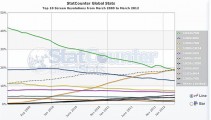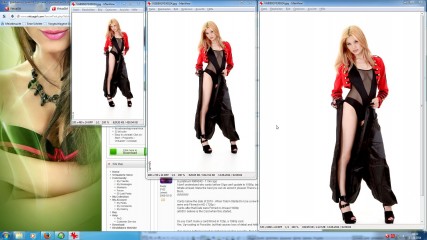0
What is ..720p and 1080p ? Fórum / Tudo sobre iStripper
Relmurmot
De em Oct 2011 483 post(s)
August 9, 2013
... I ask questions for 3 reasons.. 1, to find an answer for me.. 2, to get answers for everyone else.. and 3, to get the same info out for all concerned ... so, what are the 'p' numbers for, and whats the difference.
August 9, 2013 (edited)
Its not my own words but this is a short explanation of what 1080p is..
1080p is the shorthand name for a category of display resolutions. The number "1080" represents 1,080 lines of vertical resolution, while the letter p stands for "progressive scan" (meaning the image is not interlaced). 1080p is considered an HDTV video mode.
Progressive scanning (alternatively referred to as noninterlaced scanning) is a way of displaying, storing, or transmitting moving images in which all the lines of each frame are drawn in sequence. This is in contrast to interlaced video used in traditional analog television systems where only the odd lines, then the even lines of each frame (each image called a video field) are drawn alternately.
So what 1080p does comapared to 720p here on VG is that it allows the girl/show to be played in a bigger resolution then 720p but still in HD quality. It also makes the files a bit bigger.
1080p is the shorthand name for a category of display resolutions. The number "1080" represents 1,080 lines of vertical resolution, while the letter p stands for "progressive scan" (meaning the image is not interlaced). 1080p is considered an HDTV video mode.
Progressive scanning (alternatively referred to as noninterlaced scanning) is a way of displaying, storing, or transmitting moving images in which all the lines of each frame are drawn in sequence. This is in contrast to interlaced video used in traditional analog television systems where only the odd lines, then the even lines of each frame (each image called a video field) are drawn alternately.
So what 1080p does comapared to 720p here on VG is that it allows the girl/show to be played in a bigger resolution then 720p but still in HD quality. It also makes the files a bit bigger.
August 9, 2013 (edited)
Im not a mastermind on resolutions and such and my post above about progressive scanning is not my own words so i cant really explane it in good way so i just copied and pasted it, maybe someone else with some more knowledge can explane it for me :)
August 9, 2013 (edited)
Here is what you Need to Know about Totem's HD product line.
To Be called HD, the Source Video must have been recorded in at least 720 Vertical Lines of Resolution.
So from the Onset of VGHD, all of the Video was shot in HD (720 lines)
With New Equipment, the Source Video is now Being recorded in 4K resolution.
Totem can Now Encode Product in Higher resolutions.
Standard HD is 720 lines of Vertical resolution
That is what 720p refers too.
Full HD as it's now Called is 1080 lines of Vertical resolution
this is what the term 1080p refers too.
The "p" means Progressive or Each frame of the video has all of the Lines of resolution in it.
From Totem, Now we have 720p, and 1080p to choose from , and soon in the Near future there will be 3K as well.
The Older Cards, up till about a1350 were all encoded in 720p with Sitting Clips or Close up shots, Zoomed by the Camera.
The Standing Clips were Zoomed out by the Camera.
Standing clips never exceeded the 720p Height. (most were around 650 tall)
Now, Totem had to make a tough Decision.
Totem wanted to No longer use the Camera Zoom.
with 4K, Zooming to camera is Not needed.
Set it and forget it...
The Decision was this...
Does Totem keep the Zoom of the Standing clip?
or Keep the Zoom of the Sitting Clip?
If Totem went with the Standing Clip as the Zoom size, then all of the Sitting Clips would be reduced in size on the screen.
Totem decided to Keep the Sitting Clip as the Zoom size, and Base the Standing clip off the Size of the Sitting clip.
So why are the standing clips so BIG?
Since the Sitting clips were established in the 360 to 480 height.
all of the Standing clips will now be Double that height,
or 720 to 960
( the Human Body Proportion is approx Half above the Waist, and Half below the waist. So Standing is twice as tall as when sitting )
So for Totem,
720p clips means
360 to 480 sitting Height
720 to 960 standing Height
1080p clips will be 125% to 150% increased in size over 720p
1080p will be
450 to 600 sitting Height
900 to 1200 standing Height
On your Advance Settings is a check box
Reduce Clips to My Screen Resolution in Full Size.
Please Check that Box.
To Be called HD, the Source Video must have been recorded in at least 720 Vertical Lines of Resolution.
So from the Onset of VGHD, all of the Video was shot in HD (720 lines)
With New Equipment, the Source Video is now Being recorded in 4K resolution.
Totem can Now Encode Product in Higher resolutions.
Standard HD is 720 lines of Vertical resolution
That is what 720p refers too.
Full HD as it's now Called is 1080 lines of Vertical resolution
this is what the term 1080p refers too.
The "p" means Progressive or Each frame of the video has all of the Lines of resolution in it.
From Totem, Now we have 720p, and 1080p to choose from , and soon in the Near future there will be 3K as well.
The Older Cards, up till about a1350 were all encoded in 720p with Sitting Clips or Close up shots, Zoomed by the Camera.
The Standing Clips were Zoomed out by the Camera.
Standing clips never exceeded the 720p Height. (most were around 650 tall)
Now, Totem had to make a tough Decision.
Totem wanted to No longer use the Camera Zoom.
with 4K, Zooming to camera is Not needed.
Set it and forget it...
The Decision was this...
Does Totem keep the Zoom of the Standing clip?
or Keep the Zoom of the Sitting Clip?
If Totem went with the Standing Clip as the Zoom size, then all of the Sitting Clips would be reduced in size on the screen.
Totem decided to Keep the Sitting Clip as the Zoom size, and Base the Standing clip off the Size of the Sitting clip.
So why are the standing clips so BIG?
Since the Sitting clips were established in the 360 to 480 height.
all of the Standing clips will now be Double that height,
or 720 to 960
( the Human Body Proportion is approx Half above the Waist, and Half below the waist. So Standing is twice as tall as when sitting )
So for Totem,
720p clips means
360 to 480 sitting Height
720 to 960 standing Height
1080p clips will be 125% to 150% increased in size over 720p
1080p will be
450 to 600 sitting Height
900 to 1200 standing Height
On your Advance Settings is a check box
Reduce Clips to My Screen Resolution in Full Size.
Please Check that Box.
August 9, 2013 (edited)
You can see from my explanation above
that if your Screen is Less than Full HD or 1080 in Height.
Even the New 720p standing clips will be too tall.
So you Must check that box on the Advance screen.
If you are Downloading the 1080p clips instead.
You need a High resolution Monitor for them.
and you Must use that check box, or the standing clips will be cut off.
Many, many members asked for 1080p..
Now that it is Here,
Do we have the Screens to See it on?
Most of us have 768,800,900,1024,1050, or 1080 Height Screens
So the Answer is NO,
our screens are not High enough resolution
So we need to use that Check Box.
Reduce Clips to My Screen Resolution in Full Size.
that if your Screen is Less than Full HD or 1080 in Height.
Even the New 720p standing clips will be too tall.
So you Must check that box on the Advance screen.
If you are Downloading the 1080p clips instead.
You need a High resolution Monitor for them.
and you Must use that check box, or the standing clips will be cut off.
Many, many members asked for 1080p..
Now that it is Here,
Do we have the Screens to See it on?
Most of us have 768,800,900,1024,1050, or 1080 Height Screens
So the Answer is NO,
our screens are not High enough resolution
So we need to use that Check Box.
Reduce Clips to My Screen Resolution in Full Size.
dar2112v
De em Dec 2007 456 post(s)
August 9, 2013
WA: That is a fantastic explanation and I think it should be made sticky or added to the FAQ.
dar2112v
De em Dec 2007 456 post(s)
August 9, 2013
1080 shows on my 27" iMac but the 1st time I say it it it was a bit shocking. And on my 20" Win 7 I had to use the advance setting or the girls head was off the screen .. also a bit shocking :)
I used to have a Mac mini hooked to my TV (before the Mac version of VG was available) might have to hook that up again.
Or better if VG develops a chromecast or GoogleTV app that could play the girls over the local news.
I used to have a Mac mini hooked to my TV (before the Mac version of VG was available) might have to hook that up again.
Or better if VG develops a chromecast or GoogleTV app that could play the girls over the local news.
Hydargos69
De em Dec 2009 123 post(s)
August 10, 2013
thanks team for tech upgrade
good luck
good luck
VirtuaJohn
De em Dec 2008 1 post(s)
August 10, 2013
Well I'm very happy to see these new 1080p cards and I can't wait to see the 3K cards. I have a Dell U3011 monitor (30 inches running at 2560x1600. Magnifying always looks bad.
This will definitely make me spend more $ on VirtuaGirl.
Thanks VG!
This will definitely make me spend more $ on VirtuaGirl.
Thanks VG!
tmemo
De em Jun 2008 600 post(s)
August 26, 2013 (edited)
@Wyldanimal, thanks I knew sooner or later someone who clear this issue up for me...
Makin it simple
Makin it simple
POPEYED
De em Jul 2013 1342 post(s)
January 27, 2016
Instead of making a thread about resolution I'm just gonna ask...(in case I over read something) ...why have only some of the older cards with lower resolution had their resolution increased ???
Alright goodnight for now guys...tc ttyl :)
Alright goodnight for now guys...tc ttyl :)
January 27, 2016
card resolution depends on the Camera resolution used to record the video.
Early cards did not have a camera with higher enough resolution to reprocess them.
Only cards after a0955 can be reprocessed.
This is when Totem switched to a higher resolution camera.
720p = HD
1080p = Full HD
3k and 4k = UHD
All of Totems cards are in HD or Higher resolution, except for the Classics.
Classics are only 480p
But are mainly for the collector who wants to remeber the past. VG1 and VG2 cards.
Early cards did not have a camera with higher enough resolution to reprocess them.
Only cards after a0955 can be reprocessed.
This is when Totem switched to a higher resolution camera.
720p = HD
1080p = Full HD
3k and 4k = UHD
All of Totems cards are in HD or Higher resolution, except for the Classics.
Classics are only 480p
But are mainly for the collector who wants to remeber the past. VG1 and VG2 cards.
January 27, 2016
To add to WA said you can't add what was not there to begin with. I try to explain to everyone about HD and what not by using a photo as an example. You take a photo printed out on a 8x10 and downsize and it still will look the same probably better. Likewise if you take a 3x5 photo and scale to a 8x10 print it going to look worse than you started. Its a oversimplification but the core reasoning is sound.
Você ainda não está autorizado a participar
Como usuário gratuito iStripper, você não tem permissão para responder a um tópico no fórum ou criar um novo tópico
Mas você poderá acessar as categorias e conceitos básicos e entrar em contato com nossa comunidade.!