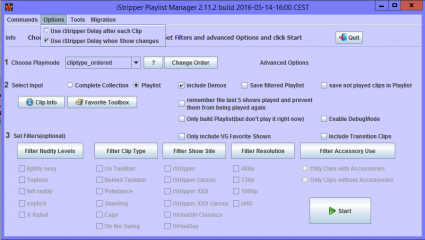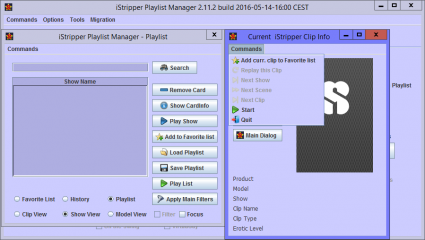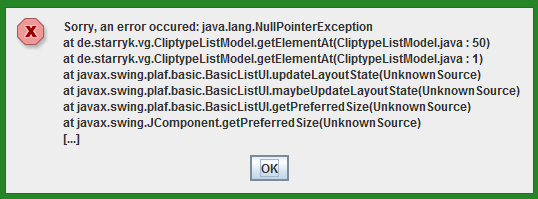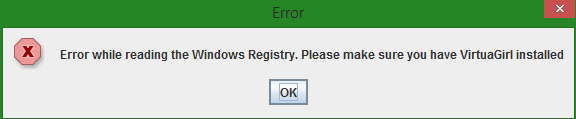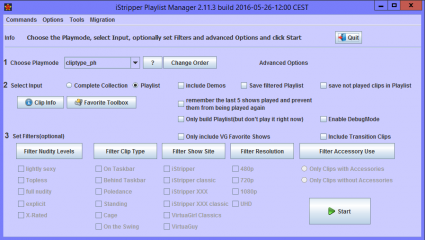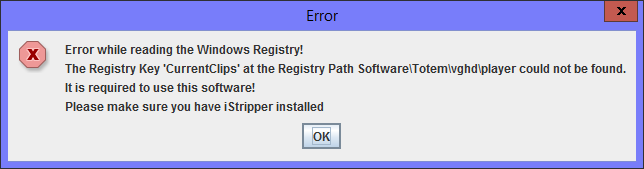0
[VGHD] Addon: Custom playlist manager Fórum / Tudo sobre iStripper
Starryk
De em Nov 2008 1848 post(s)
May 5, 2016 (edited)
@TracerKI: nope it not available yet. Would you also be happy with a delay after each clip or do you want a delay after each show like it can be done with iStripper?
Just give me an answer to that please.
@nurebau32: thanks for your opinion. I implemented now that the setting is remembered. It will be part of the next release.
Just give me an answer to that please.
@nurebau32: thanks for your opinion. I implemented now that the setting is remembered. It will be part of the next release.
TracerKI
De em Mar 2008 30 post(s)
May 7, 2016
Starryk: After each clip preferably, thanks!
JeB1952
De em Nov 2009 64 post(s)
May 9, 2016
Having a problem with PLM 2.11.1 and iStripper.
VG setup 1 girl small or fullsize
PLM playing a list of 24 shows in cliptype_ph mode. No filters.
I am using the Next Show command and at some point Next Show becomes greyed out and now IStripper stops playing any clips (currentAnim/ForceAnim are empty) but iS is using 100% of single processor.
If I use Next Cliptype or Next Clip to start a show. iS begins playing it and Next Show is available again.
The loop in iS continues to consume 1 processor and the latest clip playing seems to be using a new processor.
I repeat my Next Show trigger and once it happens iS is now looping on 2 processors.
The only way to fix iS is to quit/restart.
If I run iS without PLM no problems except a crash due to unknown bad clip in my 24 recent purchases.
Leads me to believe that PLM is storing something weird or ***** into ForceAnim. My monitoring fails to display what Next show placed in ForceAnim as it is never there very long.
I can't recall this happening before but unknown if PLM or iStripper is the issue.
VG setup 1 girl small or fullsize
PLM playing a list of 24 shows in cliptype_ph mode. No filters.
I am using the Next Show command and at some point Next Show becomes greyed out and now IStripper stops playing any clips (currentAnim/ForceAnim are empty) but iS is using 100% of single processor.
If I use Next Cliptype or Next Clip to start a show. iS begins playing it and Next Show is available again.
The loop in iS continues to consume 1 processor and the latest clip playing seems to be using a new processor.
I repeat my Next Show trigger and once it happens iS is now looping on 2 processors.
The only way to fix iS is to quit/restart.
If I run iS without PLM no problems except a crash due to unknown bad clip in my 24 recent purchases.
Leads me to believe that PLM is storing something weird or ***** into ForceAnim. My monitoring fails to display what Next show placed in ForceAnim as it is never there very long.
I can't recall this happening before but unknown if PLM or iStripper is the issue.
JeB1952
De em Nov 2009 64 post(s)
May 9, 2016
Problem found. Card E0427_25101 causes iStripper to go into a loop. I deleted/downloaded and now clip works correctly. Not a PLM problem.
Starryk
De em Nov 2008 1848 post(s)
May 14, 2016 (edited)
IStripper Playlist Manager 2.11.2 released
New Features/Changes
It contains 2 checkbox items to use the delay defined in iStripper after each clip or after each show. (see first screenshot)
Checking both boxes has the same effect as checking only delay after each clip (because if the show changes so does the clip)
Please note: You can use the Playlist control options from the Commands menu during such a break and it will have an instantaneous effect, meaning if you use the Next clip command the nex clip will immediately start to play
Changing the settings in this menu has an instantaneous effect.
The setting is also remembered if you quit and restart PLM
ATTENTION: If you have set the value of Delay between shows in the iStripper GUI to continuously there won't be a delay between the clips even if you checked the corresponding option. The delay will be as long as it is defined in iStripper - 500 ms to make sure iStripper doesn't start playing a clip on its own.
Get it from the usual location
www.kp3d.com/VGManager.html http://www.kp3d.com/VGManager.html
Enjoy
Starryk
New Features/Changes
- Setting for Input Type from Main Dialog (Collection or Playlist) is now also remembered as requested by @nurebau32
- All major dialogs now have a Menu Bar with the Commands Menu
- The Main dialog now also has the Tools and Migration Menu
- The ClipInfo dialog doesn't have the Tools and Migration Menu anymore.
- New Options Menu on the main dialog with delay options as requested by @TracerKI
It contains 2 checkbox items to use the delay defined in iStripper after each clip or after each show. (see first screenshot)
Checking both boxes has the same effect as checking only delay after each clip (because if the show changes so does the clip)
Please note: You can use the Playlist control options from the Commands menu during such a break and it will have an instantaneous effect, meaning if you use the Next clip command the nex clip will immediately start to play
Changing the settings in this menu has an instantaneous effect.
The setting is also remembered if you quit and restart PLM
ATTENTION: If you have set the value of Delay between shows in the iStripper GUI to continuously there won't be a delay between the clips even if you checked the corresponding option. The delay will be as long as it is defined in iStripper - 500 ms to make sure iStripper doesn't start playing a clip on its own.
Get it from the usual location
www.kp3d.com/VGManager.html http://www.kp3d.com/VGManager.html
Enjoy
Starryk
Hemingford
De em Oct 2013 178 post(s)
May 14, 2016
@Starryk
Hey man thanks a lot for that update. I finally made the upgrade to "istripper" today. Thanks to you and your playlist manager I am still able to watch my shows the way I want to. Great work man thanx again! :-)
Hey man thanks a lot for that update. I finally made the upgrade to "istripper" today. Thanks to you and your playlist manager I am still able to watch my shows the way I want to. Great work man thanx again! :-)
blueguarek
De em Apr 2013 23 post(s)
May 15, 2016 (edited)
hello starryk
i ave a problem whit the new version of your manager, 2.11.2, after one clip playing i ave this message
Sorry, an error occured: java.lang.NullPointerException
at de.starryk.vg.regread.Regread.setnaechsterclip(Regread.java : 285)
at de.starryk.vg.regread.VGPlaylistControlFacade.prepareNextClipForPlaying(VGPlaylistControlFacade.java : 74)
at de.starryk.vg.regread.NextClipRequiredState.run(NextClipRequiredState.java : 20)
at de.starryk.vg.regread.Regread.run(Regread.java : 210)
at java.util.TimerThread.mainLoop(UnknownSource)
at java.util.TimerThread.run(UnknownSource)
[...]
it's a first time whit your manager to do this
i update java to try but it's the same way
edit:when i past whit the favorite toolbox to get and play a playlist it's working well
i ave a problem whit the new version of your manager, 2.11.2, after one clip playing i ave this message
Sorry, an error occured: java.lang.NullPointerException
at de.starryk.vg.regread.Regread.setnaechsterclip(Regread.java : 285)
at de.starryk.vg.regread.VGPlaylistControlFacade.prepareNextClipForPlaying(VGPlaylistControlFacade.java : 74)
at de.starryk.vg.regread.NextClipRequiredState.run(NextClipRequiredState.java : 20)
at de.starryk.vg.regread.Regread.run(Regread.java : 210)
at java.util.TimerThread.mainLoop(UnknownSource)
at java.util.TimerThread.run(UnknownSource)
[...]
it's a first time whit your manager to do this
i update java to try but it's the same way
edit:when i past whit the favorite toolbox to get and play a playlist it's working well
Starryk
De em Nov 2008 1848 post(s)
May 15, 2016 (edited)
@blueguarek: line 285 is in fact a debug log message. have you enabled debug mode? (checkbox in advanced options on the main dialog)
still its odd that a null pointer schould occor there. its the routine that sets the next clip to be played into the registry so that istripper can take it from there and play it.
and with a null pointer at this point it means that there is no clip to be set. it might be that this occurs after the last clip has been played but i don't really think so.
I enabled debug mode now to see if i can get this error to occur.
Edit: nope no error here. in fact i remembered now that the message will also be created if debug mode is not enabled it just won't be written into the log file.
So the question is why the next clip to be played is null?
I need some more infos now: which playmode are you using?
do you use the complete collection or a playlist as input?
have you set any filters?
Did you use version 2.11.1 before and didn't get that error?
Please send me the infos via PN.
still its odd that a null pointer schould occor there. its the routine that sets the next clip to be played into the registry so that istripper can take it from there and play it.
and with a null pointer at this point it means that there is no clip to be set. it might be that this occurs after the last clip has been played but i don't really think so.
I enabled debug mode now to see if i can get this error to occur.
Edit: nope no error here. in fact i remembered now that the message will also be created if debug mode is not enabled it just won't be written into the log file.
So the question is why the next clip to be played is null?
I need some more infos now: which playmode are you using?
do you use the complete collection or a playlist as input?
have you set any filters?
Did you use version 2.11.1 before and didn't get that error?
Please send me the infos via PN.
Starryk
De em Nov 2008 1848 post(s)
May 16, 2016
FYI: i solved the problem blueguarek had: It was because of a corrupt ini file.
There was a line break within the list of cliptypes used to determine the cliptype order. removing the line break solved the problem. If you get an execption when opening the change order dialog you will probably have the the same issue.
I will implement some safety guard so that PLM will be able to repair the ini file on its own.
Still i don't think its a common problem.
There was a line break within the list of cliptypes used to determine the cliptype order. removing the line break solved the problem. If you get an execption when opening the change order dialog you will probably have the the same issue.
I will implement some safety guard so that PLM will be able to repair the ini file on its own.
Still i don't think its a common problem.
WosRae
De em Jan 2016 1 post(s)
May 16, 2016
Hey Starryk
Would it be possible to add a repeat playlist feature?
That would in essence start to repeat a playlist when the last clip is played without popping up?
Since i use your playlist when i'm gaming and it's very anoyning to have to alt tab out to reactivate the playlist.
even if you don't want/can't add this feature
thanks for a great program.
Have a good day
WosRae
Would it be possible to add a repeat playlist feature?
That would in essence start to repeat a playlist when the last clip is played without popping up?
Since i use your playlist when i'm gaming and it's very anoyning to have to alt tab out to reactivate the playlist.
even if you don't want/can't add this feature
thanks for a great program.
Have a good day
WosRae
DrDoom9
De em Dec 2008 235 post(s)
May 17, 2016 (edited)
@Starryk
I have succeeded in using the latest versions of your playlist manager on VG .84.
It is good. Many thanks.
I want to ask if your program allows for any in-line delimiter in the playlist file.
In .84 I used .plf files not as playlists per se, but to activate and deactivate cards suitable for the particular fullscreen I wanted to play. This may not have been the original intention of .plf files, but I have found it very useful.
I made use of the card name delimiter # to add model name and show name on the same line of the .plf file.
Your program does not like this. I don't blame it, but I wondered if your program was able to recognise any character as a delimiter for that purpose? I would find it easy to insert any character as a comment-delimiter.
Many thanks for your lucid explanation of the .vpl files in iStripper. I have tried to find an editor which might convert my .plf files to .vpl. EditPad Lite was the nearest, but it couldn't really do it for reasons you alluded to in your first post (in Bugs & Fixes) in response to my grumblings!.
I have succeeded in using the latest versions of your playlist manager on VG .84.
It is good. Many thanks.
I want to ask if your program allows for any in-line delimiter in the playlist file.
In .84 I used .plf files not as playlists per se, but to activate and deactivate cards suitable for the particular fullscreen I wanted to play. This may not have been the original intention of .plf files, but I have found it very useful.
I made use of the card name delimiter # to add model name and show name on the same line of the .plf file.
Your program does not like this. I don't blame it, but I wondered if your program was able to recognise any character as a delimiter for that purpose? I would find it easy to insert any character as a comment-delimiter.
Many thanks for your lucid explanation of the .vpl files in iStripper. I have tried to find an editor which might convert my .plf files to .vpl. EditPad Lite was the nearest, but it couldn't really do it for reasons you alluded to in your first post (in Bugs & Fixes) in response to my grumblings!.
Gr81derer
De em Aug 2015 23 post(s)
May 17, 2016
Hey man! Gr8 work you do!!! Thank you very much. I have been using old version of Managaer for long time.
Today I've downloaded iStripper installed it and then downloaded new iStripperManager from here.
When I run Manager I get an Error Window (attached - Error while reading ...).
I click OK. The program seems fine.
(I have my VGHD model database on secondary HDD, but VGHD installation directory is defualt one.)
Then I choose "cliptype_ph" - my favourite one - and click "Change Order" to customize order and I get another Error Window (attached)
So I cant change show order ...
Any suggestions how can I repair that? Or is this correct behaviour of the current version of the program?
Thank you! Gr81
Today I've downloaded iStripper installed it and then downloaded new iStripperManager from here.
When I run Manager I get an Error Window (attached - Error while reading ...).
I click OK. The program seems fine.
(I have my VGHD model database on secondary HDD, but VGHD installation directory is defualt one.)
Then I choose "cliptype_ph" - my favourite one - and click "Change Order" to customize order and I get another Error Window (attached)
So I cant change show order ...
Any suggestions how can I repair that? Or is this correct behaviour of the current version of the program?
Thank you! Gr81
Starryk
De em Nov 2008 1848 post(s)
May 17, 2016 (edited)
@Gr81derer: well the second problem sounds like the one @blueguarek had.
Please check the vghdplay.ini.
if you have a line break in the line beginning with ClipOrder then remove it. The opening bracket [ and the ending bracket ] must be on the same line.
But the other message sounds more serious.
Do you get that every time you start the iStripperPlaylistManager ?
Anyway check the vghdplay.ini file if the errors don't go away afterwards please send me the contents of DebugLog.txt file via PN.
Please check the vghdplay.ini.
if you have a line break in the line beginning with ClipOrder then remove it. The opening bracket [ and the ending bracket ] must be on the same line.
But the other message sounds more serious.
Do you get that every time you start the iStripperPlaylistManager ?
Anyway check the vghdplay.ini file if the errors don't go away afterwards please send me the contents of DebugLog.txt file via PN.
DrDoom9
De em Dec 2008 235 post(s)
May 18, 2016
@Starryk
Thanks for your e-mail message. I tried to reply, but I was told that your inbox is full.
So here is my reply.
You are quite right, playlists (.plf files) are normally a long string of card names, delimited with #.
a0456#a0457#a0657# ....
I do not use the FAVOURITE facility, so all mine looked like that at first. I got tired of editing them as I bought new cards, so I wondered if the software would accept a line separation after each delimiter.
viz.: a0456#
a0457#
a0657#
... etc.
I was both pleased and surprised that it did. The .plf file had exactly the same effect of activating and deactivating cards that I was looking for.
So I created a Playlist from my 'master' excel spreadsheets of all the VG and DB cards. The playlist is
created in excel using some fancy array-formula search routines, and works nicely for me. I then simply copy the result of an excel search querry and paste it into notepad, and save as a .plf file.
For a long time I was happy with this, but a few months ago I wondered if I could make those playlist text files a bit more meaningful to me by adding the name of the model and the name of the show on the same line after the #.
viz.: a0053# Jana H 26 Miles
a0074# Carla Pacini Fast and Sexy
a0109# Zuzana Lonely Rider
Again, to my surprise and gratification, the VG software totally ignored everything on the line after the # and then continued to read the next card name from the next line to activate the card.
This meant that my excel sheet could just use VLOOKUP to get the model and show names, and put them into the playlist sheet, which I would again copy into a new .plf file.
So I do not have to edit my .plf files - I just update them from excel from time to time.
I appreciate that this is not expected behaviour, and it is probably an accident that the VG software reads my
excel-created .plf files. I had no right to expect it to. But ofcourse I am disappointed to lose this facility for activating and deactivating cards. Even the original continuous text string would be better than the new .vpl file format.
I would have responded to you directly had your inbox not been full.
Regards, DrDoom9
Thanks for your e-mail message. I tried to reply, but I was told that your inbox is full.
So here is my reply.
You are quite right, playlists (.plf files) are normally a long string of card names, delimited with #.
a0456#a0457#a0657# ....
I do not use the FAVOURITE facility, so all mine looked like that at first. I got tired of editing them as I bought new cards, so I wondered if the software would accept a line separation after each delimiter.
viz.: a0456#
a0457#
a0657#
... etc.
I was both pleased and surprised that it did. The .plf file had exactly the same effect of activating and deactivating cards that I was looking for.
So I created a Playlist from my 'master' excel spreadsheets of all the VG and DB cards. The playlist is
created in excel using some fancy array-formula search routines, and works nicely for me. I then simply copy the result of an excel search querry and paste it into notepad, and save as a .plf file.
For a long time I was happy with this, but a few months ago I wondered if I could make those playlist text files a bit more meaningful to me by adding the name of the model and the name of the show on the same line after the #.
viz.: a0053# Jana H 26 Miles
a0074# Carla Pacini Fast and Sexy
a0109# Zuzana Lonely Rider
Again, to my surprise and gratification, the VG software totally ignored everything on the line after the # and then continued to read the next card name from the next line to activate the card.
This meant that my excel sheet could just use VLOOKUP to get the model and show names, and put them into the playlist sheet, which I would again copy into a new .plf file.
So I do not have to edit my .plf files - I just update them from excel from time to time.
I appreciate that this is not expected behaviour, and it is probably an accident that the VG software reads my
excel-created .plf files. I had no right to expect it to. But ofcourse I am disappointed to lose this facility for activating and deactivating cards. Even the original continuous text string would be better than the new .vpl file format.
I would have responded to you directly had your inbox not been full.
Regards, DrDoom9
Starryk
De em Nov 2008 1848 post(s)
May 19, 2016 (edited)
@All: After analyzing the debuglog i received from Gr81rderer i found that my current version has a problem if you never changed the Delay between shows value. Its not stored in the registry then and PLM is getting an error because of that.
Also there seem to be some issues with the vghdplay.ini. One user had a line break in the clipOrder list the other now had a comma missing.
I will look into this matter again to see if i can find the reason for these problems.
Also i will fix the issue with the missing delay value in the registry.
Until then just change the value once and then my current version should work fine again
Edit: The error with the missing comma in the vhdplay.ini is my fault. I just found that the zip file that contains the complete programm not just the jar file had that error in it.It also contains 2 other versions of the vghdplay.ini with different colour settings for the GUI and in these the error wasn't made. Really odd! Anyway I'm really sorry for that because it means all new users of my addon would encounter these problems.
I just uploaded a new version of that zip file that contains the corrected vghdplay.ini.
Also there seem to be some issues with the vghdplay.ini. One user had a line break in the clipOrder list the other now had a comma missing.
I will look into this matter again to see if i can find the reason for these problems.
Also i will fix the issue with the missing delay value in the registry.
Until then just change the value once and then my current version should work fine again
Edit: The error with the missing comma in the vhdplay.ini is my fault. I just found that the zip file that contains the complete programm not just the jar file had that error in it.It also contains 2 other versions of the vghdplay.ini with different colour settings for the GUI and in these the error wasn't made. Really odd! Anyway I'm really sorry for that because it means all new users of my addon would encounter these problems.
I just uploaded a new version of that zip file that contains the corrected vghdplay.ini.
Gr81derer
De em Aug 2015 23 post(s)
May 22, 2016
Thank you Starryk!! You do excellent work! Really owe you some Karma :)
Lloydn
De em Oct 2012 124 post(s)
May 24, 2016
hi guys
im havin the same problen with the new version of playlist manager too...java errors....i installed the stand alone version...ive been using the vgplaylist manager with no problems...i chose cliptype for a show and it skipped a few so no idea whats wrong..i dont think this is stable enough
im havin the same problen with the new version of playlist manager too...java errors....i installed the stand alone version...ive been using the vgplaylist manager with no problems...i chose cliptype for a show and it skipped a few so no idea whats wrong..i dont think this is stable enough
Starryk
De em Nov 2008 1848 post(s)
May 26, 2016 (edited)
@Lloydn: I have explained above what you have to do to fix the problems the others encountered.
But as always your error report is as helplful as a thick fur coat in the desert during the day.
So once more: Check the contents of the vghdplay.ini especially the line that starts with ClipOrder. It should contain all cliptypes seperated by comma and between these brackets [ ]
Also change the value of Delay between shows in the iStripper Advanced Options if you have never changed it before. The default seems to be 5 seconds delay between each clip. This should help if you get an Java error on starting PLM and the message Error while reading the Windows Registry. Please make sure you have VirtuaGirl installed.
If both is fine and you still get errors then send me the contents of the debuglog.txt after you had the Java error.
But as always your error report is as helplful as a thick fur coat in the desert during the day.
So once more: Check the contents of the vghdplay.ini especially the line that starts with ClipOrder. It should contain all cliptypes seperated by comma and between these brackets [ ]
Also change the value of Delay between shows in the iStripper Advanced Options if you have never changed it before. The default seems to be 5 seconds delay between each clip. This should help if you get an Java error on starting PLM and the message Error while reading the Windows Registry. Please make sure you have VirtuaGirl installed.
If both is fine and you still get errors then send me the contents of the debuglog.txt after you had the Java error.
Lloydn
De em Oct 2012 124 post(s)
May 26, 2016
ClipOrder=[fullviewdance, poledance, behindtaskbar, sitontaskbar, swing, cage]
this right?...looks ok...i used it today with n/p....what do u mean by when u said make sure i have vg installed?...u mean the PM?...*****
this right?...looks ok...i used it today with n/p....what do u mean by when u said make sure i have vg installed?...u mean the PM?...*****
Starryk
De em Nov 2008 1848 post(s)
May 26, 2016 (edited)
Update for iStripper Playlist Manager: 2.11.3
Just released a fix Version
It contains no new features but 3 Bugfixes
1. Problem with the clipOrder in the vghplay.ini:
If the list of cliptypes doesn't have the same number of elements as the list of cliptypes used as filter they will just be rebuilt with the default list. The order will reset to default but the file will have a correct list again after you quit PLM
So if you have this in the vghdplay.ini (one comma missing)
ClipOrder=[fullviewdance, poledance, behindtaskbar sitontaskbar, swing, cage]
it will be reset to the default which is ths
ClipOrder=[sitontaskbar, behindtaskbar, poledance, fullviewdance, cage, swing]
2. Missing value in the Registry:
I now have 2 types of Registry values the mandatory ones and the optional ones.
For now only the delay value is optional and if its not present there won't be an error instead the default will be used which is 5 seconds delay between the clips.
If a mandatory value is not found i improved the message that will be displayed (see 2nd image).(i manually deleted that registry key to show you the message)
After displaying this message PLM will quit.
So both errors that were reported for 2.11.2 won't cause errors anymore.
3. I noticed that the delay was also used after the last clip before the message that all clips have been played showed up. I corrected this.
Get it from the usual location
www.kp3d.com/VGManager.html http://www.kp3d.com/VGManager.html
@Lloydn: Please update to this version and send me any errors you get with this one via PM.
Just released a fix Version
It contains no new features but 3 Bugfixes
1. Problem with the clipOrder in the vghplay.ini:
If the list of cliptypes doesn't have the same number of elements as the list of cliptypes used as filter they will just be rebuilt with the default list. The order will reset to default but the file will have a correct list again after you quit PLM
So if you have this in the vghdplay.ini (one comma missing)
ClipOrder=[fullviewdance, poledance, behindtaskbar sitontaskbar, swing, cage]
it will be reset to the default which is ths
ClipOrder=[sitontaskbar, behindtaskbar, poledance, fullviewdance, cage, swing]
2. Missing value in the Registry:
I now have 2 types of Registry values the mandatory ones and the optional ones.
For now only the delay value is optional and if its not present there won't be an error instead the default will be used which is 5 seconds delay between the clips.
If a mandatory value is not found i improved the message that will be displayed (see 2nd image).(i manually deleted that registry key to show you the message)
After displaying this message PLM will quit.
So both errors that were reported for 2.11.2 won't cause errors anymore.
3. I noticed that the delay was also used after the last clip before the message that all clips have been played showed up. I corrected this.
Get it from the usual location
www.kp3d.com/VGManager.html http://www.kp3d.com/VGManager.html
@Lloydn: Please update to this version and send me any errors you get with this one via PM.
JeB1952
De em Nov 2009 64 post(s)
May 26, 2016
Great work and support as always Starryk. Thank you. I totally agree this addon should be rebranded as Essential.
Enhancement suggestions.
When "Only Build Playlist" mode is enabled remove the minimize Main Dialog after play clicked. I am finding that if I am building one playlist I very likely might create a slight variation but I have to go bring the Main Dialog back up again.
Now that you have ventured into enable/disable cards would it be possible to perform a bulk disable/enable "Clip type" on all cards based on the Enabled main dialog filter Clip type setting. Right now I have to build a playlist for iStripper and then load it into the Now Playing playlist. This does work great but what I am attempting to achieve is enabled cards but for example no cage clips. I was hoping that the same file that you are changing for enable/disable cards also contains the enabled clips as well.
Thank you.
Enhancement suggestions.
When "Only Build Playlist" mode is enabled remove the minimize Main Dialog after play clicked. I am finding that if I am building one playlist I very likely might create a slight variation but I have to go bring the Main Dialog back up again.
Now that you have ventured into enable/disable cards would it be possible to perform a bulk disable/enable "Clip type" on all cards based on the Enabled main dialog filter Clip type setting. Right now I have to build a playlist for iStripper and then load it into the Now Playing playlist. This does work great but what I am attempting to achieve is enabled cards but for example no cage clips. I was hoping that the same file that you are changing for enable/disable cards also contains the enabled clips as well.
Thank you.
Lloydn
De em Oct 2012 124 post(s)
May 27, 2016
the new versions not in there...i checked
Starryk
De em Nov 2008 1848 post(s)
May 27, 2016
@Lloydn: Guess the thought never crossed your mind that i just haven't updated the texts on the website yet?
Well i did now (only the texts not the images though)
So trust me the link will download the current version.
@JeB1952. Enabling and Disabling cards is very different from enabling/disabling clips.
Not sure if i really want to go there.
Doesn't the dialog come up again once you saved the playlist? It should as its the same as if the playlist has been played through.
I will check that
Well i did now (only the texts not the images though)
So trust me the link will download the current version.
@JeB1952. Enabling and Disabling cards is very different from enabling/disabling clips.
Not sure if i really want to go there.
Doesn't the dialog come up again once you saved the playlist? It should as its the same as if the playlist has been played through.
I will check that
JeB1952
De em Nov 2009 64 post(s)
May 27, 2016
My mistake. Main dialog doesn't minimize/restore when building playlist. Everything working well. Thank you.
Any chance for an option that would exclude standing transition clips. The come and get me is fun but sometimes no so much fun.
Any chance for an option that would exclude standing transition clips. The come and get me is fun but sometimes no so much fun.
June 4, 2016
This software is an amazing addon. For some reason a lot of the older shows will not play all clips in default player, only playing one maybe two clips before going to the next model, which makes for sadface. Here we have a ton of options of how the card will play out which is wonderful :) Big thanks for making this available to us for the new software crunch @Starryk
JoaXim
De em Dec 2007 70 post(s)
August 7, 2016 (edited)
@Starrik
You made a good job with the playlist manager
I am a user of VGLogger 2.6 Is there any update of it for Istriper?
Thanks
You made a good job with the playlist manager
I am a user of VGLogger 2.6 Is there any update of it for Istriper?
Thanks
Lloydn
De em Oct 2012 124 post(s)
October 2, 2016
starx i got a question...remember a while back i asked u what playmodes to use for the old and new cards?...u told me what to choose and yes ive been using what u said and it works great...um a while back they changed some of the old cards to UHD...they changed the colors and things...should i still treat them like old cards and do those playmodes?...it said the performances werent changed so im guessin treat them like old cards...thanks
Lloyd
Lloyd
Você ainda não está autorizado a participar
Como usuário gratuito iStripper, você não tem permissão para responder a um tópico no fórum ou criar um novo tópico
Mas você poderá acessar as categorias e conceitos básicos e entrar em contato com nossa comunidade.!