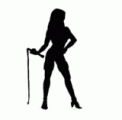0
Deletion? Forum / Kącik nowego użytkownika
Valkeiper
Dołączył: Nov 2008 9 post(y/ów)
December 31, 2008
I have a couple clips I don't want to see. They arrived on my computer as daily downloads (ya know... the "PG" rated stuff).
I would like to keep these clips from appearing (even small); but want the rest of those particular girls' clips to continue.
I have already tried right-clicking on those clips and selecting 'don't show this clip again'; but it doesn't seem to work.
I would like to keep these clips from appearing (even small); but want the rest of those particular girls' clips to continue.
I have already tried right-clicking on those clips and selecting 'don't show this clip again'; but it doesn't seem to work.
Amatmaju
Dołączył: Dec 2008 1 post(y/ów)
December 31, 2008
right click the V in the task bar...select "options"...go to "My Collection"...highlight the undesireable and click "Delete her from disk" on the right.
Lowjoe
Dołączył: Jul 2008 174 post(y/ów)
December 31, 2008
Yes,but he don't want to see them.........
Valkeiper
Dołączył: Nov 2008 9 post(y/ów)
January 4, 2009
thnx for the replies.
as I said; there are only a few clips (not the complete card) I didn't what to see.
I knew I could get rid of a model's entire show; but I didn't want to lose the entire show. the are only a few clips I don't like.
for example: I just can't stand one certain model bouncing on a pink swimming tube.
another example: a model sitting at a school desk chewing on a pencil.
neither clip truly enthuses me. I'd prefer not to see them.
as I said; there are only a few clips (not the complete card) I didn't what to see.
I knew I could get rid of a model's entire show; but I didn't want to lose the entire show. the are only a few clips I don't like.
for example: I just can't stand one certain model bouncing on a pink swimming tube.
another example: a model sitting at a school desk chewing on a pencil.
neither clip truly enthuses me. I'd prefer not to see them.
shodan084
Dołączył: Dec 2007 1652 post(y/ów)
January 4, 2009
Yeah. That's what I would have said, but apparently it 'isn't working'! (Top post...)
jununger
Dołączył: Oct 2007 1243 post(y/ów)
January 4, 2009 (edited)
Bummer! ;)
Thought the Team had fixed that bug months ago...
Personally I go in and manually delete the clips I don't wanna see, but that's a ***** in the butt!
Thought the Team had fixed that bug months ago...
Personally I go in and manually delete the clips I don't wanna see, but that's a ***** in the butt!
alerte
Dołączył: May 2008 6537 post(y/ów)
January 4, 2009 (edited)
hello all,
it will be necessary to make a petition with the owner of totem so that the bug is to repair before any other innovation added, but you know how are the owners, too press, think of knowing the work of all its team, and are completely overflowed has to find sponcor again, and new srtiptease woman and man, and it has same evil has to find the path of house at the end of the day.
!!!!!!!!!
have funrious.
it will be necessary to make a petition with the owner of totem so that the bug is to repair before any other innovation added, but you know how are the owners, too press, think of knowing the work of all its team, and are completely overflowed has to find sponcor again, and new srtiptease woman and man, and it has same evil has to find the path of house at the end of the day.
!!!!!!!!!
have funrious.
Valkeiper
Dołączył: Nov 2008 9 post(y/ów)
January 8, 2009
to sum it all up... again.
some of the clips I don't like and don't want to see.
MOST of those same cards I want to keep.
right-clicking and selecting "Don't play this clip again" isn't working.
Possibility... It only allows me to block one clip. If I try to block a second; first 'blocked' clip is reactivated.
some of the clips I don't like and don't want to see.
MOST of those same cards I want to keep.
right-clicking and selecting "Don't play this clip again" isn't working.
Possibility... It only allows me to block one clip. If I try to block a second; first 'blocked' clip is reactivated.
jwberke
Dołączył: Jan 2008 5 post(y/ów)
January 8, 2009
@Valkeiper
From here: http://www45.virtuagirlhd.com/us/help.php
"Simply go to c:\Documents and Settings\YOUR_USERNAME\Application Data\vghd\Models where you'll find a folder for each girl.
VISTA USERS: go to c:\Users\YOUR_USERNAME\AppData\Roaming\vghd\models )"
That's the information for backing up the girls - basically, where the various data files are kept. If you want to figure out what card is which show, you may want to try launching a file directly from that folder. I have not done that myself, but I would assume it will launch VG and play the associated clip. Once you find the clips you don't like, simply delete that file. The other clips will remain and, unless I'm very wrong in how the system is coded, your VGHD application will be none the wiser.
From here: http://www45.virtuagirlhd.com/us/help.php
"Simply go to c:\Documents and Settings\YOUR_USERNAME\Application Data\vghd\Models where you'll find a folder for each girl.
VISTA USERS: go to c:\Users\YOUR_USERNAME\AppData\Roaming\vghd\models )"
That's the information for backing up the girls - basically, where the various data files are kept. If you want to figure out what card is which show, you may want to try launching a file directly from that folder. I have not done that myself, but I would assume it will launch VG and play the associated clip. Once you find the clips you don't like, simply delete that file. The other clips will remain and, unless I'm very wrong in how the system is coded, your VGHD application will be none the wiser.
jununger
Dołączył: Oct 2007 1243 post(y/ów)
January 8, 2009
@Jwberke & Valkeiper
True you find the animated clips in those folders but the copy protection will not allow you to launch them manually. It is however possible to go in and delete individual clips manually and thus removing them from the card, but this is not recommended for anyone without good knowledge of computers.
Do a search in the forum if you want more info on this. It has been talked about since the beginning of time :)
True you find the animated clips in those folders but the copy protection will not allow you to launch them manually. It is however possible to go in and delete individual clips manually and thus removing them from the card, but this is not recommended for anyone without good knowledge of computers.
Do a search in the forum if you want more info on this. It has been talked about since the beginning of time :)
plasonic
Dołączył: Dec 2007 1325 post(y/ów)
January 8, 2009
Save yourself some trouble....Just close your eyes when the unliked clip comes on..it'll soon be over! lol
boya
Dołączył: Dec 2007 10 post(y/ów)
January 8, 2009
I don't think there is a bug,
Since Valkeiper doesn't have full shows yet, he is only getting a few free clips 4 a card, 3 or 4 at most so i don't think the do not show that clip again option works, everything works fine on my comp
Since Valkeiper doesn't have full shows yet, he is only getting a few free clips 4 a card, 3 or 4 at most so i don't think the do not show that clip again option works, everything works fine on my comp
Brak spełnionych wymagań by wziąć udział w dyskusji.
Jako darmowy użytkownik programu iStripper, nie możesz odpisywać w tematach na forum ani tworzyć nowych tematów.
Masz jednak dostęp do podstawowych kategorii dzięki którym możesz pozostawać w kontakcie ze społecznością !