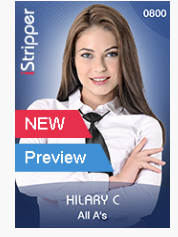0
Help: Hilary C Forum / Wszystko o iStripper
uhhh6758
Dołączył: May 2016 17 post(y/ów)
September 8, 2017
I count 9 on the clip page. There are a few other clips that are Nudity.
September 8, 2017 (edited)
@orclover
Break down of clips.......23 total
4 No Nudity.... I delete these clips, no use for them
1 Standing
1 Pole
1 Table
1 Top of Screen
7 Topless
2 Standing
1 Pole
3 Table
1 Top of Screen
3 Nudity
1 Standing
1 Pole
1 Table
9 Full Nudity
2 Standing
2 Pole
4 Table
1 Top of Screen
Hope that helps.........
Break down of clips.......23 total
4 No Nudity.... I delete these clips, no use for them
1 Standing
1 Pole
1 Table
1 Top of Screen
7 Topless
2 Standing
1 Pole
3 Table
1 Top of Screen
3 Nudity
1 Standing
1 Pole
1 Table
9 Full Nudity
2 Standing
2 Pole
4 Table
1 Top of Screen
Hope that helps.........
orclover
Dołączył: Jun 2012 744 post(y/ów)
September 8, 2017
thanks so much...worth a buy.
weakchin179
Dołączył: Aug 2017 10 post(y/ów)
September 8, 2017
Wait how did u delete no nudity clips? Those one are annoying
September 8, 2017 (edited)
@weakchin179
Go into settings, make sure Advance Settings is checked
Scroll down to Display, make sure Display clips list is checked
Now go to the card you want to delete clips from, uncheck clips that you want to delete
After you have done that, click the main page of the card (the one with the card picture)
Right click on the trash can, select Delete disabled clips, confirm deletion by clicking Yes only once, clips will be deleted.
Hope that helps......
Go into settings, make sure Advance Settings is checked
Scroll down to Display, make sure Display clips list is checked
Now go to the card you want to delete clips from, uncheck clips that you want to delete
After you have done that, click the main page of the card (the one with the card picture)
Right click on the trash can, select Delete disabled clips, confirm deletion by clicking Yes only once, clips will be deleted.
Hope that helps......
tresk
Dołączył: Aug 2016 73 post(y/ów)
September 8, 2017
this works thanks
zzmaskers
Dołączył: Mar 2011 608 post(y/ów)
September 8, 2017
@orclover
Hillary C/All A's contains 4 clips with nude start and nude ending:
clip 15, 17, 19 and 20. Totally about 4 minutes.
Hillary C/All A's contains 4 clips with nude start and nude ending:
clip 15, 17, 19 and 20. Totally about 4 minutes.
Brak spełnionych wymagań by wziąć udział w dyskusji.
Jako darmowy użytkownik programu iStripper, nie możesz odpisywać w tematach na forum ani tworzyć nowych tematów.
Masz jednak dostęp do podstawowych kategorii dzięki którym możesz pozostawać w kontakcie ze społecznością !