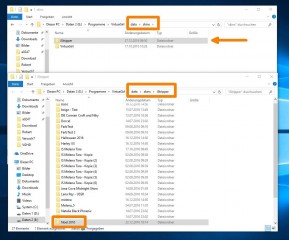0
A New Skin for Christmas ! Forum / Wszystko o iStripper
December 22, 2016 (edited)
Christmas is coming and your Christmas tree should be all set up by now. You may even have a big sock hanging on your door (no, this is not a spoonerism!)
Let us be the first to fill it with our new 2016 Christmas Skin😊
I am pretty sure you will enjoy the gorgeous Angie Line in a very sexy santa outfit!
How to install the Christmas skin :
Enjoy!
Let us be the first to fill it with our new 2016 Christmas Skin
I am pretty sure you will enjoy the gorgeous Angie Line in a very sexy santa outfit!
How to install the Christmas skin :
- Download it here https://www.istripper.com/binary/skins/Noel_2016.zip
- Unzip in User\AppData\Local\vghd\data\skins\iStripper
- Open iStripper > go to Setting > Display > Change Skin
Enjoy!
PseudoUnKnown
Dołączył: Aug 2016 56 post(y/ów)
December 22, 2016
It is quite lovely.
May all have a wonderful holiday.😊
May all have a wonderful holiday.
Rabe
Dołączył: Sep 2016 2 post(y/ów)
December 22, 2016
Frohes Fest für alle Beteiligten !
Tarmaren
Dołączył: Jul 2008 28 post(y/ów)
December 22, 2016
Instructions for Windows 10 with its user unfriendly environment please.
Impulsive2009
Dołączył: May 2009 28 post(y/ów)
December 23, 2016
dayuuuuuuuuuum
king1963
Dołączył: Oct 2016 1 post(y/ów)
December 23, 2016
Thank You :-)
HighHeelsLover
Dołączył: Jun 2014 54 post(y/ów)
December 23, 2016
Nice. I haven't used skins since I switched to iStripper but I will go for this one.
altair500
Dołączył: Jan 2009 26 post(y/ów)
December 23, 2016
Yeah thanks :-)
markytwinkles
Dołączył: Apr 2009 16 post(y/ów)
December 23, 2016
Thanks very muchly
Tarmaren
Dołączył: Jul 2008 28 post(y/ów)
December 23, 2016
No help with Windows 10?
User\AppData\Local\vghd\data\skins\iStripper is a location that can be hard to find since windows 10 loves to hide that sort of thing from the user and I've forgotten how to "unhide" it.
User\AppData\Local\vghd\data\skins\iStripper is a location that can be hard to find since windows 10 loves to hide that sort of thing from the user and I've forgotten how to "unhide" it.
Tarmaren
Dołączył: Jul 2008 28 post(y/ów)
December 23, 2016
My bad. Found it with a simple C: search. It was too easy for me to remember how to do it...
martana
Dołączył: Oct 2010 9 post(y/ów)
December 23, 2016
Will there be anymore Jayden cole shows. She's got the most perfect body. thanks for Angie Line another beauty.
martana
Dołączył: Oct 2010 9 post(y/ów)
December 23, 2016
Will there be anymore Jayden cole shows. She's got the most perfect body. thanks for Angie Line another beauty.
WillDeeBad
Dołączył: Oct 2008 167 post(y/ów)
December 23, 2016
I love it! After downloading skin, click synchronize with server. Ready to use and go! \m/
freeuser12345
Dołączył: Jul 2008 15 post(y/ów)
December 27, 2016
clicked on synchronize, restarted software, restarted computer ... but skin still does not show up in list :(( (the same happened to my custom skins :((( )
spiderman1804
Dołączył: Feb 2008 439 post(y/ów)
December 27, 2016
This awnser is in German.
@freeuser12345
Im Bild siehst du im Ordner skins zwei Unterordner. Benutze hier den Unterordner iStripper.
Bitte überschreibe nicht den Ordner basic. Mache lieber eine Kopie dieses Ordners (unter eigenem Namen z.B. Test oder Weihnachten) und arbeite mit der Kopie.
Ich benutze nicht den Standardordner (siehe Bild).
Der Standardordner ist: UserName\AppData\Local\vghd\data\skins\iStripper
Bitte entpacke in diesem Ordner die ZIP-Datei.
@freeuser12345
Im Bild siehst du im Ordner skins zwei Unterordner. Benutze hier den Unterordner iStripper.
Bitte überschreibe nicht den Ordner basic. Mache lieber eine Kopie dieses Ordners (unter eigenem Namen z.B. Test oder Weihnachten) und arbeite mit der Kopie.
Ich benutze nicht den Standardordner (siehe Bild).
Der Standardordner ist: UserName\AppData\Local\vghd\data\skins\iStripper
Bitte entpacke in diesem Ordner die ZIP-Datei.
freeuser12345
Dołączył: Jul 2008 15 post(y/ów)
December 27, 2016 (edited)
@spiderman1804
Hallo und Danke für Deine Antwort. Ich hatte in dem Skins Ordner ganze 6 Unterordner (von den alten Versionen, da ich schon seit einigen Jahren hier bin) und hatte die Skins im Skins Ordner und nicht im Unterodner für IStripper ... Also nochmals vielen Dank für den Hinweis.
Für Alle noch einen schönen Rest des Jahres.
Hallo und Danke für Deine Antwort. Ich hatte in dem Skins Ordner ganze 6 Unterordner (von den alten Versionen, da ich schon seit einigen Jahren hier bin) und hatte die Skins im Skins Ordner und nicht im Unterodner für IStripper ... Also nochmals vielen Dank für den Hinweis.
Für Alle noch einen schönen Rest des Jahres.
Brak spełnionych wymagań by wziąć udział w dyskusji.
Jako darmowy użytkownik programu iStripper, nie możesz odpisywać w tematach na forum ani tworzyć nowych tematów.
Masz jednak dostęp do podstawowych kategorii dzięki którym możesz pozostawać w kontakcie ze społecznością !