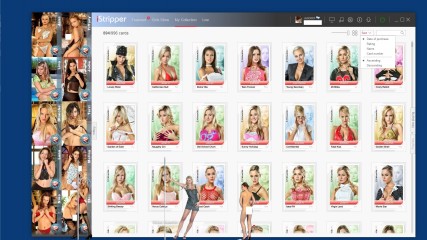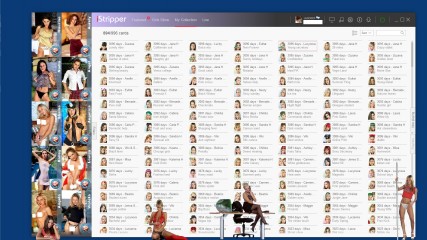0
Date of Purchase Forum / Wszystko o iStripper
August 22, 2016
In VG it was possible to see the date of purchase for each card by sorting in card order. In iStripper the sort seems to work, but dates are not displayed. I know the dates are still stored in the Models.lst file. Does anyone know how to see them in the iStripper application?
August 22, 2016 (edited)
Hey buddy. Not exactly a date thing but if you sort by card purchase date and then switch from large thumbnail mode to small ones in My Collection, at least in Windows version, it now shows how many DAYS the cards have been in your collection.
Far from the best way to do this but it will at least tell you how old your purchases are :)
(Then one has to do the maths) :(
Edit: My first few cards were bought 2138 days ago :)
Far from the best way to do this but it will at least tell you how old your purchases are :)
(Then one has to do the maths) :(
Edit: My first few cards were bought 2138 days ago :)
shacky63
Dołączył: Jul 2009 1 post(y/ów)
August 22, 2016
Click on the four squares inbetween the sort box and the slider
August 22, 2016
@Hombre,
Thanks. That worked. I can convert number of days to date, but I wish iStripper did that for me. I never use the small thumbnail mode and didn't think to look there. iStripper really needs a more complete users manual.
@JonC001,
No offense, but you didn't pay close enough attention to Hombre's message. There is a second "small icon mode" available when you click on the four squares to the left of the "sort" drop-down on the opt of the screen below the tool bar. I never use it, but I know it is there.
Thanks. That worked. I can convert number of days to date, but I wish iStripper did that for me. I never use the small thumbnail mode and didn't think to look there. iStripper really needs a more complete users manual.
@JonC001,
No offense, but you didn't pay close enough attention to Hombre's message. There is a second "small icon mode" available when you click on the four squares to the left of the "sort" drop-down on the opt of the screen below the tool bar. I never use it, but I know it is there.
August 22, 2016
YW, guys. I agree. It's not always clear what's available for advanced and even less so for new users. I figured out this one by accident. I should have put up a screencap but I assumed people knew what I meant.
Anyways, all seems pretty clear now. Still... I'd prefer a date of purchase of each card too. No maths involved :)
Anyways, all seems pretty clear now. Still... I'd prefer a date of purchase of each card too. No maths involved :)
Ironman79
Dołączył: Dec 2010 439 post(y/ów)
August 22, 2016
Another quick way to see your card dates for reference purposes is go to your online menu with the four sections
Forum Private Messages Contributions Account History
That Account History section will give you the date and time of each purchased card all the way down to the creation of the account.
Forum Private Messages Contributions Account History
That Account History section will give you the date and time of each purchased card all the way down to the creation of the account.
goldiecharleston
Dołączył: Dec 2008 340 post(y/ów)
August 22, 2016
thumps head against desk while muttering. I missed that too and posted the same question last week, thanks for the reminder about going into icon mode
August 23, 2016 (edited)
The account info is actually more accurate than the date sort on the cards.
According to the account info the first card I purchased was Carmen Gemini. According to the My collection "sort" it was Jana H.
The first 4 were all purchased on the same day at slighly different times but the My Collection sort order seems random.
Just checked something - it looks like the cards are sorted numerically when they are purchased on the same day - the actual time seems to be ignored.
According to the account info the first card I purchased was Carmen Gemini. According to the My collection "sort" it was Jana H.
The first 4 were all purchased on the same day at slighly different times but the My Collection sort order seems random.
Just checked something - it looks like the cards are sorted numerically when they are purchased on the same day - the actual time seems to be ignored.
August 23, 2016
All,
I never cease to be amazed by how difficult it is to communicate effectively. I relearn this daily as both the recipient and source of muddled communications.
@Ironman,
OMG! Another and better solution that I knew existed but never use and never thought of using. It's exactly what I was looking for!
If I was feeling nasty, I'd blame Totem for hiding this inside user information, but I'd be wrong. It's in the right place and when I first tried iSripper I checked it out and then forgot about it.
@Number6
Yes, Totem only stores the date of purchase as an integer value representing the number of days past some base date. I've never tried to determine what that base date is.
This is a wonderful community. It's a great safety net for when I'm being forgetful or just plain stupid. Thank you all!
Somewhere there needs to be an FAQ with things like this.
I never cease to be amazed by how difficult it is to communicate effectively. I relearn this daily as both the recipient and source of muddled communications.
@Ironman,
OMG! Another and better solution that I knew existed but never use and never thought of using. It's exactly what I was looking for!
If I was feeling nasty, I'd blame Totem for hiding this inside user information, but I'd be wrong. It's in the right place and when I first tried iSripper I checked it out and then forgot about it.
@Number6
Yes, Totem only stores the date of purchase as an integer value representing the number of days past some base date. I've never tried to determine what that base date is.
This is a wonderful community. It's a great safety net for when I'm being forgetful or just plain stupid. Thank you all!
Somewhere there needs to be an FAQ with things like this.
spiderman1804
Dołączył: Feb 2008 439 post(y/ów)
August 23, 2016 (edited)
The base day is: January 1, 4713 BC Julian calendar
The base day is: Julian day number 0
See also: http://www.wolframalpha.com/input/?i=January+1,+4713+BC++Julian+calendar
and also: https://en.wikipedia.org/wiki/Julian_day
The base day is: Julian day number 0
See also: http://www.wolframalpha.com/input/?i=January+1,+4713+BC++Julian+calendar
and also: https://en.wikipedia.org/wiki/Julian_day
spiderman1804
Dołączył: Feb 2008 439 post(y/ów)
August 24, 2016
@Dorsai6
In PowerShell in Windows is a command "get-date" that also calculating with tthe first day of:
Monday, January 1, 1 at 12:00:00 AM
This date is a day in the Gregorian calendar.
###
Monday, Januray 1, 1 AD (extrapolated Gregorian calendar)
same as
Monday, January 3, 1 AD Julian calendar
same as
Julian day number: 1 721 426
Today is Julian day number: 2 457 625
2 457 625 - 1 721 426 = 736 199 days
(get-date -year 1 -month 1 -day 1).AddDays(736199)
Result is: August 24, 2016
###
1 day before January 1, 1 AD Julian calendar
is the date
December 31, 1 BC Julian calendar
and in mathematic value
day = 31
month = 12
year = 0 (Julian calendar)
In PowerShell in Windows is a command "get-date" that also calculating with tthe first day of:
Monday, January 1, 1 at 12:00:00 AM
This date is a day in the Gregorian calendar.
###
Monday, Januray 1, 1 AD (extrapolated Gregorian calendar)
same as
Monday, January 3, 1 AD Julian calendar
same as
Julian day number: 1 721 426
Today is Julian day number: 2 457 625
2 457 625 - 1 721 426 = 736 199 days
(get-date -year 1 -month 1 -day 1).AddDays(736199)
Result is: August 24, 2016
###
1 day before January 1, 1 AD Julian calendar
is the date
December 31, 1 BC Julian calendar
and in mathematic value
day = 31
month = 12
year = 0 (Julian calendar)
Ironman79
Dołączył: Dec 2010 439 post(y/ów)
August 24, 2016
@Dorsai6 glad i could help, i actually use that Account History section quite often mainly after i've downloaded a few cards and start doing something else and forget what i've just got. That list will show me my most recent purchases without going all through my collection. I'm sure there's another way but i like hitting that quick tab and seeing what i need right at the top of the list.
Redridinghood
Dołączył: Mar 2010 5 post(y/ów)
August 24, 2016
Hey Ironman79,
i tried to send you a pm, but it doesn't work. So i'm ***** to ask this way:
Nice Skin - any chance to get it? :)
i tried to send you a pm, but it doesn't work. So i'm ***** to ask this way:
Nice Skin - any chance to get it? :)
August 24, 2016 (edited)
Date Codes from Totem
they all Look like this 00 25 79 25
this is the day 2455845 Julian or October 10th, 2011
for Totem, it is one Day later October 11th 2011
I always dropped off the 00 25 part which is really 00 25 00 00 or 2424832 Julian calendar days.
and that is the Date November 12th 1926.
For Totem day 1 is then
https://en.wikipedia.org/wiki/Max_Mathews
So I use that as the START DATE to find the Card Added date
use the Last two bytes of the date code, then add that number of days to
in the example
they all Look like this 00 25 79 25
this is the day 2455845 Julian or October 10th, 2011
for Totem, it is one Day later October 11th 2011
I always dropped off the 00 25 part which is really 00 25 00 00 or 2424832 Julian calendar days.
and that is the Date November 12th 1926.
For Totem day 1 is then
[b]November 13th, 1926[/b]Which also happens to be the birth date of Max Vernon Mathews - the Father of Digital Music
https://en.wikipedia.org/wiki/Max_Mathews
So I use that as the START DATE to find the Card Added date
use the Last two bytes of the date code, then add that number of days to
11-13-1926to find the date the card was added.
in the example
00 25 79 25drop the
00 25, and you have
79 25which is:
31013days, add that to
11-13-1926and you get the date of
October 11th, 2011or
10-11-2011
Ironman79
Dołączył: Dec 2010 439 post(y/ów)
August 24, 2016
@Redridinghood you said skin do you mean my profile pic?
August 25, 2016
I think @Redridinghood meant @Number6's Matrix Skin..
in this post
in this post
http://www.istripper.com/forum#/forum/thread/33873/last#post508570
Wszystko o iStripper / Date of Purchase
The account info is actually more accurate than the date sort on the cards. According to the account info the first card I purchased was Carmen Gemini. According to the My collection "sort" it was Jan...
spiderman1804
Dołączył: Feb 2008 439 post(y/ów)
August 25, 2016
@Wyldanimal and @Dorsai6
I have by today one card and have check the day code.
Day code: hex 00 25 80 19
This day code is:
day number: 2457625
Today is August 25, 2016
and this is
Julian day number 2457626
Why 1 day difference?
The problem is the time zone in which the users are located.
example 1
Paris (France): Monday at 05.00 PM CEST
Wellington (New Zealand): Tuesday 03:00 AM NZST
example 2
Paris (France): Monday, 05:00 AM CEST
Los Angeles (United states): Sunday, 08:00 PM PDT
When a user buys a card at this time in Los Angeles, the card could also be downloaded only after four hours and play.
But if the day is given as Sunday and saved, then the card can be immediately downloaded and played.
###
The command is changed to the 2nd day of the 1st month of the 1st year.
day number in models.lst: 2 457 625
2 457 625 - 1 721 426 = 736 199 days
(get-date -year 1 -month 1 -day 2).AddDays(736199)
Result is: August 25, 2016
I have by today one card and have check the day code.
Day code: hex 00 25 80 19
This day code is:
day number: 2457625
Today is August 25, 2016
and this is
Julian day number 2457626
Why 1 day difference?
The problem is the time zone in which the users are located.
example 1
Paris (France): Monday at 05.00 PM CEST
Wellington (New Zealand): Tuesday 03:00 AM NZST
example 2
Paris (France): Monday, 05:00 AM CEST
Los Angeles (United states): Sunday, 08:00 PM PDT
When a user buys a card at this time in Los Angeles, the card could also be downloaded only after four hours and play.
But if the day is given as Sunday and saved, then the card can be immediately downloaded and played.
###
The command is changed to the 2nd day of the 1st month of the 1st year.
day number in models.lst: 2 457 625
2 457 625 - 1 721 426 = 736 199 days
(get-date -year 1 -month 1 -day 2).AddDays(736199)
Result is: August 25, 2016
August 26, 2016
@Wyldanimal said
@Redridinghood
If it was my Matrix skin you were after you can get it here.
https://www.dropbox.com/s/5bwu0f67f2yiaad/Lucky%20%28Matrix%29.zip?dl=0
I think @Redridinghood meant @Number6's Matrix Skin..
in this posthttp://www.istripper.com/forum#/forum/thread/33873/last#post508570Wszystko o iStripper / Date of PurchaseThe account info is actually more accurate than the date sort on the cards. According to the account info the first card I purchased was Carmen Gemini. According to the My collection "sort" it was Jan...
@Redridinghood
If it was my Matrix skin you were after you can get it here.
https://www.dropbox.com/s/5bwu0f67f2yiaad/Lucky%20%28Matrix%29.zip?dl=0
Redridinghood
Dołączył: Mar 2010 5 post(y/ów)
August 27, 2016 (edited)
@Wyldanimal said
[quote]I think @Redridinghood meant @Number6's Matrix Skin..
in this posthttp://www.istripper.com/forum#/forum/thread/33873/last#post508570Wszystko o iStripper / Date of PurchaseThe account info is actually more accurate than the date sort on the cards. According to the account info the first card I purchased was Carmen Gemini. According to the My collection "sort" it was Jan...
@Redridinghood
If it was my Matrix skin you were after you can get it here.
https://www.dropbox.com/s/5bwu0f67f2yiaad/Lucky%20%28Matrix%29.zip?dl=0[/quote]
@Wyldanimal
Admittedly - once again you're totally right! :)
@Number6
Many thanks for your Skin - nice work. /thumbup
Brak spełnionych wymagań by wziąć udział w dyskusji.
Jako darmowy użytkownik programu iStripper, nie możesz odpisywać w tematach na forum ani tworzyć nowych tematów.
Masz jednak dostęp do podstawowych kategorii dzięki którym możesz pozostawać w kontakcie ze społecznością !