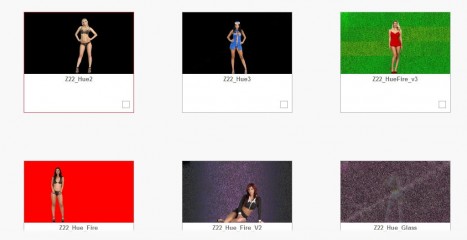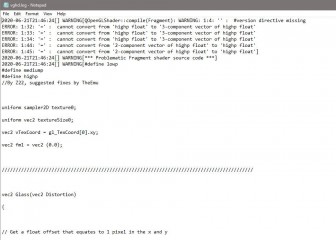0
Discussions for Scenes for Version 1.2.X Fullscreen Mode here Forum / Wszystko o iStripper
Z22
Dołączył: Aug 2017 1166 post(y/ów)
May 20, 2020 (edited)
i have to add 0.1 or some value to xd otherwise it drops out early and never actually reaches xd.
if i have
whereas
if i have
for (x=(-1.0), x<1.0; x+=1.0)it doesnt reach 1.0 and drops out at 0.0;
whereas
for (x=(-1.0); x<1.01; x+=1.0)then it works as intended and x reaches 1.0
Z22
Dołączył: Aug 2017 1166 post(y/ów)
May 20, 2020 (edited)
It behaves like
so..
if (x+1.0 < 1.0 )
{
x =+1.0
}
else
{
break;
}
so..
if (x+1.0 < 1.01 )is needed.
{
x =+1.0
}
else
{
break;
}
Z22
Dołączył: Aug 2017 1166 post(y/ów)
May 20, 2020 (edited)
maybe it should be
edit... yep, that works as intended and x reached xd.
for (x=(-1.0), x<=1.0; x+=1.0)
edit... yep, that works as intended and x reached xd.
SetFuego
Dołączył: Mar 2008 730 post(y/ów)
May 20, 2020
Yes, that is correct. But in your first example, the x-loop cannot work on the first y pass, because
for (float y=(0.0); y<25.01; y+=1.0)
{
float xd = (0.25*y);
float xdm = xd+0.1
for (float x=(-xd); x<xdm; x+=(xd))
{
for (float x=(-0.0); x<0.1; x+=0.0)The first X-loop with Y=0.0 runs dead because of the step size 0.0.
Z22
Dołączył: Aug 2017 1166 post(y/ów)
May 20, 2020 (edited)
ahh. think i see it now. thanks.
it now looks like
it now looks like
float lum = GetLuma(1.0-FB.rgb);
float yd = 5.0 + (5.0 * lum) ;
for ( float y=(1.0); y<=yd; y+=1.0 )
{
float xd = (0.5*y);
for ( float x=(-xd); x<=xd; x+=xd )
{
float x1 = x*2.0;
vec2 p1 = vTexCoord.xy + Offset * vec2(x1, y);
Z22
Dołączył: Aug 2017 1166 post(y/ów)
May 20, 2020
https://drive.google.com/open?id=1vJzsnCVvwpf_GOn2YtzL_Qs8y-boOHLW
if you're interested this is what i messing about with.
if you're interested this is what i messing about with.
SetFuego
Dołączył: Mar 2008 730 post(y/ów)
May 20, 2020
And here we go! Just start y with >0 and nothing is stuck, that's what I meant.. 😊
EverthangForever
Dołączył: Oct 2009 2507 post(y/ów)
May 25, 2020
On a different bent ..
One thing that would make fullscreen more useful is
..the right arrow to change a clip in the same fullscene
@Team should make it's function to last a bit longer
than the 2 or 3 models or 15 seconds currently.
One thing that would make fullscreen more useful is
..the right arrow to change a clip in the same fullscene
@Team should make it's function to last a bit longer
than the 2 or 3 models or 15 seconds currently.
Z22
Dołączył: Aug 2017 1166 post(y/ów)
May 25, 2020
@Team should make it's function to last a bit longer
than the 2 or 3 models or 15 seconds currently.
?
EverthangForever
Dołączył: Oct 2009 2507 post(y/ów)
May 25, 2020 (edited)
Sure, when models/scenes are played in random..a user cannot keep changing first in code position models indefinitely while playing the same scene by using the right arrow key.
It breaks to a new scene after only a few of such model changes :(
It breaks to a new scene after only a few of such model changes :(
Z22
Dołączył: Aug 2017 1166 post(y/ów)
May 26, 2020 (edited)
Mine stays on the same scene for an hour...
Settings, full screen, minimum delay between scenes = 60 mins.
Settings, full screen, minimum delay between scenes = 60 mins.
TheEmu
Dołączył: Jul 2012 3309 post(y/ów)
May 26, 2020
@Z22
The discussion is about the reaction to pressing the right arrow key (and to a lesser extent the down arrow key) while a scene is playing.
If the scene has been radomly chosen then pressing the right arrow key in the first 15 or so seconds of starting the scene will change the princple model. This can be repeated a few times. Pressing the down arrow key changes the scene and model.
The discussion is about the reaction to pressing the right arrow key (and to a lesser extent the down arrow key) while a scene is playing.
If the scene has been radomly chosen then pressing the right arrow key in the first 15 or so seconds of starting the scene will change the princple model. This can be repeated a few times. Pressing the down arrow key changes the scene and model.
Z22
Dołączył: Aug 2017 1166 post(y/ów)
May 26, 2020
Yeh, i know. but i can press the right arrow as many times as i like and it doesn't change scene for at least 1 hour. I thought thats what he was getting at.
TheEmu
Dołączył: Jul 2012 3309 post(y/ów)
May 26, 2020
@z22 - Sorry - from an earlier post of yours, one that just had a question mark in it, I thought that you did not know about this function and hence were ***** it with something else. I see the same behaviour as you - there seems to be no limit on how many times i press the key so long as I do not click elsewhere (which in my case was this forum) while the scene is playing, If i do then the right arrow no longer has any effect - presumably because it is no longer being directed to the fullscreen part of the program.
EverthangForever
Dołączył: Oct 2009 2507 post(y/ów)
May 26, 2020 (edited)
Thanks @Z22 & @TheEmu
I had minimum delay between scenes set at only 5 mins.
changing it to 60 minutes for a while fixed it👍
I had minimum delay between scenes set at only 5 mins.
changing it to 60 minutes for a while fixed it
May 26, 2020
there seems to be no limit on how many times i press the key so long as I do not click elsewhere (which in my case was this forum) while the scene is playing, If i do then the right arrow no longer has any effect - presumably because it is no longer being directed to the fullscreen part of the program.
Exactly, If you are using dual screens
and you interact with the mouse on the other screen, then you have taken the Focus away from the Full Screen Scene
You can give back the Focus to the scene by moving your mouse back to that screen, and using the right mouse button.
DANO70
Dołączył: Feb 2008 742 post(y/ów)
June 3, 2020 (edited)
Sorry @Carstrip and anyone my scenes have not been shared in these threads for a long time. Don't be suprised with the dead download links.
EverthangForever
Dołączył: Oct 2009 2507 post(y/ów)
June 21, 2020 (edited)
@ALL
Can the people who have downloaded & run the following @Z22 shader based scenes successsfully
please make a comment about what specifications they have on their systems ?
Z22_Hue2
Z22_Hue3
Z22_HueFire_v3
Z22_Hue_Fire
Z22_Hue_Fire_V2
Z22_Hue_Glass
I suspect my mid range system is not powerful enough to compile these, as I have not yet been able
to see properly (above) any of the @Z22 recent scenes with shaders beyond the initial Hue.fsh one.
I really prefer things to work for everyone, before posting up links into the locked Share Scenes List.
Thanks
Intel Core i7-3770K CPU @3.5GHz, HD Graphics 4000
installed MOBO RAM 8.00 GB
NVIDIA GeForce GTX 1050 with 2 GB GDDR5
iStripper v. 1.2.242
Can the people who have downloaded & run the following @Z22 shader based scenes successsfully
please make a comment about what specifications they have on their systems ?
Z22_Hue2
Z22_Hue3
Z22_HueFire_v3
Z22_Hue_Fire
Z22_Hue_Fire_V2
Z22_Hue_Glass
I suspect my mid range system is not powerful enough to compile these, as I have not yet been able
to see properly (above) any of the @Z22 recent scenes with shaders beyond the initial Hue.fsh one.
I really prefer things to work for everyone, before posting up links into the locked Share Scenes List.
Thanks
Intel Core i7-3770K CPU @3.5GHz, HD Graphics 4000
installed MOBO RAM 8.00 GB
NVIDIA GeForce GTX 1050 with 2 GB GDDR5
iStripper v. 1.2.242
DANO70
Dołączył: Feb 2008 742 post(y/ów)
June 22, 2020 (edited)
@E.T.
I don't mess with the real complex shaders scenes much anymore. They are too much for my semi ''potato'' most of the time as you know or ones with shader effects applied to the model herself doesn't work as you guys say (normal model displays). And alot of times the entire shader info fills the VG log. So I just leave them alone now, they're just not worth the trouble for me to tinker with sorry.
Example pics: likely the shader version number thing again with a few other errors the log says. Please don't ask for more info/testing than this. Like I say I don't want to mess with them. The pics are from your 2 last FractualGarden074 scenes recently.
I don't mess with the real complex shaders scenes much anymore. They are too much for my semi ''potato'' most of the time as you know or ones with shader effects applied to the model herself doesn't work as you guys say (normal model displays). And alot of times the entire shader info fills the VG log. So I just leave them alone now, they're just not worth the trouble for me to tinker with sorry.
Example pics: likely the shader version number thing again with a few other errors the log says. Please don't ask for more info/testing than this. Like I say I don't want to mess with them. The pics are from your 2 last FractualGarden074 scenes recently.
TheEmu
Dołączył: Jul 2012 3309 post(y/ów)
June 22, 2020
@DANO70
Yes, that will be down to not having a version directive, By default GLSL assumes that a shader does not use some "newer" features of the language. Though the features used in this shader have been part of GLSL at least as long as I have been using them in VGHD/iStripper scenes so they are not exactly new. Unfortunately the default behaviour of at least some G:SL compilers is to assume that a very old compiler is wanted even though the actual compiler is much more capable than that.
The version directive says that the shader will use some of these "newer" features and if they are not available then the shader will not compile. From a recent posting by one of the developers it seems that the latest iStripper beta will automatically enable these features.
The version directive is not present in many or most of the originals of the shaders that I obtained from shadertoy.com. In passing, in the past I did experiment with adding a version directive but doing so quite often caused problems in the form of false warnings flooding the vghd log without affecting the behaviour of the shader.
Yes, that will be down to not having a version directive, By default GLSL assumes that a shader does not use some "newer" features of the language. Though the features used in this shader have been part of GLSL at least as long as I have been using them in VGHD/iStripper scenes so they are not exactly new. Unfortunately the default behaviour of at least some G:SL compilers is to assume that a very old compiler is wanted even though the actual compiler is much more capable than that.
The version directive says that the shader will use some of these "newer" features and if they are not available then the shader will not compile. From a recent posting by one of the developers it seems that the latest iStripper beta will automatically enable these features.
The version directive is not present in many or most of the originals of the shaders that I obtained from shadertoy.com. In passing, in the past I did experiment with adding a version directive but doing so quite often caused problems in the form of false warnings flooding the vghd log without affecting the behaviour of the shader.
DANO70
Dołączył: Feb 2008 742 post(y/ów)
June 22, 2020
Yeah I read that in the beta threads earlier @Number6 discussed. I just posted it for @E.T. 's benefit.
EverthangForever
Dołączył: Oct 2009 2507 post(y/ów)
June 22, 2020 (edited)
Thanks @theEmu and thanks @Dano for your specs. & comments. I did not realise you were not using a higher type of graphics adapter than what you have. I doubt iStripper beta 1.2.260 as it is, will solve your problem with FractalGarden074 which uses glass4.fsh etc.
@TheEmu
looks like we just have to wait and see if the Team will modify their fullscreen compatibility some more.
When I post Z22_Hue* & FG074 archive links up into the Share List thread, I will warn that there might be limited functionality with these. Thanks a lot ;-)
@TheEmu
The version directive says that the shader will use some of these "newer" features and if they are not available then the shader will not compile. From a recent posting by one of the developers it seems that the latest iStripper beta will automatically enable these features.I upgraded to beta 1.2.260 and although I am now able to run @Number6"s shader sample scene ok, it appears to be a specific fix. I am still having no joy with any of the above Z22_Hue* shaders.
looks like we just have to wait and see if the Team will modify their fullscreen compatibility some more.
When I post Z22_Hue* & FG074 archive links up into the Share List thread, I will warn that there might be limited functionality with these. Thanks a lot ;-)
TheEmu
Dołączył: Jul 2012 3309 post(y/ów)
June 22, 2020
@EverthangForever
I have never been able to understand why some of Z22's shaders work. I am not at all sure that they do not rely on some undefined behaviour of the graphics pipeline (i.e. they may be relying on a bug), in particular with how various buffers between stages are initialised or re-allocated. If so this is pity because the feedback from shader output to shader input that these shaders rely on can be used for some very interresting effects (as Z22's shaders show).
I have never been able to understand why some of Z22's shaders work. I am not at all sure that they do not rely on some undefined behaviour of the graphics pipeline (i.e. they may be relying on a bug), in particular with how various buffers between stages are initialised or re-allocated. If so this is pity because the feedback from shader output to shader input that these shaders rely on can be used for some very interresting effects (as Z22's shaders show).
DANO70
Dołączył: Feb 2008 742 post(y/ów)
June 22, 2020 (edited)
@E.T.
Just to clarify @Z22 's Hue 1-2-3 scenes DO render/work for me. Just a tad studdery. Which is fairly normal most times in my case.
Your FractalGarden074 is the ones that doesn't display the effect on the girl and the log errors comes in.
It's usualy the otherway around with @Z22 's giving errors and such. But his have been fine mostly. That's what shocked me yours not to work .😀
Just to clarify @Z22 's Hue 1-2-3 scenes DO render/work for me. Just a tad studdery. Which is fairly normal most times in my case.
Your FractalGarden074 is the ones that doesn't display the effect on the girl and the log errors comes in.
It's usualy the otherway around with @Z22 's giving errors and such. But his have been fine mostly. That's what shocked me yours not to work .
TheEmu
Dołączył: Jul 2012 3309 post(y/ów)
June 22, 2020
@DANO70
I am pretty sure that @EverthangForever was saying that the scenes all worked with the stable released version of iStripper (the one you and myself are using), that neither FractalGarden074 nor @Z22 's Hue scenes worked with the previous beta version and that FractalGarden074 but not @Z22 's scenes worked with the newest beta.
This is consistant with the betas using a newer version of the Qt toolkit, that that toolkit or the way in which iStripper uses it effectively changed the default behaviour for the version directive allowing FractalGarden074 to be fixed by doing the equivalent of automatically inserting a a version directive but that Z22's scenes are relying on some other, possibly undefined, behaviour, which has changed with the new Qt library. If this is so then there may be nothing that Totem can do to get Z22's shaders to work again - which would be a great loss.
What they may be able to do is to provide a way to indicate in the .scn fle that a shader takes one of its sources the output generated by itself (or some other shader) in the previous frame. This is what Z22's shaders (when I looked at them a long time ago) seemed to be doing "by accident" rather than via some explicit construct used in the .scn file.
I am pretty sure that @EverthangForever was saying that the scenes all worked with the stable released version of iStripper (the one you and myself are using), that neither FractalGarden074 nor @Z22 's Hue scenes worked with the previous beta version and that FractalGarden074 but not @Z22 's scenes worked with the newest beta.
This is consistant with the betas using a newer version of the Qt toolkit, that that toolkit or the way in which iStripper uses it effectively changed the default behaviour for the version directive allowing FractalGarden074 to be fixed by doing the equivalent of automatically inserting a a version directive but that Z22's scenes are relying on some other, possibly undefined, behaviour, which has changed with the new Qt library. If this is so then there may be nothing that Totem can do to get Z22's shaders to work again - which would be a great loss.
What they may be able to do is to provide a way to indicate in the .scn fle that a shader takes one of its sources the output generated by itself (or some other shader) in the previous frame. This is what Z22's shaders (when I looked at them a long time ago) seemed to be doing "by accident" rather than via some explicit construct used in the .scn file.
Z22
Dołączył: Aug 2017 1166 post(y/ów)
June 22, 2020
Yeh, mine do have a tendancy not to work on other peoples machines :/
The reason why i include
The reason why i include
version 120is because atom, which i use for editing, throws up an error if it's not present. I usually forget to remove it.
DANO70
Dołączył: Feb 2008 742 post(y/ów)
June 22, 2020 (edited)
@TheEmu
From what E.T. said in his posts @Z22 's were not working for him in any version includeing ours.
@Z22
Your's have all worked for me lately. Just a bit sluggish that's all.
From what E.T. said in his posts @Z22 's were not working for him in any version includeing ours.
@Z22
Your's have all worked for me lately. Just a bit sluggish that's all.
Z22
Dołączył: Aug 2017 1166 post(y/ów)
June 22, 2020
@DANO70 If there are any you want in 1080p let me know as they should work better on your machine. I will post the adjusted code in here for you to copy.
DANO70
Dołączył: Feb 2008 742 post(y/ów)
June 22, 2020 (edited)
That's up to you @Z22 The last 3 Hue ones were kind of cool if you want to do that your call.
Z22
Dołączył: Aug 2017 1166 post(y/ów)
June 22, 2020
Hue Fire V3 1080p
clip {
id: Clip
deny: top
//deny: top, table, cage, pole, inout
}
texture
{
id: Feedback
size: 1920, 1080
source: empty/
}
texture
{
id: Flame
source: Textures/
}
texture
{
id: BG
size: 1920, 1080
source: Background/
}
////////////////////////////////////////////////////////////////////////////////
framebuffer
{
id: FeedbackBuffer
size: 1920, 1080
pos: 960, 540
sprite
{
source: Feedback
}
}
// First frame of the FeedbackBuffer is white so need to clear it.
framebuffer
{
id: ClearFB
size: 1920, 1080
pos: 960, 540
sprite
{
source: FeedbackBuffer
shader: ClearFB.fsh
}
}
////////////////////////////////////////////////////
framebuffer
{
id: Girl
size: 1920, 1080
pos: 960, 540
clipSprite
{
pos: 0, 535 //yes... 535 is correct, it stops a problem with the bottom of the screen in hue
source: Clip
scale: -1.0, 1.0
standingHeight: 850
sittingHeight: 652
}
}
// Create a normal of the girl and add it to the FeedbackBuffer's red and green channels
framebuffer
{
id: Normal
size: 1920, 1080
pos: 960, 540
sprite
{
source: Girl, 0
source: ClearFB, 1
shader: GetNormal_turb.fsh
}
}
// Create a blur of the girls alpha channel with a shift down so it looks like its moving up and add it to the FeedbackBuffer's blue channel.
framebuffer
{
id: Hue
size: 1920, 1080
pos: 960, 540
sprite
{
source: Girl, 0
source: Normal, 1
shader: Hue_F3.fsh
uniform: speed, float, 0.008 // rate of change (fade)
uniform: resdiv, float, 1.0 //size of sample area
}
}
// Take the values from the FeedbackBuffer and use them as offsets when reading from the "Flame" texture.
framebuffer
{
id: Fire
size: 1920, 1080
pos: 960, 540
sprite
{
source: Hue, 0
source: Flame, 1
shader: Fire3.fsh
}
}
////////////////////////////////////////////////////////////////////////////////
camera {
type: 2D
size: 1920, 1080
pos: 960, 540
sprite
{
pos: 0, 0
source: BG
}
sprite
{
pos: 0, 0
source: Fire
}
sprite
{
pos: 0, 0
source: Girl
}
// Last sprite will be the input to the Feedbackbuffer next frame.
sprite
{
opacity: 0.0 // If only using for feedback you can set to 0.0.
source: Hue
}
}
Brak spełnionych wymagań by wziąć udział w dyskusji.
Jako darmowy użytkownik programu iStripper, nie możesz odpisywać w tematach na forum ani tworzyć nowych tematów.
Masz jednak dostęp do podstawowych kategorii dzięki którym możesz pozostawać w kontakcie ze społecznością !