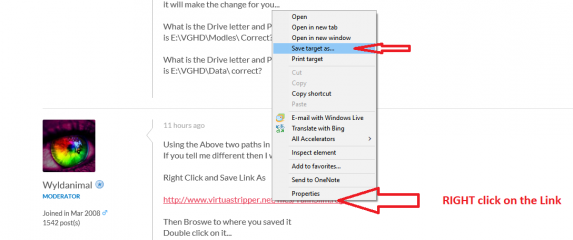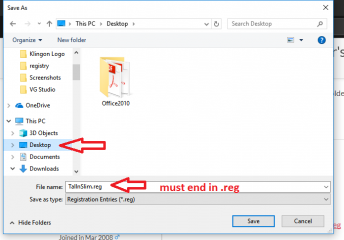0
Transfer VGHD from external drive to computer's drive Forum / Wszystko o iStripper
July 9, 2018
@TallandSlimMan
I see you are already getting some excellent advice, but would like to try to help.
In the help from @91hebasu , he showed the iStripper 'Change Folder' dialog and you followed with a screenshot showing the path "C:\Users\Dwight\Desktop\VGHD\models". This path includes the word DESKTOP which is your screen folder.
my default path is "C:\Users\username\AppData\Local\vghd" and the folders are "C:\Users\username\AppData\Local\vghd\bin"
"C:\Users\username\AppData\Local\vghd\models\"
"C:\Users\username\AppData\Local\vghd\data\"
your last post doesn't show the trailing "\"
The last advice from @Wyld should have worked.
You say iStripper has crashed, do you already have models you can view ?, or it is not displaying any models ??
If none, i would consider uninstall and reinstall iStripper. then move my files to the default directories.
Are your model files already on your internal drive ??
Is E:\xxxxx drive a partition on your internal drive (local disk) or is it your external drive. ??
I see you are already getting some excellent advice, but would like to try to help.
In the help from @91hebasu , he showed the iStripper 'Change Folder' dialog and you followed with a screenshot showing the path "C:\Users\Dwight\Desktop\VGHD\models". This path includes the word DESKTOP which is your screen folder.
my default path is "C:\Users\username\AppData\Local\vghd" and the folders are "C:\Users\username\AppData\Local\vghd\bin"
"C:\Users\username\AppData\Local\vghd\models\"
"C:\Users\username\AppData\Local\vghd\data\"
your last post doesn't show the trailing "\"
The last advice from @Wyld should have worked.
You say iStripper has crashed, do you already have models you can view ?, or it is not displaying any models ??
If none, i would consider uninstall and reinstall iStripper. then move my files to the default directories.
Are your model files already on your internal drive ??
Is E:\xxxxx drive a partition on your internal drive (local disk) or is it your external drive. ??
July 9, 2018
@All
TallandSlimMan CAN NOT use the GUI's built in Path tool.
His Popup Dialog Window, DOES NOT show the Select Folder Button.
He has NO WAY to Select a Folder, and Complete the Dialog.
The GUI doesn't know he has picked and opened a folder..
So Telling him to change the folder, or Select a Drive, or Select a different folder
He CAN'T do it.
This has been a bug since 2015. I thought it was only on Windows 7
Maybe it also affects windows 10 home.
All my Windows 8, 8.1 and 10, are all PRO 64 bit versions.
his only option is to manually edit the Registry. ( which is so very easy... )
or
Download my File, and Double click on it.
( but only if the Paths are correct)
I used
E:\VGHD\Data\
and
E;\VGHD\Models\
based off the Picture he Posted.
TallandSlimMan CAN NOT use the GUI's built in Path tool.
His Popup Dialog Window, DOES NOT show the Select Folder Button.
He has NO WAY to Select a Folder, and Complete the Dialog.
The GUI doesn't know he has picked and opened a folder..
So Telling him to change the folder, or Select a Drive, or Select a different folder
He CAN'T do it.
This has been a bug since 2015. I thought it was only on Windows 7
Maybe it also affects windows 10 home.
All my Windows 8, 8.1 and 10, are all PRO 64 bit versions.
his only option is to manually edit the Registry. ( which is so very easy... )
or
Download my File, and Double click on it.
( but only if the Paths are correct)
I used
E:\VGHD\Data\
and
E;\VGHD\Models\
based off the Picture he Posted.
July 9, 2018 (edited)
Wyldanimal:
Thanks for your help. I'm a smart guy, but seemingly illiterate in these matters.
It SEEMS my paths are:
E:\VGHD\Models
and
E:\VGHD\Data
I used "copy address as text"
This seems the same as your program. I saved your link, then double clicked on it. Seems no effect. This just opens up a box with the program code it seems.
What Browser are you using, Because Save as Text is Not Correct.
That makes a TEXT file.
You Need a REGISTRY file, which is what I uploaded.
Oh, you also have to browse the Forum with a Web browser, not via the GUI.
I guess I should have said that much earlier.
RIGHT click on the Link NOT left click it....
http://www.virtuastripper.net/files/TallnSlim.reg
I use Chrome, and my Option is Save Link as.
in the edge Browser it is Save Target As
In Internet Explorer it is Save Target As
you should then have a popup window, Select your Desktop
and make sure the file ends in .REG
Oh,
Some Security Software might try to Block a .REG file..
you have to tell it to Allow it...
July 9, 2018
@TallandSlimMan
I still think Manually edit the Registry is the Easiest way.
So here is a Video that shows every step. It's Narrated too.
http://www.virtuastripper.net/video/Use-regedit-paths.mp4
I still think Manually edit the Registry is the Easiest way.
So here is a Video that shows every step. It's Narrated too.
http://www.virtuastripper.net/video/Use-regedit-paths.mp4
TallandSlimMan
Dołączył: Apr 2008 466 post(y/ów)
July 9, 2018
Wyldanimal,
Thanks for your detailed and PATIENT help!!!
Your registry editor worked after I switched to chrome (from Firefox). I'm not sure what difference that makes in downloading a file, but the file from Chrome I was able to run and the Firefox file just opened to show the code. And yes, there were numerous pop up warnings from the computer about the file.
I deleted two cards from my desktop C files and played them to insure that my source was indeed the new E drive. I also downloaded a preview, and it was correctly downloaded to the E drive.
Thanks to all (and especially Wyldanimal) again.
Enjoy the girls!
Thanks for your detailed and PATIENT help!!!
Your registry editor worked after I switched to chrome (from Firefox). I'm not sure what difference that makes in downloading a file, but the file from Chrome I was able to run and the Firefox file just opened to show the code. And yes, there were numerous pop up warnings from the computer about the file.
I deleted two cards from my desktop C files and played them to insure that my source was indeed the new E drive. I also downloaded a preview, and it was correctly downloaded to the E drive.
Thanks to all (and especially Wyldanimal) again.
Enjoy the girls!
Brak spełnionych wymagań by wziąć udział w dyskusji.
Jako darmowy użytkownik programu iStripper, nie możesz odpisywać w tematach na forum ani tworzyć nowych tematów.
Masz jednak dostęp do podstawowych kategorii dzięki którym możesz pozostawać w kontakcie ze społecznością !