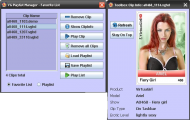0
[VGHD] Addon: Custom playlist manager Forum / Wszystko o iStripper
Starryk
Dołączył: Nov 2008 1850 post(y/ów)
March 31, 2012 (edited)
@FalconAF: I won't say it's impossible but so far you can only save the clips that have not been played yet in a new playlist. This would require to save all clips minus the one you deleted in a new playlist. So in worst case you would get 3 save file dialogue screens.(one for favs, one for playlist without deleted clips and one for the not played clips) I wonder if that might not be too *****... Also the question is if only the clips that have been played should be saved (would allow you to sort through the playlist on multiple days and always append the clips you have seen and not deleted to one playlist)
Starryk
Dołączył: Nov 2008 1850 post(y/ów)
April 3, 2012 (edited)
Hi my Friends
I am working on a major new version now. This is too cool for v1.7 so it will be v2.0
I got Wyldanimals Ok for this as it will contain some features his player has too.
I think the screenshots speak for itself.
It all started with a dialogue to show the clips currently on the favorite list and the remove buttons to remove unwanted clips again from that list.
Then i added the play clip button that will play the clip currently selected. This is only possible if my program is not playing a playlist. While it does the play button is disabled
Today i finally added the Load and Save Playlist button.
Also on the weekend i included reading the models.lst file for infos about your collection instead of going through your models directory.
This will give me the chance to add 2 more useful filters to the program.
The new dialogue you see on the screenshot has 2 views one for the favorite list and one for a clip based playlist you can load and either play the single clips, remove clips or add clips from it to the favorite list.
I am pondering the possibility to use the playlist as input for my program.
Anyway this is still work in progress and needs some testing but i hope it will be ready for an easter surprise;-)
Have a good week my friends.
I am working on a major new version now. This is too cool for v1.7 so it will be v2.0
I got Wyldanimals Ok for this as it will contain some features his player has too.
I think the screenshots speak for itself.
It all started with a dialogue to show the clips currently on the favorite list and the remove buttons to remove unwanted clips again from that list.
Then i added the play clip button that will play the clip currently selected. This is only possible if my program is not playing a playlist. While it does the play button is disabled
Today i finally added the Load and Save Playlist button.
Also on the weekend i included reading the models.lst file for infos about your collection instead of going through your models directory.
This will give me the chance to add 2 more useful filters to the program.
The new dialogue you see on the screenshot has 2 views one for the favorite list and one for a clip based playlist you can load and either play the single clips, remove clips or add clips from it to the favorite list.
I am pondering the possibility to use the playlist as input for my program.
Anyway this is still work in progress and needs some testing but i hope it will be ready for an easter surprise;-)
Have a good week my friends.
dyson111
Dołączył: Feb 2008 21 post(y/ów)
April 4, 2012
Looks cool Starryk. Guess you are enjoying programing this.
FalconAF
Dołączył: Jan 2008 152 post(y/ów)
April 4, 2012
I love it when "never" turns into "probably not", then "well...maybe", then "Guess what I did!" happens.
I'm gonna add you to my Christmas list!
;-)
I'm gonna add you to my Christmas list!
;-)
Starryk
Dołączył: Nov 2008 1850 post(y/ów)
April 4, 2012 (edited)
yes i really enjoyed programming this. It went really well with little problems.
My approach is to build a playlist use either VG or by filtering a playlist or your full collection. One exception is the fav list which you can build from the clips you are either currently watching or by copying them from other clip based playlists.
I now added a refresh command into the Add clip to favorite list command which means before adding it will read the current clip infos out of the registry again. So you don't need the logger anymore to add clip to the fav list while this program is not playing a playlist, but VG is playing on its own. Also the 5 seconds gap isn't relevant anymore.
Also i will remove the option to save the fav list at cancelling a playlist or deactivating VG or after the full playlist has been played.
With the new dialogue you can save the favs whenever you want and you will always get the chance to save on closing this program, if the fav list is not empty.
So that should also be more convenient too.
Note: this is not released yet. But If all goes well expect it at Easter.
My approach is to build a playlist use either VG or by filtering a playlist or your full collection. One exception is the fav list which you can build from the clips you are either currently watching or by copying them from other clip based playlists.
I now added a refresh command into the Add clip to favorite list command which means before adding it will read the current clip infos out of the registry again. So you don't need the logger anymore to add clip to the fav list while this program is not playing a playlist, but VG is playing on its own. Also the 5 seconds gap isn't relevant anymore.
Also i will remove the option to save the fav list at cancelling a playlist or deactivating VG or after the full playlist has been played.
With the new dialogue you can save the favs whenever you want and you will always get the chance to save on closing this program, if the fav list is not empty.
So that should also be more convenient too.
Note: this is not released yet. But If all goes well expect it at Easter.
Starryk
Dołączył: Nov 2008 1850 post(y/ów)
April 4, 2012
Update on the progress
I made a not so easy change in the backend of my Program.
Now that i use the models list some changes were necessary there.
But i also did something on the frontend as this screenshot shows.
Yes the Play List button is starting the current playlist/favorite list as if you pressed Start on the main window.
It will also include any filters set on the main window.
As you can see i added some more infos. The * behind the file name means that the list has been modified(clips have been removed) since you loaded the file.
I made a not so easy change in the backend of my Program.
Now that i use the models list some changes were necessary there.
But i also did something on the frontend as this screenshot shows.
Yes the Play List button is starting the current playlist/favorite list as if you pressed Start on the main window.
It will also include any filters set on the main window.
As you can see i added some more infos. The * behind the file name means that the list has been modified(clips have been removed) since you loaded the file.
Kosh
Dołączył: Dec 2010 6 post(y/ów)
April 5, 2012
Hi,
What is the latest version of this program and where I can download it? I will try this program too. It must be a great program to use.
What is the latest version of this program and where I can download it? I will try this program too. It must be a great program to use.
Starryk
Dołączył: Nov 2008 1850 post(y/ów)
April 5, 2012 (edited)
@Kosh: Just wait a few more days till i finished v 2.0
I will announce it then.
The current version can be found at:
http://www.kp3d.com/vgmanager.html
I will announce it then.
The current version can be found at:
http://www.kp3d.com/vgmanager.html
Starryk
Dołączył: Nov 2008 1850 post(y/ów)
April 5, 2012 (edited)
Ok Here is the BETA for the new version 2.0.
If any User with decent technical knowledge wants to help testing he/she is welcome
No readme updated yet.
The new filter settings on the main window
are for including Clips you have disabled in the VG Clip list(platinum and VIP member feature).
With this version they will not be played per default as some disable clips that are broken and cause VG Software to crash
The other filter will only include Shows that are marked as Favorite in the VG Software. (Notable by the heart symbol in the upper left corner of the card)
Default is to include all shows but if you check that option only your VG fav shows will come up. This has nothing to do with the favorite list of this program.
If you set clips to disabled or mark cards favorite to test this program make sure you restart VG after doing this.
The information is then written into the models list file and my program reads this information.
Here is the link. Note again that this is a beta. I made some basic tests but i have to test some more before making it official. It requires a previous version to be present as it is just the jar file.
I don't want people who are new to this software to play around with a beta.
http://www.kp3d.com/archives/vgplaylistmanager20bJar.zip
The latest released version can still be found at
http://www.kp3d.com/vgmanager.html
Edit: Just fixed a bug that causes an error when a vg playlist contains shows not downloaded. I tried to test memory usage by making a big playlist. One bug less;-) File is already updated.
Edit2: Few more ***** bugs fixed. Most important of this was probably the disabling of the Play List button when a playlist is already played.
If any User with decent technical knowledge wants to help testing he/she is welcome
No readme updated yet.
The new filter settings on the main window
are for including Clips you have disabled in the VG Clip list(platinum and VIP member feature).
With this version they will not be played per default as some disable clips that are broken and cause VG Software to crash
The other filter will only include Shows that are marked as Favorite in the VG Software. (Notable by the heart symbol in the upper left corner of the card)
Default is to include all shows but if you check that option only your VG fav shows will come up. This has nothing to do with the favorite list of this program.
If you set clips to disabled or mark cards favorite to test this program make sure you restart VG after doing this.
The information is then written into the models list file and my program reads this information.
Here is the link. Note again that this is a beta. I made some basic tests but i have to test some more before making it official. It requires a previous version to be present as it is just the jar file.
I don't want people who are new to this software to play around with a beta.
http://www.kp3d.com/archives/vgplaylistmanager20bJar.zip
The latest released version can still be found at
http://www.kp3d.com/vgmanager.html
Edit: Just fixed a bug that causes an error when a vg playlist contains shows not downloaded. I tried to test memory usage by making a big playlist. One bug less;-) File is already updated.
Edit2: Few more ***** bugs fixed. Most important of this was probably the disabling of the Play List button when a playlist is already played.
Starryk
Dołączył: Nov 2008 1850 post(y/ów)
April 7, 2012 (edited)
this new version will give you more possibilities. you can manually build playlists from existing ones by using the Cinderella method, put the good ones onto the favorite list or the oposite remove the not so good ones from a playlist and save it again. You can check the single clips by playing them.
I just watched 2 of the new vg shows fully with playmode cliptype Ph. while that was playing i had the current clip info window open and added the clips that were highlights to the fav list. after the 2 shows were through i opened the toolbox and watched some single clips from the fav list and finally all clips using the play list button. afterwards i saved them in an existing playlist by appending them.
There are many possibilities now. It's up to you to use them .
here a screenshot how this can look. Thanks to Didgedrum for the great wallpaper.
the Toolbox clip info window is docked onto the toolbox so if you move the toolbox it will be stuck to its side. Its purpose is to show the info to the clip selected in the list in the toolbox.
The current clip info window shows the info to the current clip vg is playing or played last if idle. it has the add favorite button to add this clip to the favorite list in the toolbox.
Thanks @tyqi19my for tips how to get the windows more compact.
Ps: i am using the black gui version here. the zip file comes with 2 vghdplay.ini files. One has the settings for the black gui. you just need to rename the current one to a different name and then rename the vghdplayblackgui to vghdplay. Thats all.
Testing went well so far. I found a few ***** bugs so i am confident this version is ready to release now. If i hadn't found anything i would have been very suspicious;-) I will write the readme file tomorrow and release V2.0 on Easter Morning CEST.
I just watched 2 of the new vg shows fully with playmode cliptype Ph. while that was playing i had the current clip info window open and added the clips that were highlights to the fav list. after the 2 shows were through i opened the toolbox and watched some single clips from the fav list and finally all clips using the play list button. afterwards i saved them in an existing playlist by appending them.
There are many possibilities now. It's up to you to use them .
here a screenshot how this can look. Thanks to Didgedrum for the great wallpaper.
the Toolbox clip info window is docked onto the toolbox so if you move the toolbox it will be stuck to its side. Its purpose is to show the info to the clip selected in the list in the toolbox.
The current clip info window shows the info to the current clip vg is playing or played last if idle. it has the add favorite button to add this clip to the favorite list in the toolbox.
Thanks @tyqi19my for tips how to get the windows more compact.
Ps: i am using the black gui version here. the zip file comes with 2 vghdplay.ini files. One has the settings for the black gui. you just need to rename the current one to a different name and then rename the vghdplayblackgui to vghdplay. Thats all.
Testing went well so far. I found a few ***** bugs so i am confident this version is ready to release now. If i hadn't found anything i would have been very suspicious;-) I will write the readme file tomorrow and release V2.0 on Easter Morning CEST.
Starryk
Dołączył: Nov 2008 1850 post(y/ów)
April 7, 2012 (edited)
Almost everything is prepared for the release tomorrow morning.
Fixed some small and one big issue and added a new feature to the clip info window. When you click on the Card image it will open the webpage for that show in your default browser.
A nice little gimmick i think that didn't cost me much.
Much more difficult it was to write the readme file. But thats finished now too. Not sure if its understandable in all cases. I had no one to read it and give me feedback today so I can only hope I don't ***** you completely with it.
In Case someone reads this and wants to help me... wonders do happen sometimes... here is the link to the readme. http://www.kp3d.com/archives/VGPlaylistManager20Readme.pdf Please give me feedback if its understandable or not.
Fixed some small and one big issue and added a new feature to the clip info window. When you click on the Card image it will open the webpage for that show in your default browser.
A nice little gimmick i think that didn't cost me much.
Much more difficult it was to write the readme file. But thats finished now too. Not sure if its understandable in all cases. I had no one to read it and give me feedback today so I can only hope I don't ***** you completely with it.
In Case someone reads this and wants to help me... wonders do happen sometimes... here is the link to the readme. http://www.kp3d.com/archives/VGPlaylistManager20Readme.pdf Please give me feedback if its understandable or not.
dyson111
Dołączył: Feb 2008 21 post(y/ów)
April 8, 2012
Gave the readme a once-over. Reads just fine to me.
Starryk
Dołączył: Nov 2008 1850 post(y/ów)
April 8, 2012
Thanks dyson. Ok The i prepare the release now.
Starryk
Dołączył: Nov 2008 1850 post(y/ów)
April 8, 2012 (edited)
And here is my Easter Egg for all my friends and those who just share my passion for VG:
New Version 2.0 released
Important Changes
Almost too many to name them. I now read the information stored in the models.lst file which gives me some more informations about the state of your collection.(Thanks @Wyldanimal & tyqi19my for their support with that)
With this i added 2 new Filter options
http://www.kp3d.com/archives/VGPlaylistManager20Readme.pdf
A short sentence on it would be that it allows you to see your favorite list, play the clips from it, remove clips from it and store the clips in an playlist file.
You can also do the same with a clip based playlist file.
As before this program can be found here:
http://www.kp3d.com/vgmanager.html
For users of previous versions above 1.3 i also offer just the updated jar file.
However I strongly advice those users to read the readme pdf file in addition.
http://www.kp3d.com/archives/vgplaylistmanager20Jar.zip
Happy Easter everyone!!!
New Version 2.0 released
Important Changes
Almost too many to name them. I now read the information stored in the models.lst file which gives me some more informations about the state of your collection.(Thanks @Wyldanimal & tyqi19my for their support with that)
With this i added 2 new Filter options
- include disabled clips
- only play VG Favorites
- more compact dialogues (thanks @tyqi19my for tips on that)
- A new dialogue:The Favorite Toolbox(see 2nd image above)
http://www.kp3d.com/archives/VGPlaylistManager20Readme.pdf
A short sentence on it would be that it allows you to see your favorite list, play the clips from it, remove clips from it and store the clips in an playlist file.
You can also do the same with a clip based playlist file.
- Clip Info dialogues card image links to the webpage of the displayed show
As before this program can be found here:
http://www.kp3d.com/vgmanager.html
For users of previous versions above 1.3 i also offer just the updated jar file.
However I strongly advice those users to read the readme pdf file in addition.
http://www.kp3d.com/archives/vgplaylistmanager20Jar.zip
Happy Easter everyone!!!
Apasas
Dołączył: Aug 2009 1038 post(y/ów)
April 8, 2012
Thanks alot Starry.
It's great that we can cow manage the playlists in the application. And it is very user friendly.
It's great that we can cow manage the playlists in the application. And it is very user friendly.
FalconAF
Dołączył: Jan 2008 152 post(y/ów)
April 8, 2012
Is anybody else getting an incorrect number of CARDS shown in the playlist when saving a playlist using the default VG "Save Playlist" function, then loading the Playlist using starryK's v2.0 Player? I get the number of CARDS listed as 34 or 35, but the number of CLIPS is correct and the Player only plays clips from the single show.
I've sent him a couple PM's about it so he may be looking at it already. Might help if somebody else can confirm they are experiencing the same issue, or if it is just on my end.
I've sent him a couple PM's about it so he may be looking at it already. Might help if somebody else can confirm they are experiencing the same issue, or if it is just on my end.
Starryk
Dołączył: Nov 2008 1850 post(y/ów)
April 9, 2012 (edited)
OK I just uploaded an updated version of 2.0.
The problems were that shows without clips (for example demos only) that were included in vg playlists were also included in the counting.
I included a check on reading vg playlists that shows without clips are removed again.
The second thing i fixed concerns problems with reading models lst file.
I included the old way to get the clip infos (from the models folder) as Plan B if an error occurs on reading the models lst.
The new filters will not work then but the program still should. However for the filter on disabled clips i included a flag if a clip is active or not.
When i read from the models.lst i set that flag correctly.
From the models folder i can't set it so it needs to be set to active for all clips. That however was not the case. So all clips were set as disabled and therefore per default not played.
This is now corrected also.
As before this program can be found here:
http://www.kp3d.com/vgmanager.html
and here the jar file
http://www.kp3d.com/archives/vgplaylistmanager20Jar.zip
The title bar should show the build timestamp 2012-04-09-12:00 if you got this new version.
Sorry for the inconvenience. I knew reading from the models list would not only have good effects. Thats why i included an alternate route. I know i wanted to set the active flag to true per default but for some reason i didn't do it directly and forgot it later.
thanks @FalconAF for helping me finding these 2 issues.
The problems were that shows without clips (for example demos only) that were included in vg playlists were also included in the counting.
I included a check on reading vg playlists that shows without clips are removed again.
The second thing i fixed concerns problems with reading models lst file.
I included the old way to get the clip infos (from the models folder) as Plan B if an error occurs on reading the models lst.
The new filters will not work then but the program still should. However for the filter on disabled clips i included a flag if a clip is active or not.
When i read from the models.lst i set that flag correctly.
From the models folder i can't set it so it needs to be set to active for all clips. That however was not the case. So all clips were set as disabled and therefore per default not played.
This is now corrected also.
As before this program can be found here:
http://www.kp3d.com/vgmanager.html
and here the jar file
http://www.kp3d.com/archives/vgplaylistmanager20Jar.zip
The title bar should show the build timestamp 2012-04-09-12:00 if you got this new version.
Sorry for the inconvenience. I knew reading from the models list would not only have good effects. Thats why i included an alternate route. I know i wanted to set the active flag to true per default but for some reason i didn't do it directly and forgot it later.
thanks @FalconAF for helping me finding these 2 issues.
FalconAF
Dołączył: Jan 2008 152 post(y/ów)
April 9, 2012
Your welcome! The new download fixed all my problems we were trouble-shooting in the chats and PM's. I can live without the new filters.
Thanks for the outstanding support and time you spent researching the issues online with me.
Thanks for the outstanding support and time you spent researching the issues online with me.
Starryk
Dołączył: Nov 2008 1850 post(y/ów)
April 10, 2012 (edited)
Just made a quick release for users having problems starting the program.
I added another error handling routine that should help you or me to find the cause of the problems.
Links are the same as before.
Build timestamp is 2012-04-10 20:30
All who have no problems with the program don't need to update.
I added another error handling routine that should help you or me to find the cause of the problems.
Links are the same as before.
Build timestamp is 2012-04-10 20:30
All who have no problems with the program don't need to update.
tyqi19my
Dołączył: Dec 2007 29 post(y/ów)
April 11, 2012
The download page seems to wrong with big graphics filling the page and no links for downloading software.
Please check.
Please check.
Starryk
Dołączył: Nov 2008 1850 post(y/ów)
April 11, 2012
the links are there. you just have to scroll down to the bottom.
Muplex
Dołączył: Nov 2007 3 post(y/ów)
April 11, 2012
Awesome, Awesome, Awesome, Starryk! Thank you very much for taking the time and effort to create this. It really is a great addition to VGHD!
I love the 2.0 version. Thanks again!
I love the 2.0 version. Thanks again!
Starryk
Dołączył: Nov 2008 1850 post(y/ów)
April 12, 2012 (edited)
hm i tried with Mozilla 11.0 and IE 9.0 and the webpage loads just fine.
Did you try to reload.
Thats really weird that the website works for some and not for others.
Edit: I just tried Google Chrome and it DOES distort the images.
Guess i have to do a little reading on % values for image sizes.
Did you try to reload.
Thats really weird that the website works for some and not for others.
Edit: I just tried Google Chrome and it DOES distort the images.
Guess i have to do a little reading on % values for image sizes.
Starryk
Dołączył: Nov 2008 1850 post(y/ów)
April 12, 2012
OK Site is repaired. Looks like Google Chrome interprets % Values differently than Firefox and IE.
I now changed the size of the images using PSE and set the absolute pixel values.
Now it also looks fine on Google Chrome.
Thanks for informing me though it would have been even more helpful to mention the browser you use. Then i would have been able to fix this already yesterday.
I now changed the size of the images using PSE and set the absolute pixel values.
Now it also looks fine on Google Chrome.
Thanks for informing me though it would have been even more helpful to mention the browser you use. Then i would have been able to fix this already yesterday.
Starryk
Dołączył: Nov 2008 1850 post(y/ów)
April 13, 2012
I just got an error when i tried to start my program.
The new Kari show has a clipname that doesn't fit the naming conventions
a1086_0402 .vghd (there is a space between the 2 and the .)
It has to be corrected manually to a1086_0402.vghd.
Then you can either move the models.lst file to another location so VG software rebuilds it or you can right click on the synchronize with server button and click on Rebuild Collection to rebuild it.
I will contact the team so they correct the clipname also on their servers but that won't happen until Monday.
The new Kari show has a clipname that doesn't fit the naming conventions
a1086_0402 .vghd (there is a space between the 2 and the .)
It has to be corrected manually to a1086_0402.vghd.
Then you can either move the models.lst file to another location so VG software rebuilds it or you can right click on the synchronize with server button and click on Rebuild Collection to rebuild it.
I will contact the team so they correct the clipname also on their servers but that won't happen until Monday.
JoaXim
Dołączył: Dec 2007 70 post(y/ów)
Starryk
Dołączył: Nov 2008 1850 post(y/ów)
April 19, 2012
@JoaXim: The suggestion is found in the Message you get.
Delete and redownload show 639 Angelique - Love Game.
Then close the VG software so the models.lst file is saved.
Afterwards restart the playlist manager
Delete and redownload show 639 Angelique - Love Game.
Then close the VG software so the models.lst file is saved.
Afterwards restart the playlist manager
Brak spełnionych wymagań by wziąć udział w dyskusji.
Jako darmowy użytkownik programu iStripper, nie możesz odpisywać w tematach na forum ani tworzyć nowych tematów.
Masz jednak dostęp do podstawowych kategorii dzięki którym możesz pozostawać w kontakcie ze społecznością !