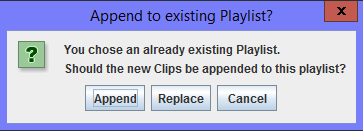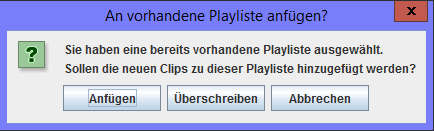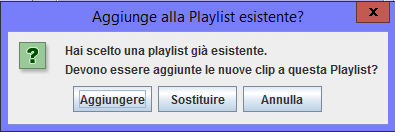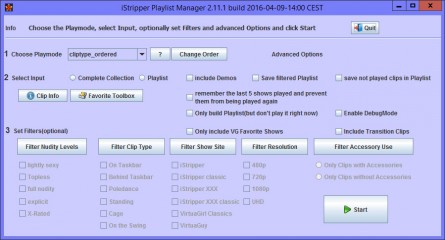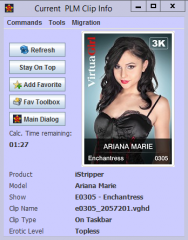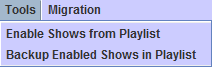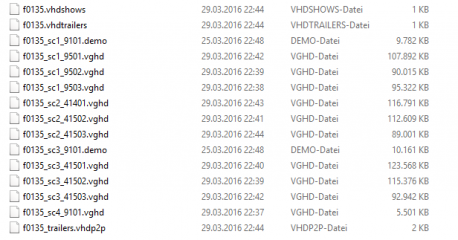0
[VGHD] Addon: Custom playlist manager Forum / Wszystko o iStripper
JeB1952
Dołączył: Nov 2009 64 post(y/ów)
February 14, 2016
Great support and product. I have lost playlists so many times forgetting to enable the append option. I do find the question and action choices a bit odd. I have caught myself reading the prompt many times to make sure I choose the right action. I would like to see this protected method adopted for all output operations. For example Favorites at program close.
Just my suggestion for a replacement prompt and action. As I find the current version makes nervous and have to read it very carefully to choose the desired action.
Output file exists. Choose desired action?
Replace, Append or Cancel (might be an opportunity for the right default action. Replace I think)
There is little doubt when making your choice and not having to read carefully.
Thanks for the updates Starryk.
The new VFL support and generate playlist only mode works great in V4. I choose my interest for the day and use PLM to generate my desired playlist as TodaysClips.VFL. Load this into V4 Up Next list and enable player. Girls 3 works very well for me. PLM has made staying on V4 Alpha well worth it.
Just my suggestion for a replacement prompt and action. As I find the current version makes nervous and have to read it very carefully to choose the desired action.
Output file exists. Choose desired action?
Replace, Append or Cancel (might be an opportunity for the right default action. Replace I think)
There is little doubt when making your choice and not having to read carefully.
Thanks for the updates Starryk.
The new VFL support and generate playlist only mode works great in V4. I choose my interest for the day and use PLM to generate my desired playlist as TodaysClips.VFL. Load this into V4 Up Next list and enable player. Girls 3 works very well for me. PLM has made staying on V4 Alpha well worth it.
Starryk
Dołączył: Nov 2008 1847 post(y/ów)
February 14, 2016 (edited)
@JeB1952: Well i thought about your suggestion changing the labels on the buttons and after a little research i found out its easier than i thought to do that. So i just did.
The screenshots show the new dialog in the 3 supported languages.
You can contact me if you want support for another language and are willing to do the translation.
The links are still the same. new build timestamp is 2016-02-14 16:00 CET
The screenshots show the new dialog in the 3 supported languages.
You can contact me if you want support for another language and are willing to do the translation.
The links are still the same. new build timestamp is 2016-02-14 16:00 CET
JeB1952
Dołączył: Nov 2009 64 post(y/ów)
February 14, 2016
That is great. I think the text is a bit redundant since the button labels aready clarify the choice.
Playlist exists. What would you like to do?
And then the buttons provide your choice. Either way I think this is much simpler. Thank you.
Playlist exists. What would you like to do?
And then the buttons provide your choice. Either way I think this is much simpler. Thank you.
JeB1952
Dołączył: Nov 2009 64 post(y/ów)
February 16, 2016
The new labels are great. BIG enough for my old eyes 😄 and easily understood 😭 Thank you
Manneesh
Dołączył: Dec 2009 19 post(y/ów)
February 16, 2016
This is great work. It works without taking any scenic routes. I started to use this as main program.
Manneesh
Dołączył: Dec 2009 19 post(y/ów)
February 19, 2016 (edited)
One thing is little strange. Unless I have atleast one active card in VG or Istipper program, every clip start in samall view. Am I missing a setting?
Starryk
Dołączył: Nov 2008 1847 post(y/ów)
February 20, 2016
nope thats how VG works. There is no setting to change that. just activate one card an all is fine. i don't consider that a big deal.
Swagg
Dołączył: May 2011 9 post(y/ów)
February 20, 2016
@Starryk, Hi ... I would like to ask, do you have a new logg program? I downloaded your Playlist manager and I can't seem to get my shows to load nor dose it show me my shows ... don't laugh .... I think I need help... your friend swagg
Starryk
Dołączył: Nov 2008 1847 post(y/ów)
March 25, 2016 (edited)
Hi
Just a few infos from me now that the iStripper beta release is out.
I will soon adjust the PLM again to work with iStripper even more.
However i will NOT fully overtake the changes that they made with iStripper.
In terms of renaming the different Collections i will NOT follow Totem completely
Reason for this is that the Collection an former VirtuaGirl show belongs to depends on its available resolution
If the show has been updated to at least 1080p it will be in the iStripper collection. If its only available in 720p it will be in the iStripper classic collection,
This means that 2 shows of the same model that even follow each other in number will be in different collections
Example:
In PLM i want to be able to determine the collection a clip belongs to just by name.
I don't want the need to check its available resolutions.
So i will name the former VirtuaGirl interactive ->iStripper and the former VirtuaGirlHD ->iStripper Classic
However i see the need to filter for resolution now so i will no matter how much i don't like to change the GUI of the main dialog add the Resolution filter to it. The filter is already built in but you couldn't use it from the GUI yet only i could activate it in the source code.
This will allow to filter the iStripper Classic cards for those that are in 1080p or 3K resolution. And i think with this possibility it should be acceptable that i won't follow Totem in terms of collection naming.
I let you know when the new version is available.
Greetings
Starryk
Just a few infos from me now that the iStripper beta release is out.
I will soon adjust the PLM again to work with iStripper even more.
However i will NOT fully overtake the changes that they made with iStripper.
In terms of renaming the different Collections i will NOT follow Totem completely
Reason for this is that the Collection an former VirtuaGirl show belongs to depends on its available resolution
If the show has been updated to at least 1080p it will be in the iStripper collection. If its only available in 720p it will be in the iStripper classic collection,
This means that 2 shows of the same model that even follow each other in number will be in different collections
Example:
- Olga Barz show a0655 ->iStripper,
- Olga Barz show a0656 ->iStripper classic
In PLM i want to be able to determine the collection a clip belongs to just by name.
I don't want the need to check its available resolutions.
So i will name the former VirtuaGirl interactive ->iStripper and the former VirtuaGirlHD ->iStripper Classic
However i see the need to filter for resolution now so i will no matter how much i don't like to change the GUI of the main dialog add the Resolution filter to it. The filter is already built in but you couldn't use it from the GUI yet only i could activate it in the source code.
This will allow to filter the iStripper Classic cards for those that are in 1080p or 3K resolution. And i think with this possibility it should be acceptable that i won't follow Totem in terms of collection naming.
I let you know when the new version is available.
Greetings
Starryk
Lloydn
Dołączył: Oct 2012 124 post(y/ów)
March 28, 2016
hi
i seem to have problems creating playlists...i create playlists on VG and save em but when i try to get them to work with your program i have problems...i have to like restart your manager like 3 or 4 or 5 times to get it to work..its not the vg program cause i see the playlists....i use windows 10 but i had problems on windows 7 too
i seem to have problems creating playlists...i create playlists on VG and save em but when i try to get them to work with your program i have problems...i have to like restart your manager like 3 or 4 or 5 times to get it to work..its not the vg program cause i see the playlists....i use windows 10 but i had problems on windows 7 too
Starryk
Dołączył: Nov 2008 1847 post(y/ów)
March 28, 2016 (edited)
@Lloydn: The statement 'i have problems' is not very helpful.
What exactly happens when you try to use them? Best send me a PM with screenshots or at least a better explanation.
@all: my next version will also give you back what iStripper lost, the possibility to enable the cards in your collection using a playlist. Basically that what the old plf playlists did in VG with the added option to leave the already enabled cards enabled even if not on the playlist.
You will have to quit iStripper to use this though.
You will also find the option to create a playlist containing all your enabled cards. So you can backup your enabled cards then disable all and enable a few others. And if you want to get the cards enabled that were enabled before just use the new function with the playlist containing the backup.
What exactly happens when you try to use them? Best send me a PM with screenshots or at least a better explanation.
@all: my next version will also give you back what iStripper lost, the possibility to enable the cards in your collection using a playlist. Basically that what the old plf playlists did in VG with the added option to leave the already enabled cards enabled even if not on the playlist.
You will have to quit iStripper to use this though.
You will also find the option to create a playlist containing all your enabled cards. So you can backup your enabled cards then disable all and enable a few others. And if you want to get the cards enabled that were enabled before just use the new function with the playlist containing the backup.
Lloydn
Dołączył: Oct 2012 124 post(y/ów)
April 3, 2016
cant wait
Starryk
Dołączył: Nov 2008 1847 post(y/ów)
April 4, 2016
Sorry Guys and Gals
The software is ready but i am still updating the manual
Once that is done i will release this version.
The jar file gets a new name. It changes from vghdplay.jar to iStripperPlaylistManager.jar. The ini file keeps it's name (vghdplay.ini) however so it will work with your current ini files.
The new icon will be available in 2 sizes so it won't look shabby on the task bar. or the systray
The software is ready but i am still updating the manual
Once that is done i will release this version.
The jar file gets a new name. It changes from vghdplay.jar to iStripperPlaylistManager.jar. The ini file keeps it's name (vghdplay.ini) however so it will work with your current ini files.
The new icon will be available in 2 sizes so it won't look shabby on the task bar. or the systray
Starryk
Dołączył: Nov 2008 1847 post(y/ów)
April 9, 2016 (edited)
Starryk proudly presents: iStripper Playlist Manager 2.11.1
I am finally done with preparing this new release.
Its recommended for all users of the previous versions that have upgraded from VirtuaGirl 1.2.0.84 to iStripper 1.2.0.102 or higher
Many new features await you.
The Migration Menu so far contains one item which is for users of replacement cards. It will rename the files so iStripper will show them again.
For all other users this function is of no use.
The Tools menu gives you back what was lost when changing from VirtuaGirl to iStripper: the chance to enable cards in your collection using a playlist and saving your enabled card in a playlist.
The jar file has been renamed to iStripperPlaylistManager.jar. The folder has also been renamed to iStripperPlaylistManager. There is no need to rename for users of previous versions.
To find the new version go to this site http:\www.kp3d.comVGManager.html http://www.kp3d.comVGManager.html
Enjoy! Bug Reports via PM
Starryk
I am finally done with preparing this new release.
Its recommended for all users of the previous versions that have upgraded from VirtuaGirl 1.2.0.84 to iStripper 1.2.0.102 or higher
Many new features await you.
- Full Support for iStripper (changing of collection names, icons, support for the new playlist format)
- new Filter for Resolution
- new Clipinfo Menus (Tools, Migration)
- all advanced option settings are now remembered from last run (new format for ini file). Migration will be done on the first run automatically afterwards a previous version of PLM will not be able to use it anymore.
The Migration Menu so far contains one item which is for users of replacement cards. It will rename the files so iStripper will show them again.
For all other users this function is of no use.
The Tools menu gives you back what was lost when changing from VirtuaGirl to iStripper: the chance to enable cards in your collection using a playlist and saving your enabled card in a playlist.
The jar file has been renamed to iStripperPlaylistManager.jar. The folder has also been renamed to iStripperPlaylistManager. There is no need to rename for users of previous versions.
To find the new version go to this site http:\www.kp3d.comVGManager.html http://www.kp3d.comVGManager.html
Enjoy! Bug Reports via PM
Starryk
Starryk
Dołączył: Nov 2008 1847 post(y/ów)
April 9, 2016
just made a small update only concerning the new Migration menu function only.
I decided to rather do a copy of the replacement card image instead of a rename.
It should be more safe this way.
I decided to rather do a copy of the replacement card image instead of a rename.
It should be more safe this way.
Lloydn
Dołączył: Oct 2012 124 post(y/ów)
April 10, 2016
it cant find the page...i clicked on it
Lloydn
Dołączył: Oct 2012 124 post(y/ów)
April 10, 2016
ok got it thanks
Starryk
Dołączył: Nov 2008 1847 post(y/ów)
April 10, 2016 (edited)
Sorry just noticed the link is not correct,
Here is the corrected link to the webpage
www.kp3d.com/VGManager.html
Screenshot shows the new Tools menu
as I said before iStripper must not be running when using these functions
Here is the corrected link to the webpage
www.kp3d.com/VGManager.html
Screenshot shows the new Tools menu
as I said before iStripper must not be running when using these functions
Redridinghood
Dołączył: Mar 2010 5 post(y/ów)
April 14, 2016
Starryk - man kann Dir einfach nicht genug danken für deinen unermüdlichen Einsatz.
Dein Tool ist genial - und du auch!
Vielen Dank!
Dein Tool ist genial - und du auch!
Vielen Dank!
Starryk
Dołączył: Nov 2008 1847 post(y/ów)
April 16, 2016
@Redridinghood: Danke für das Kompliment. Ging runter wie Öl :-)
Lloydn
Dołączył: Oct 2012 124 post(y/ów)
April 17, 2016
hi guys
starx remember i asked what playnodes i should use and u told me cliptype_ordered was for the new cards?..what about the playmode for the stripperxxx new cards?....
starx remember i asked what playnodes i should use and u told me cliptype_ordered was for the new cards?..what about the playmode for the stripperxxx new cards?....
TracerKI
Dołączył: Mar 2008 30 post(y/ów)
April 17, 2016
Starryk, thanks so much for the effort you put into the PLM, it's so useful that I refuse to use the base program without it :P. However, I was wondering if there is any way to implement a delay between shows function or have your PLM use the programs delay between shows function?
Thanks,
Tracer
Thanks,
Tracer
Starryk
Dołączył: Nov 2008 1847 post(y/ów)
April 17, 2016 (edited)
@Lloydn: Try Scened_fullshow for them.
Have a look at the attached screenshot showing all files belonging to a current iStripper XXX show
With scened fullshow the first clip that will be played is sc1_9501 then sc1_9502 and then sc1_9503.
Next is sc2_410401 and so on til the last clip would be sc4_9101.
Ok i admit is is odd that sc4 contains a no nudity clip and that would be the last clip being played but thats in the end Totems decision how they name their files.
Normally sc1 only contains one clip in which the model introduces herself.
Looks like they changed that recently show f0108 still has the old scheme with only one clip in scene 1.
Anyway for iStripper XXX scened fullshow is the thing you want.
If you would use clip_type ordered it would ignore the scene number and play the show going after the last digit in the clip name.
As there are multiple clips that end with 1 its not sure which clip order would be used.
As they are all on taskbar clips
for this show it would start with sc4_9101 because if there are multiple clips that end with and 1 in the name it goes for the erotic level so 1 comes first. then it plays sc2_41401 because 4 (the erotic level explicit/full nudity) comes before 5. Next would then be either sc1_9501 or sc3_41501. so you see it would not play a scene in one piece but switch constantly between them. And normally thats not what you want.
Maybe i will adjust scened fullshow to check for a scene with only one no nudity clip and always play that one first. Who does honestly want the introduction to be the last clip.... I will see about that.
@TracerKI: I will see if i can obtain the information which delay is defined in iStripper. Because one thing is sure. If the PLM delay is longer than the iStripper delay iStripper will just start playing its own shows if PLM doesn't tell it which clip to play. So if i can obtain the information i could setup a timer that runs as long as the delay defined in iStripper.
Have a look at the attached screenshot showing all files belonging to a current iStripper XXX show
With scened fullshow the first clip that will be played is sc1_9501 then sc1_9502 and then sc1_9503.
Next is sc2_410401 and so on til the last clip would be sc4_9101.
Ok i admit is is odd that sc4 contains a no nudity clip and that would be the last clip being played but thats in the end Totems decision how they name their files.
Normally sc1 only contains one clip in which the model introduces herself.
Looks like they changed that recently show f0108 still has the old scheme with only one clip in scene 1.
Anyway for iStripper XXX scened fullshow is the thing you want.
If you would use clip_type ordered it would ignore the scene number and play the show going after the last digit in the clip name.
As there are multiple clips that end with 1 its not sure which clip order would be used.
As they are all on taskbar clips
for this show it would start with sc4_9101 because if there are multiple clips that end with and 1 in the name it goes for the erotic level so 1 comes first. then it plays sc2_41401 because 4 (the erotic level explicit/full nudity) comes before 5. Next would then be either sc1_9501 or sc3_41501. so you see it would not play a scene in one piece but switch constantly between them. And normally thats not what you want.
Maybe i will adjust scened fullshow to check for a scene with only one no nudity clip and always play that one first. Who does honestly want the introduction to be the last clip.... I will see about that.
@TracerKI: I will see if i can obtain the information which delay is defined in iStripper. Because one thing is sure. If the PLM delay is longer than the iStripper delay iStripper will just start playing its own shows if PLM doesn't tell it which clip to play. So if i can obtain the information i could setup a timer that runs as long as the delay defined in iStripper.
Swagg
Dołączył: May 2011 9 post(y/ów)
April 18, 2016
@Starryk I would just like to say Thank you very much and keep up with everything that you do.... Thank you 😄
Starryk
Dołączył: Nov 2008 1847 post(y/ów)
May 1, 2016 (edited)
@TracerKI:
Good news for you. The delay between the shows is indeed found in the registry.
I already implemented the new feature. It will use the delay given in the iStripper software and wait between each clip.
so if its set to 15 seconds PLM will wait 14.5 seconds after a clip has finished until the next clip is being played unless you use the PLM Playlist control commands (next Clip, replay Clip, next Cliptype etc.) They will still work instantly.
I am still pondering the question how i should offer this new feature. I could use it all the time or offer some way to switch it on or off.
As i really don't like working on the GUI i would probably add a checkbox to the Commands menu on the Clipinfo dialog. Thats much less of a hassle.
Using it all the time would mean that you would have to set the delay to zero in iStripper if you want to watch a show continiously.
Not sure if that would be so great.
I know this is not exactly what iStripper offers as it also uses the given show duration and makes the delay only after the duration is over. But that would be too much work to implement that.
Edit: after another look at my sourcecode i can also offer to make the delay only if the show changes. At the point where i have to decide if i make the delay or not i do have the information what the next clip will be and so i could check if its from another show or not. So the user could decide if the delay should be after each clip or after each show.
@all: let me know what you think of the new feature and how you would like it to work exactly.
Good news for you. The delay between the shows is indeed found in the registry.
I already implemented the new feature. It will use the delay given in the iStripper software and wait between each clip.
so if its set to 15 seconds PLM will wait 14.5 seconds after a clip has finished until the next clip is being played unless you use the PLM Playlist control commands (next Clip, replay Clip, next Cliptype etc.) They will still work instantly.
I am still pondering the question how i should offer this new feature. I could use it all the time or offer some way to switch it on or off.
As i really don't like working on the GUI i would probably add a checkbox to the Commands menu on the Clipinfo dialog. Thats much less of a hassle.
Using it all the time would mean that you would have to set the delay to zero in iStripper if you want to watch a show continiously.
Not sure if that would be so great.
I know this is not exactly what iStripper offers as it also uses the given show duration and makes the delay only after the duration is over. But that would be too much work to implement that.
Edit: after another look at my sourcecode i can also offer to make the delay only if the show changes. At the point where i have to decide if i make the delay or not i do have the information what the next clip will be and so i could check if its from another show or not. So the user could decide if the delay should be after each clip or after each show.
@all: let me know what you think of the new feature and how you would like it to work exactly.
TracerKI
Dołączył: Mar 2008 30 post(y/ów)
May 2, 2016
Starryk... You are awesome!!
TracerKI
Dołączył: Mar 2008 30 post(y/ów)
May 2, 2016
Is the new version available yet?
May 5, 2016
Thank you so much for your work through the years on the Playlist Manager.
As a member of the @all group, I am expressing my opinion that a delay setting for between
shows would not be very useful compared to a setting for between clips.
Also I would like the ability to over-ride iStripper's delay setting.
And though you did not ask for opinions on other features, I would like to add that for
a long time I have wanted the ability for the program to remember upon each opening,
my setting of "Playlist" in the input section.
As a member of the @all group, I am expressing my opinion that a delay setting for between
shows would not be very useful compared to a setting for between clips.
Also I would like the ability to over-ride iStripper's delay setting.
And though you did not ask for opinions on other features, I would like to add that for
a long time I have wanted the ability for the program to remember upon each opening,
my setting of "Playlist" in the input section.
Brak spełnionych wymagań by wziąć udział w dyskusji.
Jako darmowy użytkownik programu iStripper, nie możesz odpisywać w tematach na forum ani tworzyć nowych tematów.
Masz jednak dostęp do podstawowych kategorii dzięki którym możesz pozostawać w kontakcie ze społecznością !