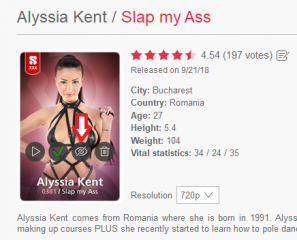0
new eyeball icon on cards? 게시판 / iStripper에 관한 모든 것
lordleachim
Joined in Nov 2010 5 글
June 14, 2020
i noticed this new icon on all my cards. i never noticed it before, can someone tell me what it does? it's on all my cards whether they're downloaded or not, active or inactive. it's like an eyeball icon so i'm guessing it makes the card visible in some way? i'm afraid to click on it to find out.
TheEmu
Joined in Jul 2012 3309 글
June 14, 2020 (edited)
it's like an eyeball icon so i'm guessing it makes the card visible in some way? i'm afraid to click on it to find out.
It is an eyeball that has been crossed out - clicking on it makes the card invisible.
lordleachim
Joined in Nov 2010 5 글
June 14, 2020
okay thanks! i never knew there was an option to make cards invisible. that might come in handy when you have thousands of cards. i just looked up to make sure there was a way to see what cards you made invisible, just in case i wanted to make them visible again.
TheEmu
Joined in Jul 2012 3309 글
June 14, 2020 (edited)
Its relatively new, but has been around now for several months. You need to use the View menu (accessed via the icon that looks like three horizontal bars with circles on them) to view your hidden cards allowing you to un-hide them. There is (or was, it may have been fixed) a problem if you hide all of your cards but there is a workround that I can't remember at the moment.
I think it was added because some people asked for a way to totally get rid of cards that they disliked so much that they did not want to be reminded that they owned them - i.e. something more drastic than deleting the cards - but it has other uses.
I think it was added because some people asked for a way to totally get rid of cards that they disliked so much that they did not want to be reminded that they owned them - i.e. something more drastic than deleting the cards - but it has other uses.
goodwolf
Joined in May 2011 270 글
June 27, 2020
Okay, I have a question: which file stores what cards are hidden ?
I thought when I hide the 4-500 deleted cards, when I install the new computer, system won't even bring up those cards in the active collection. BUT that's not what happened. Only old computer hides those cards, seems I ***** 1,5-2 hours for nothing.
wishes.dat knows the wishlist, I thought there sould have been a file to store what's hidden...
Any ideas ?
I thought when I hide the 4-500 deleted cards, when I install the new computer, system won't even bring up those cards in the active collection. BUT that's not what happened. Only old computer hides those cards, seems I ***** 1,5-2 hours for nothing.
wishes.dat knows the wishlist, I thought there sould have been a file to store what's hidden...
Any ideas ?
June 27, 2020
Okay, I have a question: which file stores what cards are hidden ?
I thought when I hide the 4-500 deleted cards, when I install the new computer, system won't even bring up those cards in the active collection. BUT that's not what happened. Only old computer hides those cards, seems I ***** 1,5-2 hours for nothing.
wishes.dat knows the wishlist, I thought there sould have been a file to store what's hidden...
Any ideas ?
@goodwolf
The cards that I have hidden have that file in the Data file of that card.
Stanston
Joined in Aug 2018 1013 글
June 27, 2020
@goodwolf
For example for the Show of Olivia Sin e1114, after you hide the Card in your data Foldera File should appear called e1114.vhdhidden, this is what you are looking for.
For example for the Show of Olivia Sin e1114, after you hide the Card in your data Folder
https://www.istripper.com/forum/thread/37892/3#post653424
iStripper에 관한 모든 것 / Customization
is there an easier way to find the models folder in the My Collection View Click on the Model to show the Details View Then Click on the Clip list Icon. in the Clip list you will See the Card Letter a...
June 27, 2020 (edited)
A Cards Hidden status is stored in the Modesl.lst file
this is the Master database of Card and Clip Status.
What If that file gets lost or Corrupt?
Is all my card settings Lost?
NO
in case that File becomes corrupt,
a rebuild Collection will read the axxxx.vhdhidden file, if found, and reset the models.lst file to match.
Can I manually just add the File to the Data folders?
the axxxvhdhidden file by itself dose Not make a card Hidden.
a Rebuild Collection cause an Inventory to be taken.
It must be read during an Inventory of the Collection and Added to the Models.lst file.
this is the Master database of Card and Clip Status.
What If that file gets lost or Corrupt?
Is all my card settings Lost?
NO
in case that File becomes corrupt,
a rebuild Collection will read the axxxx.vhdhidden file, if found, and reset the models.lst file to match.
Can I manually just add the File to the Data folders?
the axxxvhdhidden file by itself dose Not make a card Hidden.
a Rebuild Collection cause an Inventory to be taken.
It must be read during an Inventory of the Collection and Added to the Models.lst file.
June 27, 2020 (edited)
How can I duplicate the Hidden Status from one PC to Another?
Make a Copy of every axxxx.vhdhidden file
then Restore that Copy to the Other PC.
And do a Rebuild Collection..
If you have 7Z installed on your PC
open a Command prompt
Navigate to the Drive and Data Folder
The Use this Command to Invoke 7Z to make a Zip file with all of the *.vhdhidden files in it,
that will create a Zip file of every Folder with a vhdhidden file in it.
you can now copy that folder to the Data folder on the other PC
and Extract it there.
Do a rebuild Collection
Demo Video
http://www.virtuastripper.net/video/archive-hidden-card-status.mp4
Make a Copy of every axxxx.vhdhidden file
then Restore that Copy to the Other PC.
And do a Rebuild Collection..
If you have 7Z installed on your PC
open a Command prompt
Navigate to the Drive and Data Folder
The Use this Command to Invoke 7Z to make a Zip file with all of the *.vhdhidden files in it,
"C:\Program Files\7-Zip\7z" a -tzip HiddenCards.zip *.vhdhidden -r
that will create a Zip file of every Folder with a vhdhidden file in it.
you can now copy that folder to the Data folder on the other PC
and Extract it there.
Do a rebuild Collection
Demo Video
http://www.virtuastripper.net/video/archive-hidden-card-status.mp4
goodwolf
Joined in May 2011 270 글
June 28, 2020
Thanks @Wyldanimal
goodwolf
Joined in May 2011 270 글
June 28, 2020
I can gladly confirm, that after renaming models.lst to whatever on the new computer and copy the file from old computer to new did the trick. Doing it before log in did not even request resync.
June 28, 2020
@goodwolf
that will probably work in the short term.
you should still do the 7Z process
to Duplicate all of the *.vhdhidden files.
Just copying the Models.lst from one PC to another
Does not create the Archive files that go along with it.
The Archive files update the Models.lst file, but it is Not Reciprocated.
the Models.lst file, does not Create the missing Archive files.
When you add some cards to your Collection, there is a possibility of a Rebuild taking place
and With out the Archive files.
the Hidden status of all of the cards will be lost.
that will probably work in the short term.
you should still do the 7Z process
to Duplicate all of the *.vhdhidden files.
Just copying the Models.lst from one PC to another
Does not create the Archive files that go along with it.
The Archive files update the Models.lst file, but it is Not Reciprocated.
the Models.lst file, does not Create the missing Archive files.
When you add some cards to your Collection, there is a possibility of a Rebuild taking place
and With out the Archive files.
the Hidden status of all of the cards will be lost.
아직 참여할 수 없습니다.
iStripper の無料ユーザーはフォーラム内の주제に参加したり新しい주제を作ることはできません。
でもベーシック카테고리には参加できコミュニティーと接することはできます!