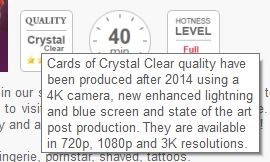0
Disciption of Show Quality 게시판 / iStripper에 관한 모든 것
Prime579
Joined in Jul 2017 35 글
December 23, 2017
I noticed that when I try to purchace a show there is no was to distinguish between a show shot in 4k and a show that was upconverted from a 1080p sorce.
Would you consider adding an extra 5th star or an additional check mark in the Girls Store so we can make informed purchasing decisions.
Would you consider adding an extra 5th star or an additional check mark in the Girls Store so we can make informed purchasing decisions.
Z22
Joined in Aug 2017 1166 글
December 24, 2017
None are shot in 4k anyway. they say 3k but it's not actually 3k, it's a bit smaller than the standard 2880 x 1620.
I agree that it should say if its upscaled and it shouldn't cost the same as a native resolution card as the upscale is meh quality.
I agree that it should say if its upscaled and it shouldn't cost the same as a native resolution card as the upscale is meh quality.
Prime579
Joined in Jul 2017 35 글
December 25, 2017 (edited)
@muttonjeff
The main thing for me is being able to distinguish between shows that have been upconverted from a 1080p source that are now being referred to as crystal clear/3k. There needs to be some way to tell them apart because they are being passed off as CC/3k when they are upconverted
I don't think they are intentionally trying to deceive anyone but as it stands now, they are misrepresenting there product.
If my earlier solution is too much trouble, perhaps they can put and asteric beside the quality description so the buying public is properlly informed. People should'nt have to go to this forum to find this info out.
That can't be too much to ask right?? I just want an easy way to tell them apart and filter them in the Girls Store.
The main thing for me is being able to distinguish between shows that have been upconverted from a 1080p source that are now being referred to as crystal clear/3k. There needs to be some way to tell them apart because they are being passed off as CC/3k when they are upconverted
I don't think they are intentionally trying to deceive anyone but as it stands now, they are misrepresenting there product.
If my earlier solution is too much trouble, perhaps they can put and asteric beside the quality description so the buying public is properlly informed. People should'nt have to go to this forum to find this info out.
That can't be too much to ask right?? I just want an easy way to tell them apart and filter them in the Girls Store.
December 25, 2017 (edited)
They are not taking animations filmed in 1080 and upscaling them to 3K as you claim. The animations that they are updating from 1080 to 3K were filmed originally with a 4K camera. They are taking the original 4K film and using it to create a new 3K animation and then improving the 1080 and 720 as well.
They are not misrepresenting anything or misleading anyone.
They are not misrepresenting anything or misleading anyone.
Prime579
Joined in Jul 2017 35 글
December 25, 2017
Thanks for the clarification.
December 25, 2017
None are shot in 4k anyway. they say 3k but it's not actually 3k, it's a bit smaller than the standard 2880 x 1620.
I agree that it should say if its upscaled and it shouldn't cost the same as a native resolution card as the upscale is meh quality.
Actually they are filming in 4K or Higher. But are Encoded in what they refer to as 3K or UHD
The Reason?
Because at the time, the Maximum screen sizes were in the 3 K size.
So the Cards were encoded in a Size that would fit on the Screen.
Totem has, to the best of my Knowledge, Never Upscaled a card that was Filmed in a lower Resolution and released it in a higher resolution than that which it was recorded in.
( the "D" series of classics is an exception )
Z22
Joined in Aug 2017 1166 글
December 25, 2017
That only applies to the 1080p that has been "upscaled" to "3k" though doesn't it? The 720p upscaled to 1080p has obvious sharpening appled(i ***** that oversharpening was present on their most recent upscales). If they had been filmed at 1080p or 4k there would be no sharpening needed at all as source or downscaling does not require it.
As for them calling smaller than actuall 3k, 3k. It's a bit missleading. There appears to be about 100 verticle pixels difference(6%) between real 3k and totem 3k. Tested in shader with no standing height settings(so no scaling from source) and measured against pole in 4k.
As for them calling smaller than actuall 3k, 3k. It's a bit missleading. There appears to be about 100 verticle pixels difference(6%) between real 3k and totem 3k. Tested in shader with no standing height settings(so no scaling from source) and measured against pole in 4k.
TheEmu
Joined in Jul 2012 3309 글
December 25, 2017
@Z22 - are you sure that it is a resolution difference rather than cropping while retaining the full resolution?
Z22
Joined in Aug 2017 1166 글
December 25, 2017 (edited)
Can't see how it would crop, and if it is cropping the excess pole must be huge. The framebuffer and screen are both set to 2160p. That and the 480p, 720p, 1080p girls appear to be correct(cursory glance not measured). Perhaps i should check them too...
Z22
Joined in Aug 2017 1166 글
December 25, 2017 (edited)
Checked a few of them...
480p = Could not measure due to only having one 480p card and she doesn't have a pole clip.
720p = 775
1080p = 1025
3k = 1465(1.72m), 1493(1.60m)
It appears there is variability between clips as to their actual size, i guess totem scales the clip in editing according to the girls height to avoid obvious height differences which makes sense.
480p = Could not measure due to only having one 480p card and she doesn't have a pole clip.
720p = 775
1080p = 1025
3k = 1465(1.72m), 1493(1.60m)
It appears there is variability between clips as to their actual size, i guess totem scales the clip in editing according to the girls height to avoid obvious height differences which makes sense.
Z22
Joined in Aug 2017 1166 글
December 25, 2017
Personally i think scaling in post is a bad idea as it reduces image quality, it would be better to use the zoom on the camera with the girl stood at the pole with arms raised to set the scale. Not that it helps with existing clips...
아직 참여할 수 없습니다.
iStripper の無料ユーザーはフォーラム内の주제に参加したり新しい주제を作ることはできません。
でもベーシック카테고리には参加できコミュニティーと接することはできます!