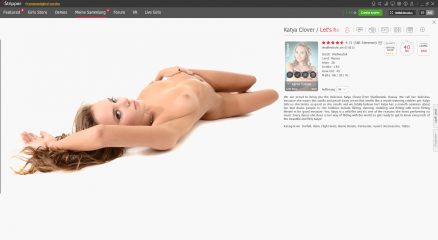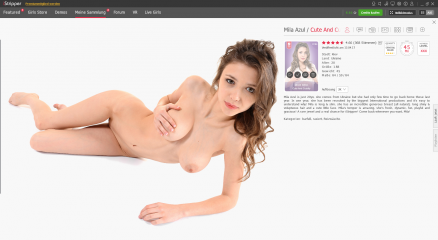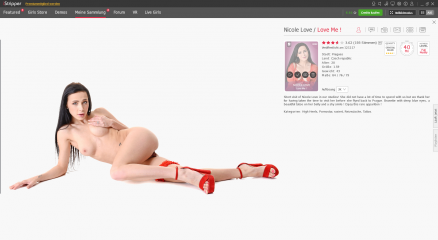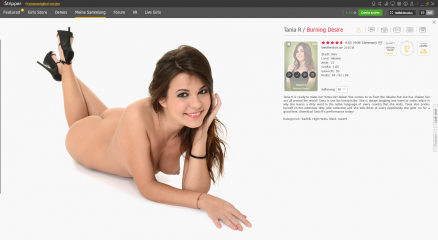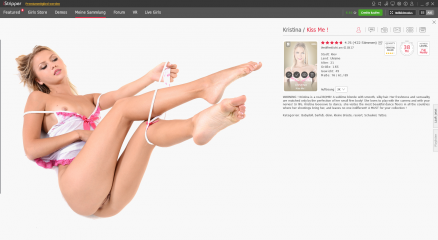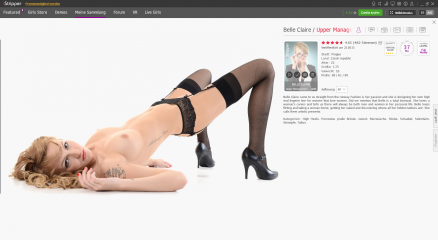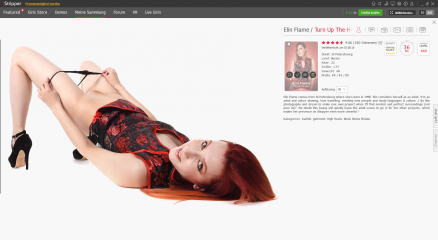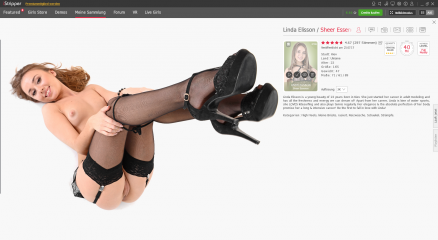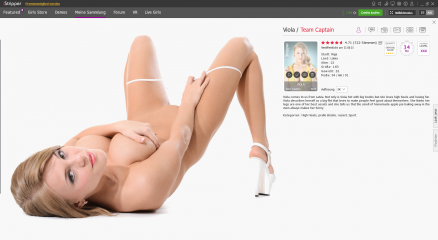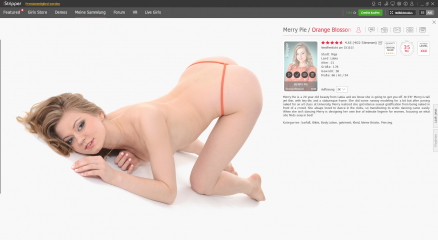0
Customization
게시판 / iStripper에 관한 모든 것
Stanston
Joined in Aug 2018 1013 글
March 23, 2020
@muttonjeff
Thank's for the positive Response :-) In the meanwhile i did some Test's last Friday with the New Final Size for my Reference Transparent Backgrond PNG-File.
The new Size is now 2500 height x 3300 width and this is definitely the Final Sweetspot.
So i started again from Scratch, and reworked all the Card's that i had finished before with the old Format. But now at least I can Finally say i get the most Bang for the Bug.
So you can make these Wonderful Creations like from Katya Clover. She is also such a Sweetheart❤️
Thank's for the positive Response :-) In the meanwhile i did some Test's last Friday with the New Final Size for my Reference Transparent Backgrond PNG-File.
The new Size is now 2500 height x 3300 width and this is definitely the Final Sweetspot.
So i started again from Scratch, and reworked all the Card's that i had finished before with the old Format. But now at least I can Finally say i get the most Bang for the Bug.
So you can make these Wonderful Creations like from Katya Clover. She is also such a Sweetheart
March 25, 2020 (edited)
@Evolver1980
I have done several hundred of these in the past year or so and have gotten quite used to the process.
Earlier in this thread there is a link (Hosted by @Wyldanimal thank you very much!!) to where all my custom.png's are stored and can be accessed easily enough.
Here is the link: http://pngs.virtuastripper.net/
All the previous google links are expired but the above link is functioning properly.
There are several sections that correspond to all the carousels in the app and then there is an 'older' section with cards older than 6 months or so.
There is also a 'releases' section with the newest cards there.
find the folder with the card you want to see and click it, then inside that folder are the actual png's which you can right click and 'save link as'
For example you want e1285
Once you have the png on your machine then cut/paste it to: C:\Users\?????\AppData\Local\vghd\e1285
I recommend getting both the 'fullhd' and the 'full' png's since I don't remember where the break point is between the plain 'full' and the 'fullhd' starts/stops.
The app will use the one it wants to and the other one just takes up a little space.
You usually have to restart the app to get it to cache the new png file before you can view it on the app and carousel's.
If you need more help I can try to guide you along some more.
I typically do full frontal nudes but can do other poses or clothed if someone asks for that.
HTH
PD48
I have done several hundred of these in the past year or so and have gotten quite used to the process.
Earlier in this thread there is a link (Hosted by @Wyldanimal thank you very much!!) to where all my custom.png's are stored and can be accessed easily enough.
Here is the link: http://pngs.virtuastripper.net/
All the previous google links are expired but the above link is functioning properly.
There are several sections that correspond to all the carousels in the app and then there is an 'older' section with cards older than 6 months or so.
There is also a 'releases' section with the newest cards there.
find the folder with the card you want to see and click it, then inside that folder are the actual png's which you can right click and 'save link as'
For example you want e1285
Once you have the png on your machine then cut/paste it to: C:\Users\?????\AppData\Local\vghd\e1285
I recommend getting both the 'fullhd' and the 'full' png's since I don't remember where the break point is between the plain 'full' and the 'fullhd' starts/stops.
The app will use the one it wants to and the other one just takes up a little space.
You usually have to restart the app to get it to cache the new png file before you can view it on the app and carousel's.
If you need more help I can try to guide you along some more.
I typically do full frontal nudes but can do other poses or clothed if someone asks for that.
HTH
PD48
Stanston
Joined in Aug 2018 1013 글
March 25, 2020
@Evolver1980
and there.I think these are very good Descriptions. Or do you have difficulties with the English Language,
so we both can can talk in German for your short Request😉
HmmmI don't really understand ... The previous posts are not really helpful.In this case you have to tell us what you can't exactly Understand from here
https://www.istripper.com/forum/thread/37892/1?post=556756
iStripper에 관한 모든 것 / Customization
edit: information updated 2-28-2020 A Question came up today that was the first time I think I've been asked it. So I thought I'd share it. many of us, know that we can make a Custom Card Image. axxxx...
https://www.istripper.com/forum/thread/37892/3?post=653424
iStripper에 관한 모든 것 / Customization
is there an easier way to find the models folder in the My Collection View Click on the Model to show the Details View Then Click on the Clip list Icon. in the Clip list you will See the Card Letter a...
so we both can can talk in German for your short Request
Stanston
Joined in Aug 2018 1013 글
March 25, 2020
Hi @pumpdude48
In my case i created a Custom Skin for the Client and the Folder contains only palette.txt and skinThumbnail.png
Here is the contain of the File.
😀 i'm switching to my Skin and Voila.
But this is not a Smart way to do so then the Client Crashes after a while,
definitely because of the Caching for the new Images.
But i can Live with that Fact, when you know that.
So i wanted to share this short with you, in case somebody want to use this way also.
You usually have to restart the app to get it to cache the new png file before you can view it on the app and carousel's.I completely forgot about that.
In my case i created a Custom Skin for the Client and the Folder contains only palette.txt and skinThumbnail.png
Here is the contain of the File.
Base = #f8f8f8 ; Background for all windows. Should be the same as Window.After every change, because i want to see the result immediately
AlternateBase = #e8e8e8 ; Alternate background.
Text = #656565 ; Foreground for all windows. Should be the same as WindowText.
Window = #f8f8f8 ; Should be the same as Base.
WindowText = #656565 ; Should be the same as Text.
Button = #e9b024 ; Background of regular buttons.
ButtonText = #ffffff ; Foreground of regular buttons.
Shadow = #000000 ; Shadows under windows.
Dark = #373737 ; Background of title bar in windows.
Mid = #a8a8a8 ; These 3 colors can be used for gradients, separators... Should be from darkest to lightest.
Midlight = #b6b6b6
Light = #d9d9d9
Highlight = #e9b024 ; This color is used when mouse is over a window.
HighlightedText = #ffffff ; Reserved for future use.
Link = #0000ff ; Reserved for future use.
LinkVisited = #ff00ff ; Reserved for future use.
ToolTipBase = #ffffff ; Tooltips.
ToolTipText = #000000
NowPlaying = #269d61 ; Special colors for card's states.
Preview = #4090d5
FullShow = #e72e4a
New = #06c3f8
NewRelease = #e72e4a
Update = #e72e4a
Deleted = #373737
Aborted = #e72e4a
StickerText = #ffffff
But this is not a Smart way to do so then the Client Crashes after a while,
definitely because of the Caching for the new Images.
But i can Live with that Fact, when you know that.
So i wanted to share this short with you, in case somebody want to use this way also.
Stanston
Joined in Aug 2018 1013 글
March 25, 2020
Ich war wahrscheinlich schon zu müde ... habe es jetzt aber verstanden was ich tun muss... Ich danke dir für deine HilfeI will translate that for you.👍
@Evolver1980 wrote:
"I was probably too tired already... but now I understand what I have to do... I thank you for your help."
So then, enjoy your work as i do
SetFuego
Joined in Mar 2008 730 글
March 25, 2020
Ja @Evolver1980, in diesen Momenten klemmt dann schon manchmal der automatische DE<->EN -Umschalter im Kopf. 😆
Das Thema ist aber tatsächlich nicht sooo kompliziert, viel Spass.
Das Thema ist aber tatsächlich nicht sooo kompliziert, viel Spass.
Stanston
Joined in Aug 2018 1013 글
March 25, 2020
Ja in diesen Momenten klemmt dann schon manchmal der automatische DE<->EN -Umschalter im KopfJa Holla die Waldfee
Stanston
Joined in Aug 2018 1013 글
March 25, 2020
@lukaszr
Sorry but i don't care about the carousel and also it's using the Standardpics.
And when a Girl from my Collection would apper there, it wouldn't look very good.
Because i'm not using the Full Frontal Nude Pose.
I'm only interested on the Personal Mainmodelpage, so I cannot grant your wish.
PS: Your Avatar makes me always Crying, it's just too good😆
Sorry but i don't care about the carousel and also it's using the Standardpics.
And when a Girl from my Collection would apper there, it wouldn't look very good.
Because i'm not using the Full Frontal Nude Pose.
I'm only interested on the Personal Mainmodelpage, so I cannot grant your wish.
PS: Your Avatar makes me always Crying, it's just too good
Stanston
Joined in Aug 2018 1013 글
March 30, 2020
Not only the smileThat's for sure😉
OT
And also this is what happend when you decide to lay your Hands on the Booster Packs
or the Redraw Packs.
You can't decide by yourself the Card's you get, but you have the benefit of the lower Price.
But what's more Important, in the last Booster Pack which was this one
https://www.istripper.com/de/forum/thread/44204/1?post=653218
iStripper에 관한 모든 것 / Thank God It's Friday
Thank God it's Friday and we would like to offer you some packs of shows again :-P New Releases But first let's have a look to the new shows we have released this week! Don't miss Melena Maria Rya and...
And i was really really Lucky in Fact in all of the three Free Cardsets was
at least always 1 Card i ever wanted, but always forgot to buy on a regular Shopping Tour.
And also in everey Pay Card Set were always one or two Cards i also ever wanted.
So it was a great Surprise for me
And in the end you go to your Collection after several Weeks, open up the Card and realize
OMG! What a damn cute Beauty
And this what happend today with Linda Elisson.
So i like these kind of Offers, you have to take what you get.
No whining, No Discussions, Take it or go away. And with a tiny little bit of Gambling.
So from here a Fat
OT/
Stanston
Joined in Aug 2018 1013 글
April 8, 2020
Sometimes there are these Situations (like today Morning) where you ask yourself
can i get a little bit more, only just a little bit please.
Then you begin some Testing and Experimenting and you find out that the new
Size for your Reference Pic can be 2800 height x 3700 width.
Then you see also that the new Filesize is totally Ok.
Then you start Thinking .... shall i really do that, shall i.
So you can call me Crazy and Stupid i'm Ok with that, but after already over 640 (more or less) reworked Cards,
i opened up my Terminal, switching via cd in the data Directory, and executed the following Command.
Was it worth it, absolutely then now i don't need any scaling on almost 90% from the Original Pic's, almost.
Yes it was worth it. So here we go again 1221 Cards are awaiting my Attention😀
can i get a little bit more, only just a little bit please.
Then you begin some Testing and Experimenting and you find out that the new
Size for your Reference Pic can be 2800 height x 3700 width.
Then you see also that the new Filesize is totally Ok.
Then you start Thinking .... shall i really do that, shall i.
So you can call me Crazy and Stupid i'm Ok with that, but after already over 640 (more or less) reworked Cards,
i opened up my Terminal, switching via cd in the data Directory, and executed the following Command.
find . -type f -iname \*_custom.png -delete
Was it worth it, absolutely then now i don't need any scaling on almost 90% from the Original Pic's, almost.
Yes it was worth it. So here we go again 1221 Cards are awaiting my Attention
Stanston
Joined in Aug 2018 1013 글
April 14, 2020
@luv479
The choice of the OS isn't really necessary, and Gimp is also available for Mac.
https://www.gimp.org/downloads/
Please read the whole Topic and specifically the Posts from @Wyldanimal and @pumpdude48
It is not really difficult to do the Process😉
The choice of the OS isn't really necessary, and Gimp is also available for Mac.
https://www.gimp.org/downloads/
Please read the whole Topic and specifically the Posts from @Wyldanimal and @pumpdude48
It is not really difficult to do the Process
PsPBuRnOuT
Joined in May 2016 4 글
April 22, 2020
Awesome
Stanston
Joined in Aug 2018 1013 글
April 29, 2020
@imhorny5555 It's still nice to see that there are People, that get involved in to this 😊
April 29, 2020
Since I'm a full Collection guy this will take me AGES!!!
I too am a full collection guy and I have been at this since before this thread was started and you ain't kidding about how long it will take to catch up....
I think I have almost half the cards done so far but don't have an exact count.
I do all the new releases and have since the start of the thread and have done a few of the older ones a few times a week as I get time.
When I started I had never done any kind of photo editing at all and some of my early work sure shows it.
When I come accross those early ones during my travels through the list I redo them with my current knowledge and they sure look better than they did before.
I too am glad to see that others are taking up this 'sport' as I was kind of discouraged early on from the lack of response when the thread was first started.
I have as much fun doing these almost as I do watching the girls dance.
It's truly a 'labor of love' imo.
Have fun guys!!
PD48
아직 참여할 수 없습니다.
iStripper の無料ユーザーはフォーラム内の주제に参加したり新しい주제を作ることはできません。
でもベーシック카테고리には参加できコミュニティーと接することはできます!