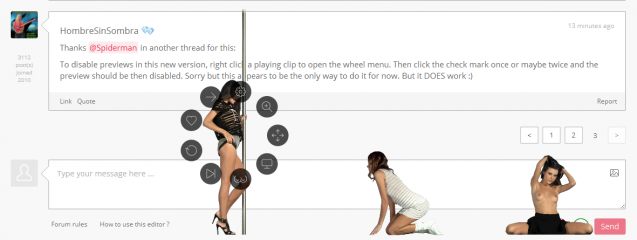0
A new version is out! 게시판 / iStripper에 관한 모든 것
Wuzthis
Joined in Oct 2012 91 글
February 11, 2017 (edited)
While I think a lot of people are jumping ship too quickly, I'd like to address several things.
The implementation is poor.
Even though this ultimately serves to disincentivize freeloading Totem's servers for demos without ever having to pay, it causes the software to be clunky to use, and quite likely especially during large discount weekends where we'd have to compare handfuls of cards due to the limit, having to toggle/re-enable cards that dropped off the 7 floating window previews.
The Wishlist is a great idea, but judging by the comments, it seems not everyone jumped on to using the Wishlist. For those that had already downloaded over a couple hundred previews, there doesn't seem to be a one-stop button to access previews 'hidden' by the software Update. Yes, you can click each model from the Wishlist and play them, it's still incredibly clunky. Those who didn't Wishlist probably find this very frustrating.
This drama may have likely been avoided if there were a button added to the 'Preview' window (or under Wishlists) to display existing downloaded previews, but have them disabled by default until played or added to the 'floating window'. There's plenty of white space around all that text and the models to put a button there to access our previews. This would allow those with numerous previews to still access their archive, while fulfilling Totem's need to cut down and disincentivize freeloading of demos.
Limiting us to 7 previews seems rather excessive, but since it was already mentioned in this thread I'll leave at that.
One final thing: it might just be me, but the 'buy 1, disable Push demos' is rather insulting. Just as it is with the blanket nerf to preview Demos, both of these changes chuck us regular customers into the same boat as those who'd buy a couple of cards, then spend the rest of the time downloading demos, with no real regard.
The implementation is poor.
Even though this ultimately serves to disincentivize freeloading Totem's servers for demos without ever having to pay, it causes the software to be clunky to use, and quite likely especially during large discount weekends where we'd have to compare handfuls of cards due to the limit, having to toggle/re-enable cards that dropped off the 7 floating window previews.
The Wishlist is a great idea, but judging by the comments, it seems not everyone jumped on to using the Wishlist. For those that had already downloaded over a couple hundred previews, there doesn't seem to be a one-stop button to access previews 'hidden' by the software Update. Yes, you can click each model from the Wishlist and play them, it's still incredibly clunky. Those who didn't Wishlist probably find this very frustrating.
This drama may have likely been avoided if there were a button added to the 'Preview' window (or under Wishlists) to display existing downloaded previews, but have them disabled by default until played or added to the 'floating window'. There's plenty of white space around all that text and the models to put a button there to access our previews. This would allow those with numerous previews to still access their archive, while fulfilling Totem's need to cut down and disincentivize freeloading of demos.
Limiting us to 7 previews seems rather excessive, but since it was already mentioned in this thread I'll leave at that.
One final thing: it might just be me, but the 'buy 1, disable Push demos' is rather insulting. Just as it is with the blanket nerf to preview Demos, both of these changes chuck us regular customers into the same boat as those who'd buy a couple of cards, then spend the rest of the time downloading demos, with no real regard.
StrammerMax
Joined in Sep 2016 31 글
February 11, 2017 (edited)
@HombreSinSombra
Please let me know one more thing about the previews: Actually I have downloaded 50 previews.. and after upgrade to 1.2.158 there is the 7-previews-tab. If I just start iStripper and let it run through the clips.. will iStripper show just this 7 previews ( assumed I have set it to _not_ download new previews automatically ).. or will iStripper randomly show all my 50 downloaded previews as with version 1.2.148 ?
And now I will go through the bugs & fixes pages to find version 1.2.148
@StrammerMax:Thank you again for your help. Would give you a like if this would be possible here!
From Alexisg 2 days ago in Bugs & Fixes Beta release of 1.2.158:
"The limitation to 7 Free Previews at a time can not be changed as we believe that 7 was a good number of girls to remains in the “I want tot see her on my desktop because I might purchase her show”. If you need to bookmark more girls than that for your future purchases, we added the Wishlist feature, where you can store as many girls as you want and re-download (or re-add, see next paragraph) them as many times as you want.
As you might also know, Free Previews are not immediately deleted from your hard drive when they disappear. We manage a buffer of 20Gb of them before they get deleted. This is how we can afford to offer unlimited Free Preview download to so many users every day through P2P. This comes handy when re-downloading the Free Preview of a girl you already had in the Preview Tab as the download will be instant.
Users with at least one purchase will be able (not in this beta) to set the size of the Free Previews buffer to their like editing the registry."
They are NOT wiped from your hard drive. You can simply go into the Girls Store, select a card you probably already downloaded and when the pop-out window opens, click the preview button twice. If the demos are already downloaded, they should play instantly. Works for me :)
The only reason I'm staying with 1.2.148 for now is I can't turn the demos OFF when I want to :(
(Oh, and yes I've tested this all out)
Anybody wanting to roll back to 1.2.148 or any other version still playable, they are ALL in the Bugs & Fixes area. Just scroll down the pages to find the version you want :)
Please let me know one more thing about the previews: Actually I have downloaded 50 previews.. and after upgrade to 1.2.158 there is the 7-previews-tab. If I just start iStripper and let it run through the clips.. will iStripper show just this 7 previews ( assumed I have set it to _not_ download new previews automatically ).. or will iStripper randomly show all my 50 downloaded previews as with version 1.2.148 ?
And now I will go through the bugs & fixes pages to find version 1.2.148
StrammerMax
Joined in Sep 2016 31 글
February 11, 2017
So.. I found a couple of locked topics in Bugs & Fixes section with download links for beta versions.. each named with version number:
https://www.istripper.com/binary/beta/1_2_140/setup-istripper.exe
https://www.istripper.com/binary/beta/1_2_144/setup-istripper.exe
https://www.istripper.com/binary/beta/1_2_146/setup-istripper.exe
PC versions. All on page 3 or 4. But there is no download link for version 1.2.148. The following link is edited by myself:
https://www.istripper.com/binary/beta/1_2_148/setup-istripper.exe
But the downloaded file shows version 158 then. So I think they have no setup for version 148.
I also tryed to delete the /beta part out of the link.. but then it will download the new version 158 automatically.
And I'm not sure if the above beta versions are the same as the release versions. Could someone answer that?
@staff
Please add a download for version 148.
https://www.istripper.com/binary/beta/1_2_140/setup-istripper.exe
https://www.istripper.com/binary/beta/1_2_144/setup-istripper.exe
https://www.istripper.com/binary/beta/1_2_146/setup-istripper.exe
PC versions. All on page 3 or 4. But there is no download link for version 1.2.148. The following link is edited by myself:
https://www.istripper.com/binary/beta/1_2_148/setup-istripper.exe
But the downloaded file shows version 158 then. So I think they have no setup for version 148.
I also tryed to delete the /beta part out of the link.. but then it will download the new version 158 automatically.
And I'm not sure if the above beta versions are the same as the release versions. Could someone answer that?
@staff
Please add a download for version 148.
February 11, 2017 (edited)
TBH I have been using the beta's and this limitation has been going on for a while.
I had similar arguments - I have 2700+ cards (at the time ) why should I be limited, etc. When they introduced the "Wishlist" I couldn't see the problem. Yes some people ***** that the Wishlist wasn't working but I have seen a post recently saying that this has been fixed.
So with wishlists and demos that can be assigned at any time - why do you need access to unlimited playable previews?
If you are away for a few days then you can download a weeks worth of previews. If you are unsure about a girl you can put her on a wishlist and go back to the preview at a later time, if you wish.
In the original VG software you could only preview girls that were on the carousel and these were put there by Totem. Now you have a choice.
Totem said at the very beginning that if people ***** the system they would review it. People have obviously been abusing it and so Totem is hitting back.
Even with the changes the system is far more flexible that the original VG software - give it a chance.
I had similar arguments - I have 2700+ cards (at the time ) why should I be limited, etc. When they introduced the "Wishlist" I couldn't see the problem. Yes some people ***** that the Wishlist wasn't working but I have seen a post recently saying that this has been fixed.
So with wishlists and demos that can be assigned at any time - why do you need access to unlimited playable previews?
If you are away for a few days then you can download a weeks worth of previews. If you are unsure about a girl you can put her on a wishlist and go back to the preview at a later time, if you wish.
In the original VG software you could only preview girls that were on the carousel and these were put there by Totem. Now you have a choice.
Totem said at the very beginning that if people ***** the system they would review it. People have obviously been abusing it and so Totem is hitting back.
Even with the changes the system is far more flexible that the original VG software - give it a chance.
redrock51
Joined in Apr 2008 5 글
February 11, 2017
I get how to turn off the preview pusher but how do you stop downloaded previews from playing?
StrammerMax
Joined in Sep 2016 31 글
February 11, 2017 (edited)
@Number6
A downloaded preview shows me.. that I already have seen this show ( the demo, of course ). Probably I have rejected the show for a reason. Maybe I have rejected the outfit or the girl. Maybe I found better shows to purchase. Maybe I thought the show is simply not worth the money. [**]
The wishlist is for shows I want buy in the near future. Usually I randomly start iStripper couple of times a week and mark some shows for wishlist. On weekend I buy credits.. check for news.. check for weekend deals.. add more shows for wishlist.. and buy as much shows from wishlist as my credits allow.
But now the developers ***** us to "missuse" the wishlist feature just to keep previews up. It's not just the missuse of the feature. It is also that we have to spam the wishlist with shows we don't want buy. This is somehow ironic.. "wishlist" and "unwanted shows". [**]
[**] You could say "why you want keep previews of unwanted shows". The simple answer is: iStripper gives us no alternative for that. There is no filter which let us ban shows or girls or categories out of the carussel, the store or the preview tab. You can select some categories in the store, okay.. but carussel and preview tab will ignore that completely. And there is no way to mark a show in carussel or in the store for "I don't want see this show".
Another bonus from previews are.. all not-downloaded previews are somehow new and unseen. Please tell me.. if the preview tab will delete all your previews except 7.. how to check if you already have seen a not-downloaded preview? Impossible!
This leads us to a following negative: You need to re-download the same shows again and again. Maybe by automatic download of the preview tab ( I know you can disable it ). Or just to check if you like it or not..
And here is another negative: If I find a show which I like.. I go to details, and the list of other shows of this model. Then I went through all of her shows.. from first to last.. from last to first.. to check if I like them or not. Some of them I add to wishlist to buy them on weekend. This is also not longer possible.. if this model has more as 7 previews. If you reach the last show and went back through the list to the first.. you start over with downloading the previews.
The developers break & missuse their own features and cut an important part away from our capabilities.
Sorry.. if you can't see a problem here. It's no question that the developers / publishers / models need to be paid for their work.. and that users who missuse these previews and not do any purchases should be "punished" somehow.
But for me.. it's no-go. I would upgrade to check how this really works.. only if I have a setup for 1.2.148 in hands for downgrade. But if this feature comes as they wrote here.. this is reason for me to stop any further purchases!
When they introduced the "Wishlist" I couldn't see the problem.The problem is..
A downloaded preview shows me.. that I already have seen this show ( the demo, of course ). Probably I have rejected the show for a reason. Maybe I have rejected the outfit or the girl. Maybe I found better shows to purchase. Maybe I thought the show is simply not worth the money. [**]
The wishlist is for shows I want buy in the near future. Usually I randomly start iStripper couple of times a week and mark some shows for wishlist. On weekend I buy credits.. check for news.. check for weekend deals.. add more shows for wishlist.. and buy as much shows from wishlist as my credits allow.
But now the developers ***** us to "missuse" the wishlist feature just to keep previews up. It's not just the missuse of the feature. It is also that we have to spam the wishlist with shows we don't want buy. This is somehow ironic.. "wishlist" and "unwanted shows". [**]
[**] You could say "why you want keep previews of unwanted shows". The simple answer is: iStripper gives us no alternative for that. There is no filter which let us ban shows or girls or categories out of the carussel, the store or the preview tab. You can select some categories in the store, okay.. but carussel and preview tab will ignore that completely. And there is no way to mark a show in carussel or in the store for "I don't want see this show".
Another bonus from previews are.. all not-downloaded previews are somehow new and unseen. Please tell me.. if the preview tab will delete all your previews except 7.. how to check if you already have seen a not-downloaded preview? Impossible!
This leads us to a following negative: You need to re-download the same shows again and again. Maybe by automatic download of the preview tab ( I know you can disable it ). Or just to check if you like it or not..
And here is another negative: If I find a show which I like.. I go to details, and the list of other shows of this model. Then I went through all of her shows.. from first to last.. from last to first.. to check if I like them or not. Some of them I add to wishlist to buy them on weekend. This is also not longer possible.. if this model has more as 7 previews. If you reach the last show and went back through the list to the first.. you start over with downloading the previews.
The developers break & missuse their own features and cut an important part away from our capabilities.
Sorry.. if you can't see a problem here. It's no question that the developers / publishers / models need to be paid for their work.. and that users who missuse these previews and not do any purchases should be "punished" somehow.
But for me.. it's no-go. I would upgrade to check how this really works.. only if I have a setup for 1.2.148 in hands for downgrade. But if this feature comes as they wrote here.. this is reason for me to stop any further purchases!
February 11, 2017
Another bonus from previews are.. all not-downloaded previews are somehow new and unseen. Please tell me.. if the preview tab will delete all your previews except 7.. how to check if you already have seen a not-downloaded preview? Impossible!
ANSWER:
If you Add a card to the Previews, and it Pops up instantly without downloading, then you know you Already saw them Once before.
This leads us to a following negative: You need to re-download the same shows again and again. Maybe by automatic download of the preview tab ( I know you can disable it ). Or just to check if you like it or not..
ANSWER:
I guess you haven't been paying attention:
The Previously Downloaded Previews are not Removed from your Hard Drive
20GB of HD space is allowed to be used by Previews, before any of them are Deleted.
And here is another negative: If I find a show which I like.. I go to details, and the list of other shows of this model. Then I went through all of her shows.. from first to last.. from last to first.. to check if I like them or not. Some of them I add to wishlist to buy them on weekend. This is also not longer possible.. if this model has more as 7 previews. If you reach the last show and went back through the list to the first.. you start over with downloading the previews.
ANSWER:
Even if a model has 30 Shows. You can go through All the Shows. If you find one you think you like, add it to your Wishlist. When you reach the end, you can go backwards and re-preview the Same shows and you DO NOT have to re-download them. One on your HD they Stay there till you reach the Storage Limit of 20GB.
20GB of my hard drive!
In a future update: you will be able to adjust this Size by a registry setting.
Look,
REX already told us that there are 100,000's of Free users just downloading and watching previews.
And that iStripper can't stay in business to pay bandwidth for all the Free Users.
So this is the way it is..
7 Previews in the window at a time.
You can Add one any time, and the Oldest one, is pushed off the list..
up to 20GB of Space is used to Store all the previously Viewed previews.
So if you add a card you already saw, it is NOT re-downloaded again, and again...
If you have purchased One Card, then you can Control how Often NEW previews are Served to your Preview List.
you can Even turn it OFF.
And in a Future update, you will be able to Set the Size limit of How Much Storage space is Used.
this is my Understanding of how it all works...
February 11, 2017
So.. I found a couple of locked topics in Bugs & Fixes section with download links for beta versions.. each named with version number:
https://www.istripper.com/binary/beta/1_2_140/setup-istripper.exe
https://www.istripper.com/binary/beta/1_2_144/setup-istripper.exe
https://www.istripper.com/binary/beta/1_2_146/setup-istripper.exe
PC versions. All on page 3 or 4. But there is no download link for version 1.2.148. The following link is edited by myself:
https://www.istripper.com/binary/beta/1_2_148/setup-istripper.exe
But the downloaded file shows version 158 then. So I think they have no setup for version 148.
I also tryed to delete the /beta part out of the link.. but then it will download the new version 158 automatically.
And I'm not sure if the above beta versions are the same as the release versions. Could someone answer that?
@staff
Please add a download for version 148.
see this thread.
https://www.istripper.com/forum#/forum/thread/35008/1
iStripper에 관한 모든 것 / iStripper version 1.2.148 is available to download!
Oh-Oh-Oh Christmas is coming and we have a present for you ! A brand new version is available to download and it includes the very expected Wishlist feature plus a wonderful and exclusive Christmas Fu...
it was a New Release.
Since there wasn't a beta there is no Archive of the Install files. Unless you Kept a copy on your Computer.
using the Link in the Release thread will Download the Most Current Release. 1.2.158
try the Internet Archive Here:
https://web.archive.org/web/20161225080205/https://www.istripper.com/fileaccess/software
Rabbit24
Joined in Mar 2013 3 글
February 11, 2017
@kaiju
The photo manager ( icon top right in the chat box ) is still not working. Only if I use a browser.
Idea for next update: a possibility to send a card to a friend. I pay - friend can download.
I'd like to decide for the location where IS saves the models.
Yes, I know, I can add an additional drive path ( e.g. external hard disk), but the software decides where to save. The collection is split.
Have a nice weekend!
The photo manager ( icon top right in the chat box ) is still not working. Only if I use a browser.
Idea for next update: a possibility to send a card to a friend. I pay - friend can download.
I'd like to decide for the location where IS saves the models.
Yes, I know, I can add an additional drive path ( e.g. external hard disk), but the software decides where to save. The collection is split.
Have a nice weekend!
February 11, 2017 (edited)
That's my understanding too :)
Sorry if I misled anyone with the beta downloads in Bugs & Fixes. I assumed they would still work.
For a long time now, I've downloaded and stored each new beta installer in a folder on my external drive and can switch between any of these versions at will. (Takes around 10 seconds to switch)
I've also advised doing this a number of times in the past. When a new beta or official release comes out, don't just click, 'Run'. Click 'Save As' and create a folder just for storing iStripper software. Each new release is around 25 MB. (Rename the download file to the release version number).
Here's a screencap of my (heavily edited) iS software folder...
If I'm not breaking any rules, anyone who wants one of these versions, PM me with your email addy and I can send you the installer file :)
Sorry if I misled anyone with the beta downloads in Bugs & Fixes. I assumed they would still work.
For a long time now, I've downloaded and stored each new beta installer in a folder on my external drive and can switch between any of these versions at will. (Takes around 10 seconds to switch)
I've also advised doing this a number of times in the past. When a new beta or official release comes out, don't just click, 'Run'. Click 'Save As' and create a folder just for storing iStripper software. Each new release is around 25 MB. (Rename the download file to the release version number).
Here's a screencap of my (heavily edited) iS software folder...
If I'm not breaking any rules, anyone who wants one of these versions, PM me with your email addy and I can send you the installer file :)
Caleb001
Joined in Dec 2009 8 글
February 11, 2017
I get how to turn off the preview pusher but how do you stop downloaded previews from playing?
Have the same annoying problem.
7 previews downloaded that I don't want that keep replacing one of my models. Was going to add more to this but can't be bothered, simple is quick and does the same.
Give us a
activate/deactive when right clicking,
clips icon on model page (disable clip their)
automatic play preview push clips in settings
or any other ways to disable them playing please!
Crimrui
Joined in Jan 2016 2 글
February 11, 2017
This update about previews is a worst idea yet. I don't want them downloading if I don't click on it.
February 11, 2017
Thanks @Spiderman in another thread for this:
To disable previews in this new version, right click a playing clip to open the wheel menu. Then click the check mark once or maybe twice and the preview should be then disabled. Sorry but this appears to be the only way to do it for now. But it DOES work :)
To disable previews in this new version, right click a playing clip to open the wheel menu. Then click the check mark once or maybe twice and the preview should be then disabled. Sorry but this appears to be the only way to do it for now. But it DOES work :)
Caleb001
Joined in Dec 2009 8 글
February 11, 2017
Thanks @Spiderman in another thread for this:
To disable previews in this new version, right click a playing clip to open the wheel menu. Then click the check mark once or maybe twice and the preview should be then disabled. Sorry but this appears to be the only way to do it for now. But it DOES work :)
As you can see from the wheel menu on my screen I don't have that option. Can't find that option.......Although after posting it and starting to post this reply the solution hit me in the face. /ouch
For others having the same problem go to Settings > Controls > Contextual Menu and select enable/disable
Disabled all of mine and returned to my usual control options. Thanks :)
ahchoo2017
Joined in Feb 2017 10 글
February 11, 2017
My first impression of iStripper is that it is pretty much the best thing since sliced bread, so I hope the developers listen to the forums and don't keep going in this silly direction of chewing up our bandwidth and harddrives with unwanted downloads.
johho
Joined in Mar 2010 46 글
February 11, 2017
@Kaiju, @Wuzthis
Previews? Always look preview. If dont allow to look. Sad. Will wait next card. Only 7 times – who offered this wrong idea? Sometimes I look 20 times.
Agree the Wishlist is good. That red small heart for favourite girls why delete? Would be more better look at cards!
@Rabbit24
What we can use now is Message box. Chat was and is need! When will can use CHAT?
Nice weekend!
Previews? Always look preview. If dont allow to look. Sad. Will wait next card. Only 7 times – who offered this wrong idea? Sometimes I look 20 times.
Agree the Wishlist is good. That red small heart for favourite girls why delete? Would be more better look at cards!
@Rabbit24
What we can use now is Message box. Chat was and is need! When will can use CHAT?
Nice weekend!
February 11, 2017
My first impression of iStripper is that it is pretty much the best thing since sliced bread, so I hope the developers listen to the forums and don't keep going in this silly direction of chewing up our bandwidth and harddrives with unwanted downloads.
This isn't NEW! VG used to have a calendar, and you got Automatic Previews every day...
Then they went to the Carousel
And you Got 12 or more previews pushed every day.
So this Isn't a NEW idea.
The only thing that is NEW, is you can now control it.. and Even turn if OFF ! Now that is NEW.
Birger52
Joined in Apr 2008 120 글
February 11, 2017 (edited)
Sill think, that if the limit of 7 active previews is to be upheld, users need an alternative way to mark a card, that has been previewed.
That it starts playing immidiately, rather than having to download first, is not really usefull - especially if it doesn't start and has to be downloaded first.
Cards go on the wishlist all the time - almost daily there is a "featured" card, that goes in there.
Yes I can limit the number, and yes, I can make do with 7 previews. (Prefer not to have to, tho...)
The result will be less insentive to spend the credits. It will simply be too complicated, too much work and take too long to figure out which of the cards in wishlist to invest in.
It's kind of expecting customers to divide all cards into 2 piles, when a new "feature" is out:
You watch the demo of the cards you think you might like to buy, and from that you make the descission:
In 1.2.148 I keep the preview of the favorites in the wishlist, so I know the card is a favorite for investment, and remove the preview of the ones I like, but will have to wait to invest in.
Without preview (and limiting my favorite wishes to 7 is not an option) I will have to go through all of the wishlist, every time I have some credits to invest - and the result will be fewer investments. (Or a forever mindbuggeling doubt, that I did not invest my limited credits, where I will get the most benefit of it).
Really don't see why Totem would limit my intensive to invest, or make it difficult to decide which card(s) to invest in.
So I need a third pile between the don't like (not in wishlist) and the want to buy (in wishlist) pile - call it preview or favorite or whatever.
But it has to be something I deside, and it will need to hold as many cards as I need it to.
That it starts playing immidiately, rather than having to download first, is not really usefull - especially if it doesn't start and has to be downloaded first.
Cards go on the wishlist all the time - almost daily there is a "featured" card, that goes in there.
Yes I can limit the number, and yes, I can make do with 7 previews. (Prefer not to have to, tho...)
The result will be less insentive to spend the credits. It will simply be too complicated, too much work and take too long to figure out which of the cards in wishlist to invest in.
It's kind of expecting customers to divide all cards into 2 piles, when a new "feature" is out:
You watch the demo of the cards you think you might like to buy, and from that you make the descission:
- don't like
- want to buy
In 1.2.148 I keep the preview of the favorites in the wishlist, so I know the card is a favorite for investment, and remove the preview of the ones I like, but will have to wait to invest in.
Without preview (and limiting my favorite wishes to 7 is not an option) I will have to go through all of the wishlist, every time I have some credits to invest - and the result will be fewer investments. (Or a forever mindbuggeling doubt, that I did not invest my limited credits, where I will get the most benefit of it).
Really don't see why Totem would limit my intensive to invest, or make it difficult to decide which card(s) to invest in.
So I need a third pile between the don't like (not in wishlist) and the want to buy (in wishlist) pile - call it preview or favorite or whatever.
But it has to be something I deside, and it will need to hold as many cards as I need it to.
Llander
Joined in Jul 2014 12 글
February 11, 2017 (edited)
@HombreSinSombra
What scaremongering? A large number of your clients are appalled at your scare tactics. I am suggesting the only course of action left for them to be heard.
Seriously? Listing a number of format wars in product lines newly created is not not the same as pushing unwanted products. You are pushing clips at random in the hopes that your clients will buy them thinking they have no choice, regardless of the fact that different people have different tastes. Where one girl might appeal to some clients does not mean all clients will like her.
As I mentionned before, if you want to increase your sales, make better offers that doesn't ***** your clients to buy unwanted clips along with the desired ones, such as last weekend's "buy ten get 2 free" offer. Let go of the "buy the ten we offer you or else" stupid offers where half the girls selected are not appealing to the clients. Why should I buy a pack of ten girls for the price of 8 when only 6 appeal to me?
Keep disrespecting your clients and they will go away.
You push the ridiculously bad options in your software while not even attempting to fix bugs reported to you like the fact that your precious Wishlist keeps loosing the cards we put in it every day. Or the bug that causes clips to be deleted from our hard drives.
Fix those instead of creating more problems with unwanted previews of random girls most of which don't appeal to your clients.
And BTW, the description of your downgrade in the original post clearly sates that the previews not in the list of 7 will be removed (not deactivated)
so who's fearmongering now?
Once you have bought one card, you can turn this off. Please stop scaremongering!
What scaremongering? A large number of your clients are appalled at your scare tactics. I am suggesting the only course of action left for them to be heard.
@Llander:
Pushing unwanted products has NEVER worked... Really?
VHS/Betamax... Windows/Mac... Bluray/HD Digital. Shall I go on?
Ok, I'll add another... The Model 'T' Ford. Wanted but crap. However, Mr. Ford introduced mass production and cheaper products so we could all enjoy them :/
Seriously? Listing a number of format wars in product lines newly created is not not the same as pushing unwanted products. You are pushing clips at random in the hopes that your clients will buy them thinking they have no choice, regardless of the fact that different people have different tastes. Where one girl might appeal to some clients does not mean all clients will like her.
As I mentionned before, if you want to increase your sales, make better offers that doesn't ***** your clients to buy unwanted clips along with the desired ones, such as last weekend's "buy ten get 2 free" offer. Let go of the "buy the ten we offer you or else" stupid offers where half the girls selected are not appealing to the clients. Why should I buy a pack of ten girls for the price of 8 when only 6 appeal to me?
Keep disrespecting your clients and they will go away.
You push the ridiculously bad options in your software while not even attempting to fix bugs reported to you like the fact that your precious Wishlist keeps loosing the cards we put in it every day. Or the bug that causes clips to be deleted from our hard drives.
Fix those instead of creating more problems with unwanted previews of random girls most of which don't appeal to your clients.
And BTW, the description of your downgrade in the original post clearly sates that the previews not in the list of 7 will be removed (not deactivated)
so who's fearmongering now?
February 11, 2017 (edited)
Erm... I don't work for Totem...
I just support most of what they do because I like it :)
And as to the rest of your post... Really not going to waste my time going there :/
Just read other threads and you might stay current :)
I believe that may have been a mistake in translation. I'm willing to give the Team the benefit of doubt.
Instead of outright accusations of wrong-doing, try ASKing why things change. Saves us all of the headaches :)
I just support most of what they do because I like it :)
And as to the rest of your post... Really not going to waste my time going there :/
Just read other threads and you might stay current :)
I believe that may have been a mistake in translation. I'm willing to give the Team the benefit of doubt.
Instead of outright accusations of wrong-doing, try ASKing why things change. Saves us all of the headaches :)
IceCold007
Joined in Dec 2008 43 글
February 12, 2017
i just want to be able to play a preview lol. they download but dont work :(
Ironman79
Joined in Dec 2010 439 글
February 12, 2017 (edited)
Ok there is alot going on here but i get how to enable/disable with checkmark but what happened to the X to delete the preview?
I don't really like to keep them.
I don't really like to keep them.
cncbehrends29
Joined in Feb 2008 69 글
February 12, 2017
@Llander Ignore Hombre, he's always trying to get in everyones business and is usually never helpful; just disrespectful.
DuziKolo
Joined in Apr 2015 57 글
February 12, 2017
@Llander:
I generally agree with stuff in your post, but you might want to look here:I checked myself and went up to 250 wishlist items, and it seems like it worked. If it doesn't work for you - you might want to report it there.
That doesn't change the fact that I was (am?) doing stuff in a fashion similar to @Birger52 so I have no plans to upgrade just yet...
You push the ridiculously bad options in your software while not even attempting to fix bugs reported to you like the fact that your precious Wishlist keeps loosing the cards we put in it every day.
I generally agree with stuff in your post, but you might want to look here:
http://www.istripper.com/forum#/forum/thread/35284/last#post523718
この주제に関して見る事やデータへのアクセスは허가されていません。
That doesn't change the fact that I was (am?) doing stuff in a fashion similar to @Birger52 so I have no plans to upgrade just yet...
February 12, 2017
We did not expect such negative feedback about this version. We followed the beta releases protocol, versions with the new Preview tab and 7 previews limitations have been released in bugs & fixes for the last two months without much negative feedback.
Please keep in mind Totem has to manage lots of different types of users to stay in business, from free loaders to advanced collectors. Totem would not exist without its paying customers, but it would not exist either without a continuous input of new users that start buying at some point. I understand everyone wants free unlimited access to everything, but there was a lot of ***** with the free previews (hundred thousands of accounts with thousands of free demos a not a single sale, thousands of diamond accounts now only collecting previews) and we’ve been saying for months we’d eventually have to limit it.
Upgrade to this version is not mandatory, and we provide a forum exactly for this, to discuss with our members. Offering the update in the software without explanations on its content was a mistake, we’ll upgrade our update system to be able to describe the content of the updates in the future.
Push of Previews is intended for new users, because we see 80% of them going idle after a few preview downloads and never make a purchase. We want them to feel they are in a strip club and there are new girls showing up on stage every 10 minutes PLUS they can go pickup any in the catalog. Paying customer can and should if they feel like it disable the push. I understand when you are a paying member than you don’t want random girls on stage but rather pick them up one by one. I don’t understand the ***** from paying members tho, if you don’t want free previews to be pushed, just choose « Never » in advanced settings.
7 Previews at a time rather than unlimited is of course a step back, but it was ***** the company that provides you new models every day and we had to end it. Wishlist is there now for you to mark the girls that might interest you (the bug has been fixed). As I said above, since we switched from VirtuaGirl (where NO preview could be chosen and 10 previews were pushed every day no matter what) to iStripper (where you can freely choose to download any preview without any limitation and NO preview was pushed) we saw hundred thousands of accounts with thousands of free demos a not a single sale, thousands of platinum+ accounts now only collecting previews and over 80% of new users converting far less than before just because they had to actively seek girls to see new previews.
Being able to disable Free Previews individually is missing, we agree, it will be added, probably through a delete button in the Previews.
We rely on P2P to be able to show free previews to new users and new users and vital to our business, hence the 20Gb of data kept on your hard drive to be shared with others through P2P. We also understand people who don’t want to help us sharing their disk space and we’ll provide this week the registry key you can edit to put this value as low as zero.
We plan to experiment discounts in the pushed previews in the next release, I hope you’ll enjoy that.
Please keep in mind Totem has to manage lots of different types of users to stay in business, from free loaders to advanced collectors. Totem would not exist without its paying customers, but it would not exist either without a continuous input of new users that start buying at some point. I understand everyone wants free unlimited access to everything, but there was a lot of ***** with the free previews (hundred thousands of accounts with thousands of free demos a not a single sale, thousands of diamond accounts now only collecting previews) and we’ve been saying for months we’d eventually have to limit it.
Upgrade to this version is not mandatory, and we provide a forum exactly for this, to discuss with our members. Offering the update in the software without explanations on its content was a mistake, we’ll upgrade our update system to be able to describe the content of the updates in the future.
Push of Previews is intended for new users, because we see 80% of them going idle after a few preview downloads and never make a purchase. We want them to feel they are in a strip club and there are new girls showing up on stage every 10 minutes PLUS they can go pickup any in the catalog. Paying customer can and should if they feel like it disable the push. I understand when you are a paying member than you don’t want random girls on stage but rather pick them up one by one. I don’t understand the ***** from paying members tho, if you don’t want free previews to be pushed, just choose « Never » in advanced settings.
7 Previews at a time rather than unlimited is of course a step back, but it was ***** the company that provides you new models every day and we had to end it. Wishlist is there now for you to mark the girls that might interest you (the bug has been fixed). As I said above, since we switched from VirtuaGirl (where NO preview could be chosen and 10 previews were pushed every day no matter what) to iStripper (where you can freely choose to download any preview without any limitation and NO preview was pushed) we saw hundred thousands of accounts with thousands of free demos a not a single sale, thousands of platinum+ accounts now only collecting previews and over 80% of new users converting far less than before just because they had to actively seek girls to see new previews.
Being able to disable Free Previews individually is missing, we agree, it will be added, probably through a delete button in the Previews.
We rely on P2P to be able to show free previews to new users and new users and vital to our business, hence the 20Gb of data kept on your hard drive to be shared with others through P2P. We also understand people who don’t want to help us sharing their disk space and we’ll provide this week the registry key you can edit to put this value as low as zero.
We plan to experiment discounts in the pushed previews in the next release, I hope you’ll enjoy that.
Madblade666
Joined in Oct 2016 25 글
February 12, 2017
I enjoy the new release.
I had enjoyed also the "wishlist" as reminder, because i didn't went too many previews on my HDD.
For me the previews only serve to decide if dowload (and then buying) or not the full show of an interesting girl.
The only thing I don't like is the impossibility of deleting the previews like the old releases, but i read that this will be fixed.
Thanx Totem for the good work and for the good girls you brought to us.
I had enjoyed also the "wishlist" as reminder, because i didn't went too many previews on my HDD.
For me the previews only serve to decide if dowload (and then buying) or not the full show of an interesting girl.
The only thing I don't like is the impossibility of deleting the previews like the old releases, but i read that this will be fixed.
Thanx Totem for the good work and for the good girls you brought to us.
February 12, 2017
@Rex I see the logic behind limiting the demos to 7 because of "free loaders" but I think a large portion of new & current customer solely rely on access to demos to make a decision on their purchase.
For example, the sale that was offered a couple of weeks ago for all 2016 cards being discounted, I was able to quickly go thru many of the 2016 cards and decide on the 10 I wanted to buy. If I didn't have this ability, as it is right now, I would've been much less inclined on making a decision on the 10 cards to choose.
Also, I honestly believe users who are "free loaders" will remain as such, they never intend on making a purchase.. The fact that there's no nudity in the previews is enough to push users who really want the content to make the purchase. iStripper is not a car dealership where it costs money to test drive the cars. I do believe providing total access to demos along with good offers in the weekend sales will keep most of customer base that make purchases more inclined to adding to their collection.
For example, the sale that was offered a couple of weeks ago for all 2016 cards being discounted, I was able to quickly go thru many of the 2016 cards and decide on the 10 I wanted to buy. If I didn't have this ability, as it is right now, I would've been much less inclined on making a decision on the 10 cards to choose.
Also, I honestly believe users who are "free loaders" will remain as such, they never intend on making a purchase.. The fact that there's no nudity in the previews is enough to push users who really want the content to make the purchase. iStripper is not a car dealership where it costs money to test drive the cars. I do believe providing total access to demos along with good offers in the weekend sales will keep most of customer base that make purchases more inclined to adding to their collection.
February 12, 2017
@kutta you’re still able to quickly go thru any amount of free previews you want, it’s just that there won’t be more than 7 at a given time on your screen (wich is for me already more than I can deal at once on my task bar). If you don’t ***** the P2P buffer to zero in the registry, any preview you’ve already downloaded comes instantly back on your screen, click on download preview which is instant since the data is already on your HD and then play.
I agree some free loaders, especially in certain countries, will never buy no matter what. But we’ve seen a significant decline in first buys on new comers since iStripper and its unlimited free previews and we need to fix it. Numbers will talk, but I think that, with the help of the community, and there is still tuning to be done, that we’re going in the right direction.
I agree some free loaders, especially in certain countries, will never buy no matter what. But we’ve seen a significant decline in first buys on new comers since iStripper and its unlimited free previews and we need to fix it. Numbers will talk, but I think that, with the help of the community, and there is still tuning to be done, that we’re going in the right direction.
Birger52
Joined in Apr 2008 120 글
February 12, 2017 (edited)
@Rex
Reading people's reactions, it is not really the limitation to 7 that is protested about.
Think the majority of cutomers understand, that you can not run a business, without selling anything, once in a while. ;>)
The protesting is about users not being able to choose for themselves.
Whether it is deleting previews, not receiving them (some even seem to think they are ***** to buy the previwed/pushed cards...), not wating to recieve them, not wanting to see them unless specifically asked for, etc. - it is not about the limitation itself...
I have NOT updated, so a little on unknown ground, but it does seem there is very bad communication about how the new things function (and actually the help-section - User manual - even in previous version, is not really up to date...) - and from some of the protests, it might seem, that things are not actually functioning as intended...
The limiting of the number of active previews, is also a limitation, of the way some of us used to select cards to buy.
Guess there will always be resistance to changes - especially when one is ***** to "work" differently than one is use to. Changing produres is not always welcome.
The preview option was used to not only preview cards, but also as a mark of interest.
So give us an alternative way of marking cards ourselves, so we can preview and sort cards - the wishlist alone is not detailed enogh (for some of us at least). It could be for instance, after previewing a card, i give it x number of stars (or just the number, actually) - but only to myself, and so that I can see this evaluation when watching the wishlist.
@Madblade666 What do you do, if there are more cards you want to buy, but have to wait to a later date?
Reading people's reactions, it is not really the limitation to 7 that is protested about.
Think the majority of cutomers understand, that you can not run a business, without selling anything, once in a while. ;>)
The protesting is about users not being able to choose for themselves.
Whether it is deleting previews, not receiving them (some even seem to think they are ***** to buy the previwed/pushed cards...), not wating to recieve them, not wanting to see them unless specifically asked for, etc. - it is not about the limitation itself...
I have NOT updated, so a little on unknown ground, but it does seem there is very bad communication about how the new things function (and actually the help-section - User manual - even in previous version, is not really up to date...) - and from some of the protests, it might seem, that things are not actually functioning as intended...
The limiting of the number of active previews, is also a limitation, of the way some of us used to select cards to buy.
Guess there will always be resistance to changes - especially when one is ***** to "work" differently than one is use to. Changing produres is not always welcome.
The preview option was used to not only preview cards, but also as a mark of interest.
So give us an alternative way of marking cards ourselves, so we can preview and sort cards - the wishlist alone is not detailed enogh (for some of us at least). It could be for instance, after previewing a card, i give it x number of stars (or just the number, actually) - but only to myself, and so that I can see this evaluation when watching the wishlist.
@Madblade666 What do you do, if there are more cards you want to buy, but have to wait to a later date?
redforleather
Joined in Jan 2009 126 글
February 12, 2017
I understand the logic behind the whole limiting of previews etc., but, given the choice, rather not have to deal with this right now and stick to the old version; and appreciate that update is not mandatory. Having said this: can anyone report obvious benefits of the new version, i.e. features/fixes that compensate what Totem had to change about the previews? I am writing this as a user who is enjoying the version before the update (.148) and is not experiencing any of the bugs listed as fixed. I guess the image processing is the major change, so the question (hard to answer right now) would be what impact does that have, will future releases look horribly off color-wise on the .148 version of the software, does anybody have any info familiar with the process, details involved?
Thanks in advance, red
Thanks in advance, red
아직 참여할 수 없습니다.
iStripper の無料ユーザーはフォーラム内の주제に参加したり新しい주제を作ることはできません。
でもベーシック카테고리には参加できコミュニティーと接することはできます!