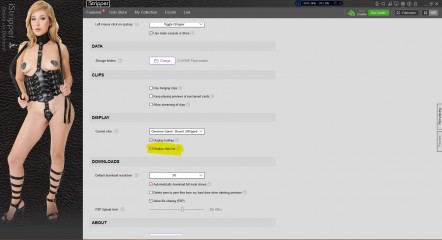0
desexyvideoclub
Joined in Sep 2016 108 글
January 24, 2017
I am looking for a way to delete some clips away from shows, to save space on my hard drive and also to delete clips that are mistakefully duplicated on the show by normal download, what are the ways to do it?
cdub87
Joined in Apr 2008 397 글
January 24, 2017
Go to settings and go to the display caterogory and make sure clips list is checked. Go back to your card and you should see a new box icon in the upper right corner. Uncheck the clips you don't want and go back the the main page of the card. Right click on the trash can and delete dsiabled cards. Not sure about getting rid of dups. The pics should explain everything said.
cdub87
Joined in Apr 2008 397 글
January 24, 2017
I don't know about the lower level accesses. You may not have access to this.
desexyvideoclub
Joined in Sep 2016 108 글
January 25, 2017
Huge thanks to both, it helped me a lot.
wangxukkk
Joined in Sep 2013 165 글
January 25, 2017
谢谢!!!
cncbehrends29
Joined in Feb 2008 69 글
January 29, 2017
Does it actually delete or just disable? I always disable table and top of screen clips but I don't think they are deleted. I could be wrong, I never checked my HD after doing so.
cdub87
Joined in Apr 2008 397 글
January 30, 2017
Just unchecking the box only disables it. If you follow my instructions it will remove the boxes you uncheck and delete the files.
cncbehrends29
Joined in Feb 2008 69 글
February 1, 2017
Never new that existed. That is very handy, thanks. Only downside is I have to go through every single card I have and do that lol.
cncbehrends29
Joined in Feb 2008 69 글
February 5, 2017
Well, I have already gotten 100mb of space back just deleteing the table and top of screen clips just from a fraction of my cards. This is awesome.
RandyPlonker
Joined in Sep 2017 25 글
April 8, 2018
If you delete clips, can you re-download them later?
RandyPlonker
Joined in Sep 2017 25 글
April 8, 2018
So just so I am clear: Once you bought your clip, you can delete it (to save disk space) and re-download it at a later date if you want.
April 8, 2018
@Plonker
Are you talking about clips or entire cards ?
Yes is the answer to both in any case
You can re-download deleted cards at any time. As long as they're not removed from the database. Which has happened to a few of the girls.
You should also be able to re-download deleted clips on a card to card basis by using the 'Check For Updates' option on an individual card
Are you talking about clips or entire cards ?
Yes is the answer to both in any case
You can re-download deleted cards at any time. As long as they're not removed from the database. Which has happened to a few of the girls.
You should also be able to re-download deleted clips on a card to card basis by using the 'Check For Updates' option on an individual card
아직 참여할 수 없습니다.
iStripper の無料ユーザーはフォーラム内の주제に参加したり新しい주제を作ることはできません。
でもベーシック카테고리には参加できコミュニティーと接することはできます!