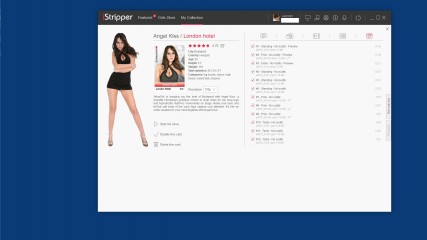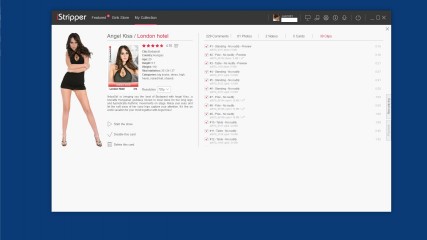0
iStripper Clip view? 게시판 / iStripper에 관한 모든 것
kaede1337
Joined in Jul 2010 9 글
May 16, 2016
is there a way to view certain clips on iStripper like on virtuagirlv84? if so where do I find this clip list at?
May 16, 2016
Please view screenshots.
Go to the 'my collection' and click any card that is fully downloaded (previews do not count).
You will notice something like either of the two screenshots.
You may see icons or full text. This depends on the width of the interface.
Click the clipboard or the (number of) clips.
If this is not visible, you need to go 'settings' and put a check mark to 'advanced settings'. Then, scroll down to the bottom and put a check mark to display clips (under Display).
Go to the 'my collection' and click any card that is fully downloaded (previews do not count).
You will notice something like either of the two screenshots.
You may see icons or full text. This depends on the width of the interface.
Click the clipboard or the (number of) clips.
If this is not visible, you need to go 'settings' and put a check mark to 'advanced settings'. Then, scroll down to the bottom and put a check mark to display clips (under Display).
kaede1337
Joined in Jul 2010 9 글
May 17, 2016
thanks I thought iStripper left out that feature lol
아직 참여할 수 없습니다.
iStripper の無料ユーザーはフォーラム内の주제に参加したり新しい주제を作ることはできません。
でもベーシック카테고리には参加できコミュニティーと接することはできます!