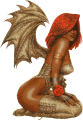0
zikute55wa
Joined in Nov 2007 96 글
June 25, 2008
The pic is great ... 10/10
Thanks
Thanks
sexybadddassdee
Joined in Apr 2008 32 글
sexybadddassdee
Joined in Apr 2008 32 글
June 25, 2008
well its in my program but its not down at the bottom of the tool bar so in order for me to start it i have to click it in start menu or install it again for it to be at the bottom where it suppose to be and no not running vista
June 25, 2008 (edited)
ok - from what you've said.
Do not reinstall the program to get it to run.
Use the short cut in the programs menu.
K - you're not running Vista - XP we'll assume.
Do you have any security / spyware programs running that have
dis-allowed VGHD to add itself to the start up menu?
This "Startup" folder located Start>Program>Startup...
this folder / location should contain a shortcut to VGHD causing
it to start with windows.
If it's not there let me know and we'll get it there for you.
Do not reinstall the program to get it to run.
Use the short cut in the programs menu.
K - you're not running Vista - XP we'll assume.
Do you have any security / spyware programs running that have
dis-allowed VGHD to add itself to the start up menu?
This "Startup" folder located Start>Program>Startup...
this folder / location should contain a shortcut to VGHD causing
it to start with windows.
If it's not there let me know and we'll get it there for you.
sexybadddassdee
Joined in Apr 2008 32 글
June 27, 2008 (edited)
@pat did that thanks u the man
EDIT by Mod: Deleted nude image
EDIT by Mod: Deleted nude image
alerte
Joined in May 2008 6536 글
June 27, 2008
salut a toutes et a tous
@sexybadddassdee
sorry for my bad englis,
the problem of you computer can come for bad registre try a program like SYSTEM MECHANIC is not free but y can restore your registre
have look luck find for the problem
@sexybadddassdee
sorry for my bad englis,
the problem of you computer can come for bad registre try a program like SYSTEM MECHANIC is not free but y can restore your registre
have look luck find for the problem
paddy57
Joined in May 2008 28 글
July 2, 2008
@sexybadddassdee
Not sure about your problem but love your pics!
Paddy57
Not sure about your problem but love your pics!
Paddy57
아직 참여할 수 없습니다.
iStripper の無料ユーザーはフォーラム内の주제に参加したり新しい주제を作ることはできません。
でもベーシック카테고리には参加できコミュニティーと接することはできます!