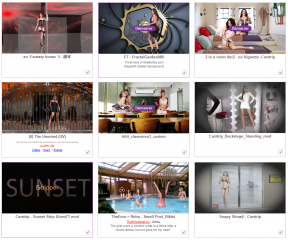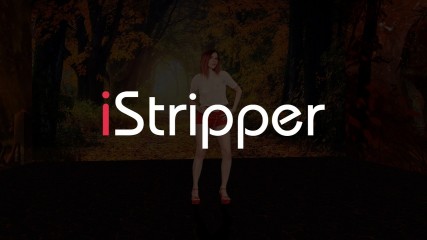0
Discussions for Scenes for Version 1.2.X Fullscreen Mode here 게시판 / iStripper에 관한 모든 것
EverthangForever
Joined in Oct 2009 2540 글
March 21, 2021 (edited)
@wrightsayswow,
I say wow too..all good efforts pal ;-) congrats finding a great early reference too.
I'm glad we seem to be approaching a complete list with these.
Will have a look at trying to include da chair clips you have found
alphabetically by card. I should have done same with the last lot😕
I would love to have cliplist of cards which include full leg overhangs
the way @WA was suggesting recently, using a fronttable scene like FG091
I am posting another shadertoy conversion scene at the moment,
however, i should get back to you shortly..
I say wow too..all good efforts pal ;-) congrats finding a great early reference too.
I'm glad we seem to be approaching a complete list with these.
Will have a look at trying to include da chair clips you have found
alphabetically by card. I should have done same with the last lot
I would love to have cliplist of cards which include full leg overhangs
the way @WA was suggesting recently, using a fronttable scene like FG091
I am posting another shadertoy conversion scene at the moment,
however, i should get back to you shortly..
wrightsayswow
Joined in Jul 2020 1176 글
March 23, 2021
@EverthangForever some more for you and any other silent members of Team Chair.
I've run all the regular shows I have for 2012 and 2013 through your fullscreen, so after that old thread I used before for reference. I've not run the XXX shows yet as they will mostly be dildos and toys no doubt, but there will be some of interest at some point. I will get to them.
So found a few more shows for the list. Couple of shows Jessica Joy (1426) and Vanda Lust (1451) I just used a couple of clips because every clip was marked with accessory! Jessica always holding a duster, Vanda surrounded by or wearing army kit.
I've run all the regular shows I have for 2012 and 2013 through your fullscreen, so after that old thread I used before for reference. I've not run the XXX shows yet as they will mostly be dildos and toys no doubt, but there will be some of interest at some point. I will get to them.
So found a few more shows for the list. Couple of shows Jessica Joy (1426) and Vanda Lust (1451) I just used a couple of clips because every clip was marked with accessory! Jessica always holding a duster, Vanda surrounded by or wearing army kit.
wrightsayswow
Joined in Jul 2020 1176 글
March 23, 2021
I ran 2014 through and found no new chair shows - only the few we already have in the list.
And 2015 no chairs at all - everyones standing around or sitting on tables.
So other than the odd discovery from shows I do not have yet, that could be it, no chairs since late 2014?
Which is a shame I feel, and a little surprising since a woman sitting on a chair, nude, legs spread wide, is a widely used image for obvious reasons.
And 2015 no chairs at all - everyones standing around or sitting on tables.
So other than the odd discovery from shows I do not have yet, that could be it, no chairs since late 2014?
Which is a shame I feel, and a little surprising since a woman sitting on a chair, nude, legs spread wide, is a widely used image for obvious reasons.
EverthangForever
Joined in Oct 2009 2540 글
March 24, 2021 (edited)
no chairs since late 2014?
Looks like 2014... That was also the year Totem updated to full depth cameras,
so for leg lovers, you would expect standup performances to take advantage
of chairs more. Instead the higher definition cam seemed to wanna focus
more on XXX, and 'accessories' became almost synonymous with sex toys.
jt123
Joined in Apr 2008 183 글
March 24, 2021
Some sites never stopped using chairs. There are plenty to go around.
Love those kind of moves, like picture number three - mmm! mmm! mmm!
EverthangForever
Joined in Oct 2009 2540 글
April 15, 2021 (edited)
https://www.istripper.com/forum/thread/29408/62?post=706932
iStripper에 관한 모든 것 / Share your FullScreen - Member Created Scenes here
FG097 Trivial remix of 'Winding Menger Tunnel' created by Shane from Shadertoy.com.. Sit or Standing clips in same scene. https://scenes.virtuastripper.net/ET_FractalGarden97.zip zip size = 325 Kb . E...
Improved light & background via a new dedicated sampler2D.
Included antiAlias shader in da sprite pretreatment..
an attempt to reduce jaggies, however if they worry you
just increase the speed in the Winding Menger Tunnel.fsh
As always..Download/Extract again straight to ..scenes/ folder.
Allow merged folders and to overwrite existing files.
TheEmu
Joined in Jul 2012 3309 글
April 27, 2021
@josesoltau
Unfortunately there is no way to disallow a category from within a .scn file itself.
The best that you can do is to disable cards via the My Collection page, but this has a global effect rather that affecting individual scenes. Or, for scenes with only one performer, you can use playlists of suitable cards (playlists only control the "main" performer in a scene, any others will still be chosen at random).
Neither of these are good solutions for your problem, but in the ***** of a "DenyCategory" option they are the best that are currently available.
Unfortunately there is no way to disallow a category from within a .scn file itself.
The best that you can do is to disable cards via the My Collection page, but this has a global effect rather that affecting individual scenes. Or, for scenes with only one performer, you can use playlists of suitable cards (playlists only control the "main" performer in a scene, any others will still be chosen at random).
Neither of these are good solutions for your problem, but in the ***** of a "DenyCategory" option they are the best that are currently available.
Stanston
Joined in Aug 2018 1013 글
April 27, 2021
@TheEmu
@josesoltau
Please take a closer look at this😉
Neither of these are good solutions for your problemProblems can be always solved ... because a problem is just a circumstance.
@josesoltau
Please take a closer look at this
https://www.istripper.com/forum/thread/47094/1
この주제に関して見る事やデータへのアクセスは허가されていません。
https://www.istripper.com/forum/thread/44539/1
iStripper에 관한 모든 것 / Dorsai's Playlist Generator
I have just uploaded a revised and improved version of my Playlist Generator to @Wyldanimal's web site. It can be downloaded from https://virtuastripper.net/files/Playlist_Generator.zip This vers...
josesoltau
Joined in Jun 2008 7 글
April 27, 2021
As always... thanks a lot!!!
looks like a disallow function is a good task for the Totem people😉
I have some reading to do...
Thanks again!!!
looks like a disallow function is a good task for the Totem people
I have some reading to do...
Thanks again!!!
josesoltau
Joined in Jun 2008 7 글
April 27, 2021
...or I could write: "category: and put down all the available categories except the one I don't want to be played on that scene... hahaha!!!
EverthangForever
Joined in Oct 2009 2540 글
April 28, 2021 (edited)
https://www.istripper.com/forum/thread/29408/63?post=708816
iStripper에 관한 모든 것 / Share your FullScreen - Member Created Scenes here
@EverthangForever I can't seem to get this latest one to run. There is no ETImages folder in this one like the previous ones I've got. Could that be the problem?
ET - FractalGarden101A.scn does not use the ETImages folder at all this time,
because the ('images') main textures are all created dynamically by one of the shaders.
@Number6 is correct.. All the ET scenes do share common sub directories for
ETImages, Shaders, Info and other Textures etc. however I do usually repeat bundle these
as required in each new zip, in case someone does not have whats required from previous
downloads..hence the extract request to over write files & merge folders of the same name.
There should be no new 'ET_FractalGarden101' top directory there.
and all .scn files should be only in the ..scenes/ET Scenes level folder
Zip extract programs often put a suggested folder in, before you extract, so be sure
to backspace the destination to just ../scenes before you hit da extract button.
Ok try again & goodluck !:-)
wrightsayswow
Joined in Jul 2020 1176 글
April 28, 2021
@EverthangForever and @Number6 thank you both very much - all sorted and put the files where they should be and all works now. 👍
Socialhazard
Joined in Nov 2020 1161 글
May 1, 2021
smith2
Joined in Jun 2020 257 글
May 2, 2021 (edited)
EN:
How about a collaborative project around a Top 20 of the best scenes?
We could use the polls tool. First, see what are the popular author scenes. Then once the best scenes of each artist have been selected, vote for the final ranking in the top. (For the occasion I could make demo videos to highlight the scenes for the final poll)
And it would be good to bring together the different files of the TOP scenes.
(and why not pin them in a subject in the creation section with the help of the moderators)
FR:
Que diriez vous d'un projet collaboratif autour d'un Top 20 des meilleurs scènes ?
On pourrait utiliser l'outil des sondages. Dans un premier temps voir quelles sont les scènes de auteur plébicitées. Puis une fois les meilleures scènes de chaque artiste sélectionnées, faire voter pour le classement final dans le top. (Pour l'occasion je pourrais faire des vidéos démo pour mettre en valeur les scènes pour le sondage finale)
Et ce serais bien de réunir les différent fichiers des scènes du TOP (et pourquoi pas les épinglés dans un sujet de la section création avec l'aide des modérateurs).
How about a collaborative project around a Top 20 of the best scenes?
We could use the polls tool. First, see what are the popular author scenes. Then once the best scenes of each artist have been selected, vote for the final ranking in the top. (For the occasion I could make demo videos to highlight the scenes for the final poll)
And it would be good to bring together the different files of the TOP scenes.
(and why not pin them in a subject in the creation section with the help of the moderators)
FR:
Que diriez vous d'un projet collaboratif autour d'un Top 20 des meilleurs scènes ?
On pourrait utiliser l'outil des sondages. Dans un premier temps voir quelles sont les scènes de auteur plébicitées. Puis une fois les meilleures scènes de chaque artiste sélectionnées, faire voter pour le classement final dans le top. (Pour l'occasion je pourrais faire des vidéos démo pour mettre en valeur les scènes pour le sondage finale)
Et ce serais bien de réunir les différent fichiers des scènes du TOP (et pourquoi pas les épinglés dans un sujet de la section création avec l'aide des modérateurs).
Socialhazard
Joined in Nov 2020 1161 글
May 2, 2021
smith2
Joined in Jun 2020 257 글
May 4, 2021
J'étais passé à côté de ces deux superbes scènes:
https://www.istripper.com/fr/forum/thread/29408/53?post=681487
iStripper에 관한 모든 것 / Share your FullScreen - Member Created Scenes here
If you've grown tired of all these carnival scenes, I have good news for you: this is the finale! 😀 "Carnival 8: House of Mirrors" https://drive.google.com/uc?export=download&id=1n-soY2WApC8NFGS6Cesfx...
https://www.istripper.com/fr/forum/thread/29408/58?post=692676
iStripper에 관한 모든 것 / Share your FullScreen - Member Created Scenes here
Here is my double shower for glass scenes. I thought the steam worked out alright. https://www29.zippyshare.com/v/Rcf6BwuS/file.html
sh42n81
Joined in Apr 2008 314 글
May 6, 2021
https://www.istripper.com/fr/forum/thread/46600/1?post=709544この주제に関して見る事やデータへのアクセスは허가されていません。
@smith2 Cool idea, nice work.
smith2
Joined in Jun 2020 257 글
May 6, 2021
Remember the scene from @wangxukkk? EN:
I created a simplified version of the original code (which was very complicated). This allowed me to create a room with 4 walls. You choose the wallpaper you want to add.
FR:
J'ai créé une version simplifié du code d'origine (qui était très compliqué). Ce qui ma permis de créer une sale avec 4 murs. Vous choisissez les fond d'écran que vous souhaitez ajouer.
Download:
http://dl.free.fr/getfile.pl?file=/QH6Jackv
3 scenes:
(3D) Smith2 - Fate
Background 3D - Multi
Background 3D - Uni
https://www.istripper.com/fr/forum/thread/29408/61?post=698530
iStripper에 관한 모든 것 / Share your FullScreen - Member Created Scenes here
https://drive.google.com/file/d/1NswPcBb7uz0SJjkMFpawx6HhNZb5HrwD/view?usp=sharing 我添加了灯光。有1个模特和5个模特的两个场景 @Carstrip :感谢你的灯光,很好用,我喜欢。 I added lights. Two scenes with...
I created a simplified version of the original code (which was very complicated). This allowed me to create a room with 4 walls. You choose the wallpaper you want to add.
FR:
J'ai créé une version simplifié du code d'origine (qui était très compliqué). Ce qui ma permis de créer une sale avec 4 murs. Vous choisissez les fond d'écran que vous souhaitez ajouer.
Download:
http://dl.free.fr/getfile.pl?file=/QH6Jackv
3 scenes:
(3D) Smith2 - Fate
Background 3D - Multi
Background 3D - Uni
Socialhazard
Joined in Nov 2020 1161 글
May 7, 2021
Can't wait for it. 😎 👍
smith2
Joined in Jun 2020 257 글
smith2
Joined in Jun 2020 257 글
May 25, 2021 (edited)
Backgrounds 3D
http://dl.free.fr/getfile.pl?file=/v1ttoDpp
Can be used as a basis for customizing your own scenes.
http://dl.free.fr/getfile.pl?file=/v1ttoDpp
Can be used as a basis for customizing your own scenes.
JuppKowalski
Joined in Feb 2020 77 글
June 4, 2021 (edited)
I´m experimenting with fullscreen scenes a little bit. I´m asking myself if there is a possibility to use a special background for one card only?
For example:
I use a new 2D-Background with a custom picture and I want that the only card that is using this background is Sasha Meow - Puss And Boots when I play it.
I know I can untick all other but my real aiming is to make a special fullscreen scene for all my favorite cards. Each card with it´s own fullscreen scene and the show should be selected randomly when I click on play Fullscreen.
I saw there are filters in the Fullscreen-Scene "settings" where I can choose what kind of clips (cage, swing, standing, table etc.) are played in the Scene. Maybe there is a possibility for filtering the cards/shows as well.
Can someone help or post a link to the forum in case that there is already a usefull description? Or maybe it is impossible?
For example:
I use a new 2D-Background with a custom picture and I want that the only card that is using this background is Sasha Meow - Puss And Boots when I play it.
I know I can untick all other but my real aiming is to make a special fullscreen scene for all my favorite cards. Each card with it´s own fullscreen scene and the show should be selected randomly when I click on play Fullscreen.
I saw there are filters in the Fullscreen-Scene "settings" where I can choose what kind of clips (cage, swing, standing, table etc.) are played in the Scene. Maybe there is a possibility for filtering the cards/shows as well.
Can someone help or post a link to the forum in case that there is already a usefull description? Or maybe it is impossible?
JuppKowalski
Joined in Feb 2020 77 글
June 4, 2021 (edited)
Thx @Smith2
Yes I know that, but I wanna find a way to play Istripper on a big screen or maybe beamer in my party room. So the best solution would be that the cards are playing on random and every card has it´s own Fullscreen scene and music. I mean I can do random, yes but there are some weird combinations happening then. A Bikinigirl in a snow landscape dancing to "Sympathy For The Devil", lol. That does not really fit. Maid in Space playing Jingle Bells Music etc. Of course this can be fun as well, but I´m looking for an option to configure music, background/scene and girl to my preferences. I guess I have to make greenscreen videos and then add music and background via Adobe Premiere or similar software and then a normal shuffled video playlist for presenting them on screen or beamer by any media player... I thought there might be an easier way...
Anyway, thanks for your respond ...
Yes I know that, but I wanna find a way to play Istripper on a big screen or maybe beamer in my party room. So the best solution would be that the cards are playing on random and every card has it´s own Fullscreen scene and music. I mean I can do random, yes but there are some weird combinations happening then. A Bikinigirl in a snow landscape dancing to "Sympathy For The Devil", lol. That does not really fit. Maid in Space playing Jingle Bells Music etc. Of course this can be fun as well, but I´m looking for an option to configure music, background/scene and girl to my preferences. I guess I have to make greenscreen videos and then add music and background via Adobe Premiere or similar software and then a normal shuffled video playlist for presenting them on screen or beamer by any media player... I thought there might be an easier way...
Anyway, thanks for your respond ...
smith2
Joined in Jun 2020 257 글
June 4, 2021 (edited)
If you can record your screen, you may program manualy what card you would see with this background.
Cntrl+A disable all cards on your collection. Then select card you would see.
Launch the record, then lunch the fullscreen. After that use a video editing to cut the video and add the music.
Finaly go on your collection and use ctrl+A again to reactivate all cards.
But it would be great to be able to assign the right music to the fullscreen scene.
Cntrl+A disable all cards on your collection. Then select card you would see.
Launch the record, then lunch the fullscreen. After that use a video editing to cut the video and add the music.
Finaly go on your collection and use ctrl+A again to reactivate all cards.
But it would be great to be able to assign the right music to the fullscreen scene.
아직 참여할 수 없습니다.
iStripper の無料ユーザーはフォーラム内の주제に参加したり新しい주제を作ることはできません。
でもベーシック카테고리には参加できコミュニティーと接することはできます!