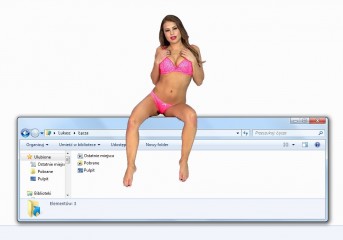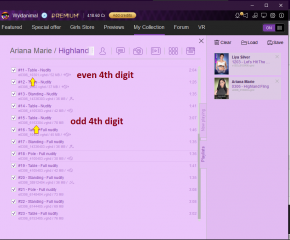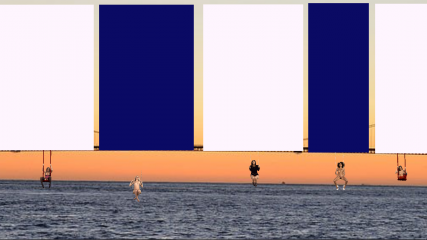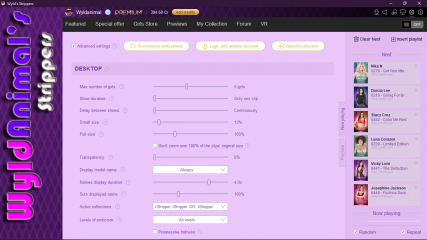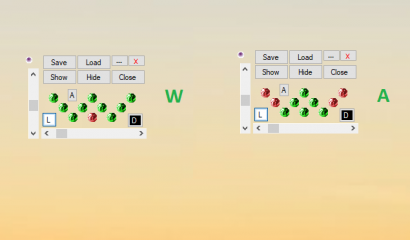0
Legs dangling over table 掲示板 / iStripperに関する全て
January 18, 2021
There are some cards with clips featuring models with their Legs dangling over table. Usually when displayed on the desktop you can't see the animation as it is cut off at the bottom of the screen. However On certain full screen scenes they are visible. Can anyone recommend cards which have these scenes that are still visible even though they appear cut off? The scene I randomly found to display them was Carstrip-Bus Stop and the one card I found so far is Melena Maria Rya Pretty pleaser clip 13
TheEmu
Joined in Jul 2012 3309 投稿
January 18, 2021
Can anyone recommend cards which have these scenes that are still visible even though they appear cut off?
Very many cards have clips of this type, maybe even the majority of cards have them. You can see them fully on the desktop if you play them on a screen that has a taskbar at the bottom of the screen. If you increase the height of your taskbar you will be able to see all of their legs.
There are several fullscreen scenes that are built specifically to display these clips, and rather more in which they are allowed but have either not been specifically designed to feature them or use them in a background role.
January 18, 2021
There is a binary bit value for these type of clips.
It's a bit value of 1
So any table clip with an odd 4th digit from the right is a potential clip.
The Problem is, this bit, Signifies either, an On the Table or an In front of the Table Clip
So Not every odd table clip will have the Legs in front of the taskbar.
But Every table clip that has the Legs in front of the task bar will be Odd.
Note: a binary bit value of 2 is Behind the Taskbar or Taskbar Over the Model.
So every Even Table clip the Models will come from behind the taskbar.
It's a bit value of 1
So any table clip with an odd 4th digit from the right is a potential clip.
The Problem is, this bit, Signifies either, an On the Table or an In front of the Table Clip
So Not every odd table clip will have the Legs in front of the taskbar.
But Every table clip that has the Legs in front of the task bar will be Odd.
Note: a binary bit value of 2 is Behind the Taskbar or Taskbar Over the Model.
So every Even Table clip the Models will come from behind the taskbar.
goodwolf
Joined in May 2011 278 投稿
January 18, 2021
You can make the window smaller and move it somewhere to the center of the screen, then ***** the model to land on top of that window.
She will let herself sit on a random window in the middle of the screen ?
willyweekly
Joined in Jul 2015 431 投稿
January 18, 2021
You can make the window smaller and move it somewhere to the center of the screen, then ***** the model to land on top of that window.
She will let herself sit on a random window in the middle of the screen ?
you can pick her up and move her where ever you want her to be (....on the computer...)
set a window on your screen, small enough to have room above for the model
click and hold the model, ***** her to the new location., sit, stand, pole, etc
(You then can play with the hanging clips; go to the settings, scroll down for "hanging clips" and decide if you like your girls to swing)
January 18, 2021 (edited)
It's Windows only, Mac not supported
You can also use my iStages app to create Virtual Stages that the models can perform on.
https://virtuastripper.net/files/iStages.zip
tutorial video
http://virtuastripper.net/video/iStages-001.mp4
Quick Demo Video with two Legs over the Taskbar clips
http://virtuastripper.net/video/iStages-002.mp4
You can also use my iStages app to create Virtual Stages that the models can perform on.
https://virtuastripper.net/files/iStages.zip
tutorial video
http://virtuastripper.net/video/iStages-001.mp4
Quick Demo Video with two Legs over the Taskbar clips
http://virtuastripper.net/video/iStages-002.mp4
January 18, 2021
Why use iStages instead of just a app window?
because you can do things like this..
set a wallpaper as a background
place a stage
hide the Stage
Size and Place the model
demo video's
http://virtuastripper.net/video/iStages-003.mp4
http://virtuastripper.net/video/iStages-004.mp4
because you can do things like this..
set a wallpaper as a background
place a stage
hide the Stage
Size and Place the model
demo video's
http://virtuastripper.net/video/iStages-003.mp4
http://virtuastripper.net/video/iStages-004.mp4
robcap
Joined in Jan 2019 4 投稿
January 19, 2021
The address iStages.zip doesn't open
robcap
Joined in Jan 2019 4 投稿
January 19, 2021
Excuse me, it downloads itself
EverthangForever
Joined in Oct 2009 2540 投稿
January 19, 2021
Hi @mitchell I put a reply to your post in the fullscreen discussion thread because it may
be of general interest.. hope thats ok
be of general interest.. hope thats ok
https://www.istripper.com/forum/thread/27449/104?post=697733
iStripperに関する全て / Discussions for Scenes for Version 1.2.X Fullscreen Mode here
Re @mitchell 's query elsewhere see below ..(A reply is posted here for general interest) https://www.istripper.com/forum/thread/46841/1?post=697591 Hi @mitchell, hope you find this... there have been...
January 19, 2021
@robcap
it is a link to a ZIP file.
it should automatically download.
Depending on your Browser option, you may get a popup asking where to save it.
but most browsers are set to default to save it to the download folder.
The address iStages.zip doesn't open
it is a link to a ZIP file.
it should automatically download.
Depending on your Browser option, you may get a popup asking where to save it.
but most browsers are set to default to save it to the download folder.
January 19, 2021
@Wyldanimal thanks I'm going to try istages. Looks like it can be used to create a sort of faux full screen sceen on the desktop without actually going through all the technical stuff needed to create one of those. Just use a favorite image as a wall paper and place the sized girl where you want her in the "scene". Brilliant thanks!
January 19, 2021
and place the sized girl where you want her in the "scene".
only in Small size, but you can place multiple girls. on the same or different stages.
and if you need more than 10 stages, you can open a 2nd iStages control to give you 10 additional stages.
With a Playlist, every model is selected from the List,
where with a full Screen Scene, only the 1st Model comes from the playlist.
There is still some randomness to where a model shows up.
In/out clips for example will not be positioned on a Stage.
the same with Top of the screen clips, although they can hang at the bottom of a stage,
but you can't ***** which stage that will happen on.
So Full Screen Scenes offer much better control and features
that iStages can't offer.
If you create anything, share a screen capture..
January 20, 2021 (edited)
@@Wyldanimal
SO I tried one small stage first using a picture from a full screen scene as my laptop screen background
I took a screen shot then got an idea to use this screenshot itself as my screen background. Then i resized the models to 40 percent instead of the 20 I used for the first test. I selected 2 girls to be displayed at 40% and placed them on a second stage so that they would dance in front of the portal with the "third dancer" in the distance in the portal being part of the static background. It actually worked quite well as the two foreground dancers would dance in front of the static pic of the third girl and since the third girl is small and in the distance it all blended well together.
This is a great tool to make wallpapers featuring girls from your collection. You can have as many girls as you want in as many varying sizes simply by doing multiple "layers" Simply taking a screen shot then using it as a background then add different sized girls save. RInse repeat till you have the specific wallpaper you want.
SO I tried one small stage first using a picture from a full screen scene as my laptop screen background
I took a screen shot then got an idea to use this screenshot itself as my screen background. Then i resized the models to 40 percent instead of the 20 I used for the first test. I selected 2 girls to be displayed at 40% and placed them on a second stage so that they would dance in front of the portal with the "third dancer" in the distance in the portal being part of the static background. It actually worked quite well as the two foreground dancers would dance in front of the static pic of the third girl and since the third girl is small and in the distance it all blended well together.
This is a great tool to make wallpapers featuring girls from your collection. You can have as many girls as you want in as many varying sizes simply by doing multiple "layers" Simply taking a screen shot then using it as a background then add different sized girls save. RInse repeat till you have the specific wallpaper you want.
January 20, 2021 (edited)
@mitchell
luv it. Awesome !
Very Creative.
the Limits are only bound by the Imagination !
luv it. Awesome !
You can have as many girls as you want in as many varying sizes simply by doing multiple "layers" Simply taking a screen shot then using it as a background then add different sized girls save. RInse repeat till you have the specific wallpaper you want.
Very Creative.
the Limits are only bound by the Imagination !
January 20, 2021 (edited)
***** them to Hang from the Bottom...
it helps to Make the Stage Very Tall, and Position it to about 30 to 50 pixels from the top of the screen
then adjust the height, so the Bottom is where you want them to hang from.
shift the whole stage up or down to fine adjust it.
iStripper will see that the stage window doesn't leave room above it for the clips to hang from the top of the screen
and try to use the bottom of the stage.
it's not 100%, but it helps to ***** them to hang from the stage.
it helps to Make the Stage Very Tall, and Position it to about 30 to 50 pixels from the top of the screen
then adjust the height, so the Bottom is where you want them to hang from.
shift the whole stage up or down to fine adjust it.
iStripper will see that the stage window doesn't leave room above it for the clips to hang from the top of the screen
and try to use the bottom of the stage.
it's not 100%, but it helps to ***** them to hang from the stage.
January 20, 2021
I used you bridge idea to show a demo. No video just Pics
Since the bottom of the bridge has a curve, I made 6 stages and positioned them along the bridge.
I made a play list of Swing clips only.
and set the Girl count to 5
I have my Left mouse click as Pause, so when a clip ***** from the bottom, I paused it.
a Few times a clip did jump to the top, or Doubled up on the same bottom edge.
I just ***** that clip off screen and let another one show up.
having the Tall Stages Does help ***** the Swing clips to attach to the bottom ledge of the stage.
Since the bottom of the bridge has a curve, I made 6 stages and positioned them along the bridge.
I made a play list of Swing clips only.
and set the Girl count to 5
I have my Left mouse click as Pause, so when a clip ***** from the bottom, I paused it.
a Few times a clip did jump to the top, or Doubled up on the same bottom edge.
I just ***** that clip off screen and let another one show up.
having the Tall Stages Does help ***** the Swing clips to attach to the bottom ledge of the stage.
goodwolf
Joined in May 2011 278 投稿
January 20, 2021
You can learn sg. after 10 years as well :)
Most probably I haven't discovered this because I use small mode very little time.
Most probably I haven't discovered this because I use small mode very little time.
April 17, 2022
Thanks WyldAnimal for this simple, awesome program.
It works like intended.
Only downside I tried to fix, but could not find a solution is:
The girls on your virtual windows are always behind any other opened window, not like the girls on the taskbar.
I tried somethink like DeskPins.
This can Pin a Girl on top, but only for 1 clip.
If I try to pin one of your bars, the girl is falling through.
I know this is designed by Totem, because girls sitting on real windows are also covered.
@Totem: A setting to have girls always on top, no matter their position would be nice!
Or anyone else found a workaround?
It works like intended.
Only downside I tried to fix, but could not find a solution is:
The girls on your virtual windows are always behind any other opened window, not like the girls on the taskbar.
I tried somethink like DeskPins.
This can Pin a Girl on top, but only for 1 clip.
If I try to pin one of your bars, the girl is falling through.
I know this is designed by Totem, because girls sitting on real windows are also covered.
@Totem: A setting to have girls always on top, no matter their position would be nice!
Or anyone else found a workaround?
April 17, 2022
There has been an update to the iStages app
If the Models get covered, you can right click on the Systray icon, and that will ***** all of the iStages to once again become top most.
Windows no Longer allows an app to keep control of the top most setting.
Any app that gets the focus can take over this setting.
I tried to use a timer to re-set Top most on a 100 ms time base, but it causes many issues with the OS fighting it.
so for now, Manually Right Clicking the systray Icon is a work around.
Since the Model is Attached to the iStage, the Model inherits the Topmost setting from the iStage she is on.
Use the same download link to get the update.
https://virtuastripper.net/files/iStages.zip
tutorial video
http://virtuastripper.net/video/iStages-001.mp4
Quick Demo Video with two Legs over the Taskbar clips
http://virtuastripper.net/video/iStages-002.mp4
New to this update is the use of Memory Buttons
The Pattern of Green Dots is used to store all of the iStage Settings, under that combination.
You can then re-load the setting, by using the same pattern of Green Dots.
A new Help image is included that shows the memory dots.
If the Models get covered, you can right click on the Systray icon, and that will ***** all of the iStages to once again become top most.
Windows no Longer allows an app to keep control of the top most setting.
Any app that gets the focus can take over this setting.
I tried to use a timer to re-set Top most on a 100 ms time base, but it causes many issues with the OS fighting it.
so for now, Manually Right Clicking the systray Icon is a work around.
Since the Model is Attached to the iStage, the Model inherits the Topmost setting from the iStage she is on.
Use the same download link to get the update.
https://virtuastripper.net/files/iStages.zip
tutorial video
http://virtuastripper.net/video/iStages-001.mp4
Quick Demo Video with two Legs over the Taskbar clips
http://virtuastripper.net/video/iStages-002.mp4
New to this update is the use of Memory Buttons
The Pattern of Green Dots is used to store all of the iStage Settings, under that combination.
You can then re-load the setting, by using the same pattern of Green Dots.
A new Help image is included that shows the memory dots.
April 17, 2022 (edited)
Also,
I've had success with turbotop
https://www.savardsoftware.com/turbotop/
with a model on screen
set it to make iStripper stay on top.
But even this app, can not override the OS giving topmost to another app.
So still, the right click on the iStage systray Icon is what works.
I've had success with turbotop
https://www.savardsoftware.com/turbotop/
with a model on screen
set it to make iStripper stay on top.
But even this app, can not override the OS giving topmost to another app.
So still, the right click on the iStage systray Icon is what works.
May 1, 2022
Thanks for your reply and the update!
Rightcklick at systray works as intended, but only if you do not work with any other window again.
(Every click on any other window overwrites the girls immediately.)
I do not think turbotop makes any difference there.
Because Totem found a way to overwrite the OS being OnTop for the Taskbar girls I wonder, all these programs does not succeed generally.
@Totem: Hope you could assist here for Wyldanimal and me here ;)
Rightcklick at systray works as intended, but only if you do not work with any other window again.
(Every click on any other window overwrites the girls immediately.)
I do not think turbotop makes any difference there.
Because Totem found a way to overwrite the OS being OnTop for the Taskbar girls I wonder, all these programs does not succeed generally.
@Totem: Hope you could assist here for Wyldanimal and me here ;)
まだ参加することはできません
iStripper の無料ユーザーはフォーラム内のトピックに参加したり新しいトピックを作ることはできません。
でもベーシックカテゴリーには参加できコミュニティーと接することはできます!