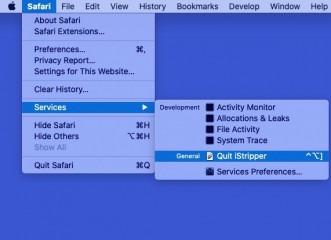0
Is there an enable/disable shortcut for MacOS? 掲示板 / iStripperに関する全て
Khan91
Joined in Aug 2016 118 投稿
November 15, 2020
As the title says, is there a shortcut key to enable/disable iStripper on MacOS? On Windows we have Alt+Space.
Stanston
Joined in Aug 2018 1013 投稿
November 15, 2020
Hi @Khan91
So i changed that inside the iStripper Client too and after pressing it, iStripper will be deactivated
and not closed competely. Maybe it works on MacOS as well.
is there a shortcut key to enable/disable iStripper on MacOS?CTRL + Q is a Shortcut which is closing the most Applications in Linux.
So i changed that inside the iStripper Client too and after pressing it, iStripper will be deactivated
and not closed competely. Maybe it works on MacOS as well.
November 15, 2020
Command Q on the Mac will quit the active application. If iStripper is open, not just active, and is the current application Command Q will cause it to quit. I know of no way to inactivate istripper on a Mac when a card is playing, but iStripper is not active, but I've never looked for one.
November 15, 2020
I just did some experimenting. I could find no way to Disable iStriper with a shortcut. I was able to create an Automator quick service that will quit iStripper even if the application window is closed. (See screen shot) I was able to assign a shortcut to that service. (See screen shot) However, none of the shortcuts I tried worked.
Mym
Joined in Feb 2015 1 投稿
July 18, 2023
This is insane. There's no way to set a shortcut to hide the app? This is a basic feature. Remember the Boss button?
On a similar note, if you set the settings where clicking on the model enables/disables iStripper, the model remains disabled—for about three seconds, and then another one pops on the screen. This is obviously not what is wanted.
On a similar note, if you set the settings where clicking on the model enables/disables iStripper, the model remains disabled—for about three seconds, and then another one pops on the screen. This is obviously not what is wanted.
TheEmu
Joined in Jul 2012 3309 投稿
July 18, 2023
There's no way to set a shortcut to hide the app?
In the Windows version there is a setting "Keyboard Deactivation Toggle" in the "Safe For Work" section of the app. Is that not there for the Mac version ?
まだ参加することはできません
iStripper の無料ユーザーはフォーラム内のトピックに参加したり新しいトピックを作ることはできません。
でもベーシックカテゴリーには参加できコミュニティーと接することはできます!