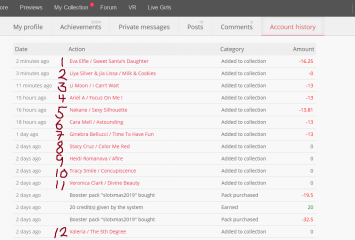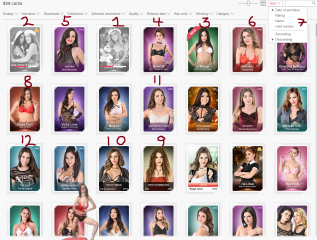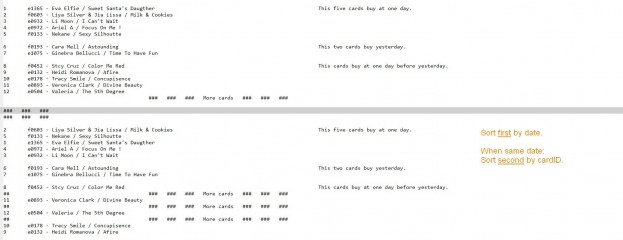0
Sorty by Date of Purchase is always wrong on my collecction 掲示板 / iStripperに関する全て
December 25, 2019
Anyone knows how to fix my collection? It always soprts the cards in a weird order and not by date of Purchase, I posted an image of my last ~10 purchases and you can see how they get arranged NOT by date of purchase but by something else... I would love that feature to be fixed and actually remember what cards I got in what order without having to scroll through pages of expenses in Account History...
Merry Christmas, Thanks in advance!
Merry Christmas, Thanks in advance!
spiderman1804
Joined in Feb 2008 439 投稿
December 25, 2019
The sorting order of the cards should be understood as follows:
The entry in the sort box is used as the primary sort.
If there are several entries for this result (e.g. bought several cards in one day), then these cards are sorted according to the cardID.
This type of sorting applies similarly to the other entries in the sort box.
So this sorting is correct.
###
I also wish you a Merry Christmas.
The entry in the sort box is used as the primary sort.
If there are several entries for this result (e.g. bought several cards in one day), then these cards are sorted according to the cardID.
This type of sorting applies similarly to the other entries in the sort box.
So this sorting is correct.
###
I also wish you a Merry Christmas.
December 26, 2019
Spiderman1804 is Correct.
Sort by Date, is by DAY. it is Not Sort by time to the second.
Cards are Sorted by the DAY they were purchased on
Cards purchased on the Same DAY are then sorted by Card Number
So in the case where you were to have purchased 100 cards on the same day.
these would then be shown in order by Card number for that DAY.
Ascending or Descending order is Followed.
Descending means Newest Day first, then Highest Card Number First
also the Series affects the Order as well.
So It's Day, Series, Number
Where Descending
is Newest Day 1st then
Series letters are I, H, G, F, E, D, C, B, A
Then Card Number Highest to lowest.
Ascending order is
Oldest Day 1st
Then Series A, B, C, D, E, F, G, H, I
Then lower number to Higher Number
Sort by Date, is by DAY. it is Not Sort by time to the second.
Cards are Sorted by the DAY they were purchased on
Cards purchased on the Same DAY are then sorted by Card Number
So in the case where you were to have purchased 100 cards on the same day.
these would then be shown in order by Card number for that DAY.
Ascending or Descending order is Followed.
Descending means Newest Day first, then Highest Card Number First
also the Series affects the Order as well.
So It's Day, Series, Number
Where Descending
is Newest Day 1st then
Series letters are I, H, G, F, E, D, C, B, A
Then Card Number Highest to lowest.
Ascending order is
Oldest Day 1st
Then Series A, B, C, D, E, F, G, H, I
Then lower number to Higher Number
HansSachs
Joined in Mar 2016 1007 投稿
December 26, 2019
Sorry, what are series g, h, i? Thanks
spiderman1804
Joined in Feb 2008 439 投稿
December 26, 2019
Serie G: reserved
Serie H: reserved
Serie I: iDancer
In iDancer, the models try to dance when music is played on the computer. These models don't undress.
If cards are played in iStripper, no model is played in iDancer.
Serie H: reserved
Serie I: iDancer
In iDancer, the models try to dance when music is played on the computer. These models don't undress.
If cards are played in iStripper, no model is played in iDancer.
December 26, 2019
If cards are played in iStripper, no model is played in iDancer.Well I just realized that and it sucks... I have iDancer on Steam and wanted to try them both at the same time...
One gets disabled when you enable the other...
Is there some way to add iDancer cards to iStripper?
BTW iDancer models look great dancing "Jackass Party Boy Theme Song"
まだ参加することはできません
iStripper の無料ユーザーはフォーラム内のトピックに参加したり新しいトピックを作ることはできません。
でもベーシックカテゴリーには参加できコミュニティーと接することはできます!