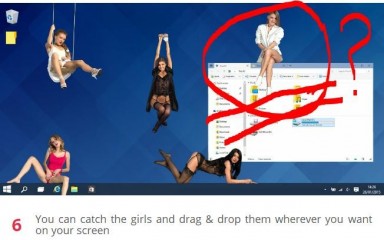0
Sitting on a Screen Window 掲示板 / iStripperに関する全て
baslal
Joined in Apr 2018 24 投稿
Z22
Joined in Aug 2017 1166 投稿
October 21, 2018
Yeh, ***** the girl to just above the bar and drop her.
Chicsans
Joined in Jul 2009 770 投稿
October 21, 2018
Guess the new wanna-be moderator hasn't seen this one.
October 21, 2018
Make the girls very small size in settings eg 15%
Left click on the cirl and drage her to the top of the screen above the window you want o us. Relaease her and she will drop onto the window.. You can then resize back up to 60%
TBH it is a bit fionicky but it does work as per the attached screenshot.
If you have a search around the forums @Wyldanimal did a simple programme that simulates an open window that allows tou to puy moderls ate various positons an hid the windows.
Left click on the cirl and drage her to the top of the screen above the window you want o us. Relaease her and she will drop onto the window.. You can then resize back up to 60%
TBH it is a bit fionicky but it does work as per the attached screenshot.
If you have a search around the forums @Wyldanimal did a simple programme that simulates an open window that allows tou to puy moderls ate various positons an hid the windows.
Serge257
Joined in Mar 2016 81 投稿
October 21, 2018 (edited)
Guess the new wanna-be moderator hasn't seen this one.
No intentions of beiing a moderator @Chicsans...
Already given in the past.
Was just trying to not get the same subject alive in three spot of the forum.
Next time I will pass by...
Glad it worked @baslal.
metaladje1952
Joined in Feb 2018 17 投稿
October 21, 2018
Hi @baslal
Be sure that you ***** the girl just between the top of your windows screen and the top of the new dcreen and than drop her, Her hands ,and feet may not touching both top sides because that causes modt of the time that thr girl will drop on tha taskbar. The girl must have a little space to jump on the top the new dcreem.
Join your iStrpper sunday
Be sure that you ***** the girl just between the top of your windows screen and the top of the new dcreen and than drop her, Her hands ,and feet may not touching both top sides because that causes modt of the time that thr girl will drop on tha taskbar. The girl must have a little space to jump on the top the new dcreem.
Join your iStrpper sunday
DANO70
Joined in Feb 2008 742 投稿
October 21, 2018 (edited)
The walking transition clips are the only downfall to this. It's hard to keep the girls walking off when they play. This is one of the times a ''disable transitions option'' would be very usefull. I love @Wydanimals stage app. but don't use it much unless it's a specific cliptype playlist that avoids transitions the most. Usually it's pole clips only when I do this. Even table clip lists sometimes include the ''get up from floor'' clip that ruins it.
October 21, 2018
I love @Wydanimals stage app.
Since the stages can be Made Invisible ( hidden )
You can Make the Stage Stretch across the Whole screen Width to avoid walkers falling off
https://www.istripper.com/forum/thread/39487/1?post=581116
このトピックに関して見る事やデータへのアクセスは許可されていません。
Here is an Updated version of my 10 Stage control
You can Save the Current Stage Settings, and Load them again later.
( currently only One Saved Setup is supported. Maybe I will write a routine to allow Naming of the saves )
This is very Different from the Single Stage App.
The Control has Stage Selection Dots.
Each Dot provides control for One of the Stages.
Select the Dots, then Control all of the Selected Stages.
- One Control Box, is used to Control All of the Stages.
- To Position a Stage, use the mouse to Click and ***** the Stage.
- Right click a Stage to Hide it.
- Double Click a Stage to Make it Full Width, and set the Left to the Left side of the Screen.
(then make the stage thin after you position it )
http://www.virtuastripper.net/files/iStages.zip
Demo Video
http://www.virtuastripper.net/video/iStages-001.mp4
DANO70
Joined in Feb 2008 742 投稿
October 21, 2018
It's also a usefull app. to crop screenshots of the girls paused with a basic blue/green wallpaper in use. Then you can put them on any wallpaper etc. later once there cropped.👍 Allot easier to do instead of trying to crop the white istripper photos because of the color blending of magic wand tools.
まだ参加することはできません
iStripper の無料ユーザーはフォーラム内のトピックに参加したり新しいトピックを作ることはできません。
でもベーシックカテゴリーには参加できコミュニティーと接することはできます!