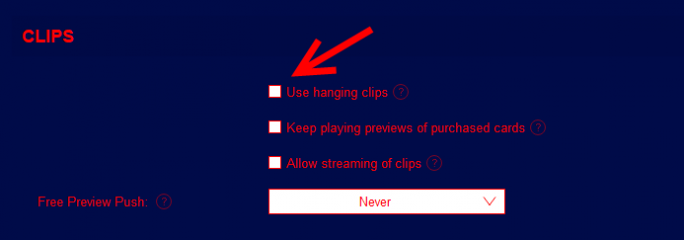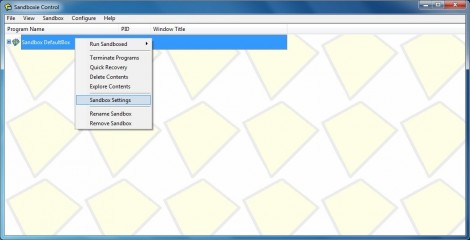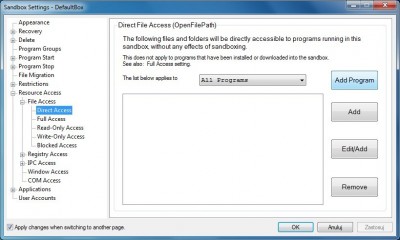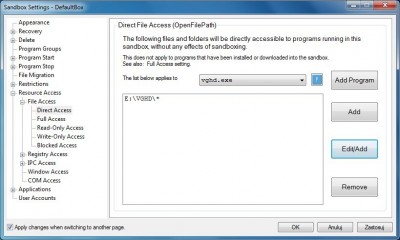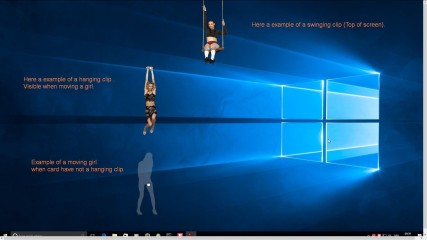0
How to display several full size models on one screen? 掲示板 / iStripperに関する全て
March 25, 2018
Hello.
Referring to the problem raised in this topic:I would like to present a few ways to display many full-size models on the screen of one monitor (or several monitors).
Unfortunately, none of these solutions is perfect, although it should be sufficient in many cases. Besides, each of these solutions is better than the lack of any solution.
Each method works in a slightly different way. Here are the available methods:
1. A new process in the sandbox - method using Sandboxie,
2. Duplicating processes - method using Process Explorer,
3. Editing RAM content - method using Cheat Engine. Credit to @MrEff and @Wyldanimal for bringing up the idea.
The instructions are quite long and contain a lot of pictures, so I can not paste them here. However, I can provide a link to the page containing the instructions. Here is the link:
I also prepared an offline version in PDF file. The file is available in Polish and English language:
PL: http://www.isworkshop.eu/download/manuals/how_to_display_several_full_size_models_on_one_screen_PL.pdf
EN: http://www.isworkshop.eu/download/manuals/how_to_display_several_full_size_models_on_one_screen_EN.pdf
Please forgive me if I made any mistakes in English text. Due to the fact that I'm lazy, I used Google translator :)
If you have any comments or suggestions, let me know in this thread.
Referring to the problem raised in this topic:
http://www.istripper.com/forum/thread/39071/1
新会員コーナー / 61% - 100% Model Size, Will we ever get it?
Any new information about the missing feature of enlarging model more than 60%? (small mode)
Unfortunately, none of these solutions is perfect, although it should be sufficient in many cases. Besides, each of these solutions is better than the lack of any solution.
Each method works in a slightly different way. Here are the available methods:
1. A new process in the sandbox - method using Sandboxie,
2. Duplicating processes - method using Process Explorer,
3. Editing RAM content - method using Cheat Engine. Credit to @MrEff and @Wyldanimal for bringing up the idea.
The instructions are quite long and contain a lot of pictures, so I can not paste them here. However, I can provide a link to the page containing the instructions. Here is the link:
http://www.isworkshop.eu/index.php?p=multiple_models_on_one_screen
I also prepared an offline version in PDF file. The file is available in Polish and English language:
PL: http://www.isworkshop.eu/download/manuals/how_to_display_several_full_size_models_on_one_screen_PL.pdf
EN: http://www.isworkshop.eu/download/manuals/how_to_display_several_full_size_models_on_one_screen_EN.pdf
Please forgive me if I made any mistakes in English text. Due to the fact that I'm lazy, I used Google translator :)
If you have any comments or suggestions, let me know in this thread.
DrDoom9
Joined in Dec 2008 235 投稿
March 26, 2018
@lukaszr
Thanks for this. Excellent instructions. Great, original, work.
So far I have just used the Cheat Engine method to display 4 models at 85% on the same, single monitor. It works just fine.
There is just one snag. I find that, with the size at 85% it is not possible to move a model around the screen because the transition clips are too large, and the model cannot be lifted above the task bar - so she drops out, and a new model comes in. This does not happen with older cards with no transition clips.
I find it quite good to have 4 table clips running, two of them sitting on an empty notepad window in the upper half of the screen. Table clips could be magnified above 85%.
Thanks for this. Excellent instructions. Great, original, work.
So far I have just used the Cheat Engine method to display 4 models at 85% on the same, single monitor. It works just fine.
There is just one snag. I find that, with the size at 85% it is not possible to move a model around the screen because the transition clips are too large, and the model cannot be lifted above the task bar - so she drops out, and a new model comes in. This does not happen with older cards with no transition clips.
I find it quite good to have 4 table clips running, two of them sitting on an empty notepad window in the upper half of the screen. Table clips could be magnified above 85%.
March 26, 2018
There is just one snag. I find that, with the size at 85% it is not possible to move a model around the screen because the transition clips are too large, and the model cannot be lifted above the task bar - so she drops out, and a new model comes in. This does not happen with older cards with no transition clips.
This, revelation you discovered is Probably The MAIN reason that the Team does not want to
provide Small Size Above 60%.
I'm sure they have tested it, and Discovered the same problem.
So as the Software developer, you would choose to Not create a problem, that Increases the Load on Customer service.
This is all speculation on my part, but if I was the Developer, I would also not implement the Size Increase.
When you Increase Small Size above 60%, it Limits the ability to ***** And Drop, Because the Size of the Hanging Clip does not have room to Drop.
I have found that I can rename the _IT05_ clips then rebuild my collection
the newer cards will ***** and drop the same as the older cards, since none of the _IT05_ clips are found.
.Demo --> .Demo1
.VGHD --> .VGHD1
Just rename them back, and rebuild again to restore the normal Function.
.Demo1 --> .Demo
.VGHD1 --> .VGHD
March 26, 2018
Regarding Wyldanimal's thoughts about why the developer didn't implement larger than 60%. It would seem that if the IT05 transition clip isn't found and the program uses the technique for older clips not having any transition clips, as a developer, why couldn't they have checked to see if you have the zoom higher than 60% and then simply not use the transition clips (do it like the older clips). This could have been a simple solution to the problem and thus allow the program to handle the larger size without any problems.
DANO70
Joined in Feb 2008 742 投稿
TheEmu
Joined in Jul 2012 3309 投稿
March 27, 2018 (edited)
Although I agree that it woud be preferable to be able to just have multiple full size, or several oversized small size, models on the screen at once I do wonder why anyone would do so. It seems to me that if you have several large sized models displayed at once that they will essentialy obscure the desktop or whatever apps are running on it making it unusable so you might as well use a very simple fullscreen scene. However I am sure that those who want it have good reasons. I just can't think what they are.
March 27, 2018
@Wyldanimal
@TheEmu
Many models on one screen look strange and it is impractical, but what if there are multiple monitors connected to one computer? Then, you can display at least one full-size model on each of them.
Yes, Uncheck that, and the Hanging clips are not used, but then you don't see any of the other transition clips.Not true. I have this option off and I can see all the other transition clips (table and standing clips).
@TheEmu
Many models on one screen look strange and it is impractical, but what if there are multiple monitors connected to one computer? Then, you can display at least one full-size model on each of them.
DrDoom9
Joined in Dec 2008 235 投稿
March 27, 2018
Just as a matter of interest, I tried the Sandboxie method yesterday too, without success.
It was probably my fault. I was using a fairly old ('state-of-the-art' in 2012 - but probably underpowered nowadays) laptop connected using HDMI to an old TV monitor. I tried twice, but each time iStripper failed on initialization and I got the red triangle warning over the downloads icon in the GUI.
I had a rather nail-biting time uninstalling sandboxie on account, presumably, of its needing to uninstall its own basic system drivers, then re-install the originals. It took a long time to reboot Windows-10 for the first time after the uninstall, but after the next reboot everything seemed OK and back to normal - thank goodness! Whilst I have an IT background, it is all getting too complicated for me now, and I dread Windows-10 failing to boot properly, or in a timely fashion!
It was probably my fault. I was using a fairly old ('state-of-the-art' in 2012 - but probably underpowered nowadays) laptop connected using HDMI to an old TV monitor. I tried twice, but each time iStripper failed on initialization and I got the red triangle warning over the downloads icon in the GUI.
I had a rather nail-biting time uninstalling sandboxie on account, presumably, of its needing to uninstall its own basic system drivers, then re-install the originals. It took a long time to reboot Windows-10 for the first time after the uninstall, but after the next reboot everything seemed OK and back to normal - thank goodness! Whilst I have an IT background, it is all getting too complicated for me now, and I dread Windows-10 failing to boot properly, or in a timely fashion!
March 27, 2018 (edited)
@DrDoom9, do you have an active Antivirus/firewall? Did you try to deactivate it?
I would not recommend to download content through the sandboxed version of iStripper, because everything you download will be accesible only for the sandboxed instance. Cards dowloaded by the sandboxed version of iStripper will be not available for normal instance of iStripper. Sandboxed version of iStripper should be use only to display more than one full-size model.
However, if you downloaded anything through the sandboxed version of iStripper, you can move the files manually. By default, all sandboxed files are stored in this location:
username - is the name of currently logged user.
folder_path - is the full path to the folder, where normally iStripper should save all data.
If you want the sandboxed copy of iStripper to use the same directory as normal version, an additional configuration is needed:
1. Open Sandboxie Control window
2. Right-click on default sandbox (Sandbox DefaultBox) and select Sandbox Settings - look at the first attached image.
3. Focus on the tree on the left - go to Resource Access > File Access > Direct Access (second attachement).
4. Click the Add Program button.
5. Look for the vghd.exe. It should be visible in recently started programs. If not, use Open / Select file button and look for the vghd.exe in your system (should be in C:\Users\username\AppData\Local\vghd\bin). Click OK.
6. Click the Add button and select the folder where you have all Data and Models downloaded. Accept by clicking OK.
7. This step shouldn't be neccessary, however, just in case: select the newly created folder on the list, click the Edit button, at the end of the line add an asterisk (*) as a wildcard character and click OK (third attachement).
8. Apply the changes by clicking Apply button, then OK button.
9. Restart the sandboxed version of iStripper.
From now on, all files will be downloaded to the folder where all cards resides. Cards downloaded by the sandboxed version should be visible for standard (non sandboxed) version of iStripper.
I would not recommend to download content through the sandboxed version of iStripper, because everything you download will be accesible only for the sandboxed instance. Cards dowloaded by the sandboxed version of iStripper will be not available for normal instance of iStripper. Sandboxed version of iStripper should be use only to display more than one full-size model.
However, if you downloaded anything through the sandboxed version of iStripper, you can move the files manually. By default, all sandboxed files are stored in this location:
C:/Sandbox/username/DefaultBox/drive/folder_pathwhere:
username - is the name of currently logged user.
folder_path - is the full path to the folder, where normally iStripper should save all data.
If you want the sandboxed copy of iStripper to use the same directory as normal version, an additional configuration is needed:
1. Open Sandboxie Control window
2. Right-click on default sandbox (Sandbox DefaultBox) and select Sandbox Settings - look at the first attached image.
3. Focus on the tree on the left - go to Resource Access > File Access > Direct Access (second attachement).
4. Click the Add Program button.
5. Look for the vghd.exe. It should be visible in recently started programs. If not, use Open / Select file button and look for the vghd.exe in your system (should be in C:\Users\username\AppData\Local\vghd\bin). Click OK.
6. Click the Add button and select the folder where you have all Data and Models downloaded. Accept by clicking OK.
7. This step shouldn't be neccessary, however, just in case: select the newly created folder on the list, click the Edit button, at the end of the line add an asterisk (*) as a wildcard character and click OK (third attachement).
8. Apply the changes by clicking Apply button, then OK button.
9. Restart the sandboxed version of iStripper.
From now on, all files will be downloaded to the folder where all cards resides. Cards downloaded by the sandboxed version should be visible for standard (non sandboxed) version of iStripper.
DANO70
Joined in Feb 2008 742 投稿
March 27, 2018 (edited)
Nevermind I'll just leave this topic alone.
And thank you guys for all your hard work on step by steps on various things here and abroad😊
And thank you guys for all your hard work on step by steps on various things here and abroad
DrDoom9
Joined in Dec 2008 235 投稿
March 27, 2018
@lucaszr
Thanks for the trouble you have taken to describe sandboxie further.
As I got all I wanted from the Cheat Engine method, I am inclined to agree with @DANO70, and leave the other methods alone.
But I want to say that this was, to me, an interesting topic, and I have appreciated all contributions!
Thanks for the trouble you have taken to describe sandboxie further.
As I got all I wanted from the Cheat Engine method, I am inclined to agree with @DANO70, and leave the other methods alone.
But I want to say that this was, to me, an interesting topic, and I have appreciated all contributions!
March 28, 2018
Yes, Uncheck that, and the Hanging clips are not used, but then you don't see any of the other transition clips.
Not true. I have this option off and I can see all the other transition clips (table and standing clips).
Humm, Doesn't work an my side..
With it unchecked,
I don't see the Falling Transition, or the Walking left to right Transitions.
All of those are eliminated by UnChecking the Box.
these are not seen...
it05 - the Hanging clip - as when you ***** an interactive clip
it01 - Hang around Hot Spot
it04 - Fall to a Standing position
it13 - Fall to Sitting position
DANO70
Joined in Feb 2008 742 投稿
March 28, 2018
Sorry stepping back in here for a second. But isn't the falling clips considerd part of the hang then drop animation sequence and should be omitted with it ? The hang around hot spot I assume is what I refer to bored/get attention/walking around clips, those I still see them. The wonderwoman spins and all the other stand/table transitions do as well..The clips from sitting to stand and vice versa still work.
You know I value about anything you say/do about this software @Wyld Just giveing my additional 2 cents on what I see😉 .
You know I value about anything you say/do about this software @Wyld Just giveing my additional 2 cents on what I see
March 28, 2018 (edited)
@DANO70, I see no reason why you should apologize for anything.
I can confirm what @DANO70 wrote. I have not used this option for many months. I don't like these situations when the girl is in the middle of one clip and then, after ***** her into another place, another clip starts. That's why I switched off this option long time ago. Although it is off, I often see clips where a bored girl walks from left to right (and back), when she changes position from sitting to standing (and back), when being naked in a magical way becomes completely dressed (and the opposite). Sometimes I have to wait few minutes to seem them, sometimes over 10 minutes, but they're active. The only clips I can not see are those visible when ***** a girl.
Just few minutes ago, Randy Ayn went through my screen looking bored.
I can confirm what @DANO70 wrote. I have not used this option for many months. I don't like these situations when the girl is in the middle of one clip and then, after ***** her into another place, another clip starts. That's why I switched off this option long time ago. Although it is off, I often see clips where a bored girl walks from left to right (and back), when she changes position from sitting to standing (and back), when being naked in a magical way becomes completely dressed (and the opposite). Sometimes I have to wait few minutes to seem them, sometimes over 10 minutes, but they're active. The only clips I can not see are those visible when ***** a girl.
Just few minutes ago, Randy Ayn went through my screen looking bored.
March 28, 2018
@DANO70
Yes, Dano70, no need to apologize....
We are all just giving input....
My method Only eliminates the _it05_ clips, but allows for all the other to still be seen...
That's just my preferance..
The method you use, is Easy and Works..
and it, as you state, turns off all the _itxx_ clips related to the ***** and Drop...
didn't mean for my post to come across as critical of yours.. Was not my intent..
You're input and contributions are valued as much as anyone else here..
All of you are correct, in regards to if you play a card with transitions, the _it01_ will eventually play..
I guess I should have been more clear and specific in my post.
Often, with the ***** and drop, it was a sequence..
Hang, Drop , either drop to sitting, or drop and get up to standing, sometimes followed by, _it01_ stand and look bored, till the next clip was selected. Many times though, the next clip is started with out going to the _it01_ clip first.
With my Method, I still can see the rest of the sequence, the only thing I don't see is the Hanging clip..
That is what I meant, and I should have made my post more clear...
So I guess it's my fault ! Bad Animal.. Bad.. Bad.. Bad Animal !!
Yes, Dano70, no need to apologize....
We are all just giving input....
My method Only eliminates the _it05_ clips, but allows for all the other to still be seen...
That's just my preferance..
The method you use, is Easy and Works..
and it, as you state, turns off all the _itxx_ clips related to the ***** and Drop...
didn't mean for my post to come across as critical of yours.. Was not my intent..
You're input and contributions are valued as much as anyone else here..
All of you are correct, in regards to if you play a card with transitions, the _it01_ will eventually play..
I guess I should have been more clear and specific in my post.
Often, with the ***** and drop, it was a sequence..
Hang, Drop , either drop to sitting, or drop and get up to standing, sometimes followed by, _it01_ stand and look bored, till the next clip was selected. Many times though, the next clip is started with out going to the _it01_ clip first.
With my Method, I still can see the rest of the sequence, the only thing I don't see is the Hanging clip..
That is what I meant, and I should have made my post more clear...
So I guess it's my fault ! Bad Animal.. Bad.. Bad.. Bad Animal !!
DANO70
Joined in Feb 2008 742 投稿
March 28, 2018
I didn't take it critical. Just don't want to clutter Lukas's thread as a possible rant taken from what I post so to speak...lol Your in no way a bad animal bud😂 I can be BAD thinking to far ahead but what can me say😀
spiderman1804
Joined in Feb 2008 439 投稿
March 29, 2018
If the option "Use hanging clips" has been deactivated, the clips of the Exxxx and Fxxxx series are displayed during ***** and drop actions, as in the old series (Axxxx and Cxxxx).
The clip stops and only the outline is displayed when the clip is ***** and dropped.
This means that the clip with the hanging girl (_it05_) is not displayed. But also the clip with the falling girl (_it04_) would not be displayed.
The clip in which the girl sits down after falling (_it13_) is not displayed, because after dropping, the clip just keeps playing where the clip paused.
The clip stops and only the outline is displayed when the clip is ***** and dropped.
This means that the clip with the hanging girl (_it05_) is not displayed. But also the clip with the falling girl (_it04_) would not be displayed.
The clip in which the girl sits down after falling (_it13_) is not displayed, because after dropping, the clip just keeps playing where the clip paused.
まだ参加することはできません
iStripper の無料ユーザーはフォーラム内のトピックに参加したり新しいトピックを作ることはできません。
でもベーシックカテゴリーには参加できコミュニティーと接することはできます!