0
A quick ? 掲示板 / iStripperに関する全て
POPEYED
Joined in Jul 2013 1342 投稿
December 24, 2016
So I was wondering if anyone has a quick method of creating .gifs out of the girls...like for example a selected/trimmed clip of the show (5-10 seconds give or take)...
I have a rough idea of maybe how to do this but I was wanting to know what you guys/girls out there think...I mean I know you have to record it first or whatever...I've been doing this with videos on my phone but I would like to have iStripper .gifs as my animated wallpaper...
anyways...thanks and HAPPY HOLIDAYS EVERYONE!!! :D
I have a rough idea of maybe how to do this but I was wanting to know what you guys/girls out there think...I mean I know you have to record it first or whatever...I've been doing this with videos on my phone but I would like to have iStripper .gifs as my animated wallpaper...
anyways...thanks and HAPPY HOLIDAYS EVERYONE!!! :D
December 31, 2016
Pop, I made a gif last night using an already existing one and added Nekane to it.
How I did it... Takes a bit of work unfortunately.
1: I downloaded the original gif animation.
2: I opened it up in EasyGif Animator to see how many frames I needed to make. (10).
3: I opened Nekane's stuff and selected a card and then one of the non-nude clips.
4: I changed my background to a pure white screen.
5: I opened my screencap software (ScreenHunter).
6: I then played Nekane's clip a couple of times to judge where to get the best caps.
7: I played her clip and hit my PrintScreen button as fast as I could repeatedly for about 20 seconds. (ScreenHunter free version only allows 1 cap per second).
8: I opened PaintShopPro 8 and then manually cropped, resized and erased the white background from each of the 10 selected caps that I could use.
9: I added these images to the individual gif images, one by one in EasyGif Animator.
10: Then I adjusted the transition speed for the first 10 images to make it look smoother. (0.2 seconds for each image).
11: Then I resized the whole thing upwards by 150% and saved it.
12: I checked it was all working as intended then uploaded to iStripper :)
Reading this probably sounds like a hell of a lot of work but really, I made this whole thing in less than an hour. Once you know your software, things speed up dramatically ;)
How I did it... Takes a bit of work unfortunately.
1: I downloaded the original gif animation.
2: I opened it up in EasyGif Animator to see how many frames I needed to make. (10).
3: I opened Nekane's stuff and selected a card and then one of the non-nude clips.
4: I changed my background to a pure white screen.
5: I opened my screencap software (ScreenHunter).
6: I then played Nekane's clip a couple of times to judge where to get the best caps.
7: I played her clip and hit my PrintScreen button as fast as I could repeatedly for about 20 seconds. (ScreenHunter free version only allows 1 cap per second).
8: I opened PaintShopPro 8 and then manually cropped, resized and erased the white background from each of the 10 selected caps that I could use.
9: I added these images to the individual gif images, one by one in EasyGif Animator.
10: Then I adjusted the transition speed for the first 10 images to make it look smoother. (0.2 seconds for each image).
11: Then I resized the whole thing upwards by 150% and saved it.
12: I checked it was all working as intended then uploaded to iStripper :)
Reading this probably sounds like a hell of a lot of work but really, I made this whole thing in less than an hour. Once you know your software, things speed up dramatically ;)
POPEYED
Joined in Jul 2013 1342 投稿
December 31, 2016 (edited)
Lol too many steps...there needs to be an automatic iStripper .gif generator or something!
Can you make me a few??? :P
Can you make me a few??? :P
POPEYED
Joined in Jul 2013 1342 投稿
December 31, 2016
Like you could use a program to record only the show segment and use a video to .gif converter...but
December 31, 2016
Well yeah... There are probably programs that can record and convert to gifs. Or you need one to record and another to convert. Whatever works for you :) But what if the current background you are using isn't as you'd like?
What I did was isolate the model only from the background and placed her in an existing gif. I could also place her in any sequence of images I could dream of if I really wanted to.
Could I make you a few? Sure :)
You tell me what kinds of backgrounds you want and the models you want, yeah I can do that :)
What I did was isolate the model only from the background and placed her in an existing gif. I could also place her in any sequence of images I could dream of if I really wanted to.
Could I make you a few? Sure :)
You tell me what kinds of backgrounds you want and the models you want, yeah I can do that :)
POPEYED
Joined in Jul 2013 1342 投稿
December 31, 2016
AWESOME!!!
POPEYED
Joined in Jul 2013 1342 投稿
December 31, 2016
You can work on a slice (or two) of Merry Pie while I go to bed lol
December 31, 2016
Thanks @lukas. Camtasia has a trial version but uses watermarks. I'm downloading the software now but if the watermarks are too big then I'm going to dump it. It may be wonderful software but I'm not using this stuff for anything commercial and I have no desire right now to buy it. I just do this stuff for fun :)
December 31, 2016
Another example made with Camtasia Studio only.
1. If you want to easyly remove original background just remember to set your wallpaper to something with one color. My wallpaper was all green.
2. Record your screen with Camtasia Recorder and save recorded clip.
3. In Camtasia Studio make new project and import recorded clip. You can do with it whatever you want: scale it, change its dimensions, crop, cut and more. This can be the hardest part if you don't know how to use this software. I've added new layer below my original clip and imported some static image. This image will be my new background for this clip. Then I've simply removed the green color. Everything with green color becomes transparent, so my new background (static image) is visible behind Gloria's back.
4. When all changes are done you have to export your project to gif format.
Remember: generated gif can be very large. It depends on clip duration, frame dimensions, number of frames per second, number of colors.
My first gif with Gloria's demo was something about 25 MB, so I can't put it here on forum.
1. If you want to easyly remove original background just remember to set your wallpaper to something with one color. My wallpaper was all green.
2. Record your screen with Camtasia Recorder and save recorded clip.
3. In Camtasia Studio make new project and import recorded clip. You can do with it whatever you want: scale it, change its dimensions, crop, cut and more. This can be the hardest part if you don't know how to use this software. I've added new layer below my original clip and imported some static image. This image will be my new background for this clip. Then I've simply removed the green color. Everything with green color becomes transparent, so my new background (static image) is visible behind Gloria's back.
4. When all changes are done you have to export your project to gif format.
Remember: generated gif can be very large. It depends on clip duration, frame dimensions, number of frames per second, number of colors.
My first gif with Gloria's demo was something about 25 MB, so I can't put it here on forum.
December 31, 2016
you might find this interesting
a free tool from Microsoft, Microsoft Expression sp2
Video / Screen capture
https://www.microsoft.com/en-us/download/details.aspx?id=27870
Graphic Design
https://www.microsoft.com/en-us/download/details.aspx?id=36180
Video to GIF download
https://free-video-to-gif-converter-software.en.softonic.com/
Video to GIF On-line converters
imgur
http://imgur.com/vidgif
Giphy
https://giphy.com/create/gifmaker
EZGif
http://ezgif.com/video-to-gif
a free tool from Microsoft, Microsoft Expression sp2
Video / Screen capture
https://www.microsoft.com/en-us/download/details.aspx?id=27870
Graphic Design
https://www.microsoft.com/en-us/download/details.aspx?id=36180
Video to GIF download
https://free-video-to-gif-converter-software.en.softonic.com/
Video to GIF On-line converters
imgur
http://imgur.com/vidgif
Giphy
https://giphy.com/create/gifmaker
EZGif
http://ezgif.com/video-to-gif
December 31, 2016
And the Grand Daddy of them All
https://obsproject.com/
OBS - An Open Source Video Broadcasting Studio
you'll have to read the blogs to learn how to set it up
The Default Save type is FLV, but is easy to change in Settings.
But you can record Specific open windows,
you can record the Entire Screen
You can record the GPU Game Screen ( Full Screen Scenes )
https://obsproject.com/
OBS - An Open Source Video Broadcasting Studio
you'll have to read the blogs to learn how to set it up
The Default Save type is FLV, but is easy to change in Settings.
But you can record Specific open windows,
you can record the Entire Screen
You can record the GPU Game Screen ( Full Screen Scenes )
December 31, 2016
@lukas: Ok. I tried the software and the free trial won't let me save in gif format. BUT it does look very nice. All recordings are as smooth as the originals. I'll keep an eye on that one...
Thanks at the wildest guy here. Gonna check those out too :)
Thanks at the wildest guy here. Gonna check those out too :)
POPEYED
Joined in Jul 2013 1342 投稿
January 3, 2017 (edited)
So...where's my 10 second nude .gif slice of Merry Pie??? :D (preferably the nurse card cuz I'm "sick")
TokyoGorePolice
Joined in Oct 2015 79 投稿
January 3, 2017
Ideally there would be a way to convert the raw files, but that would be straying into territory I imagine not permitted on these forums.
January 3, 2017
@POPEYED
It's not nurse, but she will cure you anyway ;)
Above you can see only preview, because this gif is 8,4 MB and about 15 seconds long.
http://www.lukasr.net/projects/istripper/images/Mary_Pie_400x300.gif
So...where's my 10 second nude .gif slice of Merry Pie??? :D (preferably the nurse card cuz I'm "sick")
It's not nurse, but she will cure you anyway ;)
Above you can see only preview, because this gif is 8,4 MB and about 15 seconds long.
http://www.lukasr.net/projects/istripper/images/Mary_Pie_400x300.gif
POPEYED
Joined in Jul 2013 1342 投稿
January 5, 2017 (edited)
Wow! Thank you but can you PLEEEASE make one vertical for my phone and this time no masturbation...just stripping :D (preferably with some Booty shots cuz it's just ASStastic!)
January 5, 2017
Alright, should be enough ;)
These few gifs are pretty big files:
1) Picnic - 8,48 MB - new link:
http://drive.google.com/open?id=0B2Fg0XOgv-NwU0RzWGxZcGFHYkU
2) Jeans - 8,92 MB:
http://drive.google.com/open?id=0B2Fg0XOgv-Nwdm5GSkEyU3l0R0U
3) Nurse - 28,5 MB (!):
http://drive.google.com/open?id=0B2Fg0XOgv-NwNFZaTFRoSjg4TFk
4) Student - 39,2 MB (!!!):
http://drive.google.com/open?id=0B2Fg0XOgv-NwaTlNZ1hGajd6RHM
These few gifs are pretty big files:
1) Picnic - 8,48 MB - new link:
http://drive.google.com/open?id=0B2Fg0XOgv-NwU0RzWGxZcGFHYkU
2) Jeans - 8,92 MB:
http://drive.google.com/open?id=0B2Fg0XOgv-Nwdm5GSkEyU3l0R0U
3) Nurse - 28,5 MB (!):
http://drive.google.com/open?id=0B2Fg0XOgv-NwNFZaTFRoSjg4TFk
4) Student - 39,2 MB (!!!):
http://drive.google.com/open?id=0B2Fg0XOgv-NwaTlNZ1hGajd6RHM
January 5, 2017
The last one and the smallest one. This one was made in Photoshop.
If you can't download it directly from iStripper, there's a link:
http://drive.google.com/open?id=0B2Fg0XOgv-NwVE44WHpXTFFmdTA
If you can't download it directly from iStripper, there's a link:
http://drive.google.com/open?id=0B2Fg0XOgv-NwVE44WHpXTFFmdTA
January 5, 2017
Please don't share anymore gifs created with iStripper Animations, until the Team can evaluate them.
While not by your intention, these might be a ***** the Terms of Use.
There is no Link back to iStripper, and no Logo or Watermark to them. So they don't fall under the fair use for Advertising or Promoting iStripper.
Sharing them to be used on a Smartphone, is probably a *****.
So, I respectfully ask that you not share any new ones, till a Team member has made review.
Thanks..
While not by your intention, these might be a ***** the Terms of Use.
There is no Link back to iStripper, and no Logo or Watermark to them. So they don't fall under the fair use for Advertising or Promoting iStripper.
Sharing them to be used on a Smartphone, is probably a *****.
So, I respectfully ask that you not share any new ones, till a Team member has made review.
Thanks..
January 5, 2017
I just typed out a lot of stuff, for, against and somewhere in the middle. With ideas that might work legally.
Then I deleted it all.
I've been guilty of flaunting iStripper's very cool benefits but if what I've done might cost me a lawsuit...
Then I deleted it all.
I've been guilty of flaunting iStripper's very cool benefits but if what I've done might cost me a lawsuit...
gman12345
Joined in Nov 2016 48 投稿
January 5, 2017
One benefit of being a technical novice...I never have to worry about stuff like this, as I couldn't make a gif if I was paid too, lol.
POPEYED
Joined in Jul 2013 1342 投稿
January 6, 2017
HAHAHA at that last one!!! :D (Thank you very much *hugs*)
January 6, 2017 (edited)
Those gifs are just great ! congrats !
Please make absolutely sure you don't release any of these gifs without our watermark on them, you would take the risk of copyright infringement :(
Pick up our logo (dark or white according to your background) and stick it to your gifs please :)
cheers
Celine
Please make absolutely sure you don't release any of these gifs without our watermark on them, you would take the risk of copyright infringement :(
Pick up our logo (dark or white according to your background) and stick it to your gifs please :)
cheers
Celine
まだ参加することはできません
iStripper の無料ユーザーはフォーラム内のトピックに参加したり新しいトピックを作ることはできません。
でもベーシックカテゴリーには参加できコミュニティーと接することはできます!