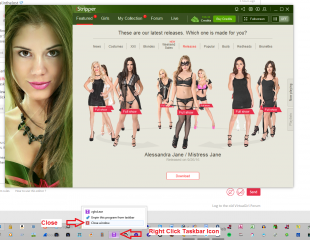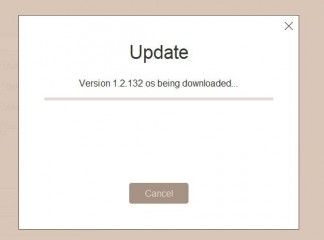0
A new version of iStripper is out! (version 1.2.132 for windows) 掲示板 / iStripperに関する全て
September 30, 2016
@Carbo New users close the software and then can't bring it back since our icon get hidden in the systray. If you want iStripper to disappear from the taskbar when you close it, you can use the SFW functions in advanced settings.
The card picture size issue is still on the list but was not on top.
The card picture size issue is still on the list but was not on top.
September 30, 2016
I'm with Carbo in hopes of changing the card size back to its normal size (if not bigger). I was the first to report this small card problem and I still have a hard time seeing the printing on the card (especially the card number and outfit name which are the smallest). As I pointed out in my first posting of the problem, the card image is not only smaller but not as good a quality as the original (or potential).
Please get this card size changed in the next release.
Please get this card size changed in the next release.
talinthelost
Joined in Jan 2008 5 投稿
October 1, 2016
@Carbo New users close the software and then can't bring it back since our icon get hidden in the systray. If you want iStripper to disappear from the taskbar when you close it, you can use the SFW functions in advanced settings.
I find this extremely annoying - why wouldn't you just put it as a default option (changeable) instead of ***** it for everyone? If I use the keyboard shortcut for SFW to hide it from the taskbar, it goes away (as expected). If I then use the keyboard shortcut to bring it back, it automatically enables shows as well (even though they were previously disabled). You've essentially made it more difficult for your long term customers.
Carbo
Joined in Nov 2007 230 投稿
October 1, 2016
@Rex As @talinthelost said, the shortcut does not only bring the interface but also activates model playing. Adding an option to deactivate this nagging taskbar thing would be for the best for everyone.
New users should also know something as basic as changing the system tray icon behavior. And better yet, a good option for the system tray icon would be to click on it to open and click again to hide the interface. This is usually how it should work with this kind of application that run in background.
New users should also know something as basic as changing the system tray icon behavior. And better yet, a good option for the system tray icon would be to click on it to open and click again to hide the interface. This is usually how it should work with this kind of application that run in background.
Manneesh
Joined in Dec 2009 19 投稿
October 1, 2016
Or you can use different theme [ stealth Theme in setting] to fix this problem.
Carbo
Joined in Nov 2007 230 投稿
October 1, 2016
The problem is that I don't want the icon in the taskbar, the system tray has a reason to be there. For interfaces that you need to access often and quickly, that's how it should go, not on the taskbar.
SiaBaz
Joined in Oct 2010 34 投稿
October 1, 2016
Any way to change image of ( stealth Theme in setting )
i.e. - Desktop Enhancement to -> iStripper image or selecting our own image to suit us member ?
iStripper image but it is on a Taskbar & system tray isn't it using extra SYSTEM resources ?
I don't really want to Right click the Task bar Icon and Close it !!!!!!!!!!!!!!
If it is in a system tray , shouldn't it CLOSE in TASKBAR after use , like other 3rd party programs do .
i.e. - Desktop Enhancement to -> iStripper image or selecting our own image to suit us member ?
iStripper image but it is on a Taskbar & system tray isn't it using extra SYSTEM resources ?
I don't really want to Right click the Task bar Icon and Close it !!!!!!!!!!!!!!
If it is in a system tray , shouldn't it CLOSE in TASKBAR after use , like other 3rd party programs do .
MAX
Joined in Aug 2016 3 投稿
October 1, 2016
why ar the demos not in liberary like version 1.2.126
October 1, 2016
@Carbo,
You mention that new users should know how to change the behavior of the taskbar icons and yet you don't seem to know yourself. Maybe I'm not understanding what you mean but you can always control what icons show in the taskbar and what icons are hidden. Simply right click on the area down by the icons but not on an icon and then click on "Customize notification icons". Then you can select any icon and choose to show them or hide them. Simply select the iStripper icon and choose to hide it.
You mention that new users should know how to change the behavior of the taskbar icons and yet you don't seem to know yourself. Maybe I'm not understanding what you mean but you can always control what icons show in the taskbar and what icons are hidden. Simply right click on the area down by the icons but not on an icon and then click on "Customize notification icons". Then you can select any icon and choose to show them or hide them. Simply select the iStripper icon and choose to hide it.
goldiecharleston
Joined in Dec 2008 340 投稿
October 1, 2016
why ar the demos not in liberary like version 1.2.126
Totem decided it was better to isolate them from the Collection after people ***** about them being mixed in. You can still find them from the Girls Page fairly easily using the Filters.
October 1, 2016
@Carbo,
You mention that new users should know how to change the behavior of the taskbar icons and yet you don't seem to know yourself. Maybe I'm not understanding what you mean but you can always control what icons show in the taskbar and what icons are hidden. Simply right click on the area down by the icons but not on an icon and then click on "Customize notification icons". Then you can select any icon and choose to show them or hide them. Simply select the iStripper icon and choose to hide it.
I think you have the taskbar and system tray ( systray ) mixed up.
the systray is the small area on Widows by the clock. There you can control which icons are displyed and which are hidden.
The Taskbar is the Middle of the bar under the screen where Active / running Apps display their Icon. if an App is Running, you can also right click and PIN it to the Task bar, so you have quick access to that App's Icon.
What everyone is ***** about is that when iStripper is Active and the GUI is Open, there is a BIG iStripper icon on the Taskbar. plus there is a small iStripper icon in the System Tray area.
When you click on the "X" in the GUI, the Taskbar Icon remains Displayed
Totem designed it this way, Because - When you First time install iStripper, that System Tray icon is Hidden. ( sure us long time users have made it always visible )
But a Brand new 1st time install, it gets hidden.
When a new user would Close the GUI, the Task Bar Icon went away, and the systray icon is hidden, there is NO way to get the GUI back.
Even in full list of programs, double clicking the iStripper Icon in the Programs
Will not re-open it, as an Instance is Already Running.
So, the "X" no longer closes the Taskbar Icon while iStripper continues to run.
your Options are to Right Click the taskbar Icon and Close it
or
under Advance Settings
Switch to one of the Safe For Work ( SFW) Different Names.
if you select one of the SFW options, then the GUI's "X" does close out the taskbar Icon.
Carbo
Joined in Nov 2007 230 投稿
October 1, 2016
@VirtualPad That's exactly what I meant, it's a basic thing to change an icon behavior, so there shouldn't have anything else on the taskbar for new users because they don't know how keep them from hidding. What I meant about clicking the icon in the system tray is that instead of just opening iStripper, it should also close it when it is already displayed.
Carbo
Joined in Nov 2007 230 投稿
October 1, 2016
@goldiecharleston It was even easier before in version 1.2.126, we only had to check/uncheck in the filter in the left pane. Demos had blue stickers on them in the collection, so it was easier to have a glimpse on what cards are left to buy for a specific model for example. For those who don't like this way of working, they just have to keep this filter checkbox unchecked. Personally I think they changed it more for a marketing reason, which one I don't know ???
October 1, 2016 (edited)
Carbo
@VirtualPad That's exactly what I meant, it's a basic thing to change an icon behavior, so there shouldn't have anything else on the taskbar for new users because they don't know how keep them from hidding. What I meant about clicking the icon in the system tray is that instead of just opening iStripper, it should also close it when it is already displayed.
I don't really want to Right click the Task bar Icon and Close it !!!!!!!!!!!!!!
Why is right clicking the taskbar Icon and selecting Close iStripper
any different than right clicking the Systray Icon and Selecting close?
It the same thing
The problem is that I don't want the icon in the taskbar
you might be in the minority there, But
please help us to understand this.
Why is the taskbar Icon such a BAD thing? Why do you Not Want an Icon on the Taskbar?
For Me, I just do not understand the reason you are so strongly adverse to a taskbar Icon??
I use the Taskbar area as my Go to area for my Apps..
If I have an App open, I can't get to a desktop Icon. it's hidden behind that App.
but the Task Bar is right there, easy to get to
single click and go...
So a taskbar Icon is a welcome thing to me.. this is why I don't understand it.
please explain. 95% of all the Apps I use, Also display a Taskbar Icon when they are in use.
So again, the Strong dislike for the iStripper taskbar Icon is not understood?
Carbo
Joined in Nov 2007 230 投稿
October 1, 2016
@Wyldanimal
Fisrt of all, I was talking about clicking the system tray icon, not the taskbar icon.
You don't understand my point because of the way you work with apps and what kind of apps you usually use. I use icons with name on them because when I'm working on several instances of the same application, for example Visual Studio on different projects, I want to be able to select them easily, so I don't want them to combine in a single button. So if you ask me if I want an icon of an application that not even currenly on screen, I say NO. An option to please all users would be great.
Fisrt of all, I was talking about clicking the system tray icon, not the taskbar icon.
You don't understand my point because of the way you work with apps and what kind of apps you usually use. I use icons with name on them because when I'm working on several instances of the same application, for example Visual Studio on different projects, I want to be able to select them easily, so I don't want them to combine in a single button. So if you ask me if I want an icon of an application that not even currenly on screen, I say NO. An option to please all users would be great.
Carbo
Joined in Nov 2007 230 投稿
October 1, 2016
@Wyldanimal
In fact I consider iStripper as a background working app, since it starts with Window and the only things we have to control is the display of the model playing and display of the interface (UI), it is never really closed, so it should only be in the taskbar while the UI is displayed. A good example: For those who use TeamViewer, which is also a background working app, you will understand what I'm talking about. Clicking the system tray icon displays the UI, and clicking it again hides it. Easy to implement programatically, and great functionality.
Just a question, do you have icons in your taskbar for your apps that run in background? Why should it be different for iStripper? For the moment I have to tweak with SFW and having a DesktopWare icon in system tray, only because they want an icon in the taskbar and I don't. Over the years, I have given a lot of money to Totem, I think I deserve to be heard as well as the new users.
In fact I consider iStripper as a background working app, since it starts with Window and the only things we have to control is the display of the model playing and display of the interface (UI), it is never really closed, so it should only be in the taskbar while the UI is displayed. A good example: For those who use TeamViewer, which is also a background working app, you will understand what I'm talking about. Clicking the system tray icon displays the UI, and clicking it again hides it. Easy to implement programatically, and great functionality.
Just a question, do you have icons in your taskbar for your apps that run in background? Why should it be different for iStripper? For the moment I have to tweak with SFW and having a DesktopWare icon in system tray, only because they want an icon in the taskbar and I don't. Over the years, I have given a lot of money to Totem, I think I deserve to be heard as well as the new users.
goldiecharleston
Joined in Dec 2008 340 投稿
October 1, 2016
@Carbo - if you switch back to iStripper instead of a stealth theme, you can get rid of the icon from the taskbar by right clicking on it, then choosing close window. that way, it runs in the background as desired. use the system tray icon to enable/disable the girls.
Carbo
Joined in Nov 2007 230 投稿
October 1, 2016
Until now I've spent more time explaining myself than it takes to implement the checkbox in the software to do exactly as it was before version 1.2.126 for those who want it as it was. So I will stop commenting on that matter. It's easy to understand, I just want to click the "X" at the top-right corner and then nothing else to close. The clicking on the system tray icon to hide iStripper was an extra feature easy to implement.
goldiecharleston
Joined in Dec 2008 340 投稿
October 1, 2016
Agreed, you've spent a lot of time and effort explaining why you want the program to be able to behave as it used to. I agree with you but we will have to wait and see what happens if anything from Totem's end.
Proof that they do listen, the horizontally squashed up forum pages in the client for low resolution panels have been resolved.
Proof that they do listen, the horizontally squashed up forum pages in the client for low resolution panels have been resolved.
SuperJelle92
Joined in Feb 2016 2 投稿
October 2, 2016
With the move of pre-views from collection to the store, you can no longer disable previews (without also removing them) this is highly frustrating as it (just to name one thing) removed the essentially only way of keeping a sort of wish-list.
Carbo
Joined in Nov 2007 230 投稿
October 2, 2016
@SuperJelle92 Despite the fact that there are some new features in this new version, I reinstalled the previous version just because of this preview thing. I like the previews to be among my collection cards whenever I want to, just by using the filter checkbox in the left pane.
October 2, 2016 (edited)
@Carbo,
Now I'm ***** by your desires because I didn't like the new behavior either of the taskbar icon showing all the time and so I found out that the new version of iStripper has an option in the settings to select what is called a Stealth theme and when you do that, the taskbar icon behavior is just like the old version of iStripper (or Virtuagirl). Now when I close the UI down, the taskbar icon disappears like before. Isn't that what you want? If so, it's a matter of you just using a stealth theme in the settings of iStripper. Or do you want the software to never show the taskbar icon even when the UI is open? I thought I remember the older versions of the software showing the taskbar icon just when the UI is open. Not sure I remember correctly.
Now I'm ***** by your desires because I didn't like the new behavior either of the taskbar icon showing all the time and so I found out that the new version of iStripper has an option in the settings to select what is called a Stealth theme and when you do that, the taskbar icon behavior is just like the old version of iStripper (or Virtuagirl). Now when I close the UI down, the taskbar icon disappears like before. Isn't that what you want? If so, it's a matter of you just using a stealth theme in the settings of iStripper. Or do you want the software to never show the taskbar icon even when the UI is open? I thought I remember the older versions of the software showing the taskbar icon just when the UI is open. Not sure I remember correctly.
EverthangForever
Joined in Oct 2009 2514 投稿
October 2, 2016
Has anyone tried to attach a pic to a PM using this version?
It did not work for me. i had to revisit the web forum to do so.
It did not work for me. i had to revisit the web forum to do so.
goldiecharleston
Joined in Dec 2008 340 投稿
October 2, 2016
Has anyone tried to attach a pic to a PM using this version?
It did not work for me. i had to revisit the web forum to do so.
yes, same problem here
Sexy3DBoy
Joined in Jun 2011 483 投稿
October 2, 2016
Que du bonheur dans cette mise à jour,
Bien vu d'avoir déplacé les offres de nouvelles cartes hors de la collection, je trouvais cela perturbant.
On peut à cette occasion faire un filtre sur les dates de parution dans la boite filles indépendamment
du tri choisi dans la boite collection et ça c'est mieux!!!
L'interface est plus ergonomique et plaisante avec des fonctions raccourci sur le bandeau fort pratiques.
Le plein écran est sympa.
Il y aura d'autres choses à découvrir avec la pratique...
Bien vu d'avoir déplacé les offres de nouvelles cartes hors de la collection, je trouvais cela perturbant.
On peut à cette occasion faire un filtre sur les dates de parution dans la boite filles indépendamment
du tri choisi dans la boite collection et ça c'est mieux!!!
L'interface est plus ergonomique et plaisante avec des fonctions raccourci sur le bandeau fort pratiques.
Le plein écran est sympa.
Il y aura d'autres choses à découvrir avec la pratique...
October 2, 2016 (edited)
Reading the whole discussion about iStripper being in the System Tray and the Taskbar is hilarious. There are good (and bad) points being made for each side of the discussion. But what boggles MY mind is this:
1. iStripper is a program made to run on an Operating System (in this case, Windows) that historically WILL place an icon in the System Tray UNLESS the user tells it not to. That is the way it has ALWAYS worked in Windows for ALL users. PLUS...
2. In the upper right-hand corner of any program's window...like the iStripper window...clicking the "X" ALWAYS CLOSED the program. Clicking the "_" is what would MINIMIZE the program's window to the TASKBAR.
Those 2 simple choices...clicking the "X" or "_"...is what has ALWAYS determined if the program will close or just get minimized.
So...WHY does a company come along and make the "X" and the "_" do the SAME THING now in their program? The program...written to work IN CONJUNCTION WITH the Operating System it is designed to work with...should NOT change the way the "X" and the "_" buttons in the windows of the Operating System work. It is just ***** and a ***** in the *ss for people who HAVE been using Windows for ages. If I WANT iStripper to get displayed in my TASKBAR, give me the CHOICE to make it happen using the "_" button, the SAME WAY it has been done in the Operating System for over 2 decades. And the "X" button SHOULD close the program, the same way it has for the same 2 decades.
Program your software program any way you want IT to work. But don't make it change the way the OPERATING SYSTEM works it runs on.
That, to me, is the REAL issue and complaint. It shouldn't be about whether or not a new user knows how to use the Operating System in the first place. There's an instruction manual that comes with the OS that will tell them what the "X" and "_" buttons do. It they don't learn how to use the Operating System the way IT was designed to work in the first place, no OTHER program should be changing the way the OS works just to accomodate them.
1. iStripper is a program made to run on an Operating System (in this case, Windows) that historically WILL place an icon in the System Tray UNLESS the user tells it not to. That is the way it has ALWAYS worked in Windows for ALL users. PLUS...
2. In the upper right-hand corner of any program's window...like the iStripper window...clicking the "X" ALWAYS CLOSED the program. Clicking the "_" is what would MINIMIZE the program's window to the TASKBAR.
Those 2 simple choices...clicking the "X" or "_"...is what has ALWAYS determined if the program will close or just get minimized.
So...WHY does a company come along and make the "X" and the "_" do the SAME THING now in their program? The program...written to work IN CONJUNCTION WITH the Operating System it is designed to work with...should NOT change the way the "X" and the "_" buttons in the windows of the Operating System work. It is just ***** and a ***** in the *ss for people who HAVE been using Windows for ages. If I WANT iStripper to get displayed in my TASKBAR, give me the CHOICE to make it happen using the "_" button, the SAME WAY it has been done in the Operating System for over 2 decades. And the "X" button SHOULD close the program, the same way it has for the same 2 decades.
Program your software program any way you want IT to work. But don't make it change the way the OPERATING SYSTEM works it runs on.
That, to me, is the REAL issue and complaint. It shouldn't be about whether or not a new user knows how to use the Operating System in the first place. There's an instruction manual that comes with the OS that will tell them what the "X" and "_" buttons do. It they don't learn how to use the Operating System the way IT was designed to work in the first place, no OTHER program should be changing the way the OS works just to accomodate them.
Carbo
Joined in Nov 2007 230 投稿
October 2, 2016
@VirtualPad The Stealth theme was already in previous versions, I've never had the idea of using it because it was meant to change the appearence of the system tray icon for work environment. In my case I didn't want to change the icon, that's why I never tried to tweak with this function to solve a problem with a taskbar icon. I tried it on both version and it works the same, but still the icon is not the iStripper's icon.
For those who are all happy about previews being remove from the collection page, there was always a checkbox named Previews in the filters just waiting to be unchecked so you could enjoy not seeing them in your collection. And the Girls Store has always been there for previews.
@FalconAF Your argumentation is flawless, that says it all. The "X" and "_" buttons really does the same thing in every way. Well done !!
For those who are all happy about previews being remove from the collection page, there was always a checkbox named Previews in the filters just waiting to be unchecked so you could enjoy not seeing them in your collection. And the Girls Store has always been there for previews.
@FalconAF Your argumentation is flawless, that says it all. The "X" and "_" buttons really does the same thing in every way. Well done !!
October 2, 2016
You are all missing the Issue here.
if the Systray Icon Never shows up for a 1st time user, they Don't even know one Exists..
All they have is the GUI...
Now they Click on the "X" the GUI closes,
BUT it is running in the background, they Just Don't know it..
some time later
They Click on the iStripper Desktop Icon to Start it again, And Nothing Happens..
Click, Nothing, Click Nothing, Click Nothing...
That is the Issue that Customer Service was being ***** with....
Honestly, not all of the members here are the sharpest tools all the time..
they don't pay too much attention to how the OS is supposed to work..
they just want nude images on their computer, and don't care to know how it does it, just that it does...
ask them to click on the systray icon, and they go
"Whah??? My Sister whah???"
by the clock, the Little Images by the Clock....
"Ummm, my clock is on a blank wall, I don't have no images by my clock"
No, On your Desktop there is a clock, and by the clock are tiny images called icons..
"You must be looking at the wrong house, I don't have no clock on my desk, it's on my wall and there are no darn picters by my clock"
yes I've had these types of conversations, too many times....
So to Resolve it....
the "X" doesn't close the Taskbar Icon. So you can See that it is still running.
Maybe Totem Should just take away the "X" on the GUI
that would solve all the complaints.
Yes, Totem please Take away the "X" and only have a Maximize and minimize to taskbar control
iStripper is Closed by using the system Tray Icon and Quitting anyway.
The "X" never did really Close it.
So if Totem takes away the "X" then that solves it..
if the Systray Icon Never shows up for a 1st time user, they Don't even know one Exists..
All they have is the GUI...
Now they Click on the "X" the GUI closes,
BUT it is running in the background, they Just Don't know it..
some time later
They Click on the iStripper Desktop Icon to Start it again, And Nothing Happens..
Click, Nothing, Click Nothing, Click Nothing...
That is the Issue that Customer Service was being ***** with....
Honestly, not all of the members here are the sharpest tools all the time..
they don't pay too much attention to how the OS is supposed to work..
they just want nude images on their computer, and don't care to know how it does it, just that it does...
ask them to click on the systray icon, and they go
"Whah??? My Sister whah???"
by the clock, the Little Images by the Clock....
"Ummm, my clock is on a blank wall, I don't have no images by my clock"
No, On your Desktop there is a clock, and by the clock are tiny images called icons..
"You must be looking at the wrong house, I don't have no clock on my desk, it's on my wall and there are no darn picters by my clock"
yes I've had these types of conversations, too many times....
So to Resolve it....
the "X" doesn't close the Taskbar Icon. So you can See that it is still running.
Maybe Totem Should just take away the "X" on the GUI
that would solve all the complaints.
Yes, Totem please Take away the "X" and only have a Maximize and minimize to taskbar control
iStripper is Closed by using the system Tray Icon and Quitting anyway.
The "X" never did really Close it.
So if Totem takes away the "X" then that solves it..
まだ参加することはできません
iStripper の無料ユーザーはフォーラム内のトピックに参加したり新しいトピックを作ることはできません。
でもベーシックカテゴリーには参加できコミュニティーと接することはできます!